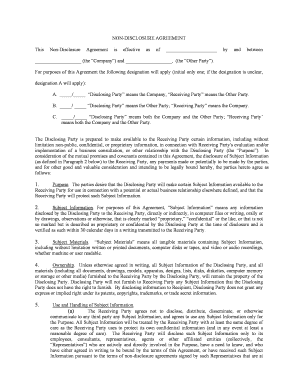NON-DISCLOSURE AGREEMENT This Non-Disclosure Agreement is effective as of _____________________ by and between
___________________ (the “Company”) and ___________________, (the “Other Party”). For purposes of this Agreement the following designation will apply (initial only one; if the designation is unclear,
designation A will apply):A. _____/_____ “Disclosing Party” means the Company; “Receiving Party” means the Other Party.B. _____/ _____ “Disclosing Party” means the Other Party; “Receiving Party” means the Company.C._____/_____ “Disclosing Party” means both the Company and the Other Party; “Receiving Party’
means both the Company and the Other Party.The Disclosing Party is prepared to make available to the Receiving Party certain information, including without
limitation non-public, confidential, or proprietary information, in connection with Receiving Party's evaluation and/or
implementation of a business consultation, or other relationship with the Disclosing Party (the “Purpose”). In
consideration of the mutual promises and covenants contained in this Agreement, the disclosure of Subject Information
(as defined in Paragraph 2 below) to the Receiving Party, any payments made or potentially to be made by the parties,
and for other good and valuable consideration and intending to be legally bound hereby, the parties hereto agree as
follows:1. Purpose. The parties desire that the Disclosing Party will make certain Subject Information available to the
Receiving Party for use in connection with a potential or actual business relationship elsewhere defined, and that the
Receiving Party will protect such Subject Information.
2. Subject Information. For purposes of this Agreement, “Subject Information” means any information
disclosed by the Disclosing Party to the Receiving Party, directly or indirectly, in computer files or writing, orally or
by drawings, observations or otherwise, that is clearly marked “proprietary,” “confidential” or the like, or that is not
so marked but is described as proprietary or confidential by the Disclosing Party at the time of disclosure and is
verified as such within 30 calendar days in a writing transmitted to the Receiving Party.
3.Subject Materials . “Subject Materials” means all tangible materials containing Subject Information,
including without limitation written or printed documents, computer disks or tapes, and video or audio recordings,
whether machine or user readable.
4. Ownership. Unless otherwise agreed in writing, all Subject Information of the Disclosing Party, and all
materials (including all documents, drawings, models, apparatus, designs, lists, disks, diskettes, computer memory
or storage or other media) furnished to the Receiving Party by the Disclosing Party, will remain the property of the
Disclosing Party. Disclosing Party will not furnish to Receiving Party any Subject Information that the Disclosing
Party does not have the right to furnish. By disclosing information to Recipient, Disclosing Party does not grant any
express or implied right under its patents, copyrights, trademarks, or trade secret information.
5. Use and Handling of Subject Information . (a)The Receiving Party agrees not to disclose, distribute, disseminate, or otherwise
communicate to any third party any Subject Information, and agrees to use any Subject Information only for
the Purpose. All Subject Information will be treated by the Receiving Party with at least the same degree of
care as the Receiving Party uses to protect its own confidential information (and in any event at least a
reasonable degree of care). The Receiving Party will disclose such Subject Information only to its
employees, consultants, representatives, agents or other affiliated entities (collectively, the
“Representatives”) who are actively and directly involved in the Purpose, have a need to know, and who
have either agreed in writing to be bound by the terms of this Agreement, or have received such Subject
Information pursuant to the terms of non-disclosure agreements signed by such Representatives that are at
Page 2 of 4 least as comprehensive and restrictive as the provisions contained in this Agreement or are otherwise
satisfactory to the Disclosing Party. (b)The Receiving Party will at all times be responsible for the actions of any Representative
that are inconsistent with the terms of this Agreement, including former Representatives who no longer have
any employment, consulting or other relationship with the Receiving Party or any affiliated entity. The
Receiving Party agrees, at its sole expense, to take all reasonable measures, including court proceedings, to
restrain the Representatives (including former Representatives) from unauthorized use or disclosure of
Subject Information. (c)The Receiving Party will not rent, sublicense, lease, transfer or assign any rights in the
Subject Information in any form to any other person, and will not modify, translate, reverse engineer,
decompile, disassemble, create derivative work space upon or copy any software or accompanying
documentation that is part of the Subject Information. The Receiving Party will not make any copies of
Subject Information received from the Disclosing Party except as necessary for the Purpose, and any copies
that are made will be identified and included as Subject Information the same as the original.(d) Nothing in this Agreement shall be deemed to, restrict or limit Disclosing Party from any
use or disclosure of the Subject Information (or information contained therein or derived therefrom).6.Limitation on Obligations. The obligation of the Receiving Party to maintain the confidentiality of any
Subject Information will not apply to any specific portion of the Subject Information to the extent that the Receiving
Party can document, to the reasonable satisfaction of the Disclosing Party, that such specific portion was (a) in the
public domain through no action of the Receiving Party or its Representatives, (b) rightfully received from a third
party that has the right to furnish it to the Receiving Party without any restriction on use or disclosure, (c) rightfully
known to the Receiving Party without any restriction on use or disclosure prior to its receipt from the Disclosing
Party, (d) generally made available to third parties by the Disclosing Party without any restriction on use or
disclosure, or (e) furnished by the Disclosing Party after receiving written notification from the Receiving Party that
the Receiving Party does not desire to receive any further Subject Information.
7. Requests for Disclosure. In the event that the Receiving Party or any of its Representatives receives a
request or is required (by deposition, interrogatory, request for documents, subpoena, civil investigative demand or
similar process) to disclose any part of the Subject Information, the Receiving Party agrees (a) to notify immediately
the Disclosing Party of the existence and circumstances surrounding such request or requirement, (b) to consult with
the Disclosing Party on the advisability of taking legally available steps to resist or narrow such request or
requirement, and (c) to assist the Disclosing Party at the Disclosing Party’s expense in seeking a protective order or
other appropriate remedy. In the event that such protective order or other remedy is not obtained or the Disclosing
Party waives compliance with such requirements in writing, the Receiving Party may disclose to any tribunal only
that portion of the Subject Information that the Receiving Party has been advised by written opinion of counsel is
legally required to be disclosed, and the Receiving Party will not be liable for such disclosure unless such disclosure
was caused by or resulted from a previous disclosure by the Receiving Party or its Representatives not permitted by
this Agreement.
8.Term and Termination : This Agreement shall be effective as of the Effective Date first written above, and
may be terminated immediately with respect to further disclosures upon notice in writing by either party. The
Disclosing Party may terminate the use of its Subject Information by the Receiving Party at any time upon written
notice without any liability under this Agreement for such termination. Unless sooner terminated, this Agreement
shall automatically terminate one year after the Disclosing Party has last disclosed Subject Information to the
Receiving Party.
9. Return of Materials. Upon the request of the Disclosing Party, or at such time as the Receiving Party no
longer needs the Subject Information for the Purpose (whichever occurs first), the Receiving Party and its
Representatives (a) will promptly cease using all Subject Information of the Disclosing Party, (b) will promptly
deliver to the Disclosing Party (or, at election of the Disclosing Party, destroy) all Subject Information received from
the Disclosing Party, (c) will destroy any other materials (including memoranda, notes and other writings or data,
whether tangible or stored in any computer memory or storage medium) containing or reflecting any of the Subject
Information (regardless of who prepared such material), and (d) will not retain any copies, extracts or other
Page 3 of 4 reproductions (whether tangible or stored in any computer memory or storage medium) of such materials.
Compliance with this paragraph will be certified in writing to the Disclosing Party by an authorized officer of the
Receiving Party supervising the return and/or destruction of such materials.10. No Joint Venture, License, Etc. This Agreement is not intended to and will not be construed as creating a
joint venture, partnership or other form of business association between the parties, and, except for the use of
Subject Information for the limited Purpose set forth in this Agreement. No rights or licenses to any patents,
trademarks, copyrights, mask works, trade secrets or other intellectual property rights of the Receiving Party are
granted or implied under this Agreement.
11.Warranties. Each Party represents and warrants that it possesses all necessary powers, rights, and authority
to lawfully make the disclosures, representations, and warranties provided for in this Agreement.
12.Miscellaneous. (a)Injunctive Relief: The Receiving Party acknowledges and agrees that any Subject Information that
it receives is proprietary to, and a valuable trade secret of, the Disclosing Party, and that any unauthorized
use or disclosure in breach of this Agreement will result in irreparable and continuing harm and loss to the
Disclosing Party. The Receiving Party acknowledges that such breach of this Agreement cannot be
adequately compensated for by money damages, and agrees that specific performance is an appropriate
remedy for any breach or threatened breach. Accordingly, the Receiving Party consents to the issuance of
any injunctive relief or the enforcement of other equitable remedies against it (without bond or other
security) to compel performance of any of the terms of this Agreement.
(b) Entire Agreement: This Agreement states the entire agreement between the parties with respect to
the subject matter hereof and supersedes all prior agreements, written or oral, with respect to such subject
matter. This Agreement will be governed by the laws of the State of _____________, notwithstanding any
conflicts of laws principles, and the parties consent to the jurisdiction of all federal and state courts in
_____________.
(c) Successors and Assigns: The Receiving Party may not assign any of its rights or obligations under
this Agreement without the prior written consent of the Disclosing Party. This Agreement will be binding
upon and inure to the benefit of the parties and their respective successors and permitted assigns.
(d) Headings, Pronouns & Construction. The headings in this Agreement are inserted for convenience
only and are in no way intended to describe, interpret, define, or limit the scope, extent or intent of this
Agreement or any provision hereof. All pronouns and only variations thereof shall be deemed to refer to
masculine, feminine, or neuter, singular or plural as the identity of the Person or Persons may require.
Whenever the singular number is used in this Agreement and when required by the context, the same shall
include the plural and vice versa, and the masculine gender shall include the feminine and neuter genders
and vice versa.
(e) Amendments and Waivers: This Agreement may not be amended except in writing signed by both
parties. Any waiver under this Agreement must be in writing, and no failure or delay in exercising any right,
power or privilege will operate as such a waiver.
(f) Litigation: In the event of litigation between the parties alleging any breach of this Agreement, the
prevailing party in such litigation shall be entitled to recover its reasonable attorneys’ fees and other
reasonable litigation expenses. The “prevailing party” within the meaning of this paragraph includes
without limitation a party who agrees to dismiss an action or proceeding upon the other’s payment of the
sums allegedly due or upon the other’s performance of the obligation allegedly breached or who obtains
substantially the relief it seeks. The parties agree that any such litigation will be brought in a court of
competent jurisdiction located in the State of __________.
(g) Remedies Are Cumulative. All remedies, whether under this Agreement, provided by law or
otherwise, will be cumulative and not alternative.
Page 4 of 4 CompanyBy: _________________________________Its: _________________________________ Other Party:___________________By Its________________________________________