Fill and Sign the Sample Restraining Order Form
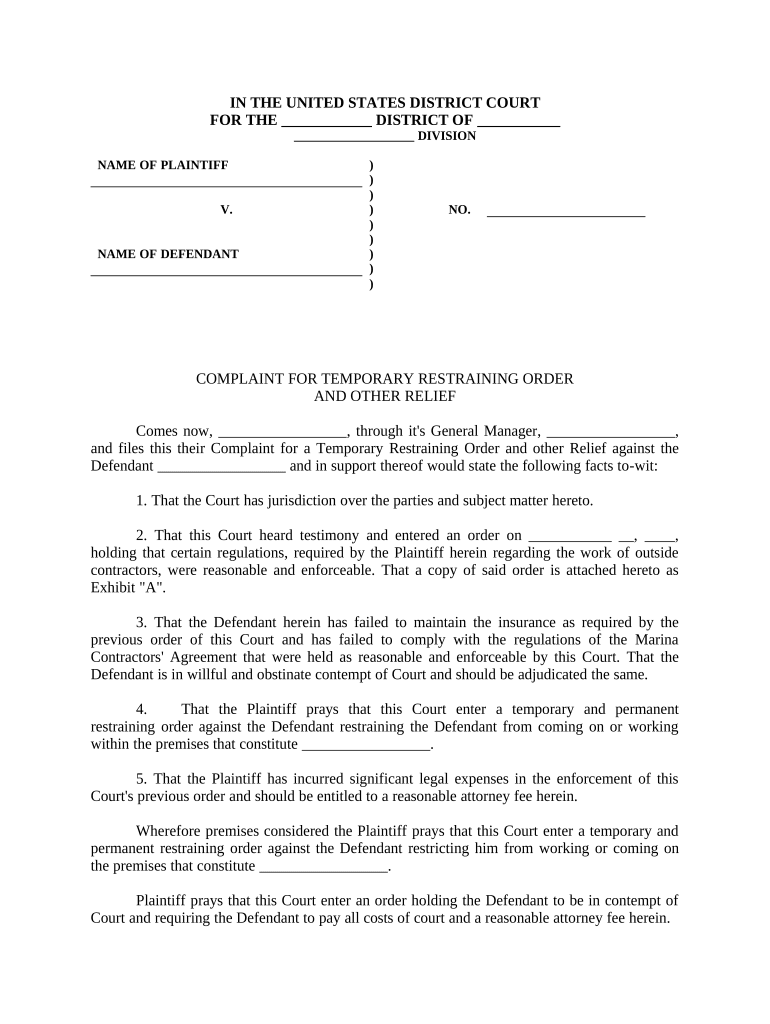
Helpful tips on finalizing your ‘Sample Restraining Order’ online
Are you fed up with the inconvenience of handling paperwork? Search no further than airSlate SignNow, the leading eSignature platform for individuals and small to medium-sized businesses. Bid farewell to the lengthy process of printing and scanning documents. With airSlate SignNow, you can easily finalize and sign documents online. Take advantage of the extensive features embedded in this user-friendly and cost-effective platform to transform your method of document management. Whether you need to approve documents or gather eSignatures, airSlate SignNow manages everything seamlessly, needing just a few clicks.
Follow this detailed guide:
- Sign in to your account or sign up for a complimentary trial with our service.
- Click +Create to upload a file from your device, cloud storage, or our template library.
- Open your ‘Sample Restraining Order’ in the editor.
- Click Me (Fill Out Now) to prepare the document on your end.
- Add and delegate fillable fields for others (if necessary).
- Proceed with the Send Invite settings to request eSignatures from others.
- Save, print your version, or convert it into a multi-usable template.
No need to worry if you wish to collaborate with your colleagues on your Sample Restraining Order or submit it for notarization—our service provides all you require to complete such tasks. Create an account with airSlate SignNow today and take your document management to a new level!
FAQs
-
What is a restraining order letter example and how can it help me?
A restraining order letter example is a template that outlines the necessary components for requesting a restraining order. Utilizing a clear example can simplify the process of drafting your own letter, ensuring you include all important information. This can save time and increase the chances of your request being approved.
-
Are there any features in airSlate SignNow that assist with creating a restraining order letter example?
Yes, airSlate SignNow offers features that enable users to create and customize documents, including restraining order letter examples. With intuitive editing tools and templates, you can easily modify your letter to fit your specific needs. This functionality streamlines the process of preparing legal documents.
-
How much does airSlate SignNow cost for creating legal documents like a restraining order letter example?
airSlate SignNow offers various pricing plans to accommodate different needs, starting at a cost-effective rate. This allows you to create, send, and eSign documents, including restraining order letter examples, without breaking the bank. Check the pricing page for detailed information on plans that fit your budget.
-
Can I integrate airSlate SignNow with other applications while creating a restraining order letter example?
Absolutely! airSlate SignNow integrates seamlessly with a variety of applications, allowing you to create and manage your restraining order letter example alongside your other tools. Whether you use CRM software, document storage, or email platforms, these integrations enhance your workflow and efficiency.
-
What are the benefits of using airSlate SignNow for a restraining order letter example?
Using airSlate SignNow to draft a restraining order letter example offers several benefits, including ease of use and fast eSigning capabilities. The platform simplifies document management, helping you focus on the content rather than the logistics of signing. Moreover, it provides a secure environment for handling sensitive legal documents.
-
Is it secure to send a restraining order letter example via airSlate SignNow?
Yes, security is a top priority at airSlate SignNow. When sending a restraining order letter example, all documents are encrypted and protected to ensure confidentiality. You can trust that your legal information remains safe throughout the entire signing process.
-
How can I customize a restraining order letter example in airSlate SignNow?
Customizing a restraining order letter example in airSlate SignNow is straightforward. You can edit the text, add specific details, and modify the layout using our user-friendly interface. This flexibility ensures that your letter meets legal requirements and accurately reflects your situation.
The best way to complete and sign your sample restraining order form
Find out other sample restraining order form
- Close deals faster
- Improve productivity
- Delight customers
- Increase revenue
- Save time & money
- Reduce payment cycles















