Fill and Sign the Security Agreement Form 497336668
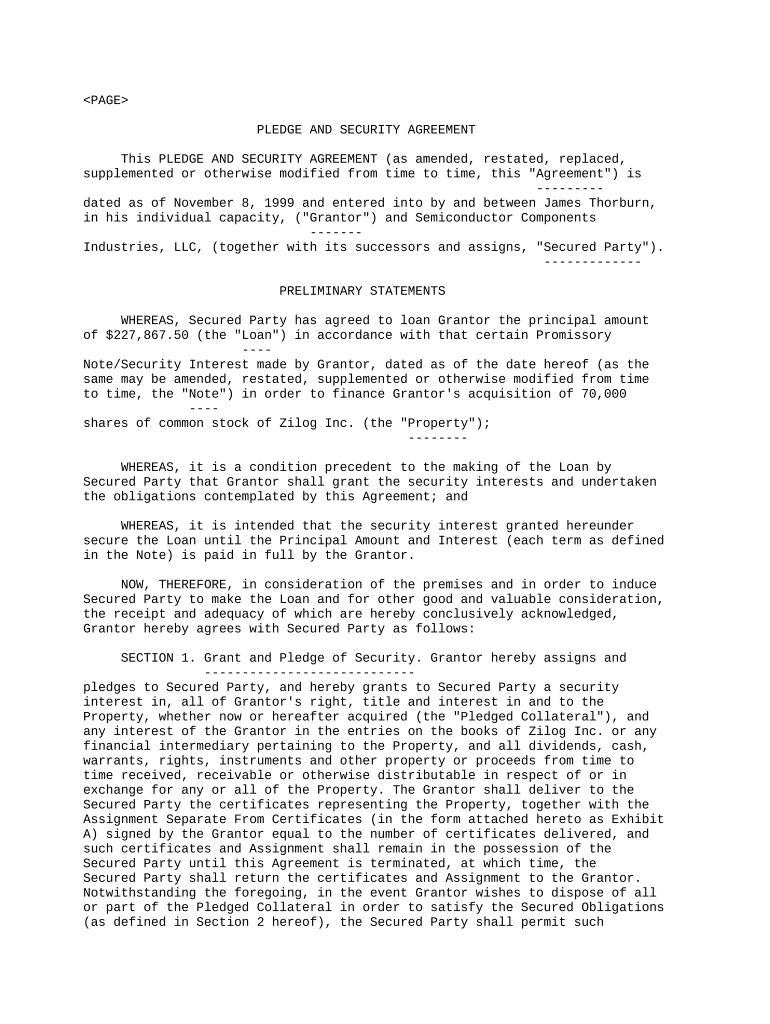
Valuable tips for preparing your ‘Security Agreement Form 497336668’ online
Are you fed up with the inconvenience of managing paperwork? Look no further than airSlate SignNow, the premier electronic signature platform for both individuals and businesses. Wave farewell to the tedious process of printing and scanning documents. With airSlate SignNow, you can effortlessly fill out and sign documents online. Take advantage of the robust features infused within this intuitive and cost-effective platform and transform your document management approach. Whether you need to sign forms or collect signatures, airSlate SignNow manages everything seamlessly, all with just a few clicks.
Follow this detailed guide:
- Access your account or enroll for a free trial with our service.
- Click +Create to upload a file from your device, cloud storage, or our template library.
- Open your ‘Security Agreement Form 497336668’ in the editor.
- Click Me (Fill Out Now) to finalize the document on your end.
- Add and designate fillable fields for others (if necessary).
- Continue with the Send Invite settings to solicit eSignatures from others.
- Download, print your copy, or convert it into a reusable template.
Don’t fret if you need to collaborate with your colleagues on your Security Agreement Form 497336668 or send it for notarization—our platform offers all you require to complete such tasks. Sign up with airSlate SignNow today and elevate your document management to the next level!
FAQs
-
What is a Security Agreement Form and why is it important?
A Security Agreement Form is a legal document that outlines the terms under which a borrower grants a lender a security interest in specific assets. This form is crucial for protecting the lender’s investment, as it ensures that the lender has a claim to the assets if the borrower defaults. Using a Security Agreement Form helps both parties understand their rights and obligations clearly.
-
How does airSlate SignNow enhance the creation of a Security Agreement Form?
airSlate SignNow streamlines the process of creating a Security Agreement Form by providing customizable templates and an intuitive interface. You can easily input your specific terms and conditions, ensuring that your agreement meets all legal requirements. This user-friendly approach saves time and reduces the likelihood of errors in your document.
-
Is there a cost associated with using a Security Agreement Form on airSlate SignNow?
Yes, airSlate SignNow offers competitive pricing plans that include access to features for creating and managing a Security Agreement Form. You can choose from various subscription options to find one that best fits your budget and business needs. Many users find that the cost savings from using our platform outweigh the traditional costs of document management.
-
What features does airSlate SignNow offer for managing Security Agreement Forms?
airSlate SignNow provides a variety of features designed to simplify the management of Security Agreement Forms, including electronic signatures, document tracking, and secure cloud storage. These features ensure that your agreements are not only legally binding but also easily accessible and organized. With airSlate SignNow, you can manage your documents efficiently in one place.
-
Can I integrate airSlate SignNow with other tools for handling Security Agreement Forms?
Absolutely! airSlate SignNow integrates seamlessly with various applications such as CRM systems, cloud storage services, and workflow automation tools. This integration allows you to streamline your document management processes, making it easier to create, send, and store your Security Agreement Forms alongside other business operations.
-
What advantages does eSigning a Security Agreement Form with airSlate SignNow offer?
eSigning a Security Agreement Form with airSlate SignNow offers numerous advantages, including faster turnaround times and improved accessibility. Signers can complete the document from anywhere, at any time, using any device, which accelerates the approval process. Additionally, eSigning provides a secure and verifiable way to finalize agreements, ensuring peace of mind for all parties involved.
-
How can I ensure my Security Agreement Form is legally binding with airSlate SignNow?
To ensure your Security Agreement Form is legally binding, airSlate SignNow complies with eSignature laws and regulations, including the ESIGN Act and UETA. Each signed document is stored securely with a detailed audit trail, providing evidence of consent and authenticity. This guarantees that your Security Agreement Form holds up in court if necessary.
The best way to complete and sign your security agreement form 497336668
Find out other security agreement form 497336668
- Close deals faster
- Improve productivity
- Delight customers
- Increase revenue
- Save time & money
- Reduce payment cycles















