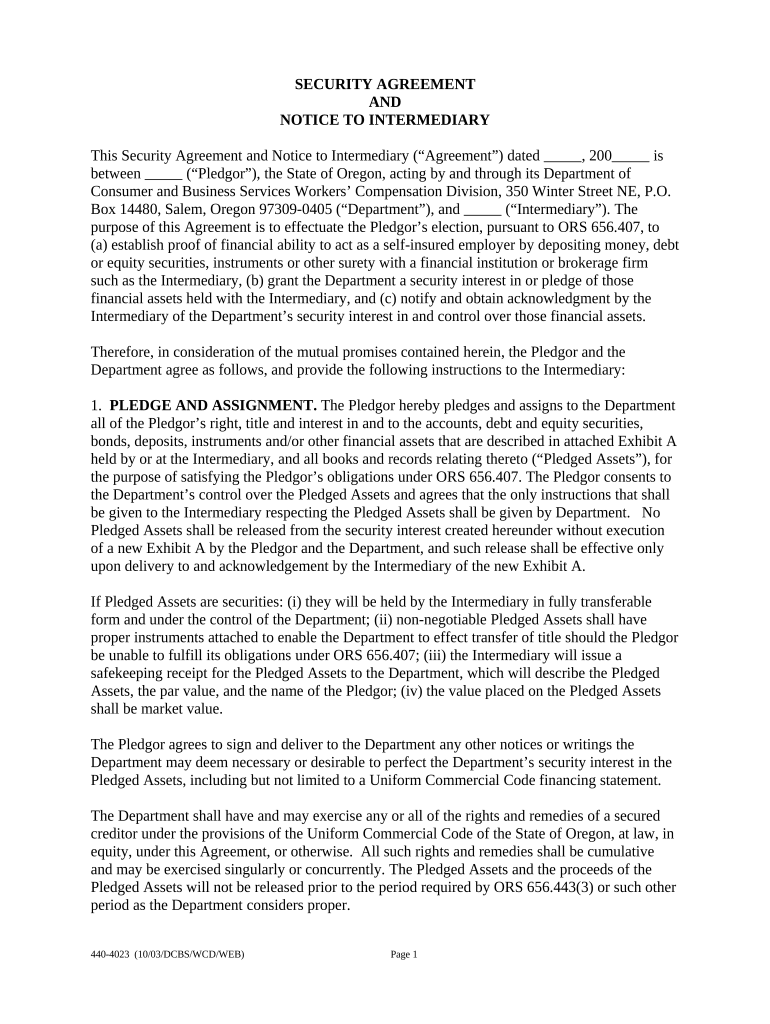SECURITY AGREEMENT
AND
NOTICE TO INTERMEDIARY
This Security Agreement and Notice to Intermediary (“Agreement”) dated , 200 is
between (“Pledgor”), the State of Oregon, acting by and through its Department of
Consumer and Business Services Workers’ Compensation Division, 350 Winter Street NE, P.O.
Box 14480, Salem, Oregon 97309-0405 (“Department”), and (“Intermediary”). The
purpose of this Agreement is to effectuate the Pledgor’s election, pursuant to ORS 656.407, to
(a) establish proof of financial ability to act as a self-insured employer by depositing money, debt
or equity securities, instruments or other surety with a financial institution or brokerage firm
such as the Intermediary, (b) grant the Department a security interest in or pledge of those
financial assets held with the Intermediary, and (c) notify and obtain acknowledgment by the
Intermediary of the Department’s security interest in and control over those financial assets.
Therefore, in consideration of the mutual promises contained herein, the Pledgor and the
Department agree as follows, and provide the following instructions to the Intermediary:
1. PLEDGE AND ASSIGNMENT. The Pledgor hereby pledges and assigns to the Department
all of the Pledgor’s right, title and interest in and to the accounts, debt and equity securities,
bonds, deposits, instruments and/or other financial assets that are described in attached Exhibit A
held by or at the Intermediary, and all books and records relating thereto (“Pledged Assets”), for
the purpose of satisfying the Pledgor’s obligations under ORS 656.407. The Pledgor consents to
the Department’s control over the Pledged Assets and agrees that the only instructions that shall
be given to the Intermediary respecting the Pledged Assets shall be given by Department. No
Pledged Assets shall be released from the security interest created hereunder without execution
of a new Exhibit A by the Pledgor and the Department, and such release shall be effective only
upon delivery to and acknowledgement by the Intermediary of the new Exhibit A.
If Pledged Assets are securities: (i) they will be held by the Intermediary in fully transferable
form and under the control of the Department; (ii) non-negotiable Pledged Assets shall have
proper instruments attached to enable the Department to effect transfer of title should the Pledgor
be unable to fulfill its obligations under ORS 656.407; (iii) the Intermediary will issue a
safekeeping receipt for the Pledged Assets to the Department, which will describe the Pledged
Assets, the par value, and the name of the Pledgor; (iv) the value placed on the Pledged Assets
shall be market value.
The Pledgor agrees to sign and deliver to the Department any other notices or writings the
Department may deem necessary or desirable to perfect the Department’s security interest in the
Pledged Assets, including but not limited to a Uniform Commercial Code financing statement.
The Department shall have and may exercise any or all of the rights and remedies of a secured
creditor under the provisions of the Uniform Commercial Code of the State of Oregon, at law, in
equity, under this Agreement, or otherwise. All such rights and remedies shall be cumulative
and may be exercised singularly or concurrently. The Pledged Assets and the proceeds of the
Pledged Assets will not be released prior to the period required by ORS 656.443(3) or such other
period as the Department considers proper.
440-4023 (10/03/DCBS/WCD/WEB) Page 1
2. NOTICE OF PLEDGE AND ASSIGNMENT. The Pledgor and the Department hereby
direct the Intermediary to block access to the Pledged Assets in the absence of the Department’s
instructions to the contrary. In the event the Pledgor defaults in payment of compensation or
other payments due under ORS Chapter 656, the Intermediary will, pursuant to ORS 656.443,
upon written demand from an authorized representative of the Department, provide funds to the
Department from the Pledged Assets as requested. As long as the Pledged Assets are pledged to
the Department and are subject to the security interest granted to the Department by the Pledgor,
the Intermediary agrees that it shall not invade the Pledged Assets to cover any margin debits,
calls, or other amounts the Pledgor may owe the Intermediary or allow the Pledgor access to the
Pledged Assets, and the Intermediary hereby subordinates any security interest in, lien on, or
right of setoff the Intermediary may have against the Pledged Assets to the Department’s security
interest in the Pledged Assets. Prior to any default of its obligations under ORS 656.407, the
Pledgor shall be entitled to all interest and dividends accruing on the Pledged Assets and to
exercise all voting rights, stock options and other similar incidents of ownership related to the
Pledged Assets.
3. ACKNOWLEDGEMENT OF PLEDGE AND ASSIGNMENT. The Intermediary
acknowledges that this Agreement constitutes written notification to the Intermediary, pursuant
to Articles 8 and 9 of the Uniform Commercial Code of the State of Oregon and any applicable
federal regulations for the Federal Reserve Book Entry System, of the Department’s security
interest in the Pledged Assets. The parties are executing this Agreement to provide for the
Department’s control of the Pledged Assets and to perfect and confirm the first and exclusive
priority of the Department’s security interest in the Pledged Assets. The Intermediary agrees to
promptly make and thereafter maintain all necessary entries and notations in its books and
records to reflect the Department’s security interest in the Pledged Assets. The Intermediary shall
maintain the Pledged Assets, or the proceeds from the sale of the Pledged Assets, but the Pledgor
and the Department agree that the Intermediary shall not be held responsible for any market
decline in the value of the Pledged Assets. The Intermediary shall provide to the Department,
with a duplicate to the Pledgor, monthly statements of the account(s) in which the Pledged
Assets are held and confirmations of any transactions involving the Pledged Assets.
The Intermediary agrees to comply with the terms applicable to the Intermediary set forth in this
Agreement, and agrees that it shall not comply with any order or instruction originated by the
Pledgor or any person other than the Department to sell, transfer, or redeem any of the Pledged
Assets without the Department’s prior written consent. The Intermediary shall comply with all
notices and instructions from the Department, and the Intermediary shall have no duty to
determine whether the Department is acting properly, even if the Pledgor directs the
Intermediary not to follow the Department’s instructions.
The Pledgor agrees that it is solely responsible for all fees and compensation due or to become
due to the Intermediary, and such fees and compensation shall not be charged against the
Pledged Assets.
4. GENERAL PROVISIONS. This Agreement shall be governed by and construed in
accordance with the laws of the State of Oregon without regard to principles of conflicts of laws.
This Agreement shall be binding upon and inure to the benefit of the heirs, successors, and
assigns of the respective parties; provided, however, that the Pledgor shall have no right to assign
440-4023 (10/03/DCBS/WCD/WEB) Page 2
any rights or obligations with respect to the Pledged Assets except as may be provided in this
Agreement. This Agreement cannot be waived, altered or amended in any manner without the
express written approval of the Department and the Pledgor, and without the written
acknowledgement of the Intermediary. If any term or provision of this Agreement is determined
to be invalid or unenforceable, the remainder of this Agreement shall be construed in all respects
as if the invalid or unenforceable term or provisions were omitted. This Agreement may be
executed in several counterparts, by facsimile or otherwise, all of which, when taken together,
shall constitute one contract binding on all parties, notwithstanding that all parties are not
signatories to the same counterpart. Each copy of this Agreement so executed shall constitute an
original.
Each of the undersigned agrees to the terms of this Agreement and represents and warrants that
this Agreement has been validly executed by its authorized representative.
STATE OF OREGON, ACTING BY AND THROUGH ITS DEPARTMENT OF CONSUMER
AND BUSINESS SERVICES WORKERS’ COMPENSATION DIVISION
By:
(Signature)
(Printed name)
Title:
Date:
PLEDGOR:
By:
(Signature)
(Printed name)
Title:
Date:
ACKNOWLEDGED AND AGREED: (INTERMEDIARY)
By:
(Signature)
(Printed name)
Title:
Date:
440-4023 (10/03/DCBS/WCD/WEB) Page 3
EXHIBIT A
PLEDGED ASSETS
The Pledgor and the Department agree, and the Intermediary acknowledges, that the Pledged Assets described in
this Exhibit A are subject to the Security Agreement and Notice to Intermediary dated , 200 between the
parties:
Description of Pledged Assets (check as applicable):
Account # held in the name of at the Intermediary, and all deposits, debt and equity
securities, instruments and all other financial assets now or hereafter held in the Account. The Pledged
Assets currently held in the Account are described below:
The following described financial assets in Account # now held in the name of
at the Intermediary:
This Exhibit A supercedes and replaces all previously executed exhibits between the parties pursuant to the Security
Agreement and Notice to Intermediary.
STATE OF OREGON, ACTING BY AND THROUGH ITS DEPARTMENT OF CONSUMER AND BUSINESS
SERVICES WORKERS’ COMPENSATION DIVISION
By: Date:
(Signature)
(Printed name)
Title:
PLEDGOR:
By: Date:
(Signature)
(Printed name)
Title:
ACKNOWLEDGED AND AGREED: (INTERMEDIARY)
By: Date:
(Signature)
(Printed name)
Title:
440-4023 Exhibit A (10/03/DCBS/WCD/WEB) Page 1
Valuable advice on setting up your ‘Security Intermediary’ online
Are you weary of the inconvenience of managing paperwork? Look no further than airSlate SignNow, the premier eSignature tool for individuals and businesses. Bid farewell to the lengthy procedure of printing and scanning documents. With airSlate SignNow, you can seamlessly complete and sign paperwork online. Utilize the powerful functionalities included in this user-friendly and affordable platform to transform your paperwork management approach. Whether you need to authorize forms or gather eSignatures, airSlate SignNow manages it all effortlessly, requiring just a few clicks.
Adhere to this detailed tutorial:
- Sign in to your account or register for a complimentary trial with our service.
- Click +Create to upload a document from your device, cloud storage, or our template library.
- Open your ‘Security Intermediary’ in the editor.
- Click Me (Fill Out Now) to finalize the form on your part.
- Add and assign fillable fields for others (if needed).
- Proceed with the Send Invite settings to request eSignatures from additional parties.
- Download, print your version, or convert it into a reusable template.
Don’t worry if you need to collaborate with your colleagues on your Security Intermediary or send it for notarization—our solution includes everything required to complete such tasks. Register with airSlate SignNow today and elevate your document management to a new level!