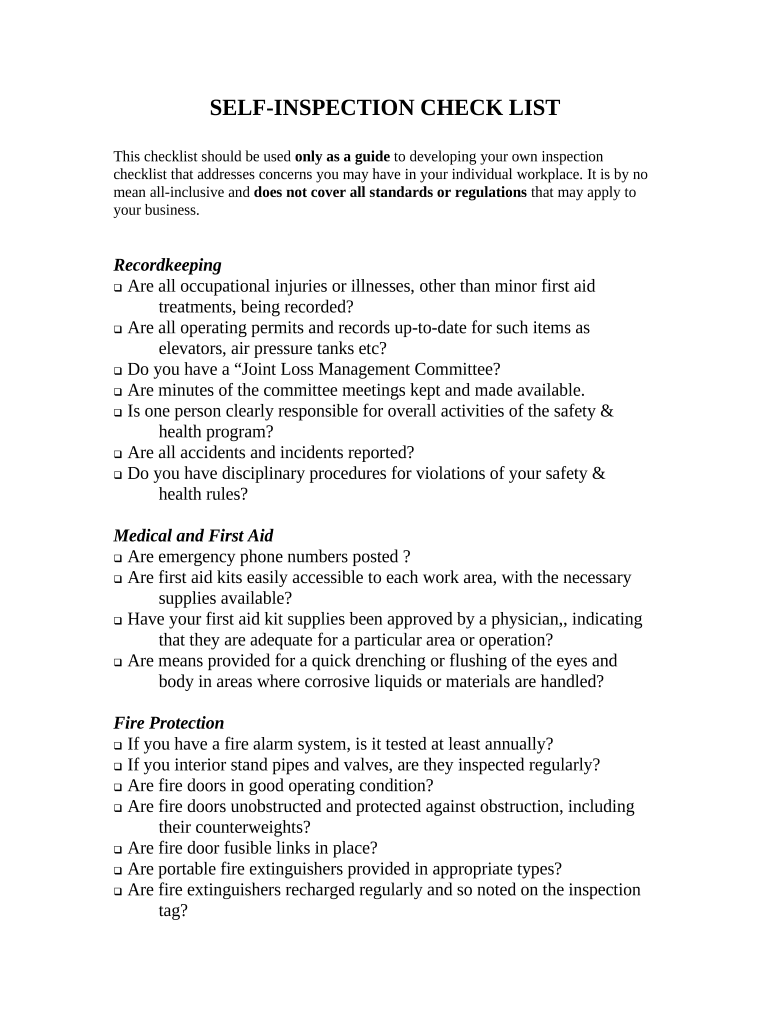SELF-INSPECTION CHECK LIST
This checklist should be used only as a guide to developing your own inspection
checklist that addresses concerns you may have in your individual workplace. It is by no
mean all-inclusive and does not cover all standards or regulations that may apply to
your business.
Recordkeeping
Are all occupational injuries or illnesses, other than minor first aid
treatments, being recorded?
Are all operating permits and records up-to-date for such items as
elevators, air pressure tanks etc?
Do you have a “Joint Loss Management Committee?
Are minutes of the committee meetings kept and made available.
Is one person clearly responsible for overall activities of the safety &
health program?
Are all accidents and incidents reported?
Do you have disciplinary procedures for violations of your safety &
health rules?
Medical and First Aid
Are emergency phone numbers posted ?
Are first aid kits easily accessible to each work area, with the necessary
supplies available?
Have your first aid kit supplies been approved by a physician,, indicating
that they are adequate for a particular area or operation?
Are means provided for a quick drenching or flushing of the eyes and
body in areas where corrosive liquids or materials are handled?
Fire Protection
If you have a fire alarm system, is it tested at least annually?
If you interior stand pipes and valves, are they inspected regularly?
Are fire doors in good operating condition?
Are fire doors unobstructed and protected against obstruction, including
their counterweights?
Are fire door fusible links in place?
Are portable fire extinguishers provided in appropriate types?
Are fire extinguishers recharged regularly and so noted on the inspection
tag?
Are employees periodically instructed in the proper use of portable fire
extinguishers and fire protection procedures?
Personal Protective Clothing and Equipment
Are protective goggles or face shields provided and worn where there is a
danger of flying particles or corrosive materials?
Are approved safety glasses required to be worn at all times in areas
where there is a risk of eye injuries?
Are protective gloves, aprons, shields or other means provided and
required where employees could be cut or where there is a reasonably
anticipated exposure to corrosive liquids, chemicals, blood, or other
potentially infectious materials?
Are hard hats provided and worn when there is a danger of falling
objects?
Is appropriate foot protection required where there is a risk of foot
injuries from hot or corrosive materials, falling objects, or crushing or
penetrating injuries?
Are approved respirators provided for regular or emergency use as
required?
Is all personal protective equipment maintained in a sanitary condition
and ready for use?
Do you have an eye wash station for quick drenching of the eyes in areas
where employees are exposed to corrosive materials?
Is protection against occupational noise exposure provided when the
sound levels exceed limits?
General Work Environment
Are all work areas clean, sanitary and orderly?
Are work surfaces kept dry or appropriate means taken to assure the
surfaces are slip-resistant?
Is combustible scrap, debris and waste stored safely and removed from
the worksite promptly?
Are accumulations of combustible dust routinely removed from the work
areas?
Are covered metal waste cans used for oily and paint-soaked rags?
Are paint spray booths, dip tanks and spray areas cleaned regularly?
Are all toilets and washing facilities clean and sanitary?
Are all work areas adequately illuminated?
Are pits and floor openings covered or otherwise guarded?
Walkways
Are aisles and passageways kept clear?
Are aisles and walkways marked as appropriate?
Are wet surfaces covered with a non-slip material?
Is there safe clearance for walking in aisles where motorized or
mechanical handling equipment is operating?
Are spilled materials cleaned up immediately?
Are standard guardrails provided wherever aisle or walkway surfaces are
elevated above any floor or ground
Are bridges provided over conveyors and similar hazards?
Floor and Wall Openings
Are floor openings guarded by a cover, guardrail?
Are toeboards installed around the edge of permanent floor openings
(where persons may pass below the opening)?
Are unused portions of service pits or pits not in use covered or protected
by guardrails or equivalent?
Are floor or wall openings in fire resistive construction provided with
doors or covers compatible with the fire rating of the structure and
also provided with self-closing devices?
Stairs and Stairways
Are standards stair rails or handrails provided on all stairways having 4
or more risers?
Do stairway handrails have at least 3” of clearance between the rail and
the wall or surface they are mounted on?
Are stairways at least 22” wide?
Are step risers on stairs uniform from top to bottom?
Are stairway handrails capable of withstanding a load of 200 pounds,
applied within 2” of the top edge, in any downward or outward direction?
Elevated Surfaces
Are signs posted, when appropriate, showing the elevated surface load
capacity?
Are all surfaces elevated more than 30” above the ground provided with a
standard guard?
Is material on elevated surfaces piled, stacked or racked in a manner to
prevent it from tipping, falling, collapsing or rolling?
Are dockboards or bridge plates used when transferring materials
between a loading dock and truck or rail car?
Exiting or Egress
Are all exits marked with an exit sign and illuminated by a reliable light
source?
Is the direction to exits, when not immediately apparent, marked with
visible signs?
Are doors, passageways or stairways, that are neither exits not access to
exits and which could be mistaken for exits, marked “Not An Exit”?
Are all exits kept free from obstructions?
Are there sufficient exits to permit prompt escape in the event of an
emergency?
Are special precautions taken to protect employees during construction or
repair operations?
Exit Doors
Are doors which are required to serve as exits designed and constructed
such that the way of exit is obvious/
Are exit doors operable from the direction of exit travel without the use
of a key or any special knowledge or effort?
Are doors on cold storage rooms provided with an inside release
mechanism, which will release the latch and open the door even when
it is padlocked or otherwise locked on the outside?
Where exit doors open directly to any street, alley or other area where
vehicles may be operated, are adequate barriers and warnings
provided to prevent employees from stepping into the path of traffic?
Are doors that swing in both directions and are located between rooms
where there is frequent traffic, provided with viewing ports in each
door?
Portable Ladders
Are all ladders maintained in good condition?
Are non-slip safety feet provided on each ladder?
Are ladder rungs and steps free from grease or oil?
Is it prohibited to place a ladder in front of doors opening toward the
ladder except when the door is blocked, locked or guarded?
Is it prohibited to place ladders on boxes, barrels, or other unstable bases
to gain additional height?
Are employees instructed to face the ladder while ascending or
descending?
Are employees prohibited from using ladders that are broken, missing
steps, rungs or cleats, or otherwise defective?
Are employees instructed not to use the top step of the stepladder as a
step?
When portable ladders are used to gain access to elevated platforms,
roofs, etc., does the ladder always extend at least 3’ above the
elevated surface?
Are all ladders inspected periodically for damage?
Are the rungs of ladders uniformly spaced at 12” center to center?
Hand Tools and Equipment
Are all tools, used by the employees at the workplace, in good condition?
Are hand tools such as chisels, & punches, which may develop
mushroomed heads during use, reconditioned or replaced as
necessary/
Are broken or fractured handles on hammers, axes and similar tools
replaced immediately?
Are worn or bent wrenches replaced as necessary?
Are appropriate safety glasses, face shields, etc., used while using hand
tools or equipment which might be subject to breakage or could result
in flying parts such as metal from chisels?
Are tools stored in dry, secure locations where they won’t be tampered
with?
Are grinders, saws and similar equipment provided with appropriate
safety guards?
Are power tools used with the correct shield, guard or other attachment
as recommended by the manufacturer?
Are portable circular saws equipped with guards above and below the
blade?
Are portable circular saws checked to assure that the guard is not wedged
in the up position?
Are rotating or moving parts of equipment guarded to prevent physical
contact?
Are all cord-connected, electrically operated tools and equipment
effectively grounded or of the approved double insulted type.
Are effective guards in place over belts, pulleys, chains, sprockets, and
gears?
Are portable fans provided with full guards or screens with openings not
larger than ½”?
Is hoisting equipment available and used for lifting heavy objects, and are
ratings and characteristics appropriate for that task?
Are ground fault circuit interrupters provided on all temporary electrical
15 & 20-ampere circuits used during periods of construction?
Abrasive Wheel Equipment- Grinders
Is the work rest adjusted to within 1/8” of the face of the abrasive wheel?
Is the adjustable tongue guard on the top side of the grinder used and kept
adjusted to within ¼” of the wheel?
Do side guards cover the spindle end, nut and flange and 75% of the
wheel diameter?
Are bench and pedestal grinders permanently mounted?
Are goggles and or face shields worn while grinding?
Is the maximum RPM rating of each abrasive wheel compatible with the
RPM rating of the grinder motor?
Are fixed or permanently mounted grinders connected to their supply
system with metal conduit or other permanent wiring?
Does each grinder have it’s own on-off control?
Before new abrasive wheels are mounted, are they visually inspected and
ring tested/
Machine Guarding
Is there a training program to instruct employees on the safe methods of
machine operation?
Is there a regular program of inspection to assure the safe operation of
machinery and equipment?
Is sufficient clearance provided around and between machines to allow
for safe operations, set up and servicing?
Is there a power shut-off switch within reach of the operator’s station?
Can all power sources to each machine be locked out for safe
maintenance or set-up?
Are all non-current carrying metal parts of electrically operated
equipment properly grounded/
Are foot-operated switches guarded or arranged to prevent accidental
operation from personnel or falling objects?
Are all emergency stop buttons colored red?
Are all pulleys and belts within 7’ of the floor properly guarded?
Are all moving chains and gears guarded?
Are methods provided to protect the operator and other employees in the
machine area from hazards created at the point of operation?
Are machine guards secure and so arranged so that they do not pose a
hazard by their use?
Are provisions made to prevent machines from automatically re-starting
following a restoration of power after a power outage?
Are saws used for ripping equipped with an anti-kick back device and
spreader bar?
Are radial arm saws so arranged so that the cutting head will gently
return to the back of the table when released?
Lockout/Tagout Procedures
Is there a program that describes the procedures for safely locking out
machinery and equipment prior to repairs, routine maintenance and
setup?
Are employees properly trained in the correct lockout techniques?
Does the lockout program include all energy sources such as electrical,
pneumatic, hydraulic, and all other stored energy?
Welding, Cutting and Brazing
Are only authorized and trained personnel permitted to use welding,
cutting and brazing equipment?
Are compressed gas cylinders regularly examined for obvious signs of
defects, rusting or leakage?
Are cylinders kept away from heat sources?
Are all hoses, regulators and valves checked periodically for wear or
defects?
Are electrodes removed from the holder when not in use?
Are firewatchers assigned when welding or cutting is performed in
locations where there is a danger of fires starting?
Is eye protection worn whenever welding or cutting operations are
performed?
Compressed Gas Cylinders
Are compressed gas cylinders stored in the upright position and secured
to prevent them from being knocked over?
Are fuel cylinders and oxygen cylinders stored at least 20 feet apart or
separated by a non-combustible petition at least 5’ high and with a fire
rating of at least ½ hour?
Are valve protection caps in place when cylinders are transported, moved
or stored?
Industrial Trucks – Forklifts
Are only trained employees allowed to operate powered industrial trucks/
Are forklifts trucks with extended lifts equipped with an overhead guard?
Are forklift trucks maintained in good operating condition and are repairs
performed in a timely manner?
Spraying Operations
Is adequate ventilation assured before spray operations begin?
Is mechanical ventilation provided when spraying operations are
conducted in confined areas?
Is the spray area at least 20’ feet from any flames, sparks, operating
electric motors or other ignition sources?
Are “No Smoking” signs posted in any spray area or booth?
Is approved respiratory equipment provided and used when spraying
operations are undertaken?
Are spray booth filters checked on a regular schedule and replaced when
necessary?
Confined Space Entry
Is there a plan for assuring the safety and health of employees when they
are required to enter into any confined workspace?
Are all the provisions of the Confined Space Entry program strictly
adhered to by all employees?
Are employees trained in the hazards of working in confined spaces?
Is documentation kept to assure that the correct procedures have been
followed whenever anyone has had to enter into a confined space?
Flammable & Combustible Materials
Are proper containers used for storage and handling of flammable and
combustible materials?
Are drums of flammable liquids grounded and bonded to containers when
dispensing?
Do storage rooms for flammable and combustible liquids have explosion
proof wiring and lights?
Is there a portable fire extinguisher, rated at least 6# BC, located within
75’ of any refueling area?
Hazardous and Toxic Substances
Are all employees who might be exposed to hazardous materials during
the course of their work, properly trained as required by the Worker’s
Right To Know Law”?
Are Materials Safety Data Sheets (MSDS’), available for all hazardous
materials used in the facility?
Is proper personnel protective equipment available and utilized to protect
employees working with hazardous or toxic materials?
Do employees understand the reasons for use and limitations of the
personnel protective equipment?
Are all containers of such materials properly labeled to indicate their
content?
Electrical Requirements
Are live parts of all electrical equipment operating at 50 volts or more
adequately guarded to prevent accidental contact?
Are all metal non-current carrying parts of fixed equipment grounded?
Are exposed non-current carrying metals parts of cord & plug connected
equipment grounded?
Is flexible cord being used in place of required fixed wiring?
Are disconnects in electrical service panels legibly marked to indicate
their purpose?
Are flexible cords used free from splices, cracks in insulation and
fraying?
Are ground fault circuit interrupters used on all 15-20 ampere circuits for
construction sites that are not a part of the permanent wiring of the
building or structure?
Are flexible cords connected to devices and fittings so that strain relief is
provided which will prevent pull from being directly transmitted to
the joints or terminal screws?
Practical advice on setting up your ‘Self Inspection’ online
Are you fed up with the hassle of handling paperwork? Look no further than airSlate SignNow, the leading eSignature solution for individuals and businesses. Bid farewell to the boring routine of printing and scanning documents. With airSlate SignNow, you can easily complete and sign forms online. Take advantage of the powerful tools integrated into this user-friendly and cost-effective platform and transform your document management practices. Whether you need to authorize documents or collect eSignatures, airSlate SignNow manages it all simply, with just a few clicks.
Follow this comprehensive guide:
- Log in to your account or sign up for a free trial with our service.
- Click +Create to upload a document from your device, cloud storage, or our template library.
- Open your ‘Self Inspection’ in the editor.
- Click Me (Fill Out Now) to complete the form on your end.
- Add and allocate fillable fields for other participants (if necessary).
- Continue with the Send Invite settings to request eSignatures from others.
- Save, print your copy, or convert it into a reusable template.
Don’t be concerned if you need to collaborate with your teammates on your Self Inspection or send it for notarization—our platform provides everything you need to accomplish such tasks. Register with airSlate SignNow today and take your document management to new levels!