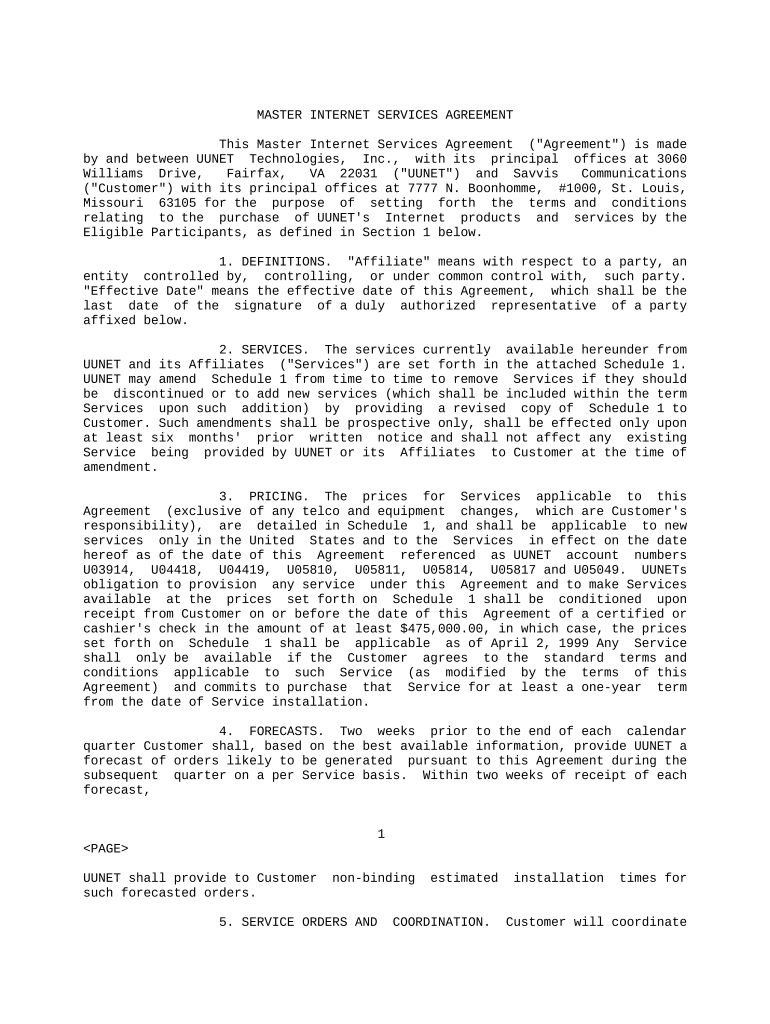MASTER INTERNET SERVICES AGREEMENT
This Master Internet Services Agreement ("Agreement") is made
by and between UUNET Technologies, Inc., with its principal offices at 3060
Williams Drive, Fairfax, VA 22031 ("UUNET") and Savvis Communications
("Customer") with its principal offices at 7777 N. Boonhomme, #1000, St. Louis,
Missouri 63105 for the purpose of setting forth the terms and conditions
relating to the purchase of UUNET's Internet products and services by the
Eligible Participants, as defined in Section 1 below.
1. DEFINITIONS. "Affiliate" means with respect to a party, an
entity controlled by, controlling, or under common control with, such party.
"Effective Date" means the effective date of this Agreement, which shall be the
last date of the signature of a duly authorized representative of a party
affixed below.
2. SERVICES. The services currently available hereunder from
UUNET and its Affiliates ("Services") are set forth in the attached Schedule 1.
UUNET may amend Schedule 1 from time to time to remove Services if they should
be discontinued or to add new services (which shall be included within the term
Services upon such addition) by providing a revised copy of Schedule 1 to
Customer. Such amendments shall be prospective only, shall be effected only upon
at least six months' prior written notice and shall not affect any existing
Service being provided by UUNET or its Affiliates to Customer at the time of
amendment.
3. PRICING. The prices for Services applicable to this
Agreement (exclusive of any telco and equipment changes, which are Customer's
responsibility), are detailed in Schedule 1, and shall be applicable to new
services only in the United States and to the Services in effect on the date
hereof as of the date of this Agreement referenced as UUNET account numbers
U03914, U04418, U04419, U05810, U05811, U05814, U05817 and U05049. UUNETs
obligation to provision any service under this Agreement and to make Services
available at the prices set forth on Schedule 1 shall be conditioned upon
receipt from Customer on or before the date of this Agreement of a certified or
cashier's check in the amount of at least $475,000.00, in which case, the prices
set forth on Schedule 1 shall be applicable as of April 2, 1999 Any Service
shall only be available if the Customer agrees to the standard terms and
conditions applicable to such Service (as modified by the terms of this
Agreement) and commits to purchase that Service for at least a one-year term
from the date of Service installation.
4. FORECASTS. Two weeks prior to the end of each calendar
quarter Customer shall, based on the best available information, provide UUNET a
forecast of orders likely to be generated pursuant to this Agreement during the
subsequent quarter on a per Service basis. Within two weeks of receipt of each
forecast,
1
UUNET shall provide to Customer non-binding estimated installation times for
such forecasted orders.
5. SERVICE ORDERS AND COORDINATION. Customer will coordinate
all orders for Services through UUNET's designated Account Manager. Customer
will enter into an Agreement for Service using UUNET's then-current service
agreement. Each service agreement shall set forth the terms and conditions of
the Service, provided, that (a) Monthly Fees for the Service shall be set forth
in this Agreement, and (b) any service level agreements and related credit terms
set forth in such service agreement shall not apply to any Services under this
Service Agreement.
6. TERM. The initial term of this Agreement shall be three
years from the Effective Date. Thereafter, this Agreement shall be automatically
renewed for additional one (1) year terms, provided that neither party has
delivered to the other a written notice of intent not to renew for the
forthcoming term not less than 60 days in advance of the end of the then-current
term. Customer may terminate any Service if the Service fails to meet for any
three-month consecutive period the Latency Guarantee set forth in UUNET's
Service Level Agreement, as in effect from time to time and available at
www.uunet/customers/sla/terms.html after Customer provides UUNET at least sixty
60 days' written notice of such intention to terminate and the Latency Guarantee
is not met for at least thirty 30 days during such 60-day period.
7. LIMITATION OF LIABILITY. NOTWITHSTANDING ANYTHING ELSE TO
THE CONTRARY STATED OR IMPLIED HEREIN OR IN ANY SERVICE AGREEMENT, NEITHER PARTY
SHALL HAVE ANY LIABILITY TO THE OTHER PARTY WHATSOEVER FOR ANY INDIRECT,
INCIDENTAL, CONSEQUENTIAL, PUNITIVE, OR SPECIAL DAMAGES, INCLUDING WITHOUT
LIMITATION, LOSS OF PROFIT, LOSS OF REVENUE, OR LOSS OF BUSINESS SUFFERED BY THE
OTHER OR BY ANY ELIGIBLE PARTICIPANT, ASSIGNEE, OR OTHER TRANSFEREE OF THE
OTHER. EVEN IF INFORMED IN ADVANCE OF THE POSSIBILITY OF SUCH DAMAGES.
8. ACCEPTABLE USE. UUNET's Services may only be used for
lawful purposes. Use of any Service must comply with the then-current version of
the UUNET Acceptable Use Policy ("Policy") for the country in which the service
is provided, available at the following URL: www.uunet/usepolicy, and in the
event no Policy is available for that country the U.S. policy shall apply. UUNET
reserves the right to change the Policy from time to time, effective upon
posting of the revised Policy at the URL. UUNET reserves the right to suspend
the Service or terminate this Agreement effective upon notice for a violation of
the Policy.
9. INVOICING AND PAYMENT. UUNET will invoice Customer for the
Service ordered by Customer in accordance with the terms of the applicable
service
2
agreement, provided, that in addition to the early cancellation fees set forth
therein, Customer shall pay an additional cancellation fee equal to telco fees
for a sixty (60) day period if UUNET has ordered the applicable telco circuit.
Customer will make payment for such Service in accordance with the terms of the
applicable service agreement.
10. PUBLICITY. Neither party shall publicize the existence of
this Agreement without the written consent of the other. Neither party may use
the name, logo, trademarks, service marks, or other proprietary identifying
symbols of the other party in any advertising, signage, marketing materials,
brochures, or any other materials in any medium without the other party's
express advance written consent. Any such permitted use shall be only within
guidelines provided by such party. UUNET has approved the use of Customer's map
sent on May 25, 1999, by Customer to UUNET depicting UUNET's Services. Customer
may revise such maps and may use such maps in its marketing materials, each in a
manner consistent with UUNET's approval without seeking UUNET approval of each
revision. Any change in the manner or description of such depiction shall
require prior written approval by UUNET. Changes in port speeds and circuit
locations shall not require UUNET approval. Neither party shall issue any press
release, announcement, or public statement with respect to this Agreement or the
other party without the other party's express advance written consent. Any
breach of this Section shall be a material breach of this Agreement constituting
cause for termination.
11. CONFIDENTIALITY. The terms of this Agreement shall be held
confidential by each party, as shall each party's confidential or proprietary
information ("Confidential Information"). The prices set forth in Schedule 1,
and any non-public data provided by UUNET to Customer regarding performance of
the UUNET network shall be deemed UUNET Confidential Information. Neither party
shall disclose the other party's Confidential Information to third parties
without the other party's written consent, except as permitted pursuant to this
Section. Each party shall disseminate the other party's Confidential Information
among its employees, Affiliates, or agents only on a need-to-know basis and
shall use such Confidential Information only for the purposes of performing its
obligations hereunder. To the extent a party is required by applicable law,
regulation, government agency or court order, subpoena, or investigative demand
to disclose the existence or terms of this Agreement, or the other party's
Confidential Information, such party shall use its reasonable efforts to
minimize such disclosure and to obtain an assurance that the recipient shall
accord confidential treatment to such Confidential Information, and shall notify
the other party contemporaneously of such disclosure. Either party, in its
discretion, may terminate this Agreement for cause upon ten days' notice and
without penalty in the event of any breach of this Section. The obligations in
this Section 11 shall survive termination or expiration of this Agreement for an
additional period of two years.
12. GENERAL. This Agreement may not be assigned by either
party without the prior written consent of the other, which consent shall not be
unreasonably withheld, conditioned, or delayed; provided, that either party may
assign or transfer this Agreement to any Affiliate of such party upon advance
written notice to the other party. No failure on the part of either party to
exercise, and no delay in exercising, any right or remedy hereunder shall
operate as a waiver thereof; nor shall any single or partial exercise of any
right or remedy hereunder preclude any other or further exercise thereof or the
exercise of any other right or remedy granted hereby or by law. This Agreement
supersedes all prior or contemporaneous representations, agreements, or
understandings concerning the subject matter hereof. If any term of this
Agreement, or application of such term to any person or circumstance, shall be
held invalid, the remainder of this Agreement, or the application of such term
to persons or circumstances other than those to which it is held invalid, shall
not be affected thereby.
3
/s/ Robert McCormick /s/ Clint Heiden
- --------------------------------- ------------------------------
Customer Authorized Signature UUNET Authorized Signature
Robert McCormick Clint Heiden
- --------------------------------- ------------------------------
Printed Name Printed Name
EVP/CTO VP SALES
- --------------------------------- ------------------------------
Title Title
5/27/99 6/4/99
- --------------------------------- ------------------------------
Date Date
4
SCHEDULE 1: PRICING OF SERVICES
The Monthly Fees set forth below do not apply to any equipment charges
(including without limitation, routers, CSUs/DSUs, and firewall hardware), telco
installation and line charges, or any other charges not included in the UUNET
Monthly Fee for a Service specified herein.
Dedicated Access Services
Service Start-up Charge Monthly Fee(1)
T-3 N/A *
OC-3 N/A *
Equipment(1)
UUNET will provide Customer with a * discount off Cisco list price on any
Cisco equipment offered by UUNET for resale and ordered from UUNET by Customer.
UUNET will provide Customer with a * discount off published list price on
any other equipment offered by UUNET for resale and ordered from UUNET by
Customer.
- --------
(1) For Burstable OC-3 services: if actual usage is under 90 Mbps the Monthly
Fee shall be * , and if equal to or over 90 Mbps the Monthly Fee shall be
* . The Monthly Fees and discounts on equipment sales set forth above are
conditioned upon (a) Customer's order, effective upon execution of this
Agreement by Customer, of OC-3 or, at Customer's option, full 45 Mbps T-3 leased
lines and (b) Customer's commitment, effective upon 30 days after Customer's
execution of this Agreement, to have on order or in service an aggregate of
sixteen (16) 45 Mbps equivalents with at least one-year terms under this
Agreement. If Customer fails to order and maintain such Services, the Monthly
Fee for T-3 leased line Service currently in effect shall be as set forth in the
service agreements in effect as of the date hereof and any additional Services
shall be at UUNET's list prices in effect as of the Service order date. There is
no maximum number of circuits that Customer may order under this Agreement.
Useful suggestions for finalizing your ‘Services Products’ online
Are you fed up with the complications of managing paperwork? Your solution is airSlate SignNow, the premier eSignature platform for individuals and small to medium-sized businesses. Wave goodbye to the tedious process of printing and scanning documents. With airSlate SignNow, you can seamlessly finalize and sign documents online. Take advantage of the robust features included in this user-friendly and cost-effective platform and transform your approach to document management. Whether you need to authorize forms or gather eSignatures, airSlate SignNow manages everything effortlessly, with just a few clicks.
Follow this detailed guide:
- Sign in to your account or register for a complimentary trial with our service.
- Click +Create to upload a file from your device, cloud storage, or our template library.
- Open your ‘Services Products’ in the editor.
- Click Me (Fill Out Now) to complete the form on your end.
- Add and assign fillable fields for others (if necessary).
- Continue with the Send Invite settings to request eSignatures from others.
- Download, print your version, or convert it into a reusable template.
Don’t worry if you need to work with your teammates on your Services Products or send it for notarization—our platform provides all the tools you need to accomplish such tasks. Sign up with airSlate SignNow today and elevate your document management to new heights!