Fill and Sign the Seslhd Pre Employment Health Declaration DOC Template Form
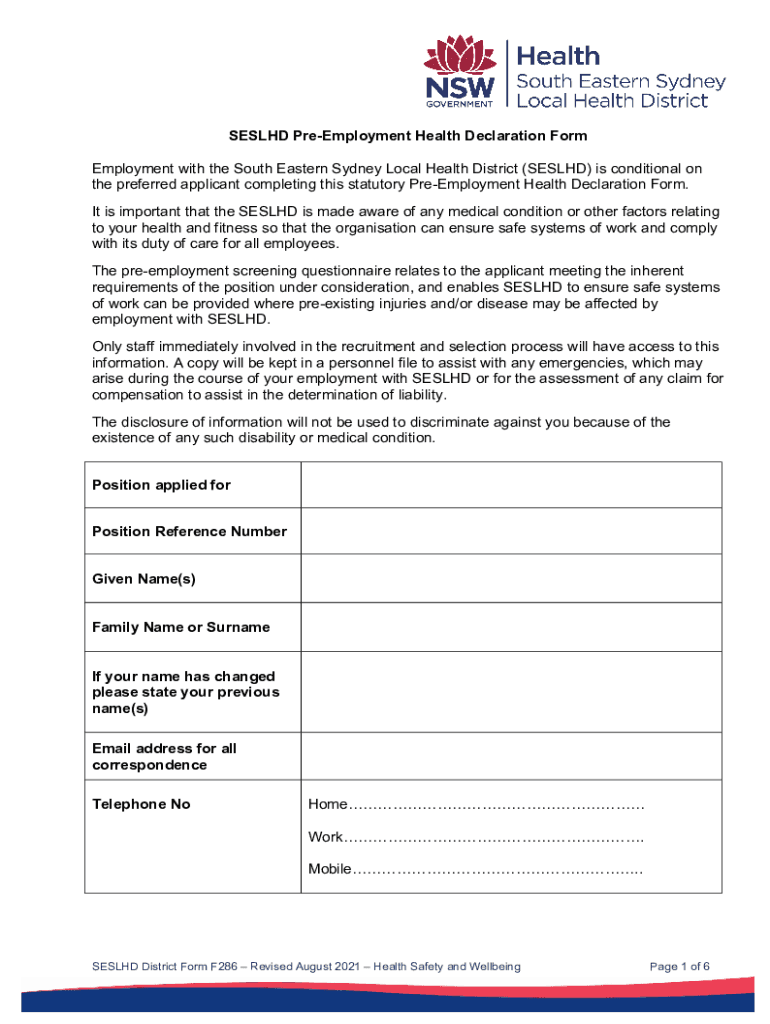
Helpful tips for preparing your ‘Seslhd Pre Employment Health Declaration Doc Template’ online
Are you fed up with the inconvenience of managing paperwork? Look no further than airSlate SignNow, the top electronic signature platform for individuals and organizations. Bid farewell to the lengthy process of printing and scanning documents. With airSlate SignNow, you can effortlessly finalize and sign paperwork online. Utilize the powerful tools embedded in this user-friendly and cost-effective platform and transform your method of document administration. Whether you need to sign forms or collect electronic signatures, airSlate SignNow manages it all seamlessly, with just a few clicks.
Adhere to this step-by-step guide:
- Log in to your account or initiate a free trial with our service.
- Click +Create to upload a file from your device, cloud, or our template library.
- Open your ‘Seslhd Pre Employment Health Declaration Doc Template’ in the editor.
- Click Me (Fill Out Now) to prepare the form on your end.
- Add and designate fillable fields for other participants (if needed).
- Proceed with the Send Invite options to request eSignatures from others.
- Save, print your copy, or convert it into a reusable template.
No worries if you need to collaborate with others on your Seslhd Pre Employment Health Declaration Doc Template or send it for notarization—our platform provides everything you need to accomplish such tasks. Create an account with airSlate SignNow today and take your document management to new levels!
FAQs
-
What is the SESLHD Pre Employment Health Declaration Doc Template?
The SESLHD Pre Employment Health Declaration Doc Template is a customizable document designed to streamline the pre-employment health declaration process for organizations within the South Eastern Sydney Local Health District. This template ensures compliance with health regulations and simplifies the collection of vital health information from potential employees.
-
How can I customize the SESLHD Pre Employment Health Declaration Doc Template?
You can easily customize the SESLHD Pre Employment Health Declaration Doc Template using airSlate SignNow's intuitive interface. Add your organization's branding, modify questions as needed, and ensure the document meets your specific requirements, all while maintaining compliance with relevant health standards.
-
Is the SESLHD Pre Employment Health Declaration Doc Template compliant with health regulations?
Yes, the SESLHD Pre Employment Health Declaration Doc Template is designed to comply with health regulations relevant to employment screening. By using this template, employers can ensure they are collecting the necessary health information in a legally compliant manner.
-
What are the benefits of using the SESLHD Pre Employment Health Declaration Doc Template?
Using the SESLHD Pre Employment Health Declaration Doc Template offers numerous benefits, including time savings, improved accuracy in data collection, and enhanced compliance with health regulations. It also facilitates a smoother hiring process by providing a standardized method for gathering health declarations.
-
How much does the SESLHD Pre Employment Health Declaration Doc Template cost?
The SESLHD Pre Employment Health Declaration Doc Template is part of airSlate SignNow's flexible pricing plans. Depending on the features and the scale of usage, costs can vary, but airSlate SignNow is known for providing cost-effective solutions to meet the needs of businesses of all sizes.
-
Can the SESLHD Pre Employment Health Declaration Doc Template be integrated with other tools?
Yes, the SESLHD Pre Employment Health Declaration Doc Template can be seamlessly integrated with various other tools and software, enhancing your workflow. Whether you need to connect it with HR systems or email platforms, airSlate SignNow provides robust integration options.
-
How does airSlate SignNow ensure the security of the SESLHD Pre Employment Health Declaration Doc Template?
airSlate SignNow prioritizes security by implementing advanced encryption and compliance measures for the SESLHD Pre Employment Health Declaration Doc Template. This ensures that sensitive health information remains confidential and protected throughout the document lifecycle.
Find out other seslhd pre employment health declaration doc template form
- Close deals faster
- Improve productivity
- Delight customers
- Increase revenue
- Save time & money
- Reduce payment cycles

