Fill and Sign the Shared Leave Request Form
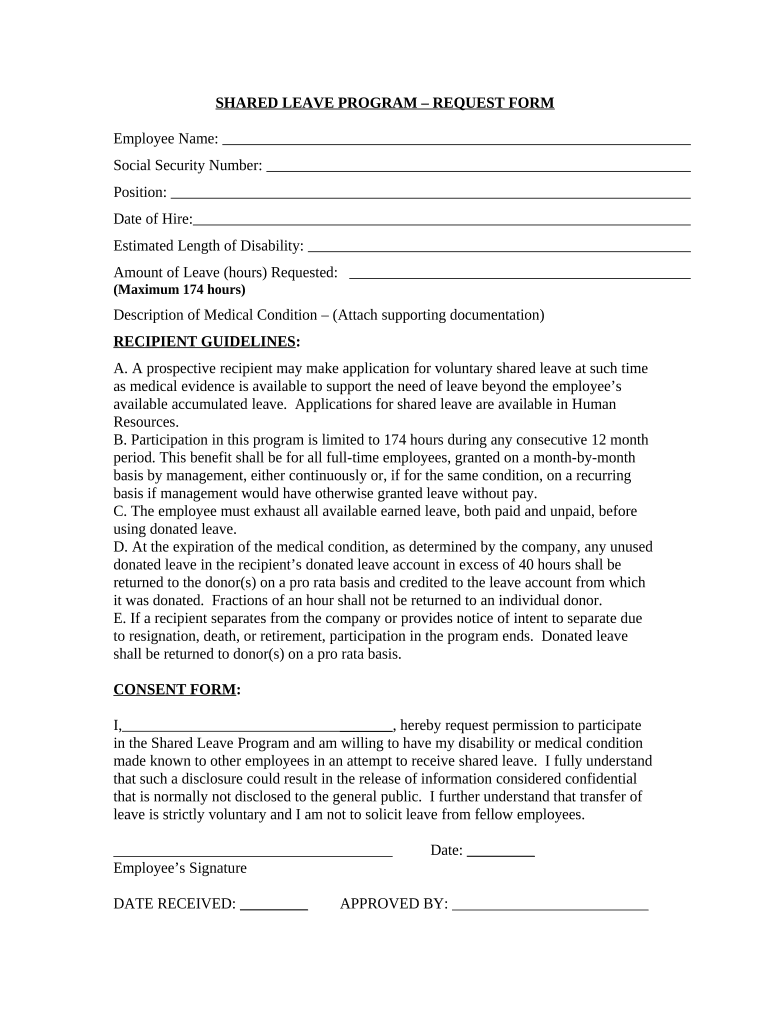
Valuable suggestions for finalizing your ‘Shared Leave Request Form’ online
Are you fed up with the inconvenience of handling paperwork? Search no further than airSlate SignNow, the premier electronic signature solution for individuals and small to medium-sized businesses. Bid farewell to the lengthy process of printing and scanning files. With airSlate SignNow, you can effortlessly fill out and sign documents online. Utilize the extensive features included in this user-friendly and cost-effective platform and transform your method of document management. Whether you need to sign forms or gather signatures, airSlate SignNow manages everything seamlessly, with just a few clicks.
Adhere to this step-by-step guide:
- Sign in to your account or sign up for a complimentary trial with our service.
- Click +Create to upload a document from your device, cloud storage, or our form repository.
- Open your ‘Shared Leave Request Form’ in the editor.
- Click Me (Fill Out Now) to finalize the form on your end.
- Add and designate fillable fields for others (if necessary).
- Continue with the Send Invite settings to solicit eSignatures from others.
- Download, print your copy, or transform it into a reusable template.
Don’t fret if you need to collaborate with others on your Shared Leave Request Form or send it for notarization—our platform is equipped with all the tools you need to accomplish such tasks. Sign up with airSlate SignNow today and enhance your document management to new levels!
FAQs
-
What is a Shared Leave Request Form?
A Shared Leave Request Form is a customizable document that allows employees to request time off in a structured manner. With airSlate SignNow, you can easily create, send, and eSign these forms, making the leave request process seamless and efficient for both employees and HR departments.
-
How does the Shared Leave Request Form work?
The Shared Leave Request Form can be created using airSlate SignNow’s intuitive platform. Employees fill out the form to indicate their desired leave dates and reasons, and upon submission, the form can be electronically signed by managers for quick approval, streamlining the entire leave request process.
-
What are the benefits of using a Shared Leave Request Form?
Using a Shared Leave Request Form simplifies the leave management process by ensuring all requests are documented and tracked. This not only enhances communication between employees and managers but also helps maintain compliance and prevent scheduling conflicts within the organization.
-
Is the Shared Leave Request Form customizable?
Yes, the Shared Leave Request Form offered by airSlate SignNow is highly customizable. You can tailor the form to include specific fields relevant to your organization, such as leave type, duration, and any additional notes, ensuring it meets your unique HR requirements.
-
What pricing options are available for the Shared Leave Request Form?
airSlate SignNow offers various pricing plans that cater to businesses of all sizes. You can choose a plan that includes the Shared Leave Request Form feature, ensuring you get the best value for your organization's document management needs.
-
Can I integrate the Shared Leave Request Form with other software?
Absolutely! The Shared Leave Request Form can be easily integrated with other HR management systems and software. airSlate SignNow supports numerous integrations, allowing you to streamline your workflows and enhance overall efficiency.
-
Is it secure to use the Shared Leave Request Form on airSlate SignNow?
Yes, security is a top priority for airSlate SignNow. The Shared Leave Request Form is protected with industry-standard encryption and complies with legal regulations, ensuring that all employee data remains confidential and secure throughout the process.
The best way to complete and sign your shared leave request form
Find out other shared leave request form
- Close deals faster
- Improve productivity
- Delight customers
- Increase revenue
- Save time & money
- Reduce payment cycles















