Fill and Sign the Signature Page for Order Amending Form
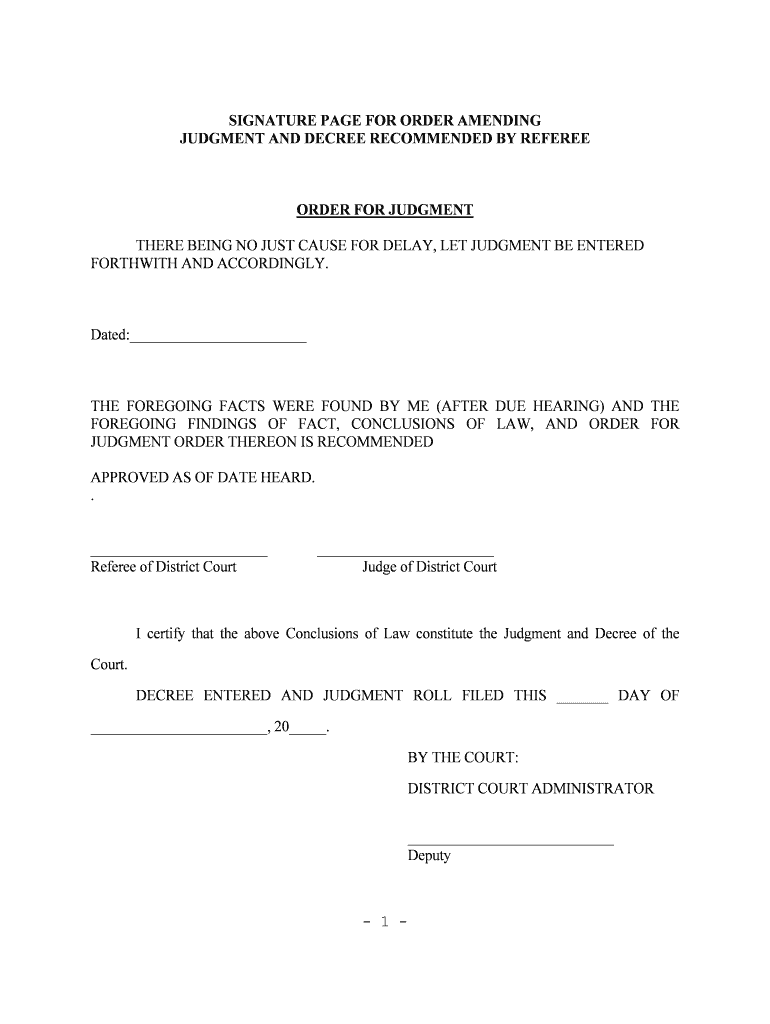
Useful tips for preparing your ‘Signature Page For Order Amending’ online
Are you fed up with the inconvenience of managing paperwork? Look no further than airSlate SignNow, the premier electronic signature platform for individuals and small to medium-sized businesses. Bid farewell to the lengthy process of printing and scanning documents. With airSlate SignNow, you can seamlessly complete and sign documents online. Take advantage of the powerful features integrated into this intuitive and cost-effective platform and transform your approach to document management. Whether you need to authorize forms or collect electronic signatures, airSlate SignNow takes care of everything effortlessly, with just a few clicks.
Adhere to this comprehensive guide:
- Access your account or initiate a free trial with our service.
- Click +Create to upload a file from your device, cloud storage, or our template collection.
- Open your ‘Signature Page For Order Amending’ in the editor.
- Click Me (Fill Out Now) to complete the form on your end.
- Add and designate fillable fields for others (if necessary).
- Proceed with the Send Invite settings to solicit eSignatures from others.
- Download, print your version, or convert it into a reusable template.
Don’t fret if you need to collaborate with others on your Signature Page For Order Amending or send it for notarization—our platform offers everything you need to achieve these tasks. Create an account with airSlate SignNow today and elevate your document management to a new standard!
FAQs
-
What is a SIGNATURE PAGE FOR ORDER AMENDING?
A SIGNATURE PAGE FOR ORDER AMENDING is a dedicated section in a document where parties can provide their signatures to confirm changes to an existing order. This page ensures that all amendments are legally binding and recognized by all involved parties. Utilizing airSlate SignNow, you can easily create and manage these signature pages for seamless order modifications.
-
How does airSlate SignNow facilitate the creation of a SIGNATURE PAGE FOR ORDER AMENDING?
airSlate SignNow offers intuitive tools that allow users to quickly generate a SIGNATURE PAGE FOR ORDER AMENDING. With customizable templates and drag-and-drop features, you can add signature fields and other necessary elements to your documents. This streamlines the process of amending orders and ensures compliance with legal standards.
-
Is there a cost associated with using the SIGNATURE PAGE FOR ORDER AMENDING feature?
Yes, airSlate SignNow provides various pricing plans that include the SIGNATURE PAGE FOR ORDER AMENDING feature. Depending on your business needs, you can choose a plan that offers the best value for your requirements. Each plan is designed to be cost-effective while providing robust eSigning capabilities.
-
What are the benefits of using a SIGNATURE PAGE FOR ORDER AMENDING?
Using a SIGNATURE PAGE FOR ORDER AMENDING enhances the clarity and legality of order modifications. It helps prevent disputes by ensuring that all parties acknowledge and agree to the changes. Additionally, airSlate SignNow's electronic signature capabilities make the process faster and more efficient.
-
Can I integrate airSlate SignNow with other software for managing SIGNATURE PAGE FOR ORDER AMENDING?
Absolutely! airSlate SignNow offers integrations with various software applications, allowing you to manage your SIGNATURE PAGE FOR ORDER AMENDING seamlessly. Whether you use CRM systems, project management tools, or document storage solutions, you can enhance your workflow with our integration options.
-
How secure is the SIGNATURE PAGE FOR ORDER AMENDING process with airSlate SignNow?
The SIGNATURE PAGE FOR ORDER AMENDING process with airSlate SignNow is highly secure. We utilize advanced encryption and security protocols to protect your documents and signatures. This ensures that all amendments are safe from unauthorized access and comply with industry standards.
-
Can I track the status of my SIGNATURE PAGE FOR ORDER AMENDING?
Yes, airSlate SignNow provides tracking features that allow you to monitor the status of your SIGNATURE PAGE FOR ORDER AMENDING. You can see when documents are sent, viewed, and signed, giving you complete visibility over the amendment process. This feature helps you stay organized and informed.
The best way to complete and sign your signature page for order amending form
Find out other signature page for order amending form
- Close deals faster
- Improve productivity
- Delight customers
- Increase revenue
- Save time & money
- Reduce payment cycles















