Fill and Sign the Simplify Your Estate Plans with a Memorandum of Trust Form
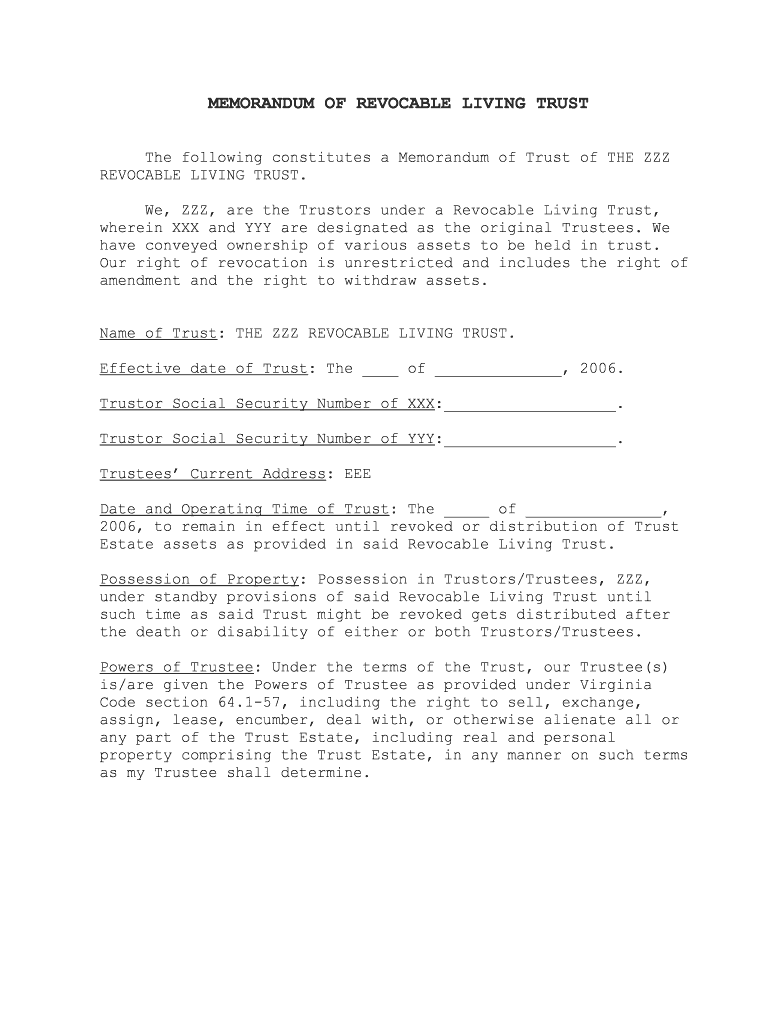
Useful tips on preparing your ‘Simplify Your Estate Plans With A Memorandum Of Trust’ online
Are you fed up with the inconvenience of handling paperwork? Look no further than airSlate SignNow, the premier eSignature solution for individuals and businesses. Bid farewell to the lengthy process of printing and scanning documents. With airSlate SignNow, you can effortlessly finalize and sign documents online. Utilize the robust features offered by this user-friendly and cost-effective platform and transform your method of managing paperwork. Whether you need to authorize forms or gather eSignatures, airSlate SignNow makes it all simple, needing only a few clicks.
Adhere to this comprehensive guide:
- Access your account or initiate a free trial with our service.
- Click +Create to upload a file from your device, cloud storage, or our template collection.
- Open your ‘Simplify Your Estate Plans With A Memorandum Of Trust’ in the editor.
- Click Me (Fill Out Now) to prepare the document on your end.
- Add and designate fillable fields for others (if necessary).
- Proceed with the Send Invite settings to request eSignatures from others.
- Download, print your version, or convert it into a reusable template.
Don’t be concerned if you need to collaborate with others on your Simplify Your Estate Plans With A Memorandum Of Trust or send it for notarization—our platform provides all the tools you need to accomplish such tasks. Sign up with airSlate SignNow today and take your document management to new levels!
FAQs
-
What is a personal property trust template?
A personal property trust template is a pre-designed document that outlines the terms and conditions for managing personal property within a trust. It simplifies the process of creating a trust by providing a structured format that ensures all necessary legal elements are included. With airSlate SignNow, you can easily customize this template to fit your specific needs.
-
How can I customize a personal property trust template with airSlate SignNow?
Customizing a personal property trust template with airSlate SignNow is straightforward. Our platform allows you to edit the template by adding your personal information, modifying clauses, and including specific terms that pertain to your property. This flexibility ensures that the final document reflects your intentions accurately.
-
Is there a cost associated with using the personal property trust template from airSlate SignNow?
Yes, there is a cost associated with using the personal property trust template from airSlate SignNow. We offer various pricing plans that cater to different business needs, ensuring you have access to all necessary features for document management and eSigning. Visit our pricing page for details on plans that include the personal property trust template.
-
What features does the personal property trust template offer?
The personal property trust template includes essential features such as customizable fields, legal clauses, and the ability to add multiple signers. Additionally, with airSlate SignNow, you can track the status of your document in real-time and receive notifications when it’s signed. These features streamline the trust creation process, making it efficient and user-friendly.
-
Can I integrate the personal property trust template with other software?
Yes, airSlate SignNow allows for seamless integration of the personal property trust template with various software applications. This includes popular CRMs, cloud storage solutions, and productivity tools, enabling you to manage your documents efficiently across different platforms. Check our integrations page for a complete list of compatible applications.
-
What are the benefits of using a personal property trust template?
Using a personal property trust template provides clarity and organization when managing your assets. It helps ensure that your property is distributed according to your wishes while simplifying the legal processes involved. By utilizing airSlate SignNow's template, you also benefit from an easy-to-use platform that enhances document security and compliance.
-
How does airSlate SignNow ensure the security of my personal property trust template?
airSlate SignNow prioritizes the security of your documents, including the personal property trust template. We employ advanced encryption methods and secure cloud storage to protect your data from unauthorized access. Additionally, our platform complies with industry standards to ensure that your sensitive information remains confidential.
The best way to complete and sign your simplify your estate plans with a memorandum of trust form
Find out other simplify your estate plans with a memorandum of trust form
- Close deals faster
- Improve productivity
- Delight customers
- Increase revenue
- Save time & money
- Reduce payment cycles















