Fill and Sign the Small Claims Judgment Form
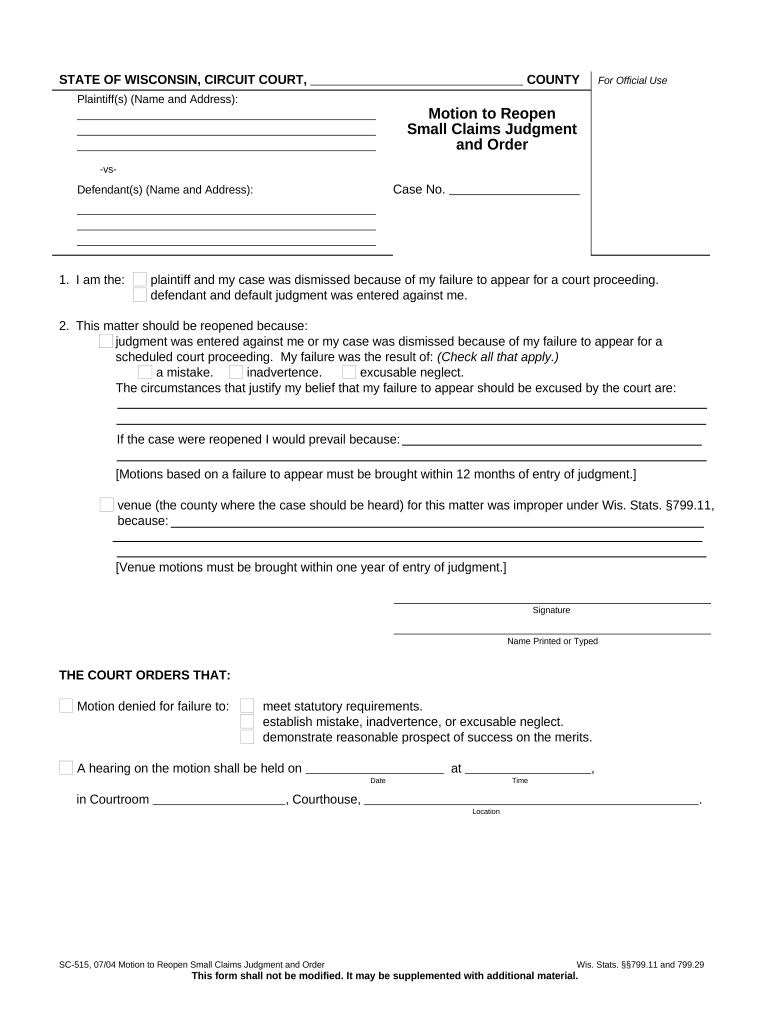
Useful pointers for finalizing your ‘Small Claims Judgment’ online
Are you fed up with the inconvenience of handling paperwork? Look no further than airSlate SignNow, the leading electronic signature solution for individuals and small to medium-sized businesses. Bid farewell to the monotonous procedure of printing and scanning documents. With airSlate SignNow, you can easily complete and sign documents online. Utilize the powerful features integrated into this user-friendly and economical platform and transform your method of document management. Whether you need to sign forms or gather electronic signatures, airSlate SignNow manages it all effortlessly, with just a few clicks.
Follow this comprehensive guide:
- Log into your account or initiate a free trial of our service.
- Click +Create to upload a file from your computer, cloud storage, or our template library.
- Open your ‘Small Claims Judgment’ in the editor.
- Click Me (Fill Out Now) to set up the form on your side.
- Add and designate fillable fields for others (if necessary).
- Continue with the Send Invite settings to solicit eSignatures from others.
- Download, print your copy, or transform it into a reusable template.
No need to worry if you require collaboration with others on your Small Claims Judgment or wish to send it for notarization—our platform provides you with everything necessary to accomplish such tasks. Sign up for airSlate SignNow today and elevate your document management to a new standard!
FAQs
-
What is a Small Claims Judgment and how can airSlate SignNow help?
A Small Claims Judgment is a court decision that determines the outcome of a small claims dispute. With airSlate SignNow, you can easily create, send, and eSign documents related to your Small Claims Judgment, ensuring that all parties involved have a clear agreement and understanding of the terms.
-
How does airSlate SignNow streamline the Small Claims Judgment process?
airSlate SignNow simplifies the Small Claims Judgment process by allowing users to prepare legal documents quickly and efficiently. Our platform provides templates and an intuitive eSigning feature that ensures all necessary documents are signed and legally binding, facilitating smoother transactions.
-
What are the pricing options for using airSlate SignNow for Small Claims Judgment documents?
airSlate SignNow offers flexible pricing plans to accommodate various business needs when handling Small Claims Judgments. Our cost-effective solutions allow users to choose a plan that fits their budget, with options for pay-as-you-go or subscription models to streamline document management.
-
Can I integrate airSlate SignNow with other applications for managing Small Claims Judgments?
Yes, airSlate SignNow seamlessly integrates with various applications to enhance the management of Small Claims Judgments. Whether you use CRM systems, cloud storage, or project management tools, our platform ensures that your documents and workflows are connected for improved efficiency.
-
What features does airSlate SignNow offer for managing Small Claims Judgments?
airSlate SignNow includes features such as document templates, customizable workflows, and secure eSigning specifically designed for Small Claims Judgments. These tools help you manage your legal documents effectively, ensuring compliance and easy access for all parties involved.
-
How secure is airSlate SignNow when handling Small Claims Judgment documents?
Security is a top priority for airSlate SignNow, especially when dealing with sensitive Small Claims Judgment documents. Our platform uses advanced encryption and robust security measures to protect your data, ensuring that all documents are handled safely and securely throughout the signing process.
-
Can airSlate SignNow assist with the enforcement of Small Claims Judgments?
While airSlate SignNow primarily focuses on document management and eSigning, it can aid in the preparation of enforcement-related documents for Small Claims Judgments. By providing templates and ensuring all necessary signatures are obtained, we help you streamline the enforcement process.
The best way to complete and sign your small claims judgment form
Find out other small claims judgment form
- Close deals faster
- Improve productivity
- Delight customers
- Increase revenue
- Save time & money
- Reduce payment cycles















