Fill and Sign the Special or Limited Power of Attorney for Real Estate Purchase Transaction by Purchaser California Form
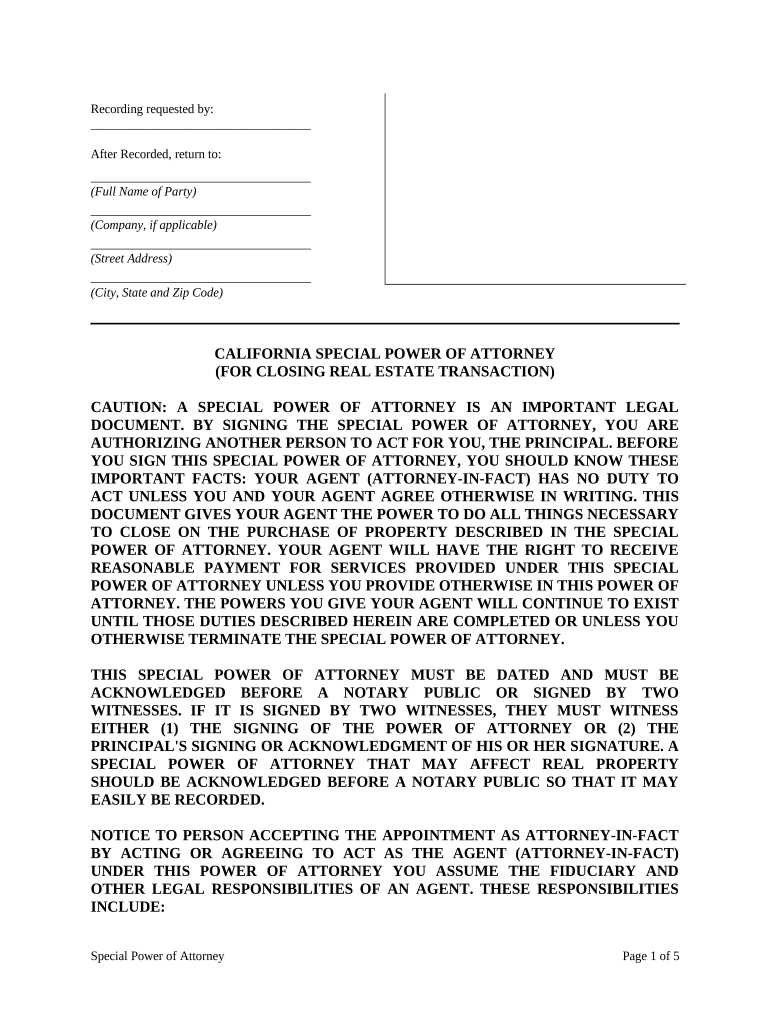
Useful suggestions for preparing your ‘Special Or Limited Power Of Attorney For Real Estate Purchase Transaction By Purchaser California’ online
Are you fed up with the complications of handling paperwork? Look no further than airSlate SignNow, the premier electronic signature tool for individuals and organizations. Say farewell to the tedious process of printing and scanning documents. With airSlate SignNow, you can easily complete and sign documents online. Take advantage of the extensive features embedded in this user-friendly and cost-effective platform and transform your method of document management. Whether you need to approve forms or collect eSignatures, airSlate SignNow manages everything effortlessly, requiring just a few clicks.
Follow this step-by-step instruction:
- Log into your account or create a free trial with our service.
- Click +Create to upload a file from your device, cloud, or our template library.
- Open your ‘Special Or Limited Power Of Attorney For Real Estate Purchase Transaction By Purchaser California’ in the editor.
- Click Me (Fill Out Now) to get the document ready on your end.
- Add and assign fillable fields for others (if needed).
- Continue with the Send Invite options to solicit eSignatures from others.
- Download, print your version, or convert it into a reusable template.
Don’t fret if you need to collaborate with your colleagues on your Special Or Limited Power Of Attorney For Real Estate Purchase Transaction By Purchaser California or send it for notarization—our solution provides everything you need to accomplish these tasks. Create an account with airSlate SignNow today and enhance your document management to new levels!
FAQs
-
What is a Special Or Limited Power Of Attorney For Real Estate Purchase Transaction By Purchaser California?
A Special Or Limited Power Of Attorney For Real Estate Purchase Transaction By Purchaser California is a legal document that allows a purchaser to appoint someone else to act on their behalf in a specific real estate transaction. This document is crucial when the purchaser cannot be present to sign necessary documents or make decisions regarding the property purchase.
-
Why do I need a Special Or Limited Power Of Attorney For Real Estate Purchase Transaction By Purchaser California?
Having a Special Or Limited Power Of Attorney For Real Estate Purchase Transaction By Purchaser California ensures that your real estate transaction can proceed smoothly, even if you are unavailable. It provides you with the flexibility to designate a trusted individual to handle the transaction, ensuring your interests are protected.
-
How can airSlate SignNow assist with creating a Special Or Limited Power Of Attorney For Real Estate Purchase Transaction By Purchaser California?
airSlate SignNow offers an easy-to-use platform that allows you to create and eSign a Special Or Limited Power Of Attorney For Real Estate Purchase Transaction By Purchaser California seamlessly. Our templates simplify the process, ensuring you include all necessary legal language and requirements tailored to California law.
-
Is there a cost associated with using airSlate SignNow for my Special Or Limited Power Of Attorney For Real Estate Purchase Transaction By Purchaser California?
Yes, airSlate SignNow provides a cost-effective solution for creating and managing your Special Or Limited Power Of Attorney For Real Estate Purchase Transaction By Purchaser California. Our pricing plans are designed to suit various needs, offering flexibility and value for individuals and businesses alike.
-
Can I use airSlate SignNow to eSign my Special Or Limited Power Of Attorney For Real Estate Purchase Transaction By Purchaser California?
Absolutely! airSlate SignNow allows you to eSign your Special Or Limited Power Of Attorney For Real Estate Purchase Transaction By Purchaser California securely and legally. Our platform ensures that your signatures are compliant with California eSignature laws, making the process quick and efficient.
-
What features does airSlate SignNow offer for managing my Special Or Limited Power Of Attorney For Real Estate Purchase Transaction By Purchaser California?
airSlate SignNow offers a variety of features for managing your Special Or Limited Power Of Attorney For Real Estate Purchase Transaction By Purchaser California, including document templates, real-time tracking, and storage options. You can easily customize your documents and access them anytime, enhancing your overall experience.
-
Are there integrations available with airSlate SignNow for real estate transactions?
Yes, airSlate SignNow integrates seamlessly with various platforms that are essential for real estate transactions. This includes CRM systems, cloud storage services, and more, making it easier to manage your Special Or Limited Power Of Attorney For Real Estate Purchase Transaction By Purchaser California alongside your other business processes.
Related searches to special or limited power of attorney for real estate purchase transaction by purchaser california form
The best way to complete and sign your special or limited power of attorney for real estate purchase transaction by purchaser california form
Find out other special or limited power of attorney for real estate purchase transaction by purchaser california form
- Close deals faster
- Improve productivity
- Delight customers
- Increase revenue
- Save time & money
- Reduce payment cycles















