Fill and Sign the State of North Carolina Warrant for Arrest Form
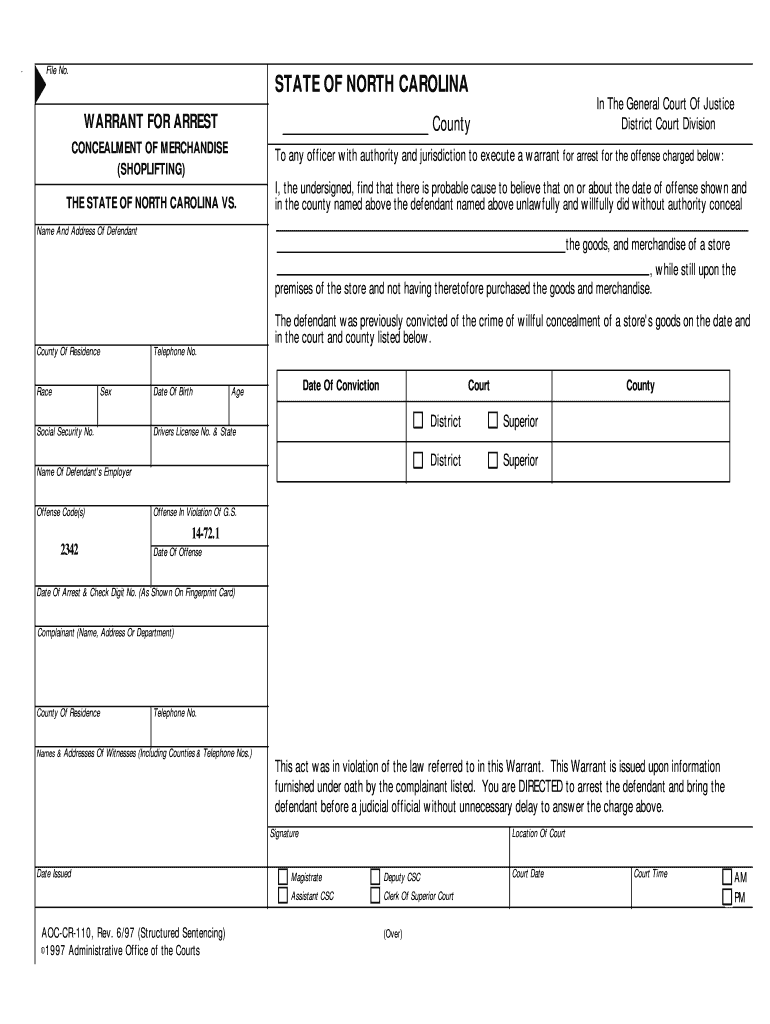
Useful Recommendations for Completing Your ‘State Of North Carolina Warrant For Arrest’ Online
Are you fed up with the inconvenience of managing paperwork? Look no further than airSlate SignNow, the leading eSignature solution for individuals and businesses. Bid farewell to the lengthy process of printing and scanning documents. With airSlate SignNow, you can easily complete and sign documents online. Leverage the robust features embedded in this user-friendly and cost-effective platform and transform your method of document handling. Whether you need to sign forms or gather signatures, airSlate SignNow manages it all seamlessly, with just a few clicks.
Adhere to this step-by-step guide:
- Log into your account or register for a complimentary trial of our service.
- Click +Create to upload a document from your device, cloud storage, or our template collection.
- Open your ‘State Of North Carolina Warrant For Arrest’ in the editor.
- Click Me (Fill Out Now) to set up the form on your end.
- Add and designate fillable fields for others (if necessary).
- Continue with the Send Invite settings to solicit eSignatures from others.
- Save, print your version, or turn it into a reusable template.
Don't worry if you need to work with your colleagues on your State Of North Carolina Warrant For Arrest or send it for notarization—our platform has everything you need to accomplish such tasks. Create an account with airSlate SignNow today and enhance your document management to a new standard!
FAQs
-
What is an arrest warrant template?
An arrest warrant template is a pre-designed document that outlines the legal authority to arrest an individual. It simplifies the process for law enforcement and legal professionals by providing a structured format that includes necessary details such as the suspect's information and the charges against them.
-
How can I create an arrest warrant template using airSlate SignNow?
Creating an arrest warrant template with airSlate SignNow is straightforward. You can start by selecting a customizable template from our library, then fill in the required fields and save it for future use. This ensures that you have a consistent and legally compliant document ready whenever needed.
-
Is there a cost associated with using the arrest warrant template?
Yes, airSlate SignNow offers various pricing plans that include access to the arrest warrant template. Our plans are designed to be cost-effective, ensuring that businesses of all sizes can utilize our eSigning solutions without breaking the bank.
-
What features does the arrest warrant template offer?
The arrest warrant template includes features such as customizable fields, electronic signatures, and secure storage. These features enhance the efficiency of document management and ensure that all necessary legal requirements are met when issuing an arrest warrant.
-
Can I integrate the arrest warrant template with other software?
Absolutely! airSlate SignNow allows for seamless integration with various software applications, including CRM and document management systems. This means you can easily incorporate the arrest warrant template into your existing workflows for improved efficiency.
-
What are the benefits of using an arrest warrant template?
Using an arrest warrant template streamlines the process of creating legal documents, saving time and reducing errors. It also ensures compliance with legal standards, providing peace of mind for law enforcement and legal professionals when issuing warrants.
-
Is the arrest warrant template legally binding?
Yes, the arrest warrant template created through airSlate SignNow is legally binding when properly filled out and signed. Our platform ensures that all electronic signatures comply with legal standards, making your documents valid in court.
The best way to complete and sign your state of north carolina warrant for arrest form
Find out other state of north carolina warrant for arrest form
- Close deals faster
- Improve productivity
- Delight customers
- Increase revenue
- Save time & money
- Reduce payment cycles















