Fill and Sign the Statement of Correction Clear Form Print Form
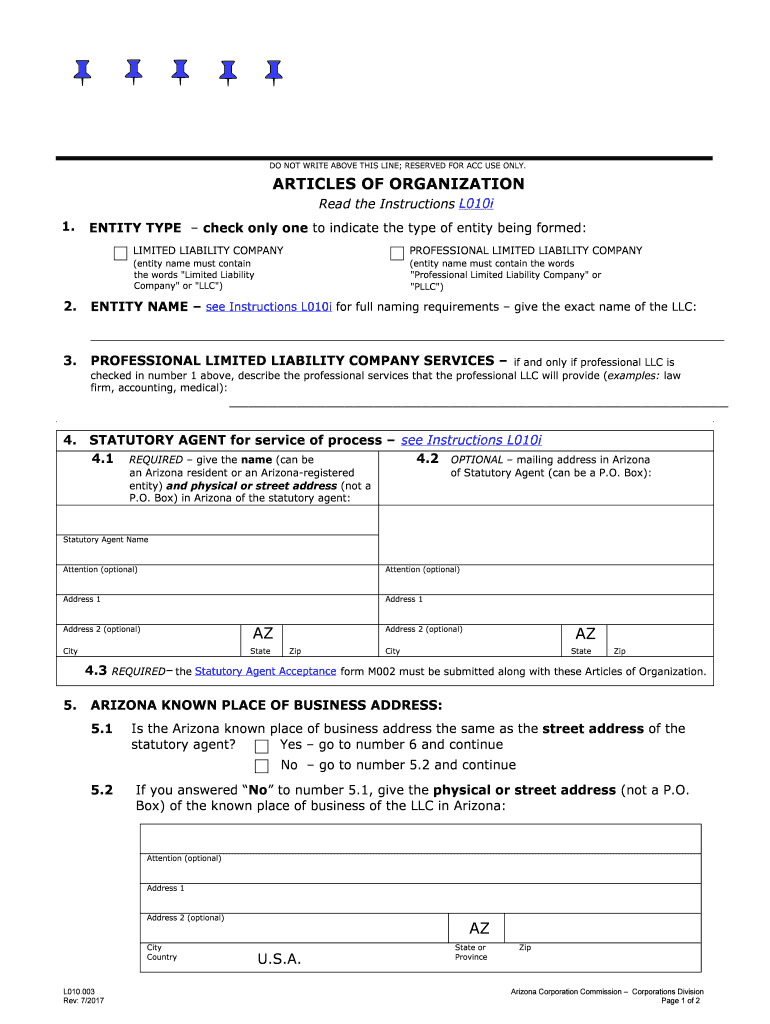
Useful tips for finalizing your ‘Statement Of Correction Clear Form Print Form’ online
Are you frustrated with the burden of handling paperwork? Look no further than airSlate SignNow, the leading electronic signature service for individuals and businesses. Bid farewell to the tedious task of printing and scanning documents. With airSlate SignNow, you can effortlessly complete and approve paperwork online. Utilize the extensive features packed into this intuitive and affordable platform and transform your document management approach. Whether you want to approve forms or gather electronic signatures, airSlate SignNow simplifies the process with just a few clicks.
Follow this comprehensive guide:
- Log into your account or initiate a free trial with our service.
- Click +Create to upload a document from your device, cloud storage, or our form repository.
- Edit your ‘Statement Of Correction Clear Form Print Form’ in the editor.
- Select Me (Fill Out Now) to complete the document on your end.
- Add and assign fillable fields for others (if necessary).
- Proceed with the Send Invite settings to request eSignatures from others.
- Download, print your copy, or turn it into a reusable template.
No need to worry if you need to collaborate with your colleagues on your Statement Of Correction Clear Form Print Form or send it for notarization—our solution provides everything you need to complete these tasks. Create an account with airSlate SignNow today and elevate your document management to new levels!
FAQs
-
What is the STATEMENT OF CORRECTION Clear Form Print Form?
The STATEMENT OF CORRECTION Clear Form Print Form is a document designed to correct errors in previously filed documents. It allows users to clearly indicate the corrections needed, ensuring that all information is accurate and up-to-date. This form is essential for maintaining compliance and clarity in official records.
-
How can I access the STATEMENT OF CORRECTION Clear Form Print Form?
You can easily access the STATEMENT OF CORRECTION Clear Form Print Form through the airSlate SignNow platform. Simply log in to your account, navigate to the forms section, and search for the STATEMENT OF CORRECTION Clear Form Print Form. It’s available for immediate use and can be customized as needed.
-
Is there a cost associated with using the STATEMENT OF CORRECTION Clear Form Print Form?
Using the STATEMENT OF CORRECTION Clear Form Print Form is part of the airSlate SignNow subscription plans. We offer various pricing tiers to fit different business needs, ensuring that you get the best value for your document management solutions. Check our pricing page for detailed information on plans and features.
-
What features does the STATEMENT OF CORRECTION Clear Form Print Form offer?
The STATEMENT OF CORRECTION Clear Form Print Form includes features such as easy editing, eSignature capabilities, and secure storage. Users can fill out the form digitally, sign it electronically, and store it safely within the airSlate SignNow platform. This streamlines the correction process and enhances document management efficiency.
-
Can I integrate the STATEMENT OF CORRECTION Clear Form Print Form with other applications?
Yes, the STATEMENT OF CORRECTION Clear Form Print Form can be integrated with various applications through airSlate SignNow's API. This allows for seamless workflows and data transfer between platforms, enhancing productivity. Check our integrations page for a list of compatible applications.
-
What are the benefits of using the STATEMENT OF CORRECTION Clear Form Print Form?
Using the STATEMENT OF CORRECTION Clear Form Print Form simplifies the correction process, saving time and reducing errors. It ensures that all corrections are documented clearly and can be easily shared with relevant parties. This enhances transparency and compliance in your business operations.
-
Is the STATEMENT OF CORRECTION Clear Form Print Form legally binding?
Yes, the STATEMENT OF CORRECTION Clear Form Print Form is legally binding when signed electronically through airSlate SignNow. Our platform complies with eSignature laws, ensuring that your signed documents hold up in court. This provides peace of mind when making important corrections to official documents.
The best way to complete and sign your statement of correction clear form print form
Find out other statement of correction clear form print form
- Close deals faster
- Improve productivity
- Delight customers
- Increase revenue
- Save time & money
- Reduce payment cycles















