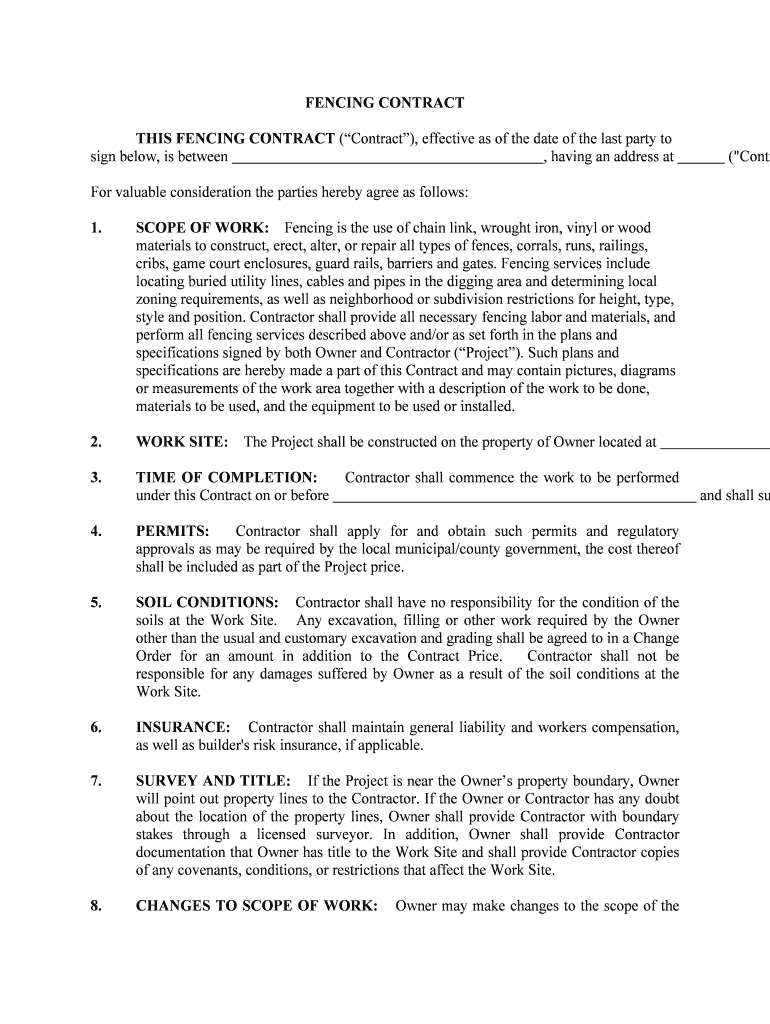FENCING CONTRACT
THIS FENCING CONTRACT (“Contract”), effective as of the date of the last party to
sign below, is between , having an address at ("Contractor")
For valuable consideration the parties hereby agree as follows:
1. SCOPE OF WORK: Fencing is the use of chain link, wrought iron, vinyl or wood
materials to construct, erect, alter, or repair all types of fences, corrals, runs, railings,
cribs, game court enclosures, guard rails, barriers and gates. Fencing services include
locating buried utility lines, cables and pipes in the digging area and determining local
zoning requirements, as well as neighborhood or subdivision restrictions for height, type,
style and position. Contractor shall provide all necessary fencing labor and materials, and
perform all fencing services described above and/or as set forth in the plans and
specifications signed by both Owner and Contractor (“Project”). Such plans and
specifications are hereby made a part of this Contract and may contain pictures, diagrams
or measurements of the work area together with a description of the work to be done,
materials to be used, and the equipment to be used or installed.
2. WORK SITE: The Project shall be constructed on the property of Owner located at
3. TIME OF COMPLETION: Contractor shall commence the work to be performed
under this Contract on or before and shall substantially
4. PERMITS: Contractor shall apply for and obtain such permits and regulatory
approvals as may be required by the local municipal/county government, the cost thereof
shall be included as part of the Project price.
5. SOIL CONDITIONS: Contractor shall have no responsibility for the condition of the
soils at the Work Site. Any excavation, filling or other work required by the Owner
other than the usual and customary excavation and grading shall be agreed to in a Change
Order for an amount in addition to the Contract Price. Contractor shall not be
responsible for any damages suffered by Owner as a result of the soil conditions at the
Work Site.
6. INSURANCE: Contractor shall maintain general liability and workers compensation,
as well as builder's risk insurance, if applicable.
7. SURVEY AND TITLE: If the Project is near the Owner’s property boundary, Owner
will point out property lines to the Contractor. If the Owner or Contractor has any doubt
about the location of the property lines, Owner shall provide Contractor with boundary
stakes through a licensed surveyor. In addition, Owner shall provide Contractor
documentation that Owner has title to the Work Site and shall provide Contractor c opies
of any covenants, conditions, or restrictions that affect the Work Site.
8. CHANGES TO SCOPE OF WORK: Owner may make changes to the scope of the
work, including changes to the plans and specifications, from time to time during the
construction of the Project. However, any such change or modification shall only be
made by written "Change Order" signed by both parties. Such Change Orders shall
become part of this Contract. Owner agrees to pay any increase in the cost of the
Project as a result of a Change Order. In the event the cost of a Change Order is not
known at the time a Change Order is executed, the Contractor shall estimate t he cost
thereof and Owner shall pay the actual cost whether or not it is in excess of the e stimated
cost.
9. CONTRACT PRICE: {COST PLUS}
Owner agrees to pay Contractor the actual cost to Contractor of materials plus the sum of $ for performing the services set forth in the scope of the work.
Contractor shall be paid as follows:
OR
{FIXED FEE}
Owner agrees to pay Contractor the sum of $ for performing the
services set forth in the scope of the work. Contractor shall be paid as follows:
Contractor shall furnish Owner appropriate releases or waivers of lien for all work
performed or materials provided at the time the next periodic payment shall be due.
10. LATE PAYMENT/DEFAULT: A failure to make payment for a period in excess of
ten (10) days from the due date shall be deemed a material breach of this Contrac t. If
payment is not made when due, Contractor may suspend work on the job until such time
as all payments due have been made without breach of the Contract pending payment or
resolution of any dispute. Owner agrees to pay a late charge of 1% of all payments that
are more than ten (10) days late plus interest at the rate of 1% per month.
11. DESTRUCTION AND DAMAGE : If the Project is destroyed or damaged for
any reason, except where such destruction or damage was caused by the sole negligence
of the Contractor or its subcontractors, Owner shall pay Contractor for any additional
work done by Contractor in rebuilding or restoring the Project to its condition prior to
such destruction or damage. If the estimated cost of replacing work already accomplishe d
by Contractor exceeds 20 percent of the Contract price, either the Contractor or Owner
may terminate this Contract. Upon termination by either party, Contractor shall be
excused from further performance under this Contract and Owner shall pay Contractor a
percentage of the Contract price in proportion to the amount of work accomplished prior
to the destruction or damage.
12. ASSIGNMENT : Neither party may assign this Contract, or payments due under the
Contract, without the other party’s written consent. Any such assignment shall be void
and of no effect.
13. INTERPRETATION: (a) Interpretation of Documents. The Contract, plans, and specifications are
intended to supplement one another. In the event of a conflict, the specifications sha ll
control the plans, and the Contract shall control both. If work is displayed on the plans
but not called for in the specifications, or if the work is called for in the spec ifications but
not displayed on the plans, Contractor shall be required to perform the work as though it
were called for and displayed in both documents.
(b) Entire Agreement. This Contract constitutes the entire agreement of the parties.
No other agreements, oral or written, pertaining to the work to be performed under this
Contract exists between the parties. This Contract may only be modified by a wri tten
agreement signed by both parties.
(c) Governing Law. This Contract shall be interpreted and governed in accordance
with the laws of the State of North Dakota.
14. ATTORNEYS’ FEES AND COSTS: If any party to this Contract brings a cause of
action against the other party arising from or relating to this Contract, the preva iling party
in such proceeding shall be entitled to recover reasonable attorney fees and court costs.
15. PERFORMANCE: (a) Contractor may, at its discretion, engage licensed subcontractors to perform work
pursuant to this Contract provided Contractor shall remain fully responsible for the
proper completion of the Project.
(b) All work shall be completed in a workman-like manner and in compliance with
all building codes and applicable laws. To the extent required by law, all work shal l be
performed by individuals duly licensed and authorized by law to perform said work.
(c) Contractor agrees to remove all debris and leave the premises in broom clea n
condition.
16. WARRANTY: Contractor's warranty shall be limited to defects in workmanship
within the scope of work performed by Contractor and which arise and become known
within one (1) year from the date hereof. All said defects arising after one (1) year and
defects in material are not warranted by Contractor. Contractor hereby assigns to
Owner all warranties on materials as provided by the manufacturer of such materials.
AGREED:
CONTRACTOR:
Signature
Print Name & Title
Date
License Number
Name and Address of License Holder
OWNER:
Signature
Print Name
Date
* Optional notice required only for home solicitation sales. If the buyer is sixty-five years of age
or older, and the purchase price of the product is greater than fifty dollars, the agreement must
either state that the buyer may cancel the agreement within fifteen business days, or state in a
conspicuous manner that if the buyer is not satisfied with the product for any reason, the buyer
may contact the seller within a period of not less than thirty days from the date of purchase for a
full refund of the purchase price, if the product has not been intentionally damaged or misused.NOTICE TO BUYER
1. Do not sign this agreement if any of the spaces intended for the agreed terms to the extent of
then available information are left blank.
2. You are entitled to a copy of this agreement at the time you sign it.
3. You may pay off the full unpaid balance due under this agreement at any time, and in so doing
you may receive a full rebate of the unearned finance and insurance charges.
4. You may cancel this transaction at any time prior to midnight of the third business day after
the date of this transaction. See the attached notice of cancellation form for an explanation of this
right.
5. The seller cannot enter your premises unlawfully or commit any breach of the peace to
repossess goods purchased under this agreement.NOTICE OF CANCELLATION
__________________________ (enter date of transaction)
1. You may cancel this transaction, without any penalty or obligation, within three business days
from the above date.
2. If you cancel, any property traded in, any payments made by you under the contract or sale,
and any negotiable instrument executed by you will be returned within ten business days
following receipt by the seller of your cancellation notice, and any security interest arising out of
the transaction will be canceled.
3. If you cancel, you must make available to the seller at your residence, in substantially as good
condition as when received, any goods delivered to you under this contract or sale; or you may,
if you wish, comply with the instructions of the seller regarding the return shipment of the goods
at the seller's expense and risk.
4. If you do make the goods available to the seller and the seller does not pick them up within
twenty days of the date of your notice of cancellation, you may retain or dispose of the goods
without any further obligation. If you fail to make the goods available to the seller, or if you
agree to return the goods to the seller and fail to do so, then you remain liable for performance of
all obligations under the contract.
5. To cancel this transaction, mail or deliver a signed and dated copy of this cancellation notice
or any other written notice, or send a telegram, to __________________________ (name of
seller), at __________________________ (address of seller's place of business) not later than
midnight of __________________________ (date).
I hereby cancel this transaction.
______________________ (Date)
____________________________________ (Buyer's signature)NOTICE OF CANCELLATION
__________________________ (enter date of transaction)
1. You may cancel this transaction, without any penalty or obligation, within three business days
from the above date.
2. If you cancel, any property traded in, any payments made by you under the contract or sale,
and any negotiable instrument executed by you will be returned within ten business days
following receipt by the seller of your cancellation notice, and any security interest arising out of
the transaction will be canceled.
3. If you cancel, you must make available to the seller at your residence, in substantially as good
condition as when received, any goods delivered to you under this contract or sale; or you may,
if you wish, comply with the instructions of the seller regarding the return shipment of the goods
at the seller's expense and risk.
4. If you do make the goods available to the seller and the seller does not pick them up within
twenty days of the date of your notice of cancellation, you may retain or dispose of the goods
without any further obligation. If you fail to make the goods available to the seller, or if you
agree to return the goods to the seller and fail to do so, then you remain liable for performance of
all obligations under the contract.
5. To cancel this transaction, mail or deliver a signed and dated copy of this cancellation notice
or any other written notice, or send a telegram, to __________________________ (name of
seller), at __________________________ (address of seller's place of business) not later than
midnight of __________________________ (date).
I hereby cancel this transaction.
______________________ (Date)
____________________________________ (Buyer's signature)
Practical advice on finalizing your ‘Style And Position’ online
Are you fed up with the burden of handling paperwork? Look no further than airSlate SignNow, the premier eSignature platform for individuals and organizations. Bid farewell to the monotonous routine of printing and scanning documents. With airSlate SignNow, you can easily complete and sign paperwork over the internet. Utilize the powerful features included in this user-friendly and affordable platform and transform your method of document management. Whether you need to authorize documents or collect electronic signatures, airSlate SignNow simplifies it all with just a few clicks.
Adhere to this step-by-step guide:
- Sign in to your account or initiate a free trial with our service.
- Select +Create to upload a file from your device, cloud storage, or our template collection.
- Open your ‘Style And Position’ in the editor.
- Click Me (Fill Out Now) to finalize the document on your end.
- Add and designate fillable fields for others (if necessary).
- Proceed with the Send Invite options to solicit eSignatures from others.
- Save, print your version, or convert it into a multi-usable template.
Don’t worry if you need to work together with your colleagues on your Style And Position or send it for notarization—our platform provides you with all the tools necessary to achieve such objectives. Create an account with airSlate SignNow today and elevate your document management to a new standard!