Fill and Sign the Summons Family Form
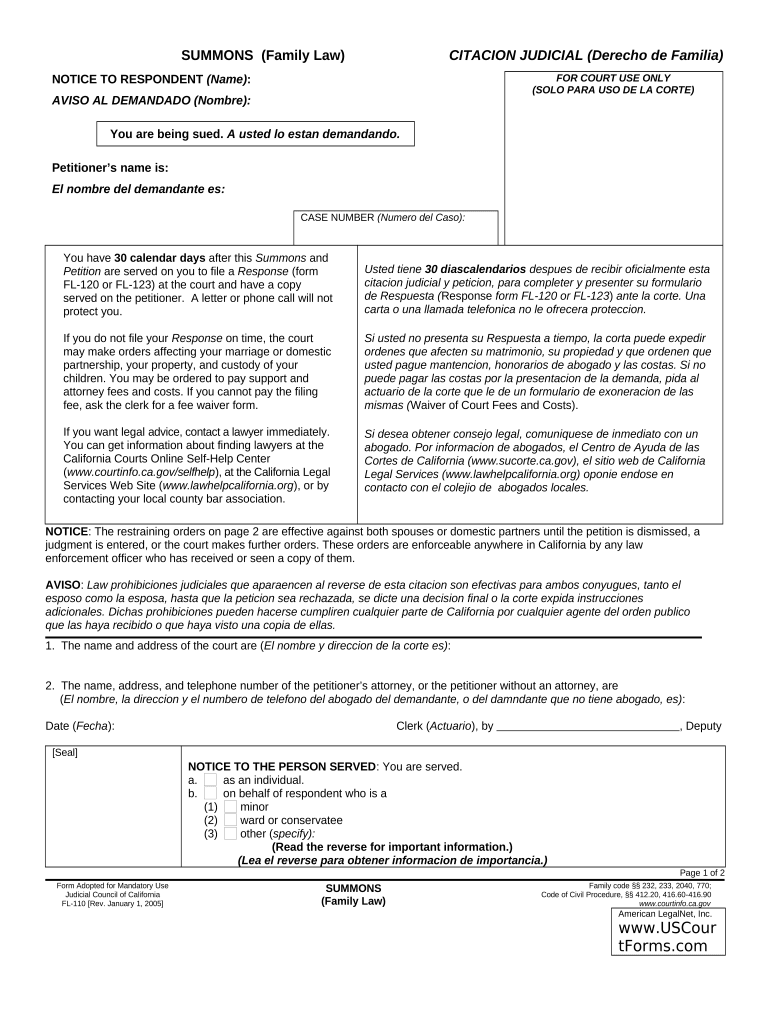
Practical advice on finalizing your ‘Summons Family’ online
Are you fed up with the inconvenience of managing paperwork? Your search ends with airSlate SignNow, the leading eSignature solution for individuals and businesses. Bid farewell to the lengthy process of printing and scanning documents. With airSlate SignNow, you can seamlessly finalize and authorize paperwork online. Take advantage of the robust features packed into this straightforward and affordable platform and transform your method of document handling. Whether you need to authorize forms or gather electronic signatures, airSlate SignNow manages everything effortlessly, requiring just a few clicks.
Follow this detailed guide:
- Sign in to your account or initiate a free trial with our service.
- Click +Create to upload a file from your device, cloud storage, or our template repository.
- Open your ‘Summons Family’ in the editor.
- Click Me (Fill Out Now) to prepare the form on your end.
- Add and assign fillable fields for others (if required).
- Proceed with the Send Invite settings to solicit eSignatures from others.
- Save, print your version, or convert it into a multi-usable template.
Don’t fret if you need to collaborate with others on your Summons Family or send it for notarization—our platform provides everything you need to achieve such objectives. Enroll with airSlate SignNow today and elevate your document management to new levels!
FAQs
-
What is a sample response to a child custody petition in California?
A sample response to a child custody petition in California is a template or example that individuals can use to formulate their legal response to custody requests made by the other parent. It outlines the responding parent's position, any objections, and relevant facts that support their case. Utilizing a well-structured sample can help ensure that all necessary legal points are addressed.
-
How can airSlate SignNow assist with filing a response to a child custody petition in California?
airSlate SignNow can streamline the process of filing a response to a child custody petition in California by allowing users to create, edit, and send necessary documents electronically. With its user-friendly interface, you can easily fill out your sample response and eSign it, ensuring all paperwork is submitted accurately and on time.
-
What features does airSlate SignNow offer for legal document preparation?
AirSlate SignNow offers features such as customizable templates, electronic signatures, and cloud storage, which are essential for preparing legal documents like a sample response to a child custody petition in California. These features help users save time and reduce errors when managing their legal paperwork.
-
Is there a cost associated with using airSlate SignNow for my legal documents?
Yes, airSlate SignNow offers various pricing plans that cater to different needs, including those who may need to prepare a sample response to a child custody petition in California. Pricing is competitive, making it an affordable solution for individuals and businesses alike.
-
Can I integrate airSlate SignNow with other software I use for legal work?
Absolutely! airSlate SignNow provides integrations with popular software tools, making it easy to incorporate your legal workflow. Whether you need to access a sample response to a child custody petition in California or other legal documents, these integrations enhance your productivity.
-
What benefits do I gain by using airSlate SignNow for legal documents?
By using airSlate SignNow for legal documents, you benefit from a streamlined process, enhanced security, and the ability to track document status in real-time. This is particularly useful when preparing a sample response to a child custody petition in California, as it ensures all parties can access and sign documents efficiently.
-
Can I save my sample response to a child custody petition in California for future use?
Yes, airSlate SignNow allows users to save their documents, including a sample response to a child custody petition in California, for future reference. This feature ensures that you can easily access and modify your response as needed without starting from scratch each time.
The best way to complete and sign your summons family form
Find out other summons family form
- Close deals faster
- Improve productivity
- Delight customers
- Increase revenue
- Save time & money
- Reduce payment cycles















