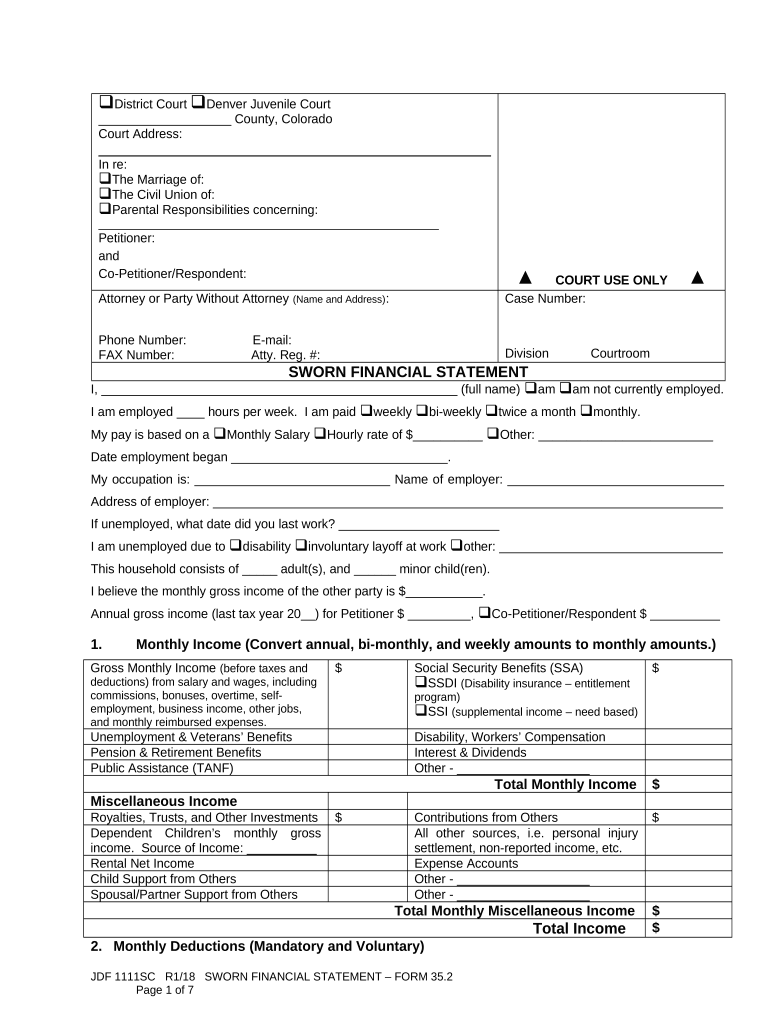District Court Denver Juvenile Court
___________________ County, Colorado
Court Address:
In re:
The Marriage of:
The Civil Union of:
Parental Responsibilities concerning:
______________________________________________________
Petitioner:
and
Co-Petitioner/Respondent:
COURT USE ONLY
Attorney or Party Without Attorney (Name and Address) :
Phone Number: E-mail:
FAX Number: Atty. Reg. #: Case Number:
Division Courtroom
SWORN FINANCIAL STATEMENT
I, ___________________________________________________ (full name) am am not currently employed.
I am employed ____ hours per week. I am paid weekly bi-weekly twice a month monthly.
My pay is based on a Monthly Salary Hourly rate of $__________ Other: _________________________
Date employment began _______________________________.
My occupation is: ____________________________ Name of employer: _______________________________
Address of employer: _________________________________________________________________________
If unemployed, what date did you last work? _______________________
I am unemployed due to disability involuntary layoff at work other: ________________________________
This household consists of _____ adult(s), and ______ minor child(ren).
I believe the monthly gross income of the other party is $___________.
Annual gross income (last tax year 20__) for Petitioner $ _________, Co-Petitioner/Respondent $ __________
1. Monthly Income (Convert annual, bi-monthly, and weekly amounts to monthly amounts.)
Gross Monthly Income (before taxes and
deductions) from salary and wages, including
commissions, bonuses, overtime, self-
employment, business income, other jobs,
and monthly reimbursed expenses. $ Social Security Benefits (SSA)
SSDI (Disability insurance – entitlement
program)
SSI (supplemental income – need based) $
Unemployment & Veterans’ Benefits Disability, Workers’ Compensation
Pension & Retirement Benefits Interest & Dividends
Public Assistance (TANF) Other - ___________________
Total Monthly Income $
Miscellaneous Income
Royalties, Trusts, and Other Investments $ Contributions from Others $
Dependent Children’s monthly gross
income. Source of Income: __________ All other sources, i.e. personal injury
settlement, non-reported income, etc.
Rental Net Income Expense Accounts
Child Support from Others Other - ___________________
Spousal/Partner Support from Others Other - ___________________
Total Monthly Miscellaneous Income $
Total Income $
2. Monthly Deductions (Mandatory and Voluntary)
JDF 1111SC R1/18 SWORN FINANCIAL STATEMENT – FORM 35.2
Page 1 of 7
Mandatory Deductions Cost Per
Month Cost Per
Month
Federal Income Tax $ State/Local Income Tax $
PERA/Civil Service Social Security Tax
Medicare Tax Other - ___________________
Total Mandatory Deductions $
Voluntary Deductions Cost Per
Month Cost Per
Month
Life and Disability Insurance $ Stocks/Bonds $
Health, Dental, Vision Insurance Premium
Total number of people covered on Plan Retirement & Deferred Compensation
Child Care (deducted from salary) Other - ____________________
Flex Benefit Cafeteria Plan Other - ____________________
Total Voluntary Deductions $
Total Monthly Deductions $
3. Monthly Expenses
Note: List regular monthly expenses below that you pay on an on-going basis and that are not identified
in the deductions above.
A. Housing
Cost Per
Month Cost Per
Month
1 st
Mortgage $ 2 nd
Mortgage $
Insurance (Home/Rental) & Property
Taxes (not included in mortgage payment) Condo/Homeowner’s/Maintenance
Fees
Rent Other - ________________
Total Housing $
B. Utilities and Miscellaneous Housing Services
Cost Per
Month Cost Per
Month
Gas & Electricity $ Water, Sewer, Trash Removal $
Telephone (local, long distance, cellular &
pager) Property Care (Lawn, snow removal,
cleaning, security system, etc.)
Internet Provider, Cable & Satellite TV Other - ____________________
Total Utilities and Miscellaneous Housing Services $
C. Food & Supplies
Cost Per
Month Cost Per
Month
Groceries & Supplies $ Dining Out $
Total Food & Supplies $
D. Health Care Costs (Co-pays, Premiums, etc.)
Cost Per
Month Cost Per
Month
Doctor & Vision Care $ Dentist and Orthodontist $
Medicine & RX Drugs Therapist
Premiums (if not paid by employer) Other - ____________________
Total Health Care
$
E. Transportation & Recreation Vehicles (Motorcycles, Motor Homes, Boats, ATV, Snowmobiles, etc.)
JDF 1111SC R1/18 SWORN FINANCIAL STATEMENT – FORM 35.2
Page 2 of 7
Cost Per
Month Cost Per
Month
Primary Vehicle Payment $ Other Vehicle Payments $
Fuel, Parking, and Maintenance Insurance & Registration/Tax Payments
(yearly amount(s) 12)
Bus & Commuter Fees Other - ________________
Total Transportation $
F. Children’s Expenses and Activities
Cost Per
Month Cost Per
Month
Clothing & Shoes $ Child Care $
Extraordinary Expenses i.e. Special
Needs, etc. Misc. Expenses, i.e. Tutor, Books,
Activities, Fees, Lunch, etc.
Tuition Other - ________________
Total Children’s Expenses and Activities $
G. Education for you - Please identify status: Full-time student Part-time student
Cost Per
Month Cost Per
Month
Tuition, Books, Supplies, Fees, etc. Other - ________________
Total Education $
H. Maintenance (Spousal/Partner Support) & C hild Support (that you pay)
Cost Per
Month Cost Per
Month
Maintenance Child Support
This family $
This family $
Other family Other family
Total Maintenance and Child Support $
I. Miscellaneous (Please list on-going expenses not covered in the sections above)
Cost Per
Month Cost Per
Month
Recreation/Entertainment $ Personal Care (Hair, Nail, Clothing, etc.) $
Legal/Accounting Fees Subscriptions (Newspapers, Magazines, etc.)
Charity/Worship Movie & Video Rentals
Vacation/Travel/Hobbies Investments (Not part of payroll deductions)
Membership/Clubs Home Furnishings
Pets/Pet Care Sports Events/Participation
Other - ________________ Other - ________________
Other - ________________ Other - ________________
Other - ________________ Other - ________________
Other - ________________ Other - ________________
Total Miscellaneous $
Total Monthly Expenses (Totals from A – I) $
4. Debts (unsecured)
JDF 1111SC R1/18 SWORN FINANCIAL STATEMENT – FORM 35.2
Page 3 of 7
List unsecured debts such as credit cards, store charge accounts, loans from family members, back taxes owed
to the I.R.S., etc. Do not list debts that are liens against your property, such as mortgages and car loans,
because that payment is already listed as an expense above, and the total of the debt is shown elsewhere as a
deduction from value where that asset is listed, such as under Real Estate or Motor Vehicles.
For name on account, "P" = Petitioner, "C/R” = Co-Petitioner or Respondent, "J" = Joint.
Name of Creditor Account
Number
(last 4-
digits
only) P C/R J Date of
Balance Balance Minimum
Monthly
Payment
Required Reason for
Which Debt
was Incurred
$ $
Unsecured Debt Balance $ $ → Total
Minimum
Monthly
Payment
SWORN FINANCIAL STATEMENT SUMMARY
(INCOME/EXPENSES)
Total Income (from Page 1) $ _____________ A
Total Monthly Deductions (from Page 2) $ _____________ B
Total Monthly Net Income (A minus B) $ _____________
Total Monthly Expenses (from Page 3) $ _____________ C
Total Minimum Monthly Payment Required - Debts Unsecured (from Page 4) $ _____________ D
Total Monthly Expenses and Payments (C plus D) $ _____________
Net Excess or Shortfall (Monthly Net Income less Monthly Expenses and Payments) (+/-) $ ______________
5. Assets
You MUST disclose all assets correctly. By indicating “None”, you are stating affirmatively that you or
the other party, do not have assets in that category. Please attach additional copies of pages 5 & 6 to
identify your assets, if necessary.
JDF 1111SC R1/18 SWORN FINANCIAL STATEMENT – FORM 35.2
Page 4 of 7
If the parties are married or partners in a civil union , check under the heading Joint (J) all assets
acquired during the marriage/civil union but not by gift or inheritance. Under the headings of Petitioner (P) or Co-
Petitioner/Respondent (C/R), check assets owned before this ma rriage/civil union and assets acquired by gift or
inheritance.
If the parties were NEVER married to each other or are using this form to modify child support ,
list all of each party’s assets under the headings of Petitioner (P) or Co-Petitioner/Respondent (C/R) .
"P" = Petitioner, "C/R” = Co-Petitioner or Respondent, "J" = Joint.
A. Real Estate (Address or Property
Description and Name of Creditor/ Lender)
None P C/R J Estimated
Value as of
Today
Value = what you
could sell it for
in its current
condition. Amount
Owed Net
Value/Equity
(Value minus
amount
owed)
$ $ $
Total $ $ $
B . Motor Vehicles & Recreation
Vehicles Including Motorcycles, ATV’s,
Boats, etc.) (Year, Make, Model) (Name of
Creditor/Lender)
None P C/R J Estimated
Value as of
Today
Value = what you
could sell it for
in its current
condition. Amount
Owed Net
Value/Equity
(Value minus
amount
owed)
Total $ $ $
C. Cash on Hand, Bank, Checking,
Savings, or Health Accounts (Name of
Bank or Financial Institution)
None P C/R J Type of
Account Account #
(last 4-digits
only) Balance as of
Today
$
Total $
D. Life Insurance
(Name of Company/Beneficiary)
None P C/R J Type of
Policy Face Amount
of Policy Cash Value
today
$ $
Total $ $
E. Furniture, Household Goods, and
Other Personal Property, i.e. Jewelry,
Antiques, Collectibles, Artwork, Power
Tools, etc. Identify Items and report in P C/R J Current Possession Held by Estimated
Value as of
Today
Value = what
you could sell itP C/R J
JDF 1111SC R1/18 SWORN FINANCIAL STATEMENT – FORM 35.2
Page 5 of 7
total.
None for in its current
condition.
$
Total $
F. Stocks, Bonds, Mutual Funds, Securities & Investment Accounts
None If owned please attach JDF 1111-SS. Total
$
G. Pension, Profit Sharing, or Retirement Funds
None If owned please attach JDF 1111-SS. Total
$
H. Miscellaneous Assets
None If you own any of the assets identified below, please check the appropriate box and attach JDF
1111-SS to report the value.
Business Interests Stock Options Money/Loans owed to you IRS Refunds due to you
Country Club &
Other Memberships Livestock, Crops,
Farm Equipment Pending lawsuit or claim
by you Accrued Paid Leave (sick,
vacation, personal)
Oil and Gas Rights Vacation Club Points Safety Deposit Box/Vault Trust Beneficiary
Frequent Flyer Miles Education Accounts Health Savings Accounts Mineral and Water Rights
Other - __________ Other - ___________ Other - _____________ Other - _____________
Total $
I. Separate Property
None If owned please attach JDF 1111-SS to identify the property and
to report the value.
Total
$
Total Value/Balance of All Assets (A – I) $
By checking this box, I am acknowledging I am filling in the blanks and not changing anything else on the
form.
By checking this box, I am acknowledging that I have made a change to the original content of this form.
I understand that if the information I have provided changes or needs to be updated before a final decree or order
is issued by the Court, that I have a duty to provide the correct or updated information.
I understand that if I have omitted or misstated any material information, intentionally or not, the Court will have
the power to enter orders to address those matters, including the power to punish me for any statements made
with the intent to defraud or mislead the Court or the other party.
VERIFICATION
I declare under penalty of perjury under the law of Colorado that the foregoing is true and correct.
Executed on the ______ day of ________________, _______, at ______________________________________
JDF 1111SC R1/18 SWORN FINANCIAL STATEMENT – FORM 35.2
Page 6 of 7
(date) (month) (year) (city or other location, and state OR country
_____________________________________ ____________________________________
(printed name of Petitioner or Co-Petitioner/Respondent) Signature of Petitioner or Co-Petitioner/Respo ndent
CERTIFICATE OF SERVICE
I certify that on ________________________ (date) a true and accurate copy of the SWORN FINANCIAL
STATEMENT was served on the other party by:
Hand Delivery, E-filed, Faxed to this number: ___________________, or
By placing it in the United States mail, postage pre-paid, and addressed to the following:
To: _______________________________________
_______________________________________
_______________________________________ ______________________________________
Your signature
JDF 1111SC R1/18 SWORN FINANCIAL STATEMENT – FORM 35.2
Page 7 of 7