Fill and Sign the Technology Agreement Form
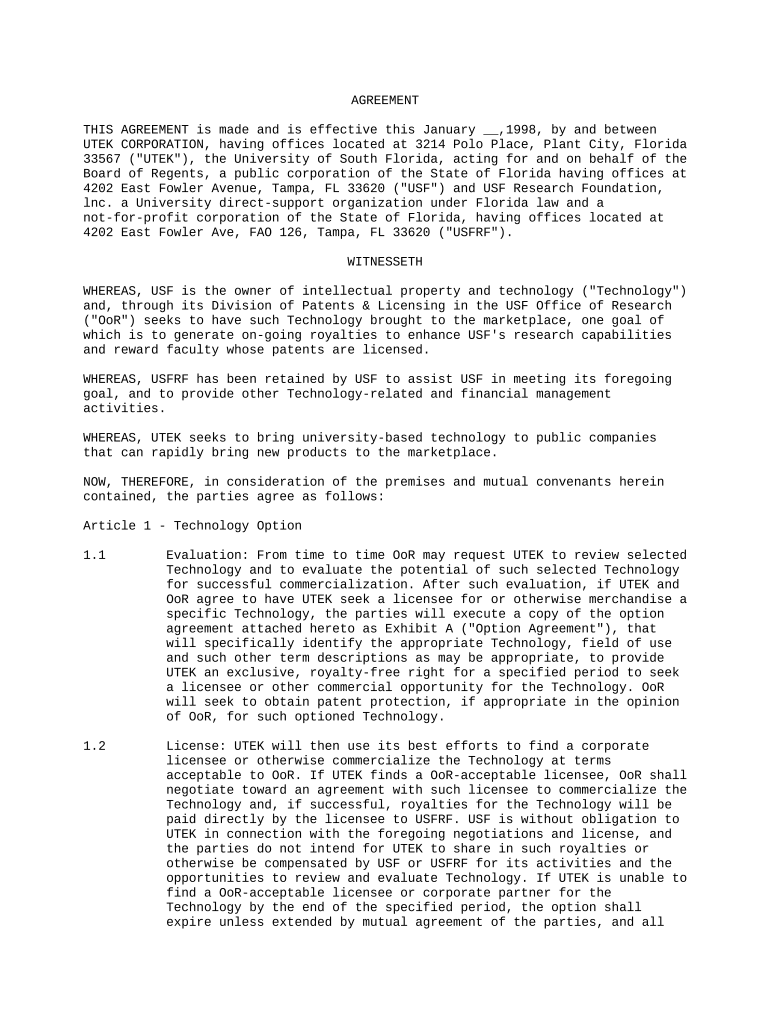
Useful suggestions for finalizing your ‘Technology Agreement’ online
Are you fed up with the inconvenience of managing paperwork? Look no further than airSlate SignNow, the premier eSignature solution for both individuals and businesses. Bid farewell to the monotonous routine of printing and scanning documents. With airSlate SignNow, you can seamlessly complete and sign documents online. Leverage the robust features embedded in this intuitive and cost-effective platform and transform your approach to document management. Whether you need to approve forms or collect signatures, airSlate SignNow manages it all effortlessly, needing only a few clicks.
Follow this comprehensive guide:
- Sign in to your account or initiate a free trial with our service.
- Select +Create to upload a file from your device, cloud storage, or our template library.
- Open your ‘Technology Agreement’ in the editor.
- Click Me (Fill Out Now) to finalize the document on your end.
- Add and assign fillable fields for other parties (if necessary).
- Proceed with the Send Invite settings to request eSignatures from others.
- Download, print your copy, or convert it into a reusable template.
Don’t stress if you need to collaborate with your teammates on your Technology Agreement or send it for notarization—our platform provides everything you need to accomplish such tasks. Create an account with airSlate SignNow today and elevate your document management to new levels!
FAQs
-
What is a Technology Agreement and why is it important?
A Technology Agreement is a legally binding document that defines the terms of use for technology-related services or products. It is crucial for businesses to establish clear expectations and protect intellectual property rights. Utilizing tools like airSlate SignNow makes it easy to create, send, and eSign your Technology Agreements swiftly.
-
How can airSlate SignNow help with my Technology Agreement?
airSlate SignNow streamlines the process of drafting and signing Technology Agreements. With its intuitive interface, you can easily customize templates, add fields for signatures, and send documents for eSignature. This not only saves time but also enhances document security and compliance.
-
What features does airSlate SignNow offer for Technology Agreements?
airSlate SignNow provides a variety of features tailored for Technology Agreements, including customizable templates, real-time tracking, and secure cloud storage. Additionally, it allows for multiple signers and automated reminders, ensuring that your documents are executed promptly.
-
Is airSlate SignNow cost-effective for managing Technology Agreements?
Yes, airSlate SignNow is designed to be a cost-effective solution for managing Technology Agreements. With flexible pricing plans, you can choose a package that fits your business needs without breaking the bank. This affordability makes it accessible for startups and large enterprises alike.
-
Can I integrate airSlate SignNow with other software for Technology Agreements?
Absolutely! airSlate SignNow offers seamless integrations with various CRM, document management, and productivity tools, enhancing your workflow for Technology Agreements. This means you can easily sync your documents across platforms, ensuring a smoother process.
-
What types of businesses can benefit from using a Technology Agreement with airSlate SignNow?
Any business that utilizes technology services or products can benefit from a Technology Agreement. Whether you're a startup, an established company, or in the tech industry, airSlate SignNow helps ensure that your agreements are legally sound and efficiently managed.
-
How secure is the signing process for Technology Agreements with airSlate SignNow?
The signing process for Technology Agreements with airSlate SignNow is highly secure. The platform uses advanced encryption and authentication measures to protect your documents and data, ensuring that your agreements are safe from unauthorized access.
The best way to complete and sign your technology agreement form
Find out other technology agreement form
- Close deals faster
- Improve productivity
- Delight customers
- Increase revenue
- Save time & money
- Reduce payment cycles















