Fill and Sign the Temporary Guardians Form
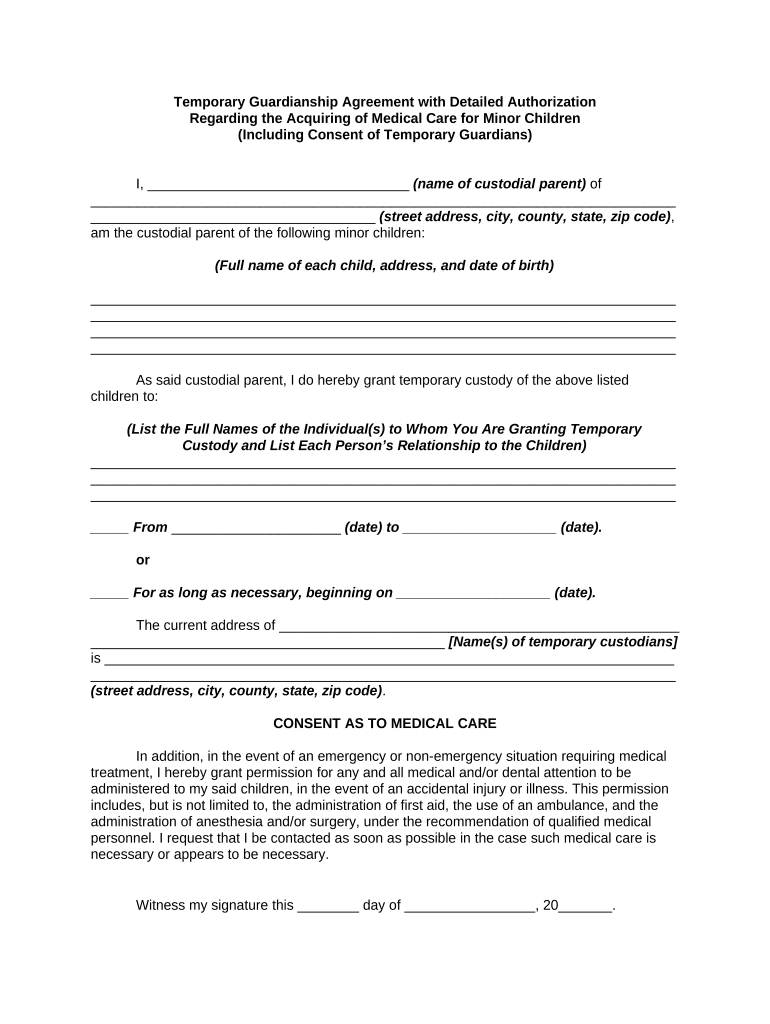
Useful suggestions for preparing your ‘Temporary Guardians’ online
Are you weary of the inconvenience of handling paperwork? Look no further than airSlate SignNow, the premier eSignature solution for individuals and small to medium-sized businesses. Wave farewell to the tedious process of printing and scanning documents. With airSlate SignNow, you can conveniently finalize and sign documents online. Utilize the powerful features integrated into this user-friendly and cost-effective platform and transform your method of managing paperwork. Whether you need to authorize forms or collect signatures, airSlate SignNow manages it all effortlessly, with just a few clicks.
Follow this step-by-step tutorial:
- Sign in to your account or register for a free trial with our service.
- Click +Create to upload a file from your device, cloud storage, or our form library.
- Open your ‘Temporary Guardians’ in the editor.
- Click Me (Fill Out Now) to complete the form on your part.
- Add and assign fillable fields for other participants (if needed).
- Proceed with the Send Invite settings to request eSignatures from others.
- Download or print your copy, or convert it into a multi-use template.
No need to worry if you need to collaborate with your colleagues on your Temporary Guardians or send it for notarization—our solution provides you with everything necessary to accomplish such tasks. Create an account with airSlate SignNow today and elevate your document management to a new level!
FAQs
-
What are Temporary Guardians and how do they work with airSlate SignNow?
Temporary Guardians are individuals authorized to make decisions on behalf of a child or dependent in the absence of their parents or legal guardians. With airSlate SignNow, you can easily create and sign legal documents that designate Temporary Guardians, ensuring that your child is cared for by someone you trust when you're unavailable.
-
How much does it cost to set up Temporary Guardians with airSlate SignNow?
Setting up Temporary Guardians with airSlate SignNow is cost-effective, with pricing plans starting at a competitive rate. Our subscription tiers offer various features that make it easy for you to manage documents efficiently, including the ability to create, send, and sign forms related to Temporary Guardians.
-
What features does airSlate SignNow offer for managing Temporary Guardians?
airSlate SignNow provides a variety of features tailored for managing Temporary Guardians, including customizable templates for legal documents, electronic signatures, and secure storage. You can track the status of your documents and ensure that all necessary parties are notified, streamlining the entire process.
-
Are Temporary Guardians documents legally binding with airSlate SignNow?
Yes, documents created for Temporary Guardians using airSlate SignNow are legally binding. Our platform complies with e-signature laws, ensuring that your designations are valid and recognized by authorities, giving you peace of mind.
-
Can I integrate airSlate SignNow with other tools for managing Temporary Guardians?
Absolutely! airSlate SignNow integrates seamlessly with a variety of applications such as Google Drive, Dropbox, and CRM systems, allowing you to manage your Temporary Guardians documents alongside other essential tools, enhancing your workflow.
-
What are the benefits of using airSlate SignNow for Temporary Guardians?
Using airSlate SignNow for Temporary Guardians offers numerous benefits, including time savings, ease of use, and enhanced security. The platform simplifies the document signing process, allowing you to focus on what matters most—ensuring your children are cared for during your absence.
-
Is there customer support available for Temporary Guardians inquiries with airSlate SignNow?
Yes, airSlate SignNow provides dedicated customer support to assist with any inquiries regarding Temporary Guardians. Our knowledgeable team is available via chat, email, or phone to help you navigate the platform and address any concerns you may have.
The best way to complete and sign your temporary guardians form
Find out other temporary guardians form
- Close deals faster
- Improve productivity
- Delight customers
- Increase revenue
- Save time & money
- Reduce payment cycles















