Fill and Sign the Tenants Moving Form
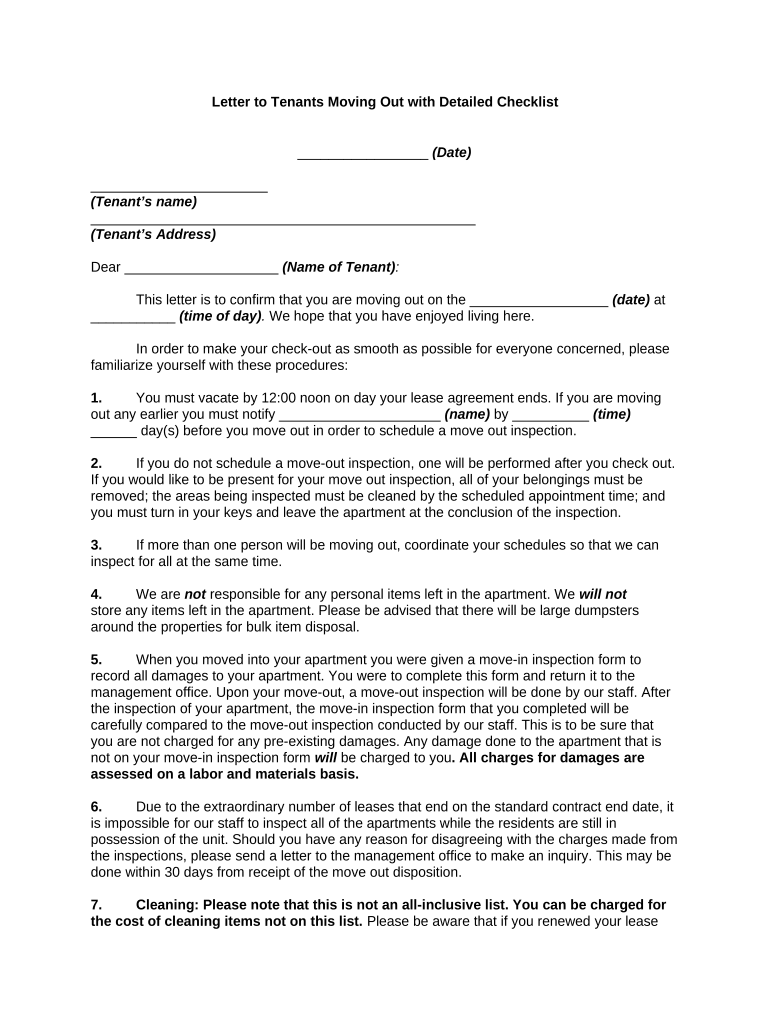
Valuable tips on preparing your ‘Tenants Moving’ digitally
Are you fed up with the inconvenience of handling paperwork? Look no further than airSlate SignNow, the top eSignature solution for individuals and businesses. Bid farewell to the tedious process of printing and scanning documents. With airSlate SignNow, you can effortlessly fill out and sign documents online. Utilize the extensive functionalities available in this simple and cost-effective platform and transform your method of paperwork management. Whether you need to sign forms or collect signatures, airSlate SignNow manages everything seamlessly, requiring just a few clicks.
Follow this step-by-step tutorial:
- Access your account or register for a complimentary trial with our service.
- Click +Create to upload a document from your device, cloud storage, or our template collection.
- Open your ‘Tenants Moving’ in the editor.
- Click Me (Fill Out Now) to complete the form on your end.
- Add and designate fillable fields for other individuals (if necessary).
- Continue with the Send Invite settings to request eSignatures from others.
- Download, print your version, or convert it into a multi-use template.
No need to worry if you have to collaborate with your peers on your Tenants Moving or send it for notarization—our platform has everything you need to achieve such tasks. Create an account with airSlate SignNow today and elevate your document management to new levels!
FAQs
-
What is a sample letter to landlord moving out?
A sample letter to landlord moving out is a template that tenants can use to formally notify their landlord of their intent to vacate the rental property. This letter typically includes important details such as the move-out date and any relevant information regarding the return of the security deposit. Using a sample letter ensures that you cover all necessary points clearly and professionally.
-
How can airSlate SignNow help me with my sample letter to landlord moving out?
airSlate SignNow provides an easy-to-use platform for creating and signing your sample letter to landlord moving out. You can customize the letter using our templates, add your signature, and send it directly to your landlord. This streamlines the process, ensuring you have a professional and legally binding document.
-
Is there a cost associated with using airSlate SignNow for my sample letter to landlord moving out?
Yes, airSlate SignNow offers various pricing plans to fit your needs, including a free trial. Depending on the features you require for your sample letter to landlord moving out and other document management needs, you can select a plan that suits your budget. Our cost-effective solutions make it easy to manage your documents.
-
Can I integrate airSlate SignNow with other applications for my moving out process?
Absolutely! airSlate SignNow integrates seamlessly with various applications, allowing you to streamline your moving out process. You can connect with tools like Google Drive, Dropbox, and more to access and store your sample letter to landlord moving out efficiently.
-
What features should I look for in a sample letter to landlord moving out template?
When choosing a sample letter to landlord moving out template, look for features that allow customization, e-signature capabilities, and easy sharing options. It’s also beneficial if the template provides guidance on what to include, ensuring you cover all necessary points to avoid misunderstandings.
-
How do I ensure my sample letter to landlord moving out is legally binding?
To ensure your sample letter to landlord moving out is legally binding, use airSlate SignNow to eSign the document. The platform complies with e-signature laws, providing authenticity and security, which is crucial when formalizing your intent to vacate the property.
-
What should I include in my sample letter to landlord moving out?
Your sample letter to landlord moving out should include your name, address, the landlord's name, the date of the letter, and your intended move-out date. Additionally, mention any requests regarding the return of your security deposit and ensure to express gratitude for your time in the property.
The best way to complete and sign your tenants moving form
Find out other tenants moving form
- Close deals faster
- Improve productivity
- Delight customers
- Increase revenue
- Save time & money
- Reduce payment cycles















