Fill and Sign the Texas Affidavit Form
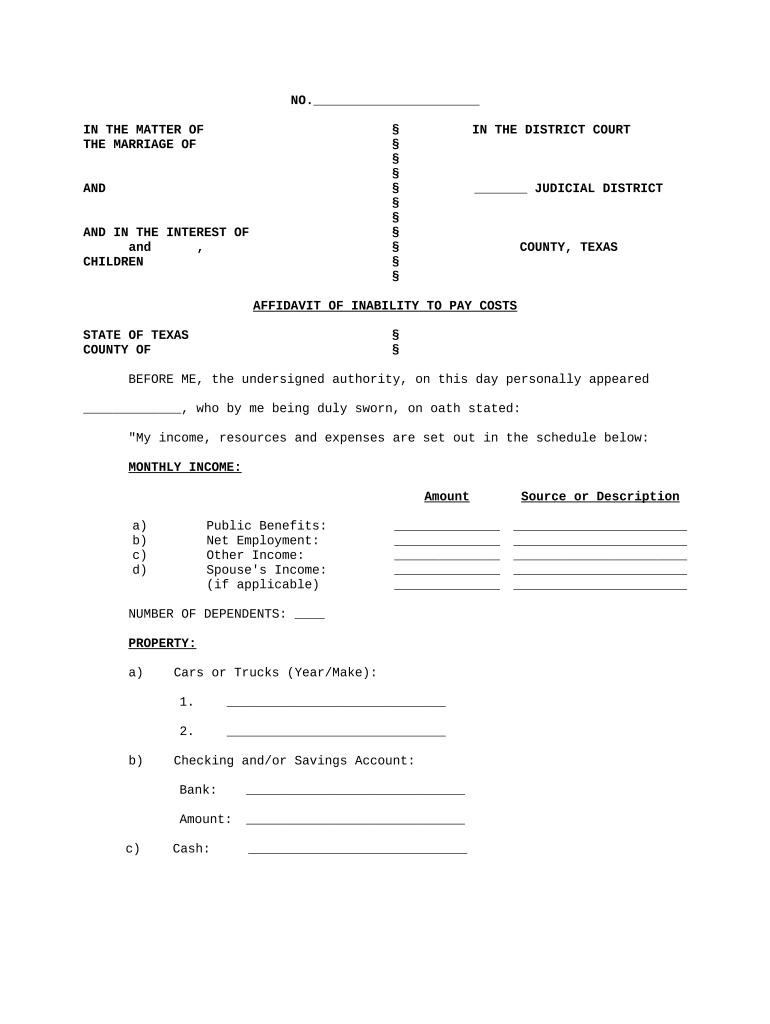
Practical advice on finalizing your ‘Texas Affidavit Form’ online
Are you exhausted from the burden of managing documents? Look no further than airSlate SignNow, the leading eSignature solution for individuals and organizations. Bid farewell to the tedious process of printing and scanning forms. With airSlate SignNow, you can effortlessly complete and sign documents online. Take advantage of the extensive features integrated into this user-friendly and cost-effective platform and transform your method of document management. Whether you need to authorize forms or gather signatures, airSlate SignNow streamlines it all with just a few clicks.
Follow this detailed instruction manual:
- Access your account or sign up for a complimentary trial with our service.
- Select +Create to upload a file from your device, cloud storage, or our template library.
- Edit your ‘Texas Affidavit Form’ in the interface.
- Click Me (Fill Out Now) to set up the form on your end.
- Insert and designate fillable fields for others (if required).
- Proceed with the Send Invite settings to solicit eSignatures from others.
- Download, print your version, or convert it into a reusable template.
Don’t fret if you need to collaborate with your team on your Texas Affidavit Form or send it for notarization—our platform has all the tools you require to accomplish these tasks. Sign up with airSlate SignNow today and elevate your document management to a new level!
FAQs
-
What is an affidavit template Texas and how can it be used?
An affidavit template Texas is a standardized form used to create legal affidavits in accordance with Texas state laws. This document allows individuals to declare facts under oath, which can be crucial in legal proceedings. Using an affidavit template Texas ensures that all necessary legal requirements are met, simplifying the process of drafting affidavits.
-
How can airSlate SignNow help me with an affidavit template Texas?
airSlate SignNow provides an easy-to-use platform to create, send, and eSign affidavit template Texas documents quickly and efficiently. With our template library, you can customize the affidavit to suit your specific needs and ensure compliance with Texas regulations. This streamlines the process, saving you time and ensuring accuracy.
-
What features does airSlate SignNow offer for creating an affidavit template Texas?
airSlate SignNow offers a range of features for creating an affidavit template Texas, including customizable templates, electronic signatures, and document tracking. You can easily edit the template to include specific details and send it for signature directly from the platform. These features enhance the user experience and ensure a secure signing process.
-
Is there a cost associated with using an affidavit template Texas in airSlate SignNow?
Yes, there is a cost associated with using airSlate SignNow, but it is designed to be a cost-effective solution for businesses. Pricing plans are flexible, allowing you to choose the best option based on your needs, whether you require a single affidavit template Texas or a subscription for multiple documents. Sign up today to explore our options!
-
Can I integrate airSlate SignNow with other applications for my affidavit template Texas?
Absolutely! airSlate SignNow offers integrations with various applications, making it easy to incorporate your affidavit template Texas into your existing workflows. Whether you need to connect with CRM systems or cloud storage services, our platform supports seamless integration to enhance your document management.
-
What are the benefits of using an online affidavit template Texas?
Using an online affidavit template Texas provides numerous benefits, including convenience, speed, and accuracy. With airSlate SignNow, you can draft and send documents from anywhere, ensuring that your affidavits are completed on time. Additionally, the electronic signature feature adds an extra layer of security and efficiency.
-
How do I ensure my affidavit template Texas is legally compliant?
To ensure your affidavit template Texas is legally compliant, it's essential to follow the guidelines set forth by Texas state law. airSlate SignNow provides templates that are designed to meet these requirements, helping you include all necessary information. Additionally, consulting with a legal professional can further guarantee compliance.
The best way to complete and sign your texas affidavit form
Find out other texas affidavit form
- Close deals faster
- Improve productivity
- Delight customers
- Increase revenue
- Save time & money
- Reduce payment cycles















