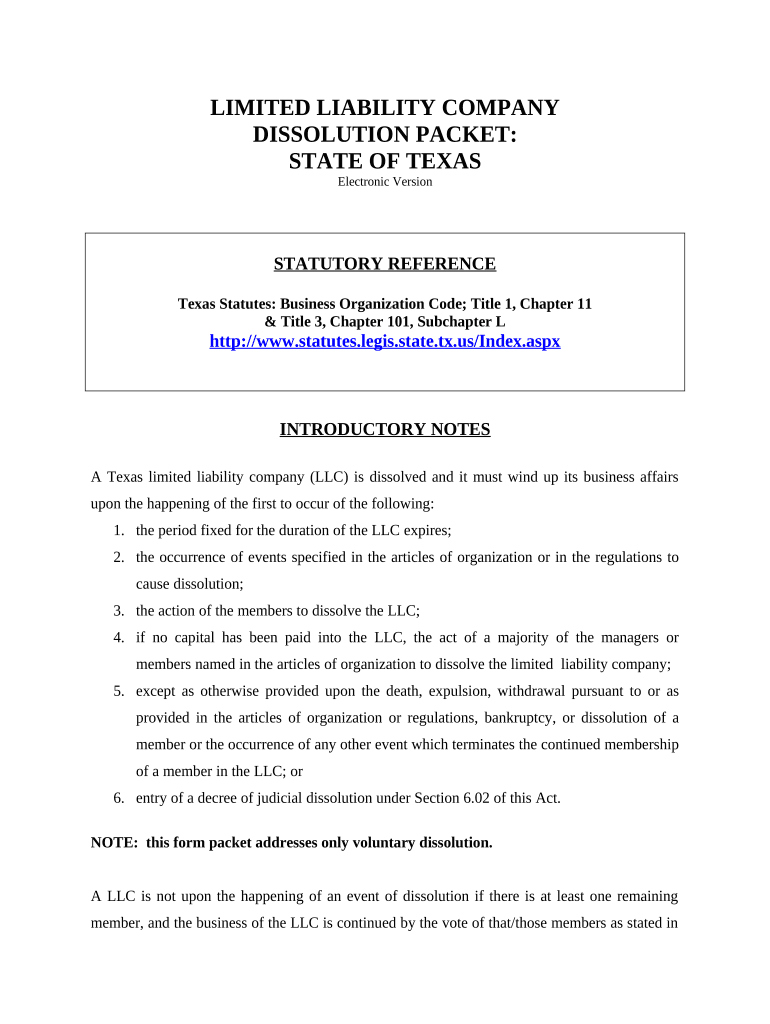LIMITED LIABILITY COMPANY
DISSOLUTION PACKET:
STATE OF TEXAS
Electronic Version
STATUTORY REFERENCE
Texas Statutes: Business Organization Code; Title 1, Chapter 11
& Title 3, Chapter 101, Subchapter L
http://www.statutes.legis.state.tx.us/Index.aspx
INTRODUCTORY NOTES
A Texas limited liability company (LLC) is dissolved and it must wind up its business affairs
upon the happening of the first to occur of the following:
1. the period fixed for the duration of the LLC expires;
2. the occurrence of events specified in the articles of organization or in the regulations to
cause dissolution;
3. the action of the members to dissolve the LLC;
4. if no capital has been paid into the LLC, the act of a majority of the managers or
members named in the articles of organization to dissolve the limited liability company;
5. except as otherwise provided upon the death, expulsion, withdrawal pursuant to or as
provided in the articles of organization or regulations, bankruptcy, or dissolution of a
member or the occurrence of any other event which terminates the continued membership
of a member in the LLC; or
6. entry of a decree of judicial dissolution under Section 6.02 of this Act.
NOTE: this form packet addresses only voluntary dissolution.
A LLC is not upon the happening of an event of dissolution if there is at least one remaining
member, and the business of the LLC is continued by the vote of that/those members as stated in
the articles of organization or regulations of the LLC, or if not so stated, by all remaining
members.
Unless otherwise provided in the articles of organization or in the regulations, an election to
continue the business of the LLC must be made within 90 days after the date of the occurrence of
the event of dissolution. If an election to continue the business of the LLC is so made, the
election is not effective unless an appropriate amendment extending the period fixed for the
duration of the LLC or deleting the event specified in the articles of organization that caused the
dissolution is made by the LLC to its articles of organization during the three-year period
following the date of the event of dissolution.
When the LLC is dissolved, the affairs of the business must be wound up as soon as reasonably
practicable. The winding up is accomplished by the managers or members or by any other person
or persons designated by the articles of organization, by the regulations, or by resolution of the
managers or members. (A court of competent jurisdiction, on cause shown, may wind up the
LLC's affairs on application of any member or the member's legal representative or assignee
and may appoint a person to carry out the liquidation and may make all other orders, directions,
and inquiries that the circumstances require.)
When the LLC is dissolved, and BEFORE it files Articles of Dissolution, the LLC
1. must cease to carry on its business except as may be necessary for the winding up
process.
2. must send a written notice by registered or certified mail of the intent of the LLC to
dissolve to each known creditor of and claimant against the LLC.
3. must collect its assets, convey and dispose of such of its properties as are not to be
distributed in kind to its members, pay, satisfy or discharge its liabilities and obligations,
(or make adequate provisions for payment and discharge of those liabilities and
obligations), and
4. must do all other acts required to liquidate its business and affairs.
In the event that the assets of the LLC are not sufficient to satisfy or discharge all the LLC's
liabilities and obligations, the LLC must apply those assets so far as they will go to the just and
equitable payment of the liabilities and obligations.
After paying or discharging all of its obligations, or making adequate provisions for payment and
discharge of those obligations, the LLC must then distribute the remainder of its assets, either in
cash or in kind, among its members according to their respective rights and interest.
On the winding up of a LLC, the assets must be paid or transferred as follows:
1. otherwise provided by the articles of organization or regulations, to members its members
according to the extent otherwise permitted by law, to creditors, including members who
are creditors in satisfaction of liabilities (other than for distributions) of the LLC, whether
by payment or by establishment of reserves;
2. unless otherwise provided by the articles of organization or regulations, to members and
former members in satisfaction of the company's liability for distributions; and
3. Unless to their respective rights and interest.
When all liabilities and obligations of the LLC have been paid or discharged (or adequate
provision has been made for those liabilities and obligations) and all of the remaining property
and assets of the LLC have been distributed to its members according to their respective rights
and interest, articles of dissolution are filed by a manager or authorized member, or in the case of
a dissolution by action of the organizer of the LLC, by the organizer. In the event the LLC
property and assets are not sufficient to satisfy and discharge all the LLC's liabilities and
obligations and all the property and assets have been applied so far as they will go to the just and
equitable payment of the LLC's liabilities and obligations, articles of dissolution are filed at that
time.
If the LLC has elected to dissolve by action of its members, a copy of the resolution to dissolve,
together with a statement that the resolution was adopted in accordance with Section D, Article
2.23, of this the Limited Liability Company Act.
When the articles of dissolution filed, there must be filed with them a certificate ( #05-305 or
#05-329) from the Comptroller of Public Accounts that all franchise taxes have been paid
and that the company is in good standing for the purpose of dissolution.
Requests for certifcates or questions on tax status should be directed to:
Tax Assistance Section
Comptroller of Public Accounts
Austin, Texas 78774-0100
(512) 463-4600
(800) 252-138
(TDD) (800) 248-4099.
Remember that a tax year ends on December 31st. The company must be in
good standing through the date of receipt of the articles of dissolution by the
secretary of state. A post mark date will not be considered as the date of
receipt. The Secretary of State suggests that companies attempting to
dissolve prior to the end of the franchise tax year, make their submissions
well in advance of the tax deadline.
Limited liability companies not dissolved on or before December 31st will be
subject to the new franchise tax year's requirements as of January 1st.
STEPS AND GUIDELINES TO DISSOLVE A
TEXAS LIMITED LIABILITY COMPANY
Step 1: SEE FORM 1 - RESOLUTION OF MEMBERS CONSENTING TO
DISSOLUTION
Or, if no capital has been paid into the LLC
SEE FORM 2 - RESOLUTION OF INITIAL MANAGERS OR MEMBERS
Step 2: Complete the winding up process as set out above in the Introductory Notes.
SEE FORM 3 - NOTICE TO CREDITORS
Step 3: SEE FORM 4 - ARTICLES OF DISSOLUTION
Download the form in the format of your choice from the download links below.
Follow the instructions on the form.
A cover letter to send with the Certificate of Cancellation is included.
SEE FORM A - TRANSMITTAL LETTER
* * *
Disclaimer: If you are not an attorney, you are advised to seek the advice of an
attorney for all serious legal matters. The information and forms contained
herein are not legal advice and are not to be construed as such. Although the
information contained herein is believed to be correct, no warranty of fitness
or any other warranty shall apply. All use is subject to the U.S. Legal Forms,
Inc. Disclaimer and License located at http://www.uslegalforms.com/disclaimer.htm
FORM A
TRANSMITTAL LETTER
Return Name and Address
____________________________________
____________________________________
____________________________________
____________________________________
Date
Office of the Secretary of State
Corporations Section
P.O. Box 13697
Austin, Texas 78711-3697
Re: Articles of Dissolution
Dear Sir:
Enclosed you will find the original and one copy of Articles of Dissolution, the appropriate tax
certificate, and the filing fee of $40.00.
Please file and provide a “filed” copy to me.
Please contact me at the above address if you require anything further.
With kindest regards, I am
Sincerely yours,
Enclosures
Check # __________ Enclosed for $________
FORM 1
RESOLUTION OF MEMBERS
CONSENTING TO DISSOLUTION
RESOLUTION OF MEMBERS
OF
________________________________________
A TEXAS LIMITED LIABILITY COMPANY
The undersigned, being all the members of _______________________________________, a
Texas limited liability company, hereby resolve to dissolve and consent to the dissolution of the
limited liability company.
Dated this the ______ day of ______________________________, 20___.
____________________________________
Member
____________________________________
Member
____________________________________
Member
FORM 2
RESOLUTION OF INITIAL
MANAGERS/MEMBERS CONSENTING
TO DISSOLUTION
RESOLUTION OF INITIAL MANAGERS/MEMBERS
OF
________________________________________
A TEXAS LIMITED LIABILITY COMPANY
The undersigned, being all the initial managers/members of
_______________________________________, a Texas limited liability company, hereby
resolve to dissolve and consent to the dissolution of the limited liability company.
Dated this the ______ day of ______________________________, 20___.
____________________________________
Manager/Member
____________________________________
Manager/Member
____________________________________
Manager/Member
FORM 3
NOTICE TO CREDITORS
NOTICE OF INTENT TO VOLUNTARILY DISSOLVE A
LIMITED LIABILITY COMPANY
AND A REQUEST FOR CLAIMS
Notice is given that a resolution to dissolve __________________________________________
________________________________________________________________ (name of LLC),
a Texas limited liability company with its office at _____________________________________
______________________________________________________________________________
(address of office), has been filed approved by the members/managers in accordance with the
laws of the State of Texas.
The LLC requests that all Claimants against the company provide written proof of their claims to
the corporation at the following address:
______________________________________________________________________________
______________________________________________________________________________
______________________________________________________________________________
All claims must be in writing and must contain sufficient information reasonably to inform the
corporation of the identity of the claimant and the substance of the claim.
DATE OF NOTICE: ______________________________
FORM 4
ARTICLES OF DISSOLUTION
Download the form by clicking the link below, or copying the link into the address window of your web browser.
Pdf version: http://www.uslegalforms.com/dissolution/TX/TX-DissLLC.pdf
Microsoft Word Version: http://www.uslegalforms.com/dissolution/TX/TX-DissLLC.doc
The form is in .pdf format and you will need the free Adobe Acrobat Reader to view the form. In the unlikely
circumstance that the Adobe Acrobat Reader is not installed on your computer, you can download it free from
http://www.adobe.com/products/acrobat/readstep2.html . The download is quick and easy.
Fill out this form, and mail it in as directed.
FOLLOW THE INSTRUCTIONS ON THE FORM.
Helpful advice for preparing your ‘Texas Dissolution Package To Dissolve Limited Liability Company Llc Texas’ online
Are you fed up with the inconvenience of managing paperwork? Look no further than airSlate SignNow, the leading electronic signature tool for individuals and organizations. Bid farewell to the lengthy process of printing and scanning documents. With airSlate SignNow, you can effortlessly finalize and sign documents online. Utilize the powerful features embedded in this user-friendly and cost-effective platform and transform your method of paperwork management. Whether you need to approve documents or gather electronic signatures, airSlate SignNow manages it all smoothly, with just a few clicks.
Adhere to these thorough instructions:
- Log into your account or sign up for a complimentary trial with our service.
- Click +Create to upload a document from your device, cloud storage, or our form collection.
- Access your ‘Texas Dissolution Package To Dissolve Limited Liability Company Llc Texas’ in the editor.
- Click Me (Fill Out Now) to finish the form on your end.
- Add and assign fillable fields for others (if necessary).
- Continue with the Send Invite settings to request eSignatures from others.
- Save, print your copy, or turn it into a multi-usable template.
Don’t be concerned if you need to collaborate with your teammates on your Texas Dissolution Package To Dissolve Limited Liability Company Llc Texas or send it for notarization—our solution provides everything you require to complete such tasks. Sign up with airSlate SignNow today and enhance your document management to a new level!