Fill and Sign the Texas Dissolve Form
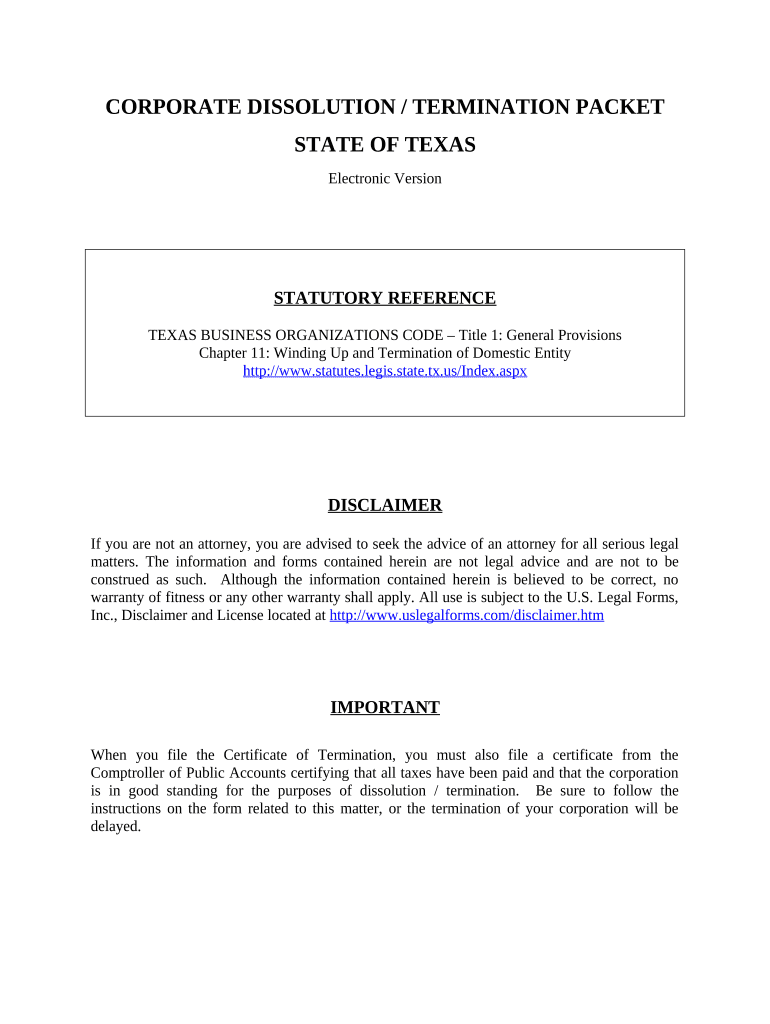
Practical advice on setting up your ‘Texas Dissolve’ online
Are you fed up with the troubles of handling paperwork? Your search ends here with airSlate SignNow, the leading electronic signature tool for both individuals and businesses. Bid farewell to the lengthy procedure of printing and scanning documents. With airSlate SignNow, you can easily finalize and sign documents online. Utilize the robust features integrated into this user-friendly and cost-effective platform to transform your document management strategy. Whether you need to sign forms or collect signatures, airSlate SignNow manages everything effortlessly, needing only a few clicks.
Adhere to this step-by-step tutorial:
- Log into your account or sign up for a complimentary trial of our service.
- Click +Create to upload a document from your device, cloud storage, or our form collection.
- Access your ‘Texas Dissolve’ in the editor.
- Select Me (Fill Out Now) to fill out the document on your end.
- Include and assign fillable fields for others (if necessary).
- Proceed with the Send Invite settings to obtain eSignatures from additional parties.
- Save, print your version, or convert it into a reusable template.
No need to worry if you have to work with your colleagues on your Texas Dissolve or send it for notarization—our service offers all you require to achieve those tasks. Register with airSlate SignNow today and take your document management to the next level!
FAQs
-
What is Texas Dissolve and how does it work with airSlate SignNow?
Texas Dissolve refers to the process of dissolving a business entity in Texas. With airSlate SignNow, you can easily manage the necessary documentation and eSign forms required to initiate the Texas Dissolve process efficiently. Our platform streamlines the entire procedure, ensuring compliance with Texas regulations.
-
How much does it cost to use airSlate SignNow for Texas Dissolve?
airSlate SignNow offers competitive pricing plans that cater to various business needs, including those looking to implement Texas Dissolve. Pricing starts at a low monthly fee, allowing you to access essential features without breaking the bank. For specific pricing related to Texas Dissolve, visit our website or contact our sales team.
-
What features does airSlate SignNow provide for Texas Dissolve documentation?
airSlate SignNow offers several features that simplify the Texas Dissolve process, including customizable templates, eSignature capabilities, and secure document storage. These features ensure that you can easily create, sign, and manage your Texas Dissolve paperwork all in one place, enhancing your workflow.
-
Can I integrate airSlate SignNow with other tools for Texas Dissolve?
Yes, airSlate SignNow seamlessly integrates with various business tools and applications to support your Texas Dissolve needs. Whether you use CRMs, project management tools, or cloud storage solutions, our platform can connect with them, making the management of your Texas Dissolve process more efficient.
-
How does airSlate SignNow ensure the security of my Texas Dissolve documents?
At airSlate SignNow, we prioritize the security of your documents, including those related to Texas Dissolve. Our platform uses advanced encryption standards to protect your data and ensure that all electronic signatures are legally binding and secure.
-
What are the benefits of using airSlate SignNow for Texas Dissolve compared to traditional methods?
Using airSlate SignNow for Texas Dissolve offers several benefits over traditional methods, including speed, convenience, and cost-effectiveness. You can complete your documentation online without the hassle of printing, signing, and scanning, allowing for faster processing and reduced administrative costs.
-
Is airSlate SignNow compliant with Texas regulations for the dissolve process?
Yes, airSlate SignNow is fully compliant with Texas regulations concerning business dissolution. Our platform provides you with the necessary forms and guidance to ensure that your Texas Dissolve process meets all legal requirements, reducing the risk of errors.
The best way to complete and sign your texas dissolve form
Find out other texas dissolve form
- Close deals faster
- Improve productivity
- Delight customers
- Increase revenue
- Save time & money
- Reduce payment cycles















