Fill and Sign the Texas Employment Form 497327860
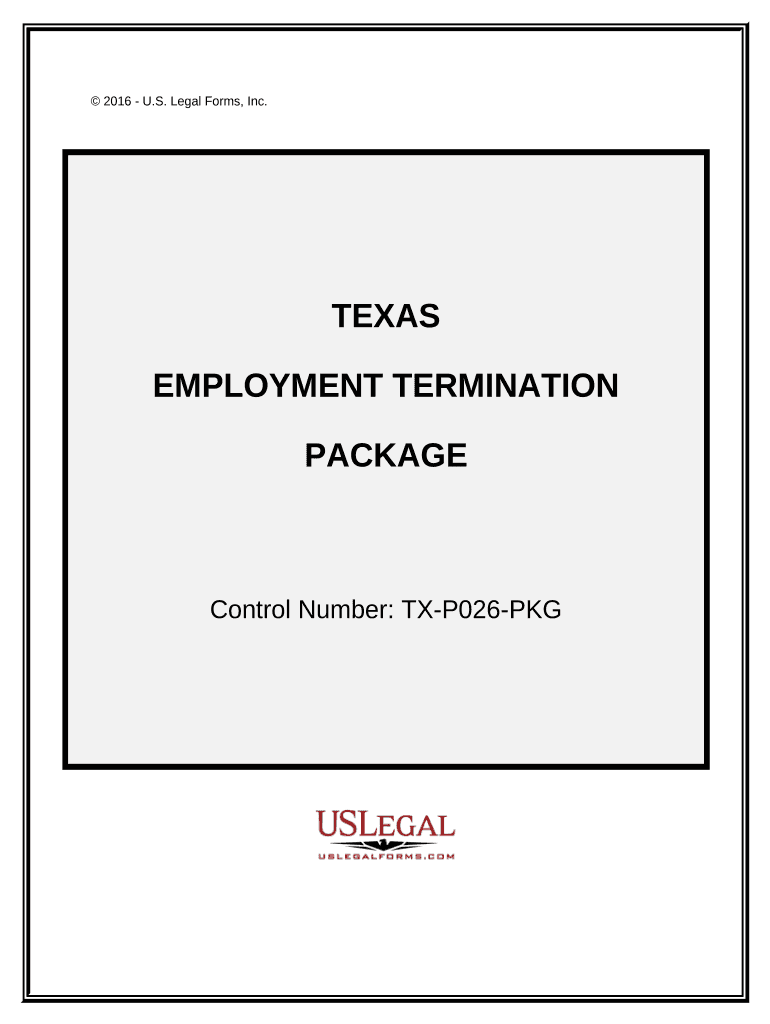
Helpful advice for finalizing your ‘Texas Employment Form 497327860’ online
Are you fed up with the trouble of handling paperwork? Look no further than airSlate SignNow, the premier electronic signature option for individuals and businesses. Wave goodbye to the monotonous task of printing and scanning documents. With airSlate SignNow, you can effortlessly finish and sign paperwork online. Utilize the powerful features incorporated into this user-friendly and cost-effective platform and transform your method of document handling. Whether you need to authorize forms or gather signatures, airSlate SignNow manages everything seamlessly, requiring just a few clicks.
Adhere to these comprehensive steps:
- Access your account or register for a complimentary trial of our service.
- Hit +Create to upload a document from your device, cloud storage, or our form library.
- Open your ‘Texas Employment Form 497327860’ in the editor.
- Click Me (Fill Out Now) to finish the form on your end.
- Include and designate fillable fields for others (if needed).
- Continue with the Send Invite settings to solicit eSignatures from others.
- Save, print your version, or convert it into a multi-use template.
No need to worry if you need to collaborate with your colleagues on your Texas Employment Form 497327860 or send it for notarization—our solution has everything you require to complete such tasks. Register with airSlate SignNow today and take your document management to the next level!
FAQs
-
What is a pre employment affidavit in Texas?
A pre employment affidavit in Texas is a legal document that employers use to verify the background and qualifications of potential employees. This affidavit serves to ensure that all information provided by candidates is accurate, helping businesses maintain compliance with state laws. Using airSlate SignNow, you can easily create and send this document for electronic signatures.
-
How does airSlate SignNow simplify the pre employment affidavit process in Texas?
airSlate SignNow streamlines the creation and signing of pre employment affidavits in Texas by providing a user-friendly interface that allows you to customize templates and send documents quickly. Our platform also ensures secure storage and easy tracking of signed documents, saving you time and effort in the hiring process.
-
Is there a cost associated with using airSlate SignNow for pre employment affidavits in Texas?
Yes, airSlate SignNow offers competitive pricing plans tailored to meet the needs of businesses of all sizes. By investing in our service, you gain access to features that facilitate the efficient management of pre employment affidavits in Texas, ensuring a cost-effective solution for your hiring needs.
-
Can I customize my pre employment affidavit in Texas using airSlate SignNow?
Absolutely! airSlate SignNow allows you to fully customize your pre employment affidavit in Texas to fit your specific requirements. You can add company logos, modify text fields, and include any additional clauses necessary to meet your legal obligations.
-
What are the benefits of using airSlate SignNow for pre employment affidavits in Texas?
Using airSlate SignNow for pre employment affidavits in Texas provides numerous benefits, including increased efficiency and improved compliance. Our electronic signature solution ensures that documents are signed quickly, securely, and stored digitally, making it easier to manage your hiring process while reducing paper waste.
-
Does airSlate SignNow integrate with other HR tools for managing pre employment affidavits in Texas?
Yes, airSlate SignNow integrates seamlessly with various HR and management tools, allowing you to streamline your workflow when handling pre employment affidavits in Texas. This integration enhances your ability to manage candidate documents efficiently, ensuring a smooth hiring experience.
-
How secure is the electronic signature process for pre employment affidavits in Texas with airSlate SignNow?
The electronic signature process for pre employment affidavits in Texas with airSlate SignNow is highly secure. We use advanced encryption protocols and comply with industry standards to protect your documents and personal information, giving you peace of mind throughout the signing process.
The best way to complete and sign your texas employment form 497327860
Find out other texas employment form 497327860
- Close deals faster
- Improve productivity
- Delight customers
- Increase revenue
- Save time & money
- Reduce payment cycles















