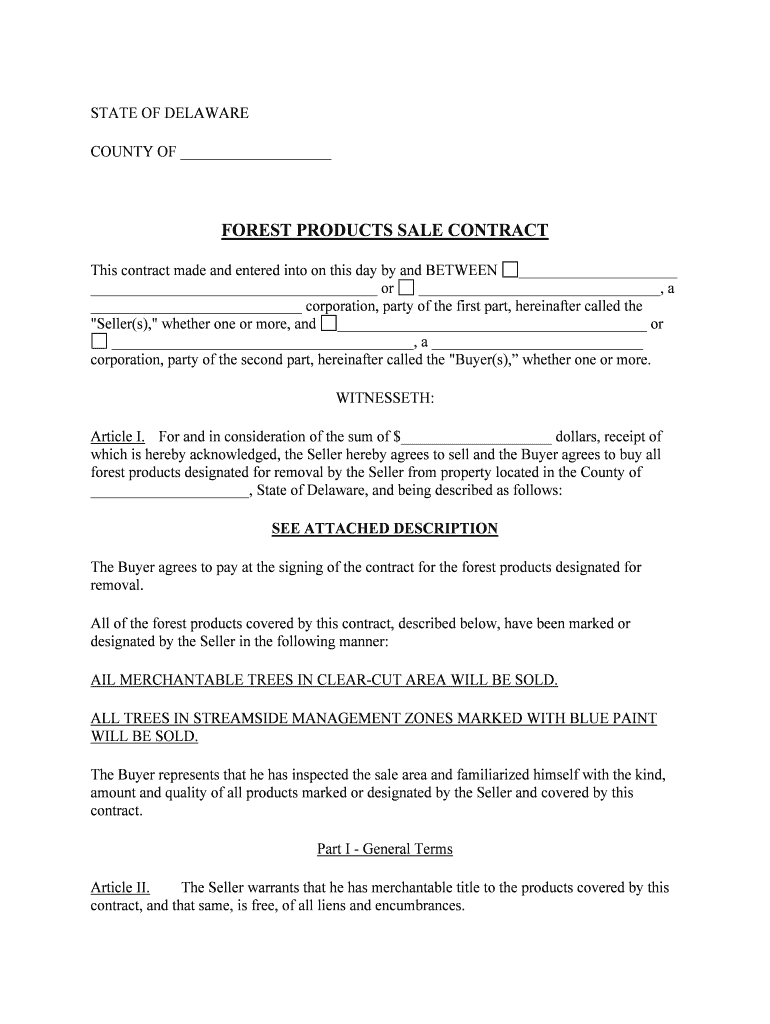STATE OF DELAWARECOUNTY OF ____________________ FOREST PRODUCTS SALE CONTRACT This contract made and entered into on this day by and BETWEEN _____________________
______________________________________ or ________________________________, a
____________________________ corporation, party of the first part, hereinafter called the
"Seller(s)," whether one or more, and _________________________________________ or
________________________________________, a ____________________________
corporation, party of the second part, hereinafter called the "Buyer(s),” whether one or more.
WITNESSETH: Article I.For and in consideration of the sum of $____________________ dollars, receipt of
which is hereby acknowledged, the Seller hereby agrees to sell and the Buyer agrees to buy all
forest products designated for removal by the Seller from property located in the County of
_____________________, State of Delaware, and being described as follows:
SEE ATTACHED DESCRIPTION The Buyer agrees to pay at the signing of the contract for the forest products designated for
removal.All of the forest products covered by this contract, described below, have been marked or
designated by the Seller in the following manner:AIL MERCHANTABLE TREES IN CLEAR-CUT AREA WILL BE SOLD.ALL TREES IN STREAMSIDE MANAGEMENT ZONES MARKED WITH BLUE PAINT
WILL BE SOLD.
The Buyer represents that he has inspected the sale area and familiarized himself with the kind,
amount and quality of all products marked or designated by the Seller and covered by this
contract. Part I - General Terms Article II.The Seller warrants that he has merchantable title to the products covered by this
contract, and that same, is free, of all liens and encumbrances.
The Seller grants to the Buyer the right of ingress and egress over the lands of the Seller as may
be necessary for removal of products specified by this contract; provided, however, that no mechanized equipment not equipped with rubber treads shall be operated on or across any paved
or blacktop surfaced roads on the property of the Seller without first laying planks on the road to
prevent direct contact between the vehicle and the road.Any additional easements will be the responsibility of the Buyer.Article III. This contract shall not be assigned in whole or in part without the written consent of
the Seller and in event of assignment, the terms of this contract shall apply.
Article IV. The Seller hereby designates ______________________________ as it’s technical
agent and gives said agent the authority to stop all operations of the Buyer on the Seller’s
property when it appears that terms of this contract are being violated.
Said Seller further grants the Agent, ____________________________________, the right to
halt logging operation on day or days when grounds are so wet that logging would cause
excessive damage to the land, thus causing extreme erosion, etc.The Buyer agrees to notify the Agent not less than (5) days beginning operations under terms of
this contract.Article V.The terms of this contract shall be for a period of _________ months from the date
hereof. The Buyer will not be able to harvest timber during
______________________________________________. Any other time period the Buyer may
harvest and remove any and all products covered by this contract, and upon harvesting and
removal title shall vest in the Buyer.
All severance taxes will be borne and paid by the Buyer.Article VI.The Buyer agrees to take all reasonable steps to prevent fire to the timber on above
described lands and agrees that he will use all available men and equipment to suppress any fires
originating said lands while the Buyer’s operations are in process.
The Buyer further agrees to pay the Seller for any and all damage from fire to timber or other
property, of the Seller originating through the negligent act or acts of the Buyer, his agents, or
employees and that he will further pay the Seller for any expense incurred by the Seller in
righting or suppressing said fires. PART II - PERFORMANCE REQUIREMENTS Article VII.Existing logging roads shall be utilized wherever practicable, and upon completion
of logging must be repaired and left in original condition. Where new roads must be cleared,
their location midst be approved in advance by the Seller or his agent. Any unmarked
merchantable trees which must he cut to clear a road shall be marked by the Seller or his agent in
advance or culling. Said trees shall be purchased from the Seller by the Buyer and paid for at
one-half the rates specified in this contract for trees unnecessarily damaged.
Damaged trees of desirable growing stock which arc unnecessarily damaged in the course of the
Buyer’s operations will be marked for cutting by the Seller or his agent and shall be paid for at
the following rates which are considered to be approximately double their stumpage value.
Pine Sawtimber$___________ Per 1000 Board Feet, Doyle ScaleHardwood Sawtimber$___________ Per 1000 Board Feet, Doyle ScalePine Pulpwood$___________ Per Standard CordHardwood Pulpwood$___________ Per Standard Cord
For purposes of this contract, unnecessary. damage to a desirable tree shall be considered as
breakage of the main stem, uprooting, or any abrasion which exposes wood on one quarter or
more of the circumference of the main stem, which damage could have been avoided through the
use or reasonable care.Unmarked trees of desirable growing stock which are cut due to the Buyer’s negligence or error
shall be paid for at the specified rate for trees unnecessarily damaged.If any designed trees are cut by the Buyer prior to payment the total payment for the designated
forest products will immediately become due and payable.Article VIII.The buyer shall be responsible for the removal of any tree or bush or portion thereof
which is felled in any stream or on any public highway, road, ditch draining the roadway or
felled in a way which obstructs the same in any manner whatever.
Article IX.BUYER and subcontractors shall in all things, conform to the requirements of the
Worker’s Compensation Act of the Laws of the State of Delaware and qualify thereunder as a
condition precedent to the performance of this contract. He shall as required by the SELLER,
submit satisfactory proof of qualification and conformity of himself and each subcontractor with
said act.
Buyer shall maintain General Liability Insurance with minimum coverage of
$______________________ for bodily injury or property damage arising out of a single
occurrence.Article X. Endangered Species Clause - BUYER and SELLER take cognizance of the Federal
Endangered Species Act. 16 U.S.C. Section 1531 et seq., and the regulations appearing at 50
C.F.R. Section 17, which list endangered and threatened fish, wildlife, and plants, including but
not limited to the gopher tortoise, (Goperus Polyphemus). Red-Cockaded Woodpecker
(Picoides), the Louisiana Black Bear, and such other species of wildlife, fish, and plants which
may from time to time be listed as threatened or endangered. SELLER and SELLER’s AGENT
represents that there are no threatened or endangered species of first, wildlife, or plants, or
habitat therefore on any of the land subject to this agreement to the best of SELLER’s
knowledge. SELLER and BUYER agree that should the presence of any threatened or endangered species or evidence of habitation thereof be found on any of the acreage and the
thereon (as is determined by BUYER in consultation with applicable authorities of agencies) and
BUYER shall be compensated or excused from payment as the case may be for the prorated
portion of the purchase price which relates to the affected acreage.Article XI. When the BUYER has completed his operations as authorized by this contract, he
shall remove all equipment and other objects located on the property by himself, his agents, or
his employees. Fences when damaged by cutting operation will be restored to original condition.
Roads, skid trails, and loading ramps, will be water barred as necessary
to prevent erosion
problems. Harvesting operations should comply with the Management Practices attached. As
well as any Management Practices Codes, Rules and Regulations of the State of Delaware, or
any agency thereof, regarding Forest Products.
Upon completion of all terms of this contract the BUYER shall notify the SELLER who will
make a final inspection.Article XII.If any of the conditions of these Article are violated by the BUYER the SELLER
may, upon giving the BUYER notice in writing, suspend all operations engaged in by the
BUYER under this contract until the conditions and requirements of this contract have been
complied with and if the BUYER refused to comply with each and every condition and
requirement set forth in these Articles and persists therein after notice in writing then the
SELLER may terminate this contract.
Article XIII. If Seller(s) or Buyer(s) is a corporation, the person(s) executing this contract agree
that they have been authorized by such corporation to execute same.
INWITNESS WHEREOF the above contract has been executed on the _____day of
_______________________, 20______, at
____________________, Delaware.
__________________________________ ______________________________WitnessBuyer (if individual)______________________________________________________________________________________________________Witness____________________________________________________________________________________________________________________________________WitnessBuyer (if individual)__________________________________
____________________________________________________________________Witness____________________________________________________________________________________________________________________________________WitnessBuyer (if corporation)__________________________________BY:____________________________________________________________Its_____________________________________________________________Witness____________________________________________________________________________________________________________________________________WitnessSeller (if individual)______________________________________________________________________________________________________Witness____________________________________________________________________________________________________________________________________WitnessSeller (if individual)______________________________________________________________________________________________________Witness____________________________________________________________________________________________________________________________________WitnessSeller (if corporation)__________________________________BY:____________________________________________________________Its___________________________
__________________________________Witness____________________________________________________________________ Acknowledgment for Individual – Buyer(s) STATE OF ______________________COUNTY OF ____________________BE IT REMEMBERED, That on this ____ day of _____________________ , _____ , personally
came before me, the Subscriber, a Notary Public for the State and County aforesaid,
________________________ , party(ies) and Buyer(s) to this instrument, known to me
personally to be such, and acknowledged this instrument to be his/her/their act and.GIVEN under my Hand and Seal of Office, the day and year aforesaid. ________________________________(signature of notarial officer) ________________________________(title and rank) (Seal, if any) (My Commission Expires: ______________________ Acknowledgment for Corporation - Buyer STATE OF _______________________ COUNTY OF _____________________BE IT REMEMBERED, That on this ____ day of ________________ , _____ , personally came
before me, the Subscriber, a Notary Public for the State and County aforesaid,
_______________________ , the _______________________ of _____________________, a _____________________ (corporation/partnership) of the State of __________________ , Buyer and party to this instrument, known to me personally to be such, and acknowledged this
instrument to be his/her act and deed and the act and deed of said _____________________
(corporation/partnership), and that such was duly authorized by said _______________________
(corporation/partnership).GIVEN under my Hand and Seal of Office, the day and year aforesaid. ________________________________(signature of notarial officer) ________________________________(title and rank) (Seal, if any) (My Commission Expires: ________________________ Acknowledgment for Individual – Seller(s) STATE OF ______________________COUNTY OF ____________________BE IT REMEMBERED, That on this ____ day of _____________________ , _____ , personally
came before me, the Subscriber, a Notary Public for the State and County aforesaid,
________________________ , party(ies) and Seller(s) to this instrument, known to me
personally to be such, and acknowledged this instrument to be his/her/their act and.GIVEN under my Hand and Seal of Office, the day and year aforesaid. ________________________________(signature of notarial officer) ________________________________(title and rank) (Seal, if any) (My Commission Expires: ______________________ Acknowledgment for Corporation - Seller
STATE OF _______________________ COUNTY OF _____________________BE IT REMEMBERED, That on this ____ day of ________________ , _____ , personally came
before me, the Subscriber, a Notary Public for the State and County aforesaid,
_______________________ , the _______________________ of _____________________, a _____________________ (corporation/partnership) of the State of __________________ , Seller and party to this instrument, known to me personally to be such, and acknowledged this
instrument to be his/her act and deed and the act and deed of said _____________________
(corporation/partnership), and that such was duly authorized by said _______________________
(corporation/partnership).GIVEN under my Hand and Seal of Office, the day and year aforesaid. ________________________________(signature of notarial officer) ________________________________(title and rank) (Seal, if any) (My Commission Expires: ________________________