Fill and Sign the Time Extension Sample Form
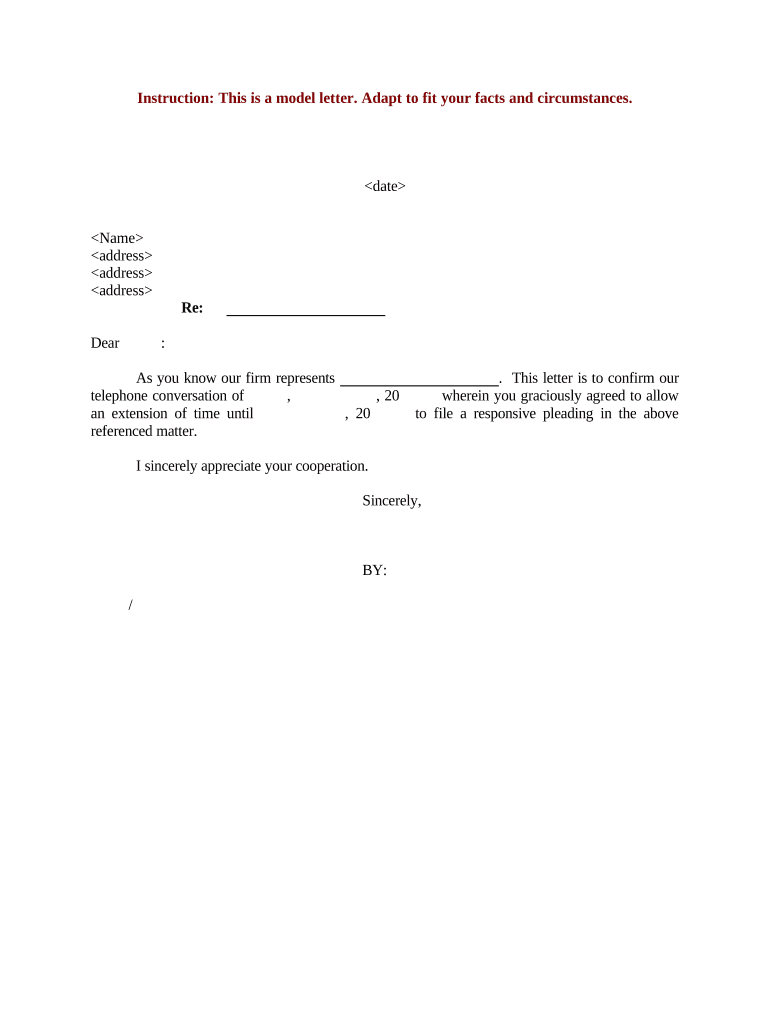
Valuable advice on preparing your ‘Time Extension Sample’ online
Are you exhausted by the inconvenience of managing paperwork? Seek no more than airSlate SignNow, the premier electronic signature platform for individuals and organizations. Bid farewell to the monotonous task of printing and scanning documents. With airSlate SignNow, you can effortlessly complete and sign paperwork online. Utilize the powerful features encompassed in this user-friendly and cost-effective platform and transform your method of document management. Whether you need to authorize forms or collect electronic signatures, airSlate SignNow manages it all seamlessly, requiring merely a few clicks.
Adhere to this comprehensive guide:
- Access your account or initiate a complimentary trial with our service.
- Tap +Create to upload a file from your device, cloud, or our template collection.
- Open your ‘Time Extension Sample’ in the editor.
- Select Me (Fill Out Now) to set up the document on your end.
- Add and designate fillable fields for other participants (if needed).
- Continue with the Send Invite settings to request eSignatures from others.
- Download, print your version, or convert it into a reusable template.
No need to worry if you must collaborate with others on your Time Extension Sample or send it for notarization—our solution offers everything necessary to accomplish these tasks. Create an account with airSlate SignNow today and elevate your document management to new levels!
FAQs
-
What is a Time Extension Sample in airSlate SignNow?
A Time Extension Sample in airSlate SignNow is a customizable template that allows users to extend deadlines on documents. This feature simplifies the process of requesting additional time for submissions or approvals, ensuring all parties are informed and compliant with updated timelines. Utilizing a Time Extension Sample helps organizations maintain transparency and efficiency in their document management.
-
How can I create a Time Extension Sample in airSlate SignNow?
Creating a Time Extension Sample in airSlate SignNow is straightforward. Simply select the template option and customize it to include the necessary details, such as the new deadline and relevant parties. Once saved, this sample can be reused for future time extension requests, streamlining your workflow.
-
Are there any costs associated with using the Time Extension Sample?
airSlate SignNow offers various pricing plans, and the ability to use a Time Extension Sample is included in these plans. Depending on the chosen subscription, you may have access to additional features that enhance your document signing experience. For specific pricing details, please check our pricing page.
-
What features does the Time Extension Sample offer?
The Time Extension Sample in airSlate SignNow includes features such as customizable fields, automatic notifications, and integrated eSignature capabilities. These features ensure that all parties receive timely updates and can easily sign off on extended deadlines. This enhances communication and accountability in the document workflow.
-
Can I integrate the Time Extension Sample with other tools?
Yes, airSlate SignNow allows for seamless integrations with various tools and platforms, including CRM systems and project management software. This means you can easily incorporate the Time Extension Sample into your existing workflows, enhancing productivity and collaboration across your team.
-
What are the benefits of using a Time Extension Sample?
Using a Time Extension Sample provides signNow benefits, including improved communication, reduced misunderstanding regarding deadlines, and streamlined approval processes. This ensures that all stakeholders are on the same page and can adjust their schedules accordingly, leading to enhanced operational efficiency.
-
Is the Time Extension Sample customizable?
Absolutely! The Time Extension Sample is fully customizable to fit your organization's needs. You can modify the language, fields, and design to reflect your brand, ensuring that every document aligns with your corporate identity and meets specific requirements.
The best way to complete and sign your time extension sample form
Find out other time extension sample form
- Close deals faster
- Improve productivity
- Delight customers
- Increase revenue
- Save time & money
- Reduce payment cycles















