Fill and Sign the Travel Agent Employment Contract Form
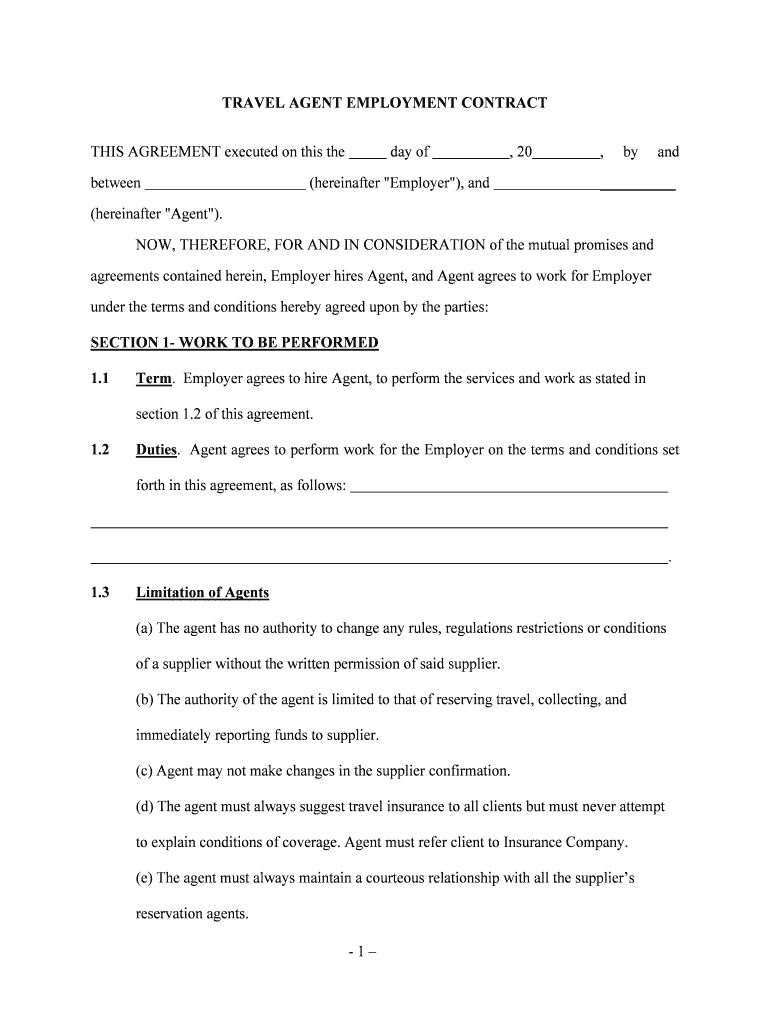
Valuable advice on getting your ‘Travel Agent Employment Contract’ ready online
Are you fed up with the difficulties of handling documentation? Look no further than airSlate SignNow, the premier eSignature platform for individuals and businesses. Bid farewell to the lengthy procedures of printing and scanning documents. With airSlate SignNow, you can easily finalize and sign documents online. Utilize the robust features embedded in this user-friendly and affordable platform to transform your method of document management. Whether you need to endorse forms or gather electronic signatures, airSlate SignNow manages everything seamlessly, with just a few clicks.
Follow this detailed guide:
- Sign in to your account or initiate a complimentary trial with our service.
- Click +Create to upload a file from your device, cloud storage, or our template repository.
- Load your ‘Travel Agent Employment Contract’ in the editor.
- Select Me (Fill Out Now) to prepare the document on your end.
- Incorporate and designate fillable fields for other participants (if necessary).
- Proceed with the Send Invite settings to solicit eSignatures from others.
- Store, print your version, or convert it into a reusable template.
Don't worry if you need to collaborate with others on your Travel Agent Employment Contract or send it for notarization—our platform provides everything you require to achieve these tasks. Establish an account with airSlate SignNow today and elevate your document management to a new level!
FAQs
-
What is a travel agent employment contract?
A travel agent employment contract is a legally binding agreement between a travel agency and an employee that outlines the terms of their employment. This contract typically includes details about job responsibilities, compensation, benefits, and termination policies. Understanding the specifics of a travel agent employment contract is crucial for both employers and employees to ensure clarity and compliance.
-
How can airSlate SignNow help with travel agent employment contracts?
airSlate SignNow simplifies the process of creating, sending, and eSigning travel agent employment contracts. With its user-friendly platform, businesses can quickly draft contracts, incorporate necessary templates, and streamline the signing process. This efficiency helps reduce delays and enhances the overall workflow in managing employment contracts.
-
What features does airSlate SignNow offer for managing travel agent employment contracts?
airSlate SignNow provides several features tailored for travel agent employment contracts, including customizable templates, secure cloud storage, and multi-party signing capabilities. Additionally, the platform supports real-time tracking of document status, ensuring that all parties are informed throughout the signing process. These features make it easy to manage contracts effectively.
-
Is airSlate SignNow cost-effective for handling travel agent employment contracts?
Yes, airSlate SignNow offers competitive pricing plans that cater to various business sizes and needs, making it a cost-effective solution for managing travel agent employment contracts. By reducing the time spent on paperwork and eliminating the need for physical document storage, businesses can save money and resources in the long run. You can choose a plan that best fits your budget and requirements.
-
Can airSlate SignNow integrate with other tools for travel agent employment contracts?
Absolutely! airSlate SignNow seamlessly integrates with various third-party applications, allowing you to enhance your workflow for travel agent employment contracts. Whether you're using CRM systems, project management tools, or payment processors, these integrations enable a smoother document management experience. This connectivity helps you streamline operations and improve efficiency.
-
What are the benefits of using airSlate SignNow for travel agent employment contracts?
Using airSlate SignNow for travel agent employment contracts offers multiple benefits, including increased efficiency, enhanced security, and improved compliance. The platform allows for quick revisions and approvals, ensuring that contracts are finalized without delay. Furthermore, the robust security measures in place protect sensitive information throughout the signing process.
-
How secure are the travel agent employment contracts signed through airSlate SignNow?
Security is a top priority for airSlate SignNow when it comes to travel agent employment contracts. The platform utilizes advanced encryption and secure storage methods to protect all documents. Additionally, it offers features like two-factor authentication to ensure that only authorized individuals can access and sign contracts, safeguarding your business's sensitive information.
The best way to complete and sign your travel agent employment contract form
Find out other travel agent employment contract form
- Close deals faster
- Improve productivity
- Delight customers
- Increase revenue
- Save time & money
- Reduce payment cycles















