Fill and Sign the Trust Registration Statement Colorado Form
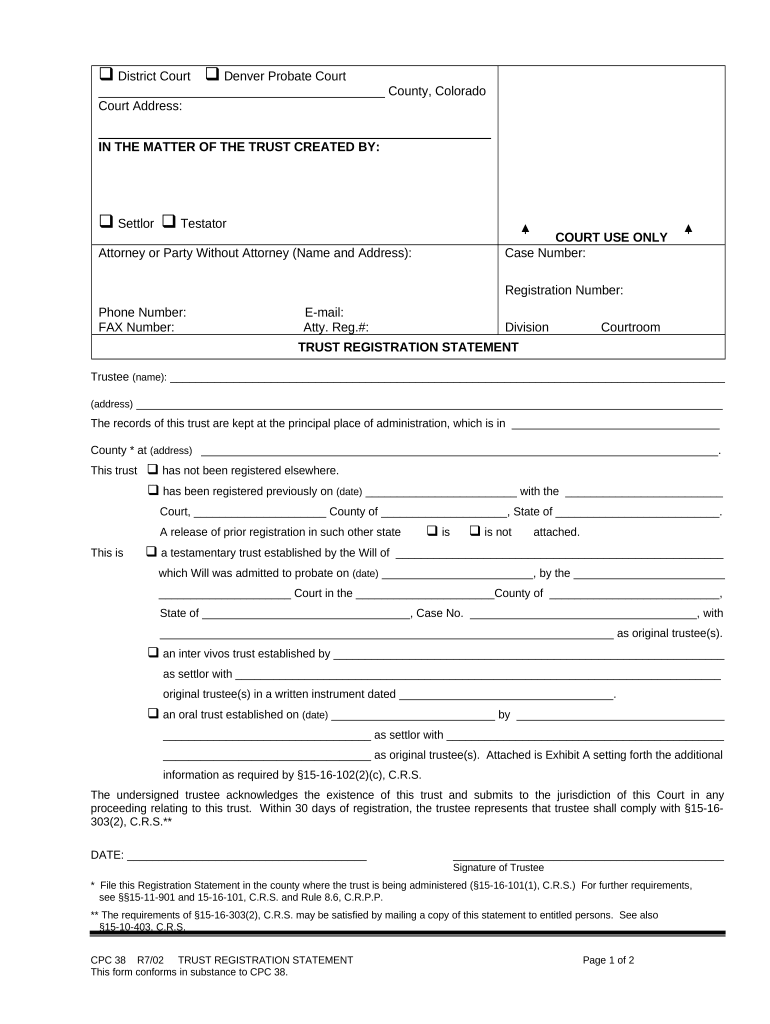
Practical suggestions for preparing your ‘Trust Registration Statement Colorado’ online
Are you fed up with the inconvenience of handling paperwork? Search no further than airSlate SignNow, the premier electronic signature solution for individuals and small to medium-sized businesses. Bid farewell to the tedious process of printing and scanning documents. With airSlate SignNow, you can effortlessly fill out and sign documents online. Utilize the powerful features embedded in this user-friendly and affordable platform and transform your approach to paperwork management. Whether you require signing forms or collecting eSignatures, airSlate SignNow takes care of it all effortlessly, with just a few clicks.
Follow these step-by-step instructions:
- Log in to your account or initiate a free trial with our service.
- Click +Create to upload a document from your device, cloud storage, or our template library.
- Open your ‘Trust Registration Statement Colorado’ in the editor.
- Click Me (Fill Out Now) to finish the form on your behalf.
- Add and designate fillable fields for others (if needed).
- Continue with the Send Invite settings to solicit eSignatures from others.
- Download, print your version, or convert it into a multi-usable template.
Don’t be concerned if you need to collaborate with your teammates on your Trust Registration Statement Colorado or send it for notarization—our solution provides everything you need to achieve these tasks. Register with airSlate SignNow today and elevate your document management to a new level!
FAQs
-
What is a Trust Registration Statement in Colorado?
A Trust Registration Statement in Colorado is a legal document required to register certain types of trusts with the state. This statement provides essential information about the trust, including its purpose and the parties involved. Understanding this document is crucial for compliance and ensuring the trust operates within Colorado's legal framework.
-
How can airSlate SignNow help with Trust Registration Statement Colorado?
airSlate SignNow simplifies the process of preparing and signing your Trust Registration Statement in Colorado. With our user-friendly platform, you can easily create, send, and eSign documents quickly and securely. This helps save time and reduces the hassle of traditional paperwork.
-
What are the pricing options for using airSlate SignNow for Trust Registration Statement Colorado?
airSlate SignNow offers flexible pricing plans tailored to meet various business needs when managing your Trust Registration Statement in Colorado. Our competitive rates ensure you have access to essential features without breaking the bank. Visit our pricing page for more details on our subscription options.
-
Is airSlate SignNow compliant with Colorado laws regarding Trust Registration Statements?
Yes, airSlate SignNow is designed to comply with Colorado laws and regulations related to Trust Registration Statements. Our platform employs robust security measures and follows legal standards to ensure that your documents are valid and enforceable. You can trust us to help you navigate the legal landscape of trust registration.
-
What features does airSlate SignNow offer for managing Trust Registration Statements in Colorado?
airSlate SignNow includes features such as customizable templates, secure eSignature capabilities, and real-time tracking for Trust Registration Statements in Colorado. These tools streamline the document management process, making it easier to prepare and submit your trust documents efficiently.
-
Can I integrate airSlate SignNow with other software for managing Trust Registration Statements?
Absolutely! airSlate SignNow offers seamless integrations with various software applications that can aid in managing your Trust Registration Statement in Colorado. This integration capability enhances your workflow by allowing you to connect with CRM systems, cloud storage, and other essential tools.
-
What are the benefits of using airSlate SignNow for my Trust Registration Statement in Colorado?
Using airSlate SignNow for your Trust Registration Statement in Colorado provides numerous benefits, including enhanced efficiency, increased security, and the convenience of electronic signatures. Our platform eliminates paperwork delays, ensuring that your documents are processed swiftly and securely, allowing you to focus on what matters most.
The best way to complete and sign your trust registration statement colorado form
Find out other trust registration statement colorado form
- Close deals faster
- Improve productivity
- Delight customers
- Increase revenue
- Save time & money
- Reduce payment cycles















