Fill and Sign the Ucc Financing Statement Ucc1 Nebraska Secretary of State Form
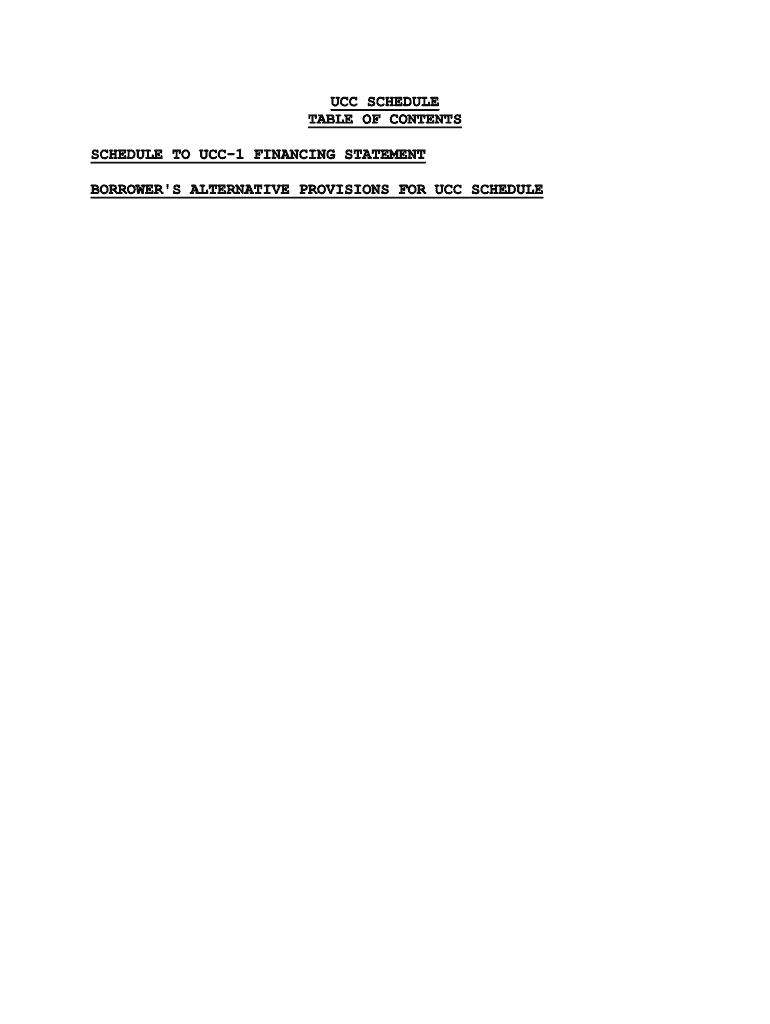
Helpful suggestions for preparing your ‘Ucc Financing Statement Ucc1 Nebraska Secretary Of State’ online
Are you exhausted by the complications of managing paperwork? Look no further than airSlate SignNow, the leading eSignature service for individuals and organizations. Bid farewell to the laborious process of printing and scanning documents. With airSlate SignNow, you can conveniently fill out and sign documents online. Utilize the robust tools available in this user-friendly and cost-effective platform and transform your approach to document administration. Whether you need to approve forms or collect eSignatures, airSlate SignNow manages it all effortlessly, needing just a few clicks.
Follow this step-by-step guide:
- Log into your account or register for a complimentary trial of our service.
- Click +Create to upload a file from your device, cloud, or our template repository.
- Open your ‘Ucc Financing Statement Ucc1 Nebraska Secretary Of State’ in the editor.
- Click Me (Fill Out Now) to prepare the document on your end.
- Add and designate fillable fields for others (if necessary).
- Proceed with the Send Invite options to request eSignatures from others.
- Save, print your copy, or convert it into a reusable template.
No need to worry if you need to work with others on your Ucc Financing Statement Ucc1 Nebraska Secretary Of State or send it for notarization—our solution offers everything you require to achieve such tasks. Create an account with airSlate SignNow today and elevate your document management to new levels!
FAQs
-
What is a UCC Financing Statement UCC1 in Nebraska?
A UCC Financing Statement UCC1 in Nebraska is a legal document that allows a creditor to publicly declare their interest in a debtor's assets. This filing with the Nebraska Secretary Of State establishes priority over claims and helps secure loans or credit. Understanding this process is crucial for businesses seeking to protect their financial interests.
-
How can airSlate SignNow help with filing a UCC Financing Statement UCC1 in Nebraska?
airSlate SignNow simplifies the process of preparing and filing a UCC Financing Statement UCC1 with the Nebraska Secretary Of State. Our platform allows users to easily fill out forms, eSign documents, and securely send them for filing, ensuring a smooth and efficient experience. This can save valuable time and reduce the risk of errors.
-
What are the costs associated with filing a UCC Financing Statement UCC1 in Nebraska?
The fees for filing a UCC Financing Statement UCC1 with the Nebraska Secretary Of State vary based on the type of filing and the duration of the financing statement. Generally, there are nominal fees for electronic filings, which airSlate SignNow helps streamline. By using our service, businesses can manage these costs effectively while ensuring compliance.
-
Is airSlate SignNow compliant with Nebraska Secretary Of State requirements for UCC filings?
Yes, airSlate SignNow is fully compliant with the Nebraska Secretary Of State's requirements for filing UCC Financing Statements UCC1. Our platform is designed to meet all necessary legal standards, ensuring that your filings are valid and recognized. This compliance provides peace of mind for businesses when submitting important financial documents.
-
Can I track the status of my UCC Financing Statement UCC1 filed in Nebraska?
Absolutely! With airSlate SignNow, you can easily track the status of your UCC Financing Statement UCC1 filed with the Nebraska Secretary Of State. Our platform provides updates and notifications, so you’re always informed about your filing's progress. This feature helps you stay organized and ensures timely follow-ups.
-
What features does airSlate SignNow offer for managing UCC Financing Statements UCC1?
airSlate SignNow offers a range of features tailored for managing UCC Financing Statements UCC1, including document templates, eSignature capabilities, and secure storage. These tools make it easy to create, sign, and send documents efficiently while maintaining compliance with the Nebraska Secretary Of State regulations. Our user-friendly interface enhances your overall experience.
-
How does airSlate SignNow integrate with other business tools for UCC filings?
airSlate SignNow seamlessly integrates with various business tools and software, allowing for efficient management of UCC Financing Statements UCC1. This integration can streamline workflows, enabling users to connect their existing systems with our eSignature solution. By incorporating airSlate SignNow into your operations, you can enhance productivity and simplify your UCC filing process.
The best way to complete and sign your ucc financing statement ucc1 nebraska secretary of state form
Find out other ucc financing statement ucc1 nebraska secretary of state form
- Close deals faster
- Improve productivity
- Delight customers
- Increase revenue
- Save time & money
- Reduce payment cycles















