Fill and Sign the Uncontested Without Children Form
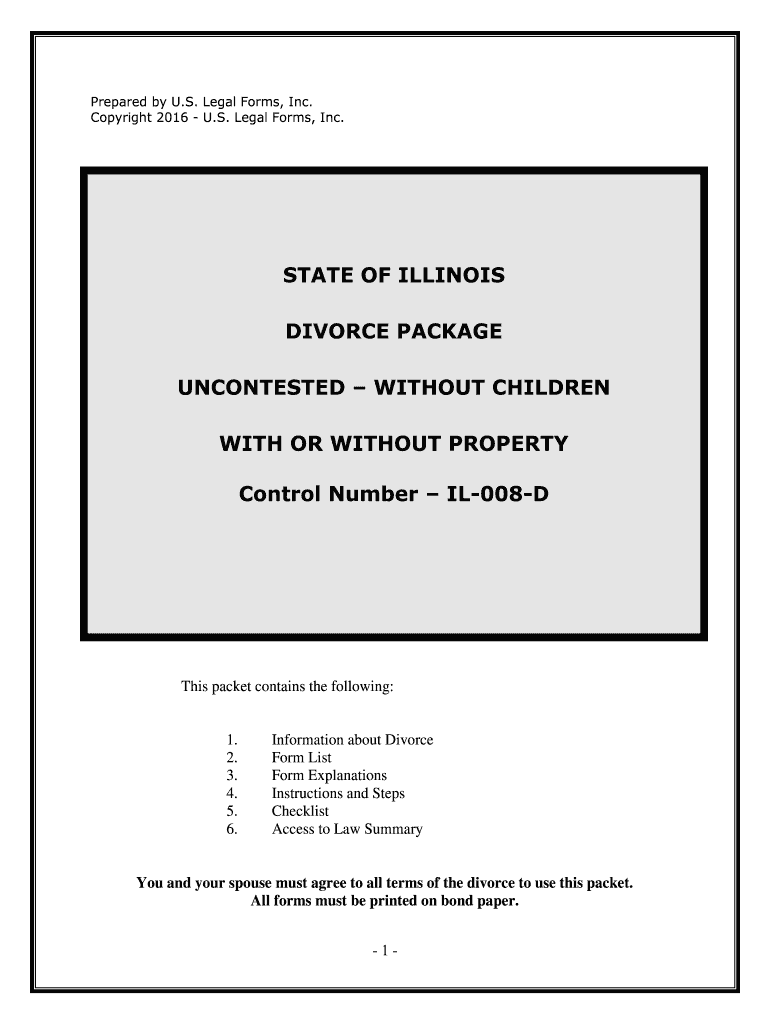
Useful Advice on Setting Up Your ‘Uncontested Without Children’ Online
Are you fed up with the inconvenience of managing paperwork? Look no further than airSlate SignNow, the leading e-signature solution for individuals and small to medium-sized businesses. Bid farewell to the tedious process of printing and scanning documents. With airSlate SignNow, you can effortlessly complete and sign documents online. Take advantage of the powerful tools integrated into this intuitive and cost-effective platform and transform your method of document management. Whether you require approval for forms or need to collect signatures, airSlate SignNow manages everything effortlessly, needing only a few clicks.
Adhere to this detailed guide:
- Access your account or initiate a free trial with our service.
- Select +Create to upload a file from your device, cloud storage, or our template repository.
- Open your ‘Uncontested Without Children’ in the editor.
- Click Me (Fill Out Now) to get the form ready on your end.
- Add and assign fillable fields for other participants (if necessary).
- Continue with the Send Invite settings to solicit eSignatures from others.
- Download, print your version, or convert it into a reusable template.
Do not fret if you need to collaborate with your colleagues on your Uncontested Without Children or send it for notarization—our platform provides all the necessary tools to complete such tasks. Sign up with airSlate SignNow today and take your document management to the next level!
FAQs
-
What are divorce without children forms?
Divorce without children forms are legal documents specifically designed for couples who are seeking to end their marriage without any minor children involved. These forms simplify the divorce process by focusing solely on the division of assets and liabilities, making it easier for both parties to signNow an agreement.
-
How can airSlate SignNow help with divorce without children forms?
airSlate SignNow provides a user-friendly platform that allows you to easily create, send, and eSign divorce without children forms. Our solution streamlines the paperwork process, ensuring that you can complete your divorce efficiently and without unnecessary delays.
-
What is the cost of using airSlate SignNow for divorce without children forms?
The pricing for using airSlate SignNow varies based on the plan you choose, but it is designed to be cost-effective for individuals handling divorce without children forms. We offer various subscription options to fit different budgets, ensuring you get the best value for your needs.
-
Are there any features specifically for divorce without children forms?
Yes, airSlate SignNow includes features tailored for divorce without children forms, such as customizable templates, secure eSigning, and document tracking. These features help ensure that your forms are completed accurately and efficiently, reducing the stress associated with the divorce process.
-
Can I integrate airSlate SignNow with other tools for managing divorce without children forms?
Absolutely! airSlate SignNow offers integrations with various tools and platforms, allowing you to manage your divorce without children forms seamlessly. Whether you need to connect with cloud storage services or other legal software, our integrations enhance your workflow.
-
What are the benefits of using airSlate SignNow for divorce without children forms?
Using airSlate SignNow for divorce without children forms offers numerous benefits, including time savings, reduced paperwork, and enhanced security. Our platform ensures that your documents are stored safely and can be accessed anytime, making the divorce process smoother and more manageable.
-
Is it easy to eSign divorce without children forms with airSlate SignNow?
Yes, eSigning divorce without children forms with airSlate SignNow is incredibly easy. Our intuitive interface allows you to sign documents electronically in just a few clicks, eliminating the need for printing, scanning, or mailing physical copies.
The best way to complete and sign your uncontested without children form
Get more for uncontested without children form
Find out other uncontested without children form
- Close deals faster
- Improve productivity
- Delight customers
- Increase revenue
- Save time & money
- Reduce payment cycles















