Fill and Sign the Unity Health Insurance Form
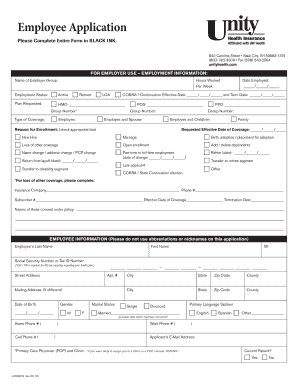
Useful Advice on Preparing Your ‘Unity Health Insurance Form’ Online
Are you weary of the burden of handling paperwork? Look no further than airSlate SignNow, the premier eSignature solution for both individuals and businesses. Bid farewell to the tedious process of printing and scanning documents. With airSlate SignNow, you can effortlessly complete and authorize paperwork online. Utilize the robust features included in this user-friendly and affordable platform and transform your approach to paperwork management. Whether you need to authorize forms or collect electronic signatures, airSlate SignNow manages it all efficiently, needing just a few clicks.
Adhere to this step-by-step guide:
- Log in to your account or sign up for a complimentary trial of our service.
- Click +Create to upload a file from your device, cloud storage, or our template collection.
- Access your ‘Unity Health Insurance Form’ in the editor.
- Click Me (Fill Out Now) to prepare the document on your end.
- Add and designate fillable fields for others (if necessary).
- Continue with the Send Invite settings to request eSignatures from others.
- Download, print your copy, or convert it into a reusable template.
Do not fret if you need to collaborate with your colleagues on your Unity Health Insurance Form or send it for notarization—our solution provides you with all the tools necessary for such tasks. Create an account with airSlate SignNow today and enhance your document management to new levels!
FAQs
-
What is the Unity Health Insurance Form, and how can airSlate SignNow help?
The Unity Health Insurance Form is a document used to manage health insurance claims and coverage details. With airSlate SignNow, you can easily send, receive, and eSign the Unity Health Insurance Form, ensuring that your documents are processed swiftly and securely.
-
How does airSlate SignNow enhance the experience of filling out the Unity Health Insurance Form?
airSlate SignNow streamlines the process of filling out the Unity Health Insurance Form by providing customizable templates and an intuitive interface. Users can fill out the form electronically, reducing errors and saving time, which leads to quicker processing of claims.
-
Is there a cost associated with using airSlate SignNow for the Unity Health Insurance Form?
Yes, airSlate SignNow offers various pricing plans that cater to different business needs. The cost-effective solution ensures that you have access to essential features for managing the Unity Health Insurance Form without breaking the bank.
-
Can I integrate airSlate SignNow with other software to manage the Unity Health Insurance Form?
Absolutely! airSlate SignNow offers integrations with popular software such as CRM systems and document management tools. This allows for seamless management of the Unity Health Insurance Form within your existing workflows.
-
What features does airSlate SignNow provide for the Unity Health Insurance Form?
airSlate SignNow provides features such as eSigning, secure storage, and automated workflows for the Unity Health Insurance Form. These features help you ensure that your documents are signed and processed efficiently and securely.
-
How secure is the airSlate SignNow platform when handling the Unity Health Insurance Form?
Security is a top priority at airSlate SignNow. The platform uses advanced encryption and complies with data protection regulations to ensure that the Unity Health Insurance Form and other sensitive documents are secure throughout the signing process.
-
Can I track the status of my Unity Health Insurance Form with airSlate SignNow?
Yes, airSlate SignNow provides tracking features that allow you to monitor the status of the Unity Health Insurance Form. You will receive notifications when the document is viewed, signed, and completed, keeping you informed at every step.
Find out other unity health insurance form
- Close deals faster
- Improve productivity
- Delight customers
- Increase revenue
- Save time & money
- Reduce payment cycles

