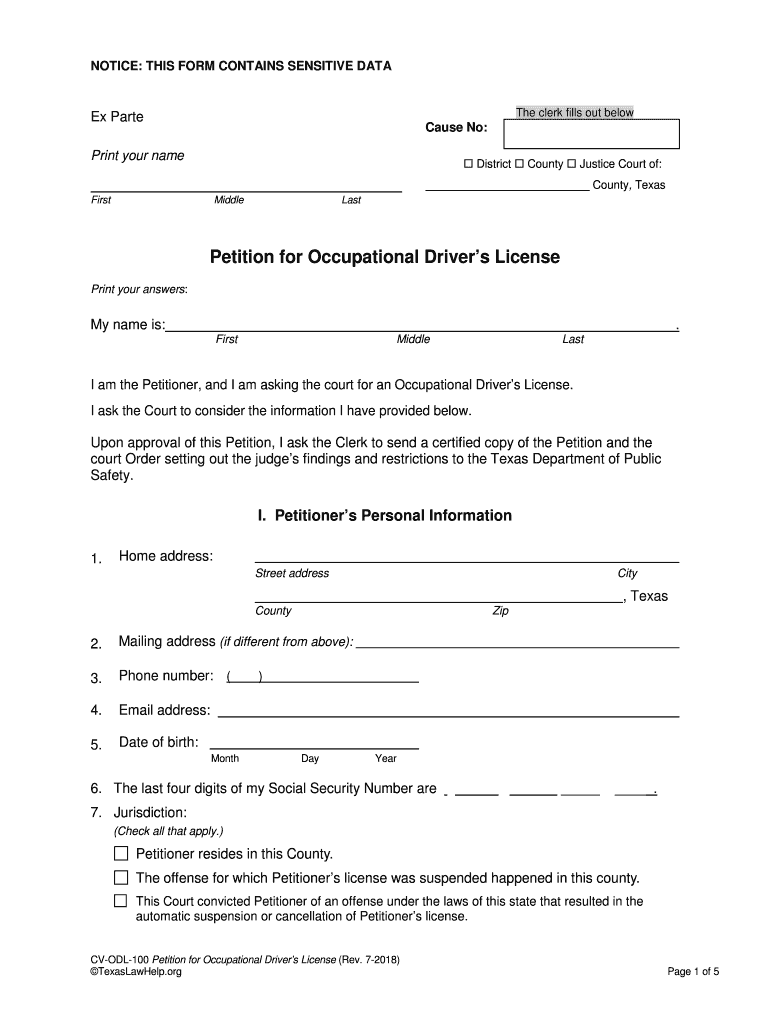NOTICE: THIS FORM CONTAINS SENSITIVE DATA
The clerk fills out below
Ex Parte
Cause No:
Print your name
District County Justice Court of:
County, Texas
First
Middle
Last
Petition for Occupational Driver’s License
Print your answers:
My name is:
.
First
Middle
Last
I am the Petitioner, and I am asking the court for an Occupational Driver’s License.
I ask the Court to consider the information I have provided below.
Upon approval of this Petition, I ask the Clerk to send a certified copy of the Petition and the
court Order setting out the judge’s findings and restrictions to the Texas Department of Public
Safety.
I. Petitioner’s Personal Information
1.
Home address:
Street address
City
, Texas
County
Zip
2.
Mailing address (if different from above):
3.
Phone number: (
4.
Email address:
5.
Date of birth:
Month
)
Day
Year
6. The last four digits of my Social Security Number are
_
_
_____
____ .
7. Jurisdiction:
(Check all that apply.)
Petitioner resides in this County.
The offense for which Petitioner’s license was suspended happened in this county.
This Court convicted Petitioner of an offense under the laws of this state that resulted in the
automatic suspension or cancellation of Petitioner’s license.
CV-ODL-100 Petition for Occupational Driver’s License (Rev. 7-2018)
©TexasLawHelp.org
Page 1 of 5
�II. Driver’s License Information
8. Check all that apply and provide requested information:
I have never held a Texas Driver’s License.
My Texas Driver’s License # is:
. Expiration date:
/
/
,
My Driver’s License was issued by the state of
My Driver’s License number is
9.
.
.
Expiration date:
/
/
,
Is your license suspended because of a physical or mental disability?
Yes
No
Is your license suspended for non-payment of child support?
Yes
No
Have you had 2 or more occupational driver’s licenses because of a
conviction in the last 10 years?
Yes
No
III. Notice to the State If Applicable
10. If any of the following are applicable, the Clerk of the Court should serve the State with
notice of this Petition as required by the Texas Transportation Code section 521.243(a).
(Check all that apply and fill in the blanks.)
A.
My license is suspended under Transportation Code section 521.342. (Conviction of
various offenses of an individual under the age of 21)
Yes
No
Date of conviction
Court of conviction
B. My license is suspended because I was convicted of:
a.
Criminally Negligent Homicide
Penal Code 19.05
b.
Driving While Intoxicated
Penal Code 49.04
c.
Driving While Intoxicated with Child Passenger
Penal Code 49.045
d.
Flying While Intoxicated
Penal Code 49.05
e.
Boating While Intoxicated
Penal Code 49.06
f.
Assembling or Operating an Amusement Ride While Intoxicated
Penal Code 49.065
g.
Intoxication Assault
Penal Code 49.07
h.
Intoxication Manslaughter
Penal Code 49.08
on
Date of conviction
in ______________________________
Court of conviction
CV-ODL-100 Petition for Occupational Driver’s License (Rev. 7-2018)
©TexasLawHelp.org
__________________________
County of conviction
Page 2 of 5
�IV. Suspensions and Charges
11. Why is your Driver’s License suspended? (Check all that apply and fill in the blanks):
A.
I was arrested on
/
/
(date)
and the breath sample I provided registered above 0.08.
B.
I was arrested on
/
/
(date)
, and I did not give a breath sample, as requested.
Within the past ten (10) years from the date of the arrest that led to your current suspension,
have you had a suspension for refusal to give a breath/blood sample or providing a sample
with a blood alcohol content greater than .08 following an arrest for DWI?
YES
C.
NO
This court convicted me of
on (date) ____/_____/____
under cause number _________________________________________.
D.
A Texas court determined that I am a “habitual violator of traffic laws.”
E.
A Texas court ordered me to go to a Driver Education Program, and my license,
permit, and/or driving privilege is automatically suspended for 365 days.
F.
Other (If you did not check any of the above, why is your license suspended or invalid? Be
specific.)
12. I have the following criminal charges pending: (You do not need to list traffic or Class C charges.)
CV-ODL-100 Petition for Occupational Driver’s License (Rev. 7-2018)
©TexasLawHelp.org
Page 3 of 5
�V. Petitioner’s Essential Need to Drive
If you required to have an interlock device installed on each motor vehicle you own or operate
because your license is suspended based on an offense under Penal Code 49.04 - 49.08 or because of
a court order or bond requirement, you do not need to complete Numbers 12, 13, and 14 below.
13. Why do you need an Occupational Driver’s License? (Check all that apply):
I need an Occupational Driver’s License to drive to and from my place of work.
Name of Employer #1:
Employer’s Address:
Employer’s Telephone:______________________________________________________________
Days and hours you work:
Job title:
Name of Employer #2:
Employer’s Address:
Employer’s Telephone: ____________________________________________________________
Days and hours you work:
Job title:
I am self-employed as:______________________________________________________________
My work address is:_________________________________________________________________
I need to go to and/or transport family members to school. (Fill out below):
School #1 Name:
Telephone:
Address:
School #2 Name:
Telephone:
Address:
Other (explain):
I drive as part of my work or essential needs throughout the following county or counties.
_____________________________________________________________________
14. Driving schedule you are requesting:
Monday
Tuesday
Wednesday
Thursday
Friday
Saturday
Sunday
From:
am/pm
am/pm
am/pm
am/pm
am/pm
am/pm
am/pm
To:
am/pm
am/pm
am/pm
am/pm
am/pm
am/pm
am/pm
15. If you are asking the Court to allow you to drive for more than 4 hours per day, explain why below:
CV-ODL-100 Petition for Occupational Driver’s License (Rev. 7-2018)
©TexasLawHelp.org
Page 4 of 5
�VI. Petitioner’s Request to the Court
16. I ask the Court to order the Texas Department of Public Safety to issue me an
Occupational Driver’s License to drive for the purposes described above.
I further ask this Court to order the Texas Department of Public Safety to administer any
and all tests required for the issuance of said Occupational License.
Petitioner’s name (print)
Petitioner’s signature
Date
Unsworn Declaration Made Under Penalty of Perjury
As allowed by Section 132.001 of the Texas Civil Practices and Remedies Code, I am filing this Unsworn
Declaration in support of the Petition for Occupational Driver’s License in place of a Verified Petition.*
My current legal name is:
_______________________________________________________________.
First
Middle
Last
My date of birth is: ______/_______/________.
Month
Day
Year
My address is:
_______________________________________________________________________
Street Address
City
State
Zip Code
Country
I declare under penalty of perjury that all information in this Petition is true and correct. I
understand I could be prosecuted for lying on this form.
Formally signed in _____________________________________County, _________________
County
State
on this date: _______/______/_______.
Month
Day
Year
_________________________________________
Signature of Person Asking for
Occupational Driver’s License
*Pursuant to Texas Civil Practice and Remedies Code Section 132.001, an unsworn declaration may be used in lieu of a written
sworn declaration, verification, certification, oath, or affidavit required by statute or required by a rule, order, or requirement adopted
as provided by law. This provision does not apply to an oath of office or an oath required to be taken before a specified official other
than a notary public. An unsworn declaration made under this section must be 1) in writing, 2) signed by the person making the
declaration as true under penalty of perjury and 3) in substantially the form used above.
See below for a list of documents to attach to this Petition:
A certified abstract (Type AR) of your driver’s license record.
An SR22 from your insurance company providing proof of current valid auto liability insurance.
Proof of need to drive: Examples of proof: A letter from your employer or immediate supervisor on your employer’s letterhead
that verifies your work schedule, a current pay stub, school registration with schedule, or your sworn affidavit explaining to the
court why you need to drive unless your license is suspended solely based on an intoxication offense under Penal Code 49.04
– 49.08 and any vehicle you own or operate must be equipped with an interlock device.
CV-ODL-100 Petition for Occupational Driver’s License (Rev. 7-2018)
©TexasLawHelp.org
Page 5 of 5
�NOTICE: THIS FORM CONTAINS SENSITIVE DATA
The clerk fills out below.
Ex Parte
Cause No:
Print your name
District County Justice Court of:
County, Texas
First
Middle
Last
Order for Occupational Driver’s License
On this date, the Court heard the petitioner’s Application for Occupational Driver’s License.
The Petitioner named below appeared in person without an attorney.
The Court fills out this box.
The Court finds that notice to the State: (Check one.)
was not required.
was given as required by Texas Transportation Code Section 521.243 and: (Check one.)
the attorney representing the State did not appear.
the attorney representing the State,
, also appeared.
I. Findings
1. The Court FINDS that Petitioner’s personal information is as follows:
a. Name:
first
middle
last
b. (Check all that apply and fill in the blanks)
Petitioner’s Texas Driver’s License Number is
.
Petitioner’s Texas Driver’s License expiration date is
.
Petitioner has never had a Texas Driver’s License.
Petitioner has a Driver’s License from
c.
with License Number
.
Home address:
Street address
City
County
d. Phone number: (
e. Date of birth:
/
Month
State
Zip Code
)
/
Day
Year
2. The Court FINDS that it has jurisdiction and venue over this case and the Petitioner because:
(Check all that apply and fill in the blanks.)
Petitioner resides in this County.
The offense for which Petitioner’s license was suspended happened in this county.
This Court convicted Petitioner of an offense under the laws of this state that resulted in the
automatic suspension or cancellation of Petitioner’s license.
3. The Court FINDS that Petitioner has provided the Court with the following:
● a certified abstract (type AR) of Petitioner’s driver’s license record and
● an SR-22 financial responsibility insurance certificate.
CV-ODL-200 Order for Occupational Driver’s License (Rev. 7-2018)
©TexasLawHelp.org
Page 1 of 5
�NOTICE: THIS FORM CONTAINS SENSITIVE DATA
4. The Court FINDS that Petitioner’s driver’s license is suspended because: (Check all that apply and fill in
the blanks.)
This Court convicted Petitioner of
under cause number:
on (date)
.
/
/
Petitioner refused to submit to a breath or blood test or submitted a breath or blood test that
/
/
for:
registered more than 0.08 following an arrest on
Date
(Check one.)
Driving While Intoxicated
Other:
The Texas Department of Public Safety said Petitioner was a habitual violator of traffic laws.
Other:
5. The Court FINDS that Petitioner’s driver’s license is not denied, suspended or revoked
because of a physical or mental disability or nonpayment of child support.
The Court further FINDS that Petitioner has not been issued more than one Occupational
Driver’s License following a conviction during the past 10 years.
6. (Check all that apply and fill in the blanks.)
The Court FINDS that the suspension of Petitioner’s license began/begins on or about
ends on or about (date):
/
/ .
/
/
and
The Court FINDS that the Petitioner’s license is invalid for an indefinite period of time.
7. The Court FINDS that Petitioner: (Check all that apply and fill in the blanks. NOTE: If you are required to have an
interlock device installed on each motor vehicle you own or operate, because your license is suspended based on an
offense under Penal Code 49.04 - 49.08 or pursuant to a court order or bond requirement, you do not need to complete
Number 7.)
works for the following employer(s):
Employer #1:
Work Phone:
Work Address
Employer #2:
Work Phone:
Work Address
works for him/herself. Petitioner’s occupation is:
Petitioner’s work address is:
drives as part of his/her work and/or essential needs throughout the following county or counties:
attends school at or transports family members to the following school(s):
School #1:
School Phone:
School Address:
School #2:
School Phone:
School Address:
has other essential needs to drive __________________________________________________
______________________________________________________________________________
CV-ODL-200 Order for Occupational Driver’s License (Rev. 7-2018)
©TexasLawHelp.org
Page 2 of 5
�NOTICE: THIS FORM CONTAINS SENSITIVE DATA
The Court fills out the rest of this form.
(Check applicable.)
The Court FINDS that Petitioner’s driver’s license is suspended because of an intoxication offense and
the Occupational License here Ordered is subject to the restrictions set out below.
The Court FINDS that Petitioner has an essential need to drive and the Occupational Driver’s License
here Ordered is subject to the restrictions set out below.
II. Orders
The Court ORDERS that this Petition for Occupational Driver’s License is GRANTED subject to the following
restrictions and ORDERS Petitioner to follow all restrictions listed below.
The Court ORDERS the Texas Department of Public Safety to issue an Occupational Driver’s License to
Petitioner subject to the following restrictions. The Court further orders the Texas Department of Public
Safety to administer any and all tests required for the issuance said Occupational License, and, if Petitioner
passes all required tests, issue an Occupational Driver’s License to Petitioner subject to the following
restrictions.
Restrictions
Petitioner must not drive a commercial vehicle with this license.
Petitioner must maintain in full force and effect an SR-22 automobile liability insurance policy for
the entire period the Occupational Driver’s License is in effect.
Petitioner must have in his/her possession a certified copy of this court order while driving and
must allow a peace officer to examine the order when requested.
The Court also ORDERS the restrictions checked below: (Check all that apply.)
Any vehicle owned or operated by the Petitioner MUST be equipped with a working ignition interlock
device in accordance with Texas Transportation Code Section 521.2465.
Petitioner must not refuse any lawful request by law enforcement for a sample of Petitioner’s breath
or blood if stopped for Driving While Intoxicated.
Petitioner must submit to periodic testing for alcohol or controlled substances as follows:
Petitioner must attend the alcohol/drug counseling program listed below and give the court clerk
proof of attendance within
days of this order.
Program:
Petitioner must submit to community supervision as follows:
Petitioner may only drive in the counties listed here:
Petitioner must only drive to and from work or school and for essential duties, including medical
appointments, court appointments, attorney appointments probation office meetings, and any
supervision, education, counseling, or other essential needs authorized by this court.
CV-ODL-200 Order for Occupational Driver’s License (Rev. 7-2018)
©TexasLawHelp.org
Page 3 of 5
�NOTICE: THIS FORM CONTAINS SENSITIVE DATA
Petitioner must not drive more than: (Check one.)
4 hours in any 24 hour period.
12 hours in any 24 hour period. The Court specifically finds that Petitioner needs to drive more than 4
hours and ORDERS that the 4 hour limitation is waived.
Petitioner must only drive on the days and at the times listed below:
Monday
Tuesday
Wednesday
Thursday
Friday
Saturday
Sunday
From:
am/pm
am/pm
am/pm
am/pm
am/pm
am/pm
am/pm
To:
am/pm
am/pm
am/pm
am/pm
am/pm
am/pm
am/pm
Petitioner must always keep a log book in any car Petitioner drives. Petitioner must correctly record
in the log book all dates and times Petitioner drives and the destination and reason for each trip.
Petitioner must show this log book to any law enforcement officer upon demand.
Additional Restrictions:
III. Date this Order takes Effect
The Court Clerk shall send a certified copy of the Petition and the court Order setting out this Court’s
findings and restrictions to the Texas Department of Public Safety.
This Order takes effect on: (Check one and write in the date, if applicable.)
the date this Order is signed by the Court.
/
/
which is 91 days after the date Petitioner’s license was suspended.
/
/
which is 181 days after the date Petitioner’s license was suspended.
/
/
which is 366 days after the date Petitioner’s license was suspended.
If all driver testing requirements have been met, Petitioner may use a certified
copy of this Order for Occupational Driver’s License as a restricted license ONLY
for 45 days, beginning on the date this Order takes effect.
CV-ODL-200 Order for Occupational Driver’s License (Rev. 7-2018)
©TexasLawHelp.org
Page 4 of 5
�NOTICE: THIS FORM CONTAINS SENSITIVE DATA
IV. Date this Order Ends
Unless revoked by the Court, this Order for Occupational Driver’s License remains valid until:
(Check one and write in the date, if applicable.)
/
/
.
/
/
which is the date Petitioner’s current driver’s license suspension ends.
The reason for Petitioner’s current driver’s license suspension is listed in 4 above.
V. Warnings to Petitioner
It is a Class B Misdemeanor for you to drive in violation of any of the restrictions listed above.
It is a Class B Misdemeanor for you to drive without a certified copy of this order in your possession.
The Court may revoke this Order, at any time, for good cause.
This Order and your Occupational Driver’s License are automatically revoked if you are convicted of
driving in violation of any of the restrictions listed above or convicted of driving without a certified copy
of this Order in your possession.
If all driver testing requirements have been met, you may use a certified copy of the Order for
Occupational Driver’s License to drive for 45 days only, beginning on the date this Order takes effect. If
you do not receive your Occupational Driver’s License from the Texas Department of Public
Safety (DPS) before the 45th day after the date this Order takes effect, you MUST not drive until
you receive your Occupational Driver’s License from Texas Department of Public Safety or come
back to court to get an Amended Order for Occupational Driver’s License that extends the 45-day
time period.
If this ORDER includes a finding of an essential need to drive, and the places, reasons, days or times that
you need to drive change, you must come back to Court to get an Amended Order for Occupational
Driver’s License that reflects those changes.
Signed On:
By:
Judge’s Signature
CV-ODL-200 Order for Occupational Driver’s License (Rev. 7-2018)
©TexasLawHelp.org
Page 5 of 5
�
Valuable advice on finalizing your ‘Upon Approval Of This Petition I Ask The Clerk To Send A Certified Copy Of The Petition And The’ online
Are you fed up with the inconvenience of managing paperwork? Look no further than airSlate SignNow, the premier eSignature option for individuals and enterprises. Bid farewell to the tedious process of printing and scanning documents. With airSlate SignNow, you can seamlessly complete and sign documents online. Utilize the robust features embedded in this intuitive and economical platform and transform your method of documents administration. Whether you need to approve forms or collect electronic signatures, airSlate SignNow manages everything effortlessly, needing just a few clicks.
Adhere to this detailed guide:
- Log into your account or sign up for a complimentary trial with our service.
- Press +Create to upload a file from your device, cloud storage, or our template repository.
- Access your ‘Upon Approval Of This Petition I Ask The Clerk To Send A Certified Copy Of The Petition And The’ in the editor.
- Click Me (Fill Out Now) to complete the form on your end.
- Add and assign fillable fields for other participants (if needed).
- Proceed with the Send Invite settings to solicit eSignatures from others.
- Save, print your copy, or convert it into a reusable template.
Don’t fret if you need to collaborate with your colleagues on your Upon Approval Of This Petition I Ask The Clerk To Send A Certified Copy Of The Petition And The or submit it for notarization—our solution provides you with everything necessary to achieve such objectives. Establish an account with airSlate SignNow today and elevate your document management to a new level!