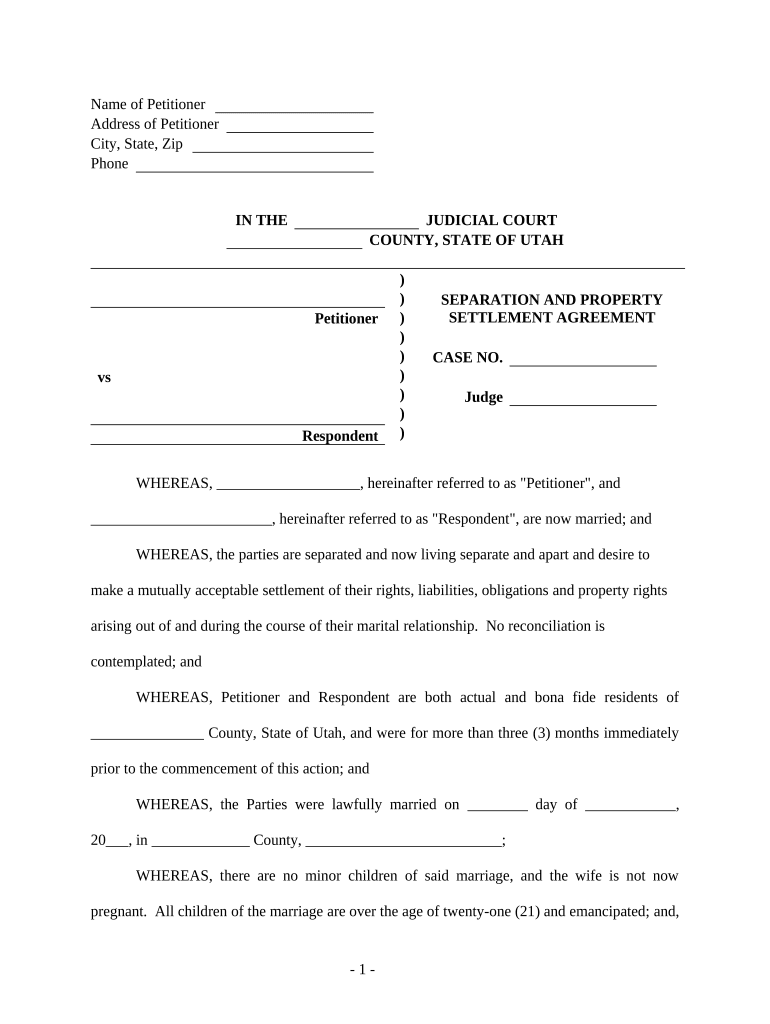Name of Petitioner
Address of Petitioner
City, State, Zip
Phone
IN THE JUDICIAL COURT
COUNTY, STATE OF UTAH
)
)
)
)
)
)
)
)
) SEPARATION AND PROPERTY
SETTLEMENT AGREEMENT
Petitioner
CASE NO.
vs
Judge
Respondent
WHEREAS, ___________________ , hereinafter referred to as "Petitioner", and
________________________ , hereinafter referred to as "Respondent", are now married; and
WHEREAS, the parties are separated and now living separate and apart and desire to
make a mutually acceptable settlement of their rights, liabilities, obligations and property rights
arising out of and during the course of their marital relationship. No reconciliation is
contemplated; and
WHEREAS, Petitioner and Respondent are both actual and bona fide residents of
_______________ County, State of Utah, and were for more than three (3) months immediately
prior to the commencement of this action; and
WHEREAS, the Parties were lawfully married on ________ day of ____________ ,
20 ___ , in _____________ County, __________________________ ;
WHEREAS, t here are no minor children of said marriage, and the wife is not now
pregnant. All children of the marriage are over the age of twenty-one (21) and emancipated; and,
- 1 -
WHEREAS, Petitioner and Respondent separated on ________ day of ____________ ,
20 ___ and from said date up to the present, Petitioner and Respondent have lived separate and
apart without any cohabitation. The parties are entitled to a decree of dissolution of marriage on
the grounds of irreconcilable differences pursuant to Utah Laws, Section 30-3-1 (3)(h). The
marriage between Petitioner and Respondent is irretrievably broken and there are irreconcilable
differences between Petitioner and Respondent, making it impossible for the marriage to
continue; and
WHEREAS, The parties hereto agree that the provisions of this Separation and Property
Settlement Agreement shall be incorporated into any judgment or Decree of Divorce, Dissolution
of Marriage, and that this Separation and Property Settlement Agreement shall survive, and shall
not be merged into any judgment, decree or order which may be issued.
NOW THEREFORE, FOR AND IN CONSIDERATION OF the mutual benefits and
advantages accruing to each party, the undersigned do hereby solemnly covenant, agree and
contract as follows:
1. The parties have acquired certain items of personal property which should be
awarded to Petitioner, to wit:
(a) ________________________________________
(b) ________________________________________
(c) ________________________________________
(d) ________________________________________
(e) All personal property acquired by Petitioner prior to the parties' marriage.
(f) All personal property acquired by Petitioner since the date the parties separated, on
or about ________ day of ____________ , 20 ___ .
- 2 -
(g) All other personal property not specifically awarded to Respondent.
2. The parties have acquired certain items of personal property which should be
awarded to Respondent, to wit:
(a) ________________________________________
(b) ________________________________________
(c) ________________________________________
(d) ________________________________________
(e) All personal property acquired by the Respondent prior to the parties' marriage.
(f) All personal property acquired by the Respondent since the date the parties
separated, on or about ________ day of ____________ , 20 ___ .
3. The parties have incurred certain debts which Petitioner should be required to
pay, to wit:
(a) ________________________________________________
(b) ________________________________________________
(c) All debts Petitioner incurred prior to the parties' marriage.
(d) All debts Petitioner incurred since the date the parties separated, on or about
________ day of ____________ , 20 ___ .
(e) Petitioner should indemnify and hold Respondent harmless on all debts and
obligations Petitioner is ordered to pay.
4. The parties have incurred certain debts which Respondent should be required to
pay, to wit:
(a) ________________________________________________
(b) ________________________________________________
- 3 -
(c) All debts Respondent incurred prior to the parties' marriage.
(d) All debts Respondent incurred since the date the parties separated, on or about
________ day of ____________ , 20 ___ .
(e) All marital debts which Petitioner is not specifically ordered to pay.
(f) Respondent should indemnify and hold Petitioner harmless on all debts and
obligations Respondent is ordered to pay.
5. The parties have a savings account, which should be awarded to the
______________ .
6. The parties have a checking account, which should be awarded to the
______________ .
7. During their marriage the parties acquired an interest in a 401(k) account through
the ______________ 's employer, which should be awarded to the ______________ .
8. During their marriage the parties acquired an interest in ______________ , which
should be awarded to the ______________ .
9. During their marriage the parties acquired certain real property located at
_____________________________________________ , ______________ , Utah, and more
specifically described as follows:
______________________________________________________
______________________________________________________
______________________________________________________
______________________________________________________
Said real estate should be sold immediately at a price agreed upon by the parties. Upon sale of
the property, each of the parties should be awarded one-half of the proceeds of sale, after
payment of all outstanding liens and encumbrances on the property, and after payment of all
reasonable costs of sale. In the event the parties are not able to agree upon a price at which to
- 4 -
sell the real estate, the property should be sold at a price set by an appraisal conducted by an
independent appraiser selected by mutual agreement of the parties. Any liens or encumbrances
which one of the parties causes to be placed on the property after the date of the parties'
separation should be paid solely by the party who caused the lien to be placed on the property.
Until such time as the property is sold, the ________________ should be entitled to exclusive
possession of the property. The ________________ should be responsible for payment of the
monthly debt obligations on the property until sold.
10. Prior to the parties' marriage, the ________________ acquired certain real
property described as follows:
______________________________________________________
______________________________________________________
______________________________________________________
______________________________________________________
Said real estate should be sold _____ years from the date of the parties' divorce at a price agreed
upon by the parties. Upon sale of the property, each of the parties should be awarded one-half of
the proceeds of sale, after payment of all outstanding liens and encumbrances on the property,
and after payment of all reasonable costs of sale. In the event the parties are not able to agree
upon a price at which to sell the real estate, the property should be sold at a price set by an
appraisal conducted by an independent appraiser selected by mutual agreement of the parties.
Any liens or encumbrances which one of the parties causes to be placed on the property after the
date of the parties' separation should be paid solely by the party who caused the lien to be placed
on the property. Until such time as the property is sold, the _______________ should be entitled
to exclusive possession of the property. The _______________ should be responsible for
payment of the monthly debt obligations on the property until sold.
11. Pursuant to Utah Code Annotated, Section 15-4-6.5(3)(b), both parties should be
- 5 -
authorized to provide notice to each creditor of the parties following the entry of the Decree of
Divorce for the allocation of debts between the parties.
12. Neither party claims entitlement to alimony as they are not entitled to same and
both parties expressly waive any claim to alimony.
13. Both parties should be permanently restrained from annoying, bothering, or
harassing each other at any time and at any place.
14. In the event either party fails to perform his or her obligations under the Decree of
Divorce, such person should be required to pay all costs and attorney fees of the other party
incurred in enforcing the terms of the Decree of Divorce.
15. Each party should be ordered to execute and deliver to the other party without
cost any documents necessary to implement the provisions of the Decree of Divorce entered by
the Court.
16. Each party should have the right to dispose of his or her property by last will and
testament in such manner as he or she deems proper. The disposition of property by last will and
testament should have the same force and effect as if the other party had died. Each party,
individually and for his or her heirs, executors, administrators, successors and assigns, hereby
waives, releases and relinquishes any and all claims, rights or interests as a surviving spouse in
or to any property, real or personal, which the other party owns or possesses at death, or to which
the other party or his or her estate may be entitled.
17. The intent of the foregoing paragraph is to (1) operate as a waiver of each party's
right to any claim on the estate of the other spouse, whether by forced share or otherwise, in the
event one of the parties dies prior to the divorce becoming final, (2) nullify and revoke any
disposition or appointment of property made in a party's will which purports to name the other
- 6 -
party as a beneficiary under such will, and (3) revoke any disposition of property to one of the
parties by the other party made by virtue of the existence of any payable on death accounts, by
creating a presumption that this Stipulation revokes each spouse's interest in any pay-on-death
accounts of the other spouse.
18. In connection with the execution of this Separation and Property Settlement
Agreement, Petitioner has had the benefit of the advice of _____________________________ ,
independent counsel of his/her own selection. Respondent has been advised to select and obtain
counsel, but has instead elected to execute this Agreement without the benefit of advice from an
attorney.
19. Petitioner and Respondent each acknowledge that all of the matters embodied in
this Agreement, including all terms, covenants, conditions, waivers, releases, and other
provisions contained herein, are fully understood by him or her; that he or she is entering into
this Agreement freely, voluntarily and after due consideration of the consequences of doing so;
and that this Stipulation is valid and binding upon him or her.
20. This Agreement is entire and complete and contains all understandings and
agreements between the parties. No prior or contemporaneous oral or written agreements not
made a part of this Agreement shall be of any force or effect.
21. This Agreement may not be amended, modified, discharged or terminated except
by a writing executed and acknowledged by the party sought to be bound. In addition, any such
writing shall not be valid unless it states in a clear, unambiguous, and conspicuous manner that it
is intended to amend, modify, discharge, terminate, or otherwise affect this Agreement.
22. Any waiver by either party of any provision of this Agreement shall not be
deemed a continuing waiver and shall not prevent such party from thereafter insisting upon strict
- 7 -
performance and enforcement of such provision.
23. This Agreement and all rights and obligation of the parties hereunder shall be
construed according to the laws of the State of Utah. If any term, paragraph, or provision of this
Agreement is held invalid or unenforceable for any reason, the remainder of this Agreement shall
continue in full force and effect.
24. This Agreement is binding upon the parties hereto, and their respective heirs,
executors, administrators, successors, and assigns.
IN WITNESS WHEREOF, Petitioner has executed this Agreement on the ________ day
of ____________ , 20 ___ , and Respondent has executed this Agreement on the ________ day of
____________ , 20 ___ .
_______________________________________
Signature of Petitioner
Print Name: _____________________________
_______________________________________
Signature of Respondent
Print Name: _____________________________
STATE OF UTAH
COUNTY OF ___________________
On this ________ day of ____________ , 20 ___ , personally appeared before me
____________________ , Petitioner, who being first duly sworn, proved to me on the basis of
satisfactory evidence to be the person whose name is subscribed to on this instrument, and
acknowledged that he/she voluntarily executed the same.
GIVEN UNDER MY HAND AND OFFICIAL SEAL, this the ________ day of ____________ ,
20 ___ .
________________________________________
NOTARY PUBLIC
- 8 -
MY COMMISSION EXPIRES:
______________________
STATE OF UTAH
COUNTY OF ___________________
On this ________ day of ____________ , 20 ___ , personally appeared before me
____________________ , Petitioner, who being first duly sworn, proved to me on the basis of
satisfactory evidence to be the person whose name is subscribed to on this instrument, and
acknowledged that he/she voluntarily executed the same.
GIVEN UNDER MY HAND AND OFFICIAL SEAL, this the ________ day of ____________ ,
20 ___ .
________________________________________
NOTARY PUBLIC
MY COMMISSION EXPIRES:
______________________
- 9 -