Fill and Sign the Virginia Child Support Guidelines Form
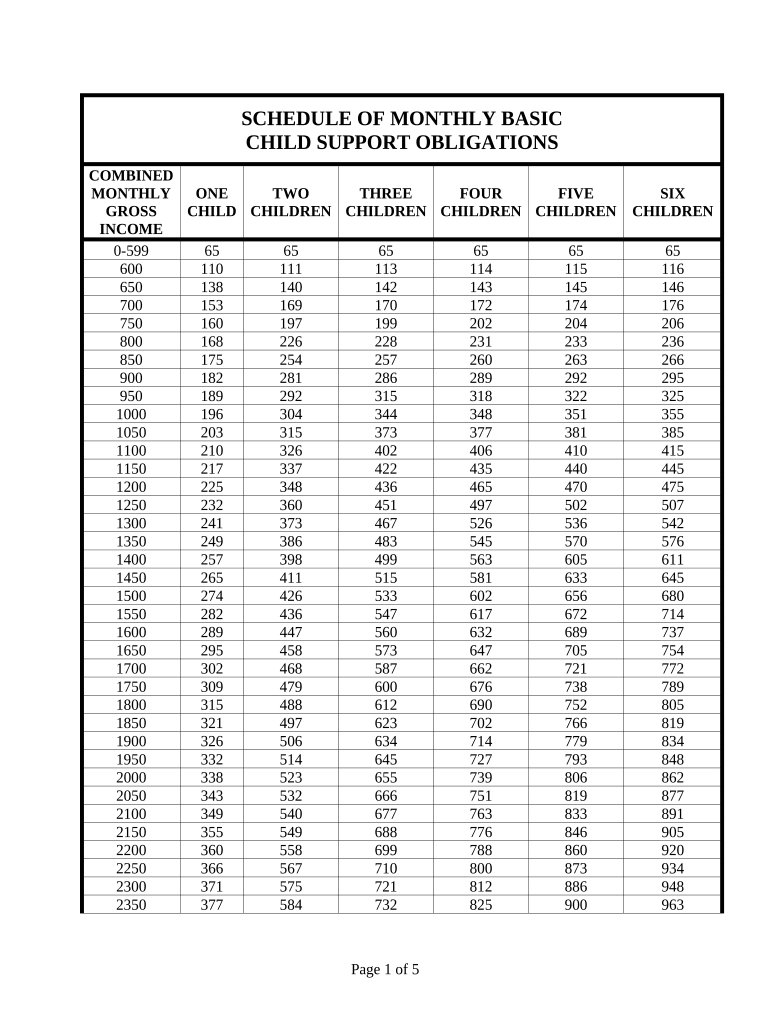
Useful advice for preparing your ‘Virginia Child Support Guidelines’ online
Are you fed up with the trouble of handling documentation? Look no further than airSlate SignNow, the premier e-signature solution for individuals and businesses. Bid farewell to the monotonous task of printing and scanning documents. With airSlate SignNow, you can conveniently complete and sign documents online. Take advantage of the extensive features included in this straightforward and affordable platform and transform your method of document management. Whether you need to sign forms or acquire electronic signatures, airSlate SignNow manages it all effortlessly, needing only a few clicks.
Follow this guided instruction:
- Sign in to your account or initiate a free trial with our service.
- Click +Create to upload a file from your device, cloud storage, or our form library.
- Open your ‘Virginia Child Support Guidelines’ in the editor.
- Click Me (Fill Out Now) to prepare the document on your end.
- Add and designate fillable fields for others (if necessary).
- Continue with the Send Invite settings to ask for eSignatures from others.
- Download, print your copy, or convert it into a multi-use template.
No need to worry if you have to collaborate with your colleagues on your Virginia Child Support Guidelines or send it for notarization—our solution provides everything you need to complete such tasks. Register for an account with airSlate SignNow today and elevate your document management to a new level!
FAQs
-
What is the Virginia child support table 2024?
The Virginia child support table 2024 is a guideline that outlines the amount of child support that a non-custodial parent is expected to pay based on their income and the number of children involved. This table is updated periodically to reflect changes in economic conditions, ensuring that child support payments remain fair and relevant.
-
How does airSlate SignNow help with Virginia child support agreements?
airSlate SignNow streamlines the process of creating and signing child support agreements by allowing users to easily customize documents in accordance with the Virginia child support table 2024. Our platform ensures that all parties can eSign documents securely and efficiently, making the process quicker and more organized.
-
Are there any costs associated with using airSlate SignNow for child support documents?
Yes, airSlate SignNow offers various pricing plans to accommodate different needs, ensuring that you can find a cost-effective solution for managing child support documents based on the Virginia child support table 2024. Our pricing is transparent, with no hidden fees, allowing users to choose the plan that best fits their budget.
-
Can I integrate airSlate SignNow with other applications for managing child support?
Absolutely! airSlate SignNow offers seamless integrations with a variety of applications that can help you manage child support documents effectively. By connecting with tools like Google Drive, Dropbox, and others, you can store and share your documents while staying compliant with the Virginia child support table 2024.
-
What are the benefits of using airSlate SignNow for child support documents?
Using airSlate SignNow for child support documents offers numerous benefits, including enhanced security, ease of use, and efficient document management. Our platform ensures that all agreements align with the Virginia child support table 2024, helping to save time and reduce the stress associated with child support arrangements.
-
Is airSlate SignNow user-friendly for those unfamiliar with eSigning?
Yes, airSlate SignNow is designed with user-friendliness in mind, making it accessible even for those unfamiliar with eSigning. Our intuitive interface guides users step-by-step through the document signing process, ensuring that everyone can easily create and sign child support agreements based on the Virginia child support table 2024.
-
What types of documents can I create related to the Virginia child support table 2024?
You can create a variety of documents related to child support, including child support agreements, modification requests, and payment plans, all in compliance with the Virginia child support table 2024. airSlate SignNow provides templates that can be customized to meet your specific needs.
The best way to complete and sign your virginia child support guidelines form
Find out other virginia child support guidelines form
- Close deals faster
- Improve productivity
- Delight customers
- Increase revenue
- Save time & money
- Reduce payment cycles















