Fill and Sign the Voting Trust Agreement Legal Formalllaw
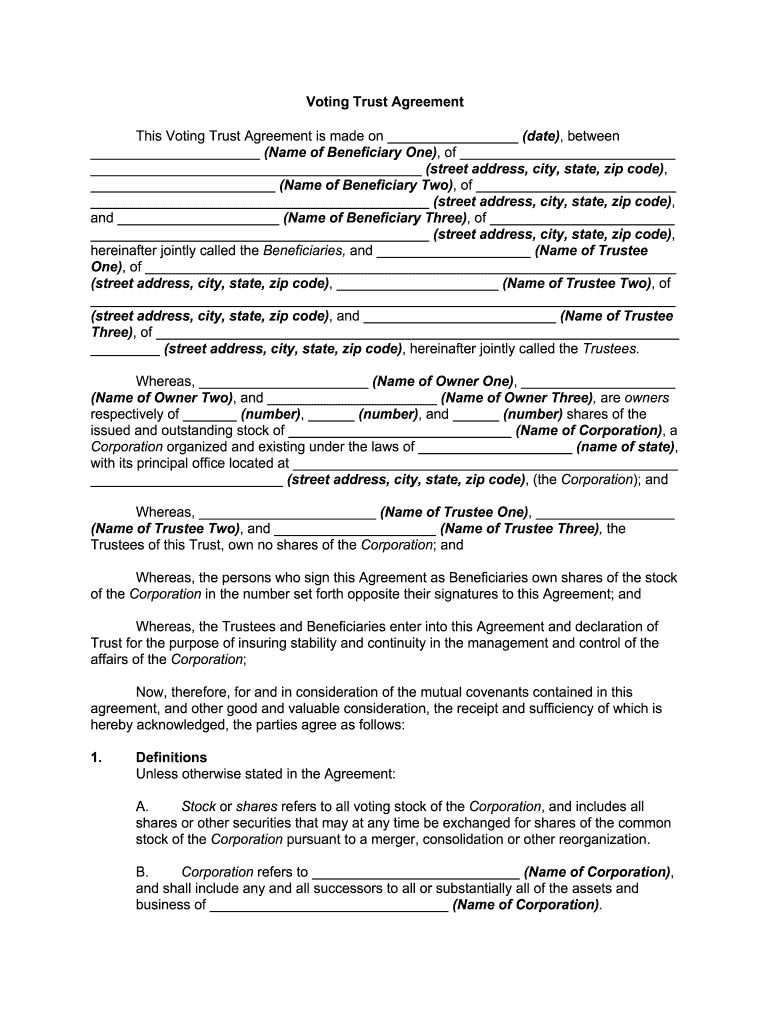
Practical advice on creating your ‘Voting Trust Agreement Legal Formalllaw’ online
Are you fed up with the trouble of handling paperwork? Look no further than airSlate SignNow, the premier eSignature solution for individuals and organizations. Bid farewell to the lengthy routine of printing and scanning documents. With airSlate SignNow, you can effortlessly finalize and sign documents online. Utilize the powerful features embedded in this user-friendly and economical platform and transform your method of paperwork handling. Whether you need to endorse forms or gather electronic signatures, airSlate SignNow manages everything seamlessly, with just a few clicks.
Adhere to these comprehensive steps:
- Sign in to your account or initiate a free trial with our service.
- Click +Create to upload a file from your device, cloud storage, or our template collection.
- Access your ‘Voting Trust Agreement Legal Formalllaw’ in the editor.
- Click Me (Fill Out Now) to complete the form on your part.
- Add and designate fillable fields for other participants (if required).
- Continue with the Send Invite settings to request eSignatures from others.
- Save, print your copy, or convert it into a reusable template.
No need to worry if you must collaborate with others on your Voting Trust Agreement Legal Formalllaw or send it for notarization—our solution provides everything necessary to accomplish such tasks. Sign up with airSlate SignNow today and elevate your document management to a new level!
FAQs
-
What is a voting trust agreement?
A voting trust agreement is a legal document that allows shareholders to transfer their voting rights to a trustee. This arrangement can help streamline decision-making processes within a corporation. By using a voting trust agreement, shareholders can ensure that their interests are represented effectively.
-
How can airSlate SignNow help with creating a voting trust agreement?
airSlate SignNow provides an easy-to-use platform for drafting and signing a voting trust agreement. With customizable templates and eSignature capabilities, you can create a legally binding document quickly. This simplifies the process and ensures compliance with legal standards.
-
What are the benefits of using a voting trust agreement?
Using a voting trust agreement can enhance corporate governance by consolidating voting power and ensuring that decisions align with the interests of shareholders. It can also provide a mechanism for managing shares during transitions or disputes. Overall, it promotes stability and clarity in corporate decision-making.
-
Is there a cost associated with using airSlate SignNow for a voting trust agreement?
Yes, airSlate SignNow offers various pricing plans that cater to different business needs. The cost is competitive and provides access to features that simplify the creation and management of a voting trust agreement. You can choose a plan that fits your budget while benefiting from our comprehensive services.
-
Can I integrate airSlate SignNow with other tools for managing a voting trust agreement?
Absolutely! airSlate SignNow integrates seamlessly with various business applications, allowing you to manage your voting trust agreement alongside other essential tools. This integration enhances workflow efficiency and ensures that all your documents are easily accessible in one place.
-
What features does airSlate SignNow offer for a voting trust agreement?
airSlate SignNow offers features such as customizable templates, secure eSigning, and document tracking for your voting trust agreement. These tools help streamline the process and ensure that all parties can easily access and sign the document. Additionally, our platform provides robust security measures to protect your sensitive information.
-
How does a voting trust agreement impact shareholder rights?
A voting trust agreement allows shareholders to delegate their voting rights to a trustee, which can impact how decisions are made within the company. This arrangement can help ensure that shareholder interests are represented consistently. However, it's essential for shareholders to understand the implications of transferring their voting rights.
The best way to complete and sign your voting trust agreement legal formalllaw
Get more for voting trust agreement legal formalllaw
Find out other voting trust agreement legal formalllaw
- Close deals faster
- Improve productivity
- Delight customers
- Increase revenue
- Save time & money
- Reduce payment cycles















