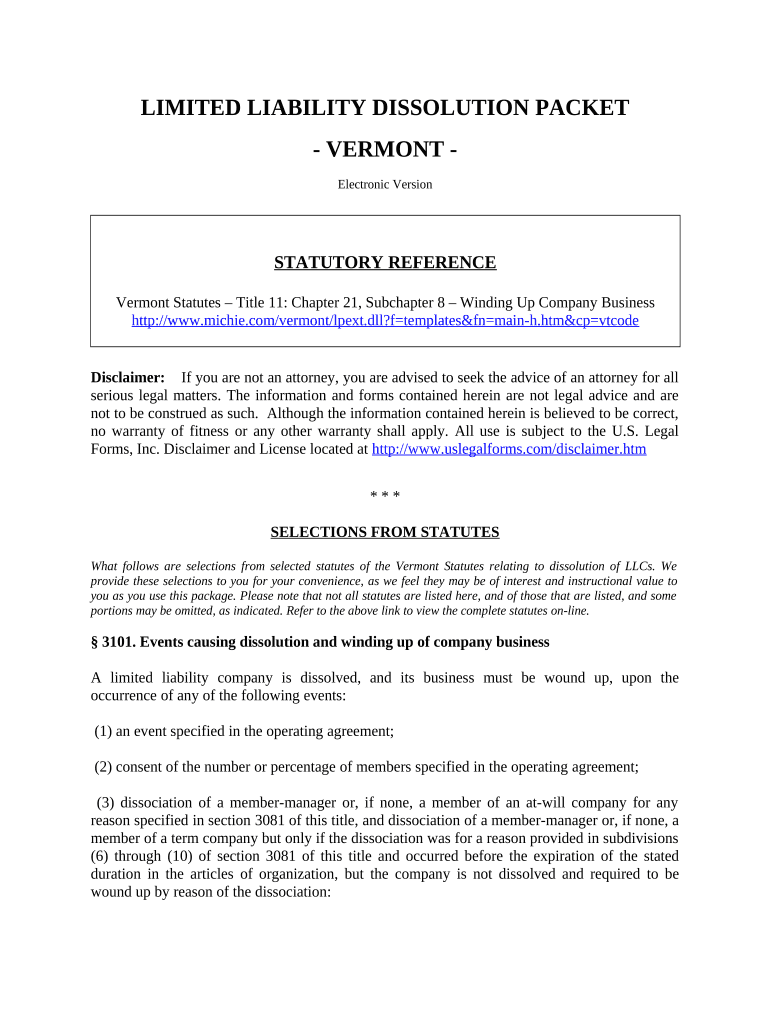LIMITED LIABILITY DISSOLUTION PACKET
- VERMONT -
Electronic Version
STATUTORY REFERENCE
Vermont Statutes – Title 11: Chapter 21, Subchapter 8 – Winding Up Company Business
http://www.michie.com/vermont/lpext.dll?f=templates&fn=main-h.htm&cp=vtcode
Disclaimer: If you are not an attorney, you are advised to seek the advice of an attorney for all
serious legal matters. The information and forms contained herein are not legal advice and are
not to be construed as such. Although the information contained herein is believed to be correct,
no warranty of fitness or any other warranty shall apply. All use is subject to the U.S. Legal
Forms, Inc. Disclaimer and License located at http://www.uslegalforms.com/disclaimer.htm
* * *
SELECTIONS FROM STATUTES
What follows are selections from selected statutes of the Vermont Statutes relating to dissolution of LLCs. We
provide these selections to you for your convenience, as we feel they may be of interest and instructional value to
you as you use this package. Please note that not all statutes are listed here, and of those that are listed, and some
portions may be omitted, as indicated. Refer to the above link to view the complete statutes on-line.
§ 3101. Events causing dissolution and winding up of company business
A limited liability company is dissolved, and its business must be wound up, upon the
occurrence of any of the following events:
(1) an event specified in the operating agreement;
(2) consent of the number or percentage of members specified in the operating agreement;
(3) dissociation of a member-manager or, if none, a member of an at-will company for any
reason specified in section 3081 of this title, and dissociation of a member-manager or, if none, a
member of a term company but only if the dissociation was for a reason provided in subdivisions
(6) through (10) of section 3081 of this title and occurred before the expiration of the stated
duration in the articles of organization, but the company is not dissolved and required to be
wound up by reason of the dissociation:
(A) if, within 90 days after the dissociation, a majority in interest of the remaining members
agree to continue the business of the company; or
(B) the business of the company is continued under a right to continue stated in the operating
agreement;
(4) an event that makes it unlawful for all or substantially all of the business of the company to
be continued, but any cure of illegality within 90 days after notice to the company of the event is
effective retroactively to the date of the event for purposes of this section;
(5) on application by a member, upon entry of a final judicial decree that:
(A) the economic purpose of the company is likely to be unreasonably frustrated;
(B) another member has engaged in conduct relating to the company's business that makes it not
reasonably practicable to carry on the business of the company with that member;
(C) it is not otherwise reasonably practicable to carry on the company's business in conformity
with the articles of organization and the operating agreement;
(D) a dissociated member has the right to have the company dissolved and its business wound
up for failure to cause the member's distributional interest to be purchased pursuant to sections
3091 and 3092 of this title; or
(E) the managers or members in control of the company have acted, are acting or will act in a
manner that is illegal, oppressive, fraudulent or unfairly prejudicial to the petitioning member.
(6) the expiration of a term specified in the company's articles of organization.
[Note: Judicial / administrative dissolution are beyond the scope of this package.]
§ 3102. Limited liability company continues after dissolution
(a) Subject to subsection (b) of this section, a limited liability company continues after
dissolution only for the purpose of winding up its business.
(b) At any time after the dissolution of a limited liability company and before the winding up of
its business is completed, all of the members, including a dissociated member whose dissociation
caused the dissolution, may unanimously waive the right to have the company's business wound
up and the company terminated. In that case:
(1) the limited liability company resumes carrying on its business as if dissolution had never
occurred and any liability incurred by the company or a member after the dissolution and before
the waiver is determined as if the dissolution had never occurred; and
(2) the rights of a third party accruing under subsection (a) of section 3104 of this title or arising
out of conduct in reliance on the dissolution before the third party knew or received a notification
of the waiver are not adversely affected.
§ 3103. Right to wind up limited liability company's business
(a) After dissolution, a member who has not wrongfully dissociated may participate in winding
up a limited liability company's business, but on application of any member, member's legal
representative or transferee, the superior court, for good cause shown, may order judicial
supervision of the winding up.
(b) A legal representative of the last surviving member may wind up a limited liability
company's business.
(c) A person winding up a limited liability company's business may preserve the company's
business or property as a going concern for a reasonable time, prosecute and defend actions and
proceedings, whether civil, criminal or administrative, settle and close the company's business,
dispose of and transfer the company's property, discharge the company's liabilities, distribute the
assets of the company pursuant to section 3106 of this title, settle disputes by mediation or
arbitration and perform other necessary acts.
§ 3104. Member's or manager's power and liability as agent after dissolution
(a) A limited liability company is bound by a member's or manager's act after dissolution that:
(1) is appropriate for winding up the company's business; or
(2) would have bound the company under section 3041 of this title before dissolution, if the
other party to the transaction did not have notice of the dissolution.
(b) A member or manager who, with knowledge of the dissolution, subjects a limited liability
company to liability by an act that is not appropriate for winding up the company's business is
liable to the company for any damage caused to the company arising from the liability.
§ 3105. Articles of termination [see form, below]
(a) At any time after dissolution and winding up, a limited liability company may terminate its
existence by filing with the secretary of state articles of termination stating:
(1) the name of the company;
(2) the date of the dissolution; and
(3) that the company's business has been wound up and the legal existence of the company has
been terminated.
(b) The existence of a limited liability company is terminated upon the filing of the articles of
termination, or upon a later effective date, if specified in the articles of termination.
§ 3106. Distribution of assets in winding up limited liability company's business
(a) In winding up a limited liability company's business, the assets of the company must be
applied to discharge its obligations to creditors, including members who are creditors. Any
surplus must be applied to pay in money the net amount distributable to members in accordance
with their right to distributions under subsection (b) of this section.
(b) Each member is entitled to a distribution upon the winding up of the limited liability
company's business consisting of a return of all contributions which have not previously been
returned and a distribution of any remainder in equal shares.
§ 3107. Known claims against dissolved limited liability company
(a) A dissolved limited liability company may dispose of the known claims against it by
following the procedure described in this section.
(b) A dissolved limited liability company shall notify its known claimants in writing of the
dissolution. The notice must:
(1) specify the information required to be included in a claim;
(2) provide a mailing address where the claim is to be sent;
(3) state the deadline for receipt of the claim, which may not be less than 120 days after the date
the written notice is received by the claimant; and
(4) state that the claim will be barred if not received by the deadline.
(c) A claim against a dissolved limited liability company is barred if the requirements of
subsection (b) of this section are met, and:
(1) the claim is not received by the specified deadline; or
(2) in the case of a claim that is timely received but rejected by the dissolved company, the
claimant does not commence a proceeding to enforce the claim within 90 days after the receipt of
the notice of the rejection.
(d) For purposes of this section, "claim" does not include a contingent liability or a claim based
on an event occurring after the effective date of dissolution.
§ 3108. Other claims against dissolved limited liability company
(a) A dissolved limited liability company may publish notice of its dissolution and request
persons having claims against the company to present them in accordance with the notice.
(b) The notice must:
(1) be published at least once in a newspaper of general circulation in the county in which the
dissolved limited liability company's principal office is located or, if none in this state, in which
its designated office is or was last located, and sent to the office of the attorney general;
(2) describe the information required to be contained in a claim and provide a mailing address
where the claim is to be sent; and
(3) state that a claim against the limited liability company is barred unless a proceeding to
enforce the claim is commenced within five years after publication of the notice.
(c) (1) If the dissolved limited liability company sends notice to the attorney general and
publishes a newspaper notice in accordance with subsection (b) of this section, causes of action
against a dissolved limited liability company, whether arising before or after the dissolution of
the limited liability company, may be enforced only as follows:
(A) against the dissolved limited liability company; and
(B) if any of the assets of the dissolved limited liability company have been distributed to its
members, against members of the dissolved limited liability company.
(2) All causes of action against a dissolved limited liability company arising under subdivision
(1)(A) of this subsection are extinguished unless the claimant commences a proceeding to
enforce the cause of action against the dissolved limited liability company prior to the expiration
of the statute of limitations applicable to the cause of action.
(3) All causes of action against a dissolved limited liability company arising under subdivision
(1)(B) of this subsection are extinguished unless the claimant commences a proceeding to
enforce the cause of action against that member of a dissolved limited liability company prior to
the earlier of the following:
(A) the expiration of the statute of limitations applicable to the cause of action;
(B) five years after the effective date of the dissolution of the limited liability company.
§ 3109. Enforcement of claims against dissolved limited liability company
A claim not barred under section 3108 of this title may be enforced against the dissolved limited
liability company:
(1) to the extent of its undistributed assets, including any insurance assets held by the limited
liability company that may be available to satisfy claims; or
(2) if the assets have been distributed in liquidation, against a member of the dissolved company
to the extent of the member's proportionate share of the claim or the company's assets distributed
to the member in liquidation, whichever is less, but a member's total liability for all claims under
this section may not exceed the total amount of assets distributed to the member.
* * *
STEPS TO DISSOLVE LLC
1. An event must occur, or a decision must be made by the LLC, to dissolve the LLC. See
§3101 , above.
2. Wind up the business of the LLC (as per §3102-04 , above) and distribute the assets ( as
per §3106 , above). All outstanding debts should be paid at this time, and pending
accounts settled.
3. When these steps are completed, file the DISSOLUTION/TERMINATION form (see
below) with the Secretary of State. This form must be submitted with a $20.00 filing fee
payable to the Vermont Secretary of State. Mail to the address on the form.
4. If desired, dispose of known and unknown claims against the LLC as per §3107-08 ,
above. We advise prompt payment of all legitimate debts. If you feel a demanded debt is
illegitimate, you should consult a local attorney.
* * *
Limited Liability Company – termination
(Vermont domestic T.11, Ch. 21, § 3105)
Vermont Secretary of State, 128 State Street, Montpelier, VT 05609-1104 (802-828-2386)
Print the full name of the Limited Liability Company:
______________________________________________________
This company's business has wound up and its legal existence dissolved as of:
______________________________________________________
§3025 -Signing of documents
Except as otherwise provided in this chapter, a document to be filed by or on behalf of the
L.L.C. must be signed in the name of the company by :
(1) manager of a manager-managed company;
(2) member of a member-managed company;
(3) person organizing the company, if the company has not been formed;
(4) if the company is in the hands of a receiver, trustee or other court-appointed fiduciary.
An authorization, including a power of attorney, to sign a document shall be in writing, but
need not be sworn to, verified or acknowledged or filed in the office of the secretary of state.
Such authorization shall be retained by the limited liability company.
I hereby declare that the company's business has ended.
Signers printed name: ________________________________________________________
Signature: _____________________________Title________________ Date ____________
Postal address: ______________________________________________________________
$20 FEE payable to the Vermont Secretary of State
File in duplicate with a self-addressed envelope.
Email or phone contact: _______________________________
Essential tips for completing your ‘Vt Llc 497428985’ digitally
Are you fed up with the inconvenience of managing paperwork? Look no further than airSlate SignNow, the premier e-signature solution for individuals and businesses. Bid farewell to the lengthy process of printing and scanning documents. With airSlate SignNow, you can seamlessly finalize and authorize documents online. Utilize the robust capabilities embedded in this intuitive and affordable platform to transform your document management strategy. Whether you need to authorize forms or collect signatures, airSlate SignNow efficiently manages it all with just a few clicks.
Follow this comprehensive guide:
- Log into your account or initiate a free trial with our service.
- Select +Create to upload a document from your device, cloud storage, or our template library.
- Open your ‘Vt Llc 497428985’ in the editor.
- Click Me (Fill Out Now) to edit the document on your end.
- Add and designate fillable fields for other participants (if necessary).
- Proceed with the Send Invite settings to request eSignatures from others.
- Download, print your version, or convert it into a reusable template.
No need to be concerned if you wish to collaborate with others on your Vt Llc 497428985 or send it for notarization—our platform is equipped with everything you need to achieve such objectives. Register with airSlate SignNow today and elevate your document management to new levels!