Fill and Sign the Warranty Deed to Child Reserving a Life Estate in the Parents Kansas Form
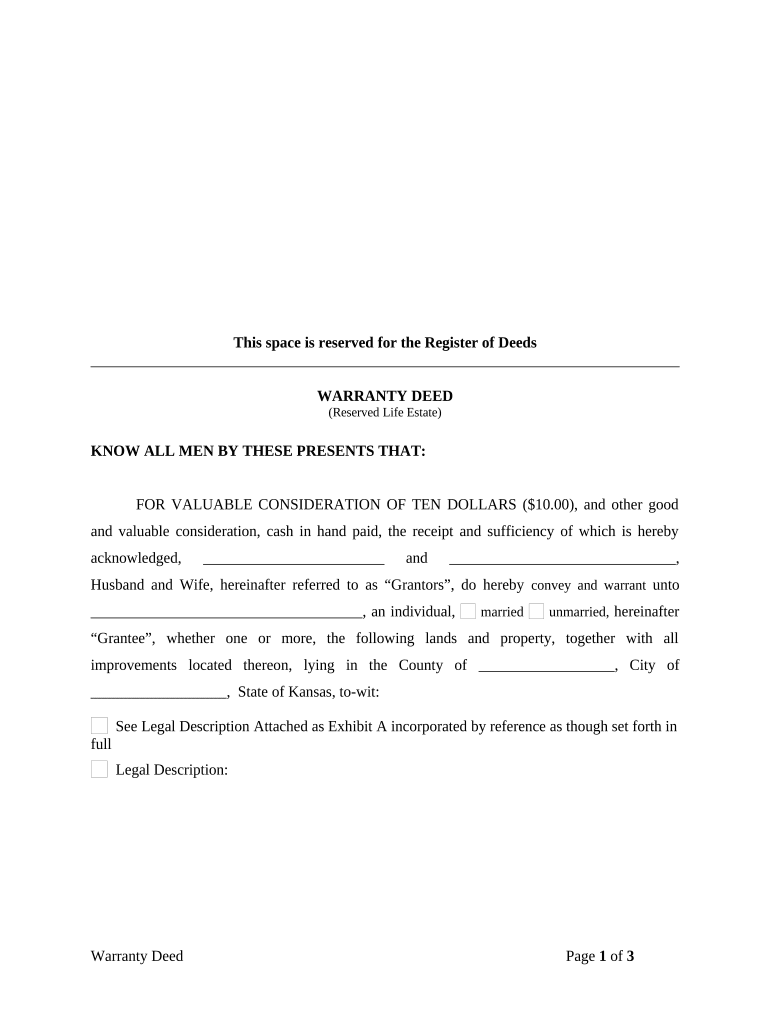
Practical advice on finalizing your ‘Warranty Deed To Child Reserving A Life Estate In The Parents Kansas’ digitally
Are you fed up with the inconvenience of dealing with documents? Look no further than airSlate SignNow, the premier eSignature solution for individuals and small to medium-sized businesses. Bid farewell to the laborious process of printing and scanning documents. With airSlate SignNow, you can seamlessly complete and sign documents online. Take advantage of the powerful features packed into this user-friendly and cost-effective platform and transform your document management strategies. Whether you need to authorize forms or gather signatures, airSlate SignNow makes it all simple, with just a few clicks.
Follow this step-by-step guide:
- Sign into your account or initiate a free trial with our platform.
- Click +Create to upload a document from your device, cloud storage, or our template collection.
- Open your ‘Warranty Deed To Child Reserving A Life Estate In The Parents Kansas’ in the editor.
- Click Me (Fill Out Now) to set up the form on your end.
- Add and assign fillable fields for others (if needed).
- Continue with the Send Invite options to request eSignatures from others.
- Save, print your version, or convert it into a reusable template.
No need to worry if you need to work with your colleagues on your Warranty Deed To Child Reserving A Life Estate In The Parents Kansas or send it for notarization—our platform has everything you require to achieve such tasks. Create an account with airSlate SignNow today and elevate your document management to a new standard!
FAQs
-
What is a life estate deed in Kansas?
A life estate deed in Kansas is a legal document that allows a property owner to transfer ownership rights while retaining the right to live in and use the property during their lifetime. Upon the owner's death, the property automatically transfers to the designated beneficiaries without going through probate. This can help simplify the estate planning process.
-
How do I create a life estate deed in Kansas using airSlate SignNow?
Creating a life estate deed in Kansas with airSlate SignNow is straightforward. You can use our user-friendly platform to draft, customize, and eSign your deed securely. The process is efficient and ensures that your documents are legally binding and compliant with Kansas laws.
-
What are the benefits of using airSlate SignNow for a life estate deed in Kansas?
Using airSlate SignNow for a life estate deed in Kansas offers numerous benefits, including easy document creation, secure eSigning, and cloud storage for your important files. Our platform streamlines the entire process, making it cost-effective and accessible, ensuring that you can manage your estate planning efficiently.
-
Is there a cost associated with a life estate deed in Kansas through airSlate SignNow?
Yes, there is a cost associated with using airSlate SignNow to create a life estate deed in Kansas. Our pricing plans are designed to be affordable, providing you with a cost-effective solution for drafting and signing your legal documents. Check our website for detailed pricing information.
-
Can I edit my life estate deed in Kansas after it is created?
Yes, you can edit your life estate deed in Kansas after it has been created using airSlate SignNow. Our platform allows you to make changes and updates easily, ensuring that your document reflects your current wishes. Just log in to your account, and you can modify your deed as needed.
-
Are there any integrations available with airSlate SignNow for managing a life estate deed in Kansas?
airSlate SignNow offers various integrations that enhance your experience while managing a life estate deed in Kansas. You can connect with popular tools and applications, streamlining your workflow and ensuring that all your documents are easily accessible and organized.
-
What happens if I need to revoke my life estate deed in Kansas?
Revoking a life estate deed in Kansas requires a formal process, typically involving the creation of a new document that explicitly states the revocation. Using airSlate SignNow, you can easily draft this document and ensure it is properly eSigned to make it legally effective. Always consult a legal professional for guidance on revocation.
The best way to complete and sign your life estate deed kansas
Find out other warranty deed to child reserving a life estate in the parents kansas form
- Close deals faster
- Improve productivity
- Delight customers
- Increase revenue
- Save time & money
- Reduce payment cycles















