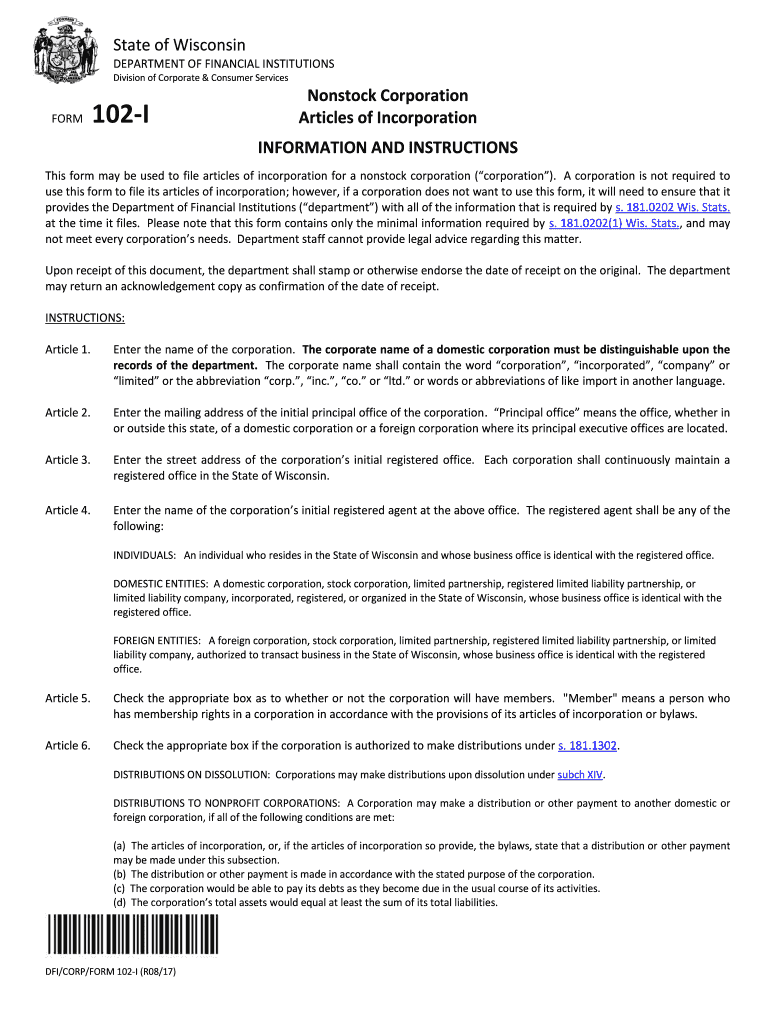State of Wisconsin
DEPARTMENT OF FINANCIAL INSTITUTIONS
Division of Corporate & Consumer Services
DFI/CORP/FORM 102-I ( R08/17)
Nonstock Corporation
Articles of Incorporation
INFORMATION AND INSTRUCTIONS
This form may be used to file articles of incorporation for a no nstock corporation (“corporation ”). A corporation is not required to
use this form to file its articles of incorporation; however, if a corporatio n do es not want to use this form, it will need to ensure that it
provides the Department of Financial Institutions (“department”) with all of the information that is required by
s. 181.0202 Wis. Stats.
at the time it files. Please note that this form contains only the minimal information required by s. 181.0202(1) Wis. Stats. , and may
not meet every corporation’s needs. Department staff cannot provide legal advice regarding this matter.
Upon receipt of this document, the department shall stamp or otherwis e endorse the date of receipt on the original. The department
may return an acknowledgement copy as confirmation of the date of receipt.
INSTRUCTIONS:
Article 1. Enter the name of the corporation. The corporate name of a domestic corporation must be distinguishable upon the
records of the department. The corporate name shall contain the word “corporation”, “incorporated”, “company” or
“limited” or the abbreviation “corp.”, “inc.”, “co.” or “ltd.” or words or abbrev iations of like import in another language.
Article 2. Enter the mailing address of the initial principal office of the corporation. “Principal office” means the office, whether in
or outside this state, of a domestic corporation or a foreign corporation where its principal executive offices are located.
Article 3. Enter the street address of the corporation’s initial registered office. Each corporation shall continuously maintain a
registered office in the State of Wisconsin.
Article 4. Enter the name of the corporation ’s initial registered agent at the above office. The registered agent shall be any of the
following:
INDIVIDUALS: An individual who resides in the State of Wisconsin and who se business office is identical with the registered office.
DOMESTIC ENTITIES: A domestic corporation, stock corporation, limited partnership, registere d limited liability partnership, or
limited liability company, incorporated, registered, or organized in the S tate of Wisconsin, whose business office is identical with the
registered office.
FOREIGN ENTITIES: A foreign corporation, stock corporation, limited partner ship, registered limited liability partnership, or limited
liability company, authorized to transact business in the State of Wisconsin, whose business office is identical with the registered
office.
Article 5. Check the appropriate box as to whether or not the corporation will have members. "Member" means a person who
has membership rights in a corporation in accordance with the provisions of its arti cles of incorporation or bylaws.
Article 6. Check the appropriate box if the corporation is authorized to make distributions under
s. 181.1302 .
DISTRIBUTIONS ON DISSOLUTION: Corporations may make distributions upon dissoluti on under
subch XIV .
DISTRIBUTIONS TO NONPROFIT CORPORATIONS: A Corporation may make a distribution or other payment to another domestic or
foreign corporation, if all of the following conditions are met:
(a) The articles of incorporation, or, if the articles of incorpo ration so provide, the bylaws, state that a distribution or other payment
may be made under this subsection.
(b) The distribution or other payment is made in accordance with the stated purp ose of the corporation.
(c) The corporation would be able to pay its debts as they become due in the usual course of its activities.
(d) The corporation’s total assets would equal at least the sum of its total liabiliti es.
FORM 102-I
State of Wisconsin
DEPARTMENT OF FINANCIAL INSTITUTIONS
Division of Corporate & Consumer Services
DFI/CORP/FORM 102-I ( R08/17)
(e) The domestic or foreign corporation to which the distrib ution or other payment is made may not distribute any part of it s income
to members, directors or officers and is exempt from taxation under 26 USC 501.
OTHER DISTRIBUTIONS: A Corporation may make a distribution that is no t permitted under subs. (1) to (3) only if all of the f ollowing
apply:
(a) The articles of incorporation state that a distribution may be made under this subse ction.
(b) The distribution is made in accordance with the stated purpose of the corporat ion.
(c) The corporation would be able to pay its debts as they become due in the usual course of its activities.
(d) The corporation’s total assets wou ld equal at least the sum of its total liabilities.
Article 7. Enter the name of the drafter of the articles of incorporation. If the articles o f incorporation is executed in Wisconsin,
s. 182.01(3) Wis. Stats. provides that it shall not be filed unless the name of the drafter (either an individual or a
governmental agency) is printed in a legible manner. If the articles of incorpo ration was not executed in Wisconsin,
enter the remark “Not Executed in Wisconsin”.
Article 8. Enter the name and address of each incorporator. One or more persons may act as the incorporator or incorporators of
a corporation by delivering articles of incorporation to the department f or filing. Attach additional pages as needed for
additional incorporators’ names and addresses. At least one incorporator must sign the Articles of Incorporation.
REPORTING REQUIREMENTS NOTIFICATION – ( provided pursuant to
s. 181.0203(3) , Wis. Stats. ):
Regulation of Charitable Organizations
A Nonstock Corporation operating as a “charitable organization” and soliciting contributi ons, may be subject to additional
regulation under
s. 202.12 of the Wisconsin Statutes and may be obliged to register and file financial repo rts with our
Department.
Information on additional requirements, including the: annual registra tion requirement, registration statement, annual
financial report, audit requirement, acceptance of other information, e xemptions from registration, reporting tax
exemption or organizational changes, contracts and contribution limits is a vailable on the DFI website at
www.wdfi.org , or
by calling 608-267-1711.
OPTIONAL INFORMATION: These articles (or others you may wish to add) are provided for optional info rmation that you may elect to
include, such as a delayed effective date, the name and address of the initial directors, a purpose clause, tax-exempt provisions, etc.
Article 9. Delayed Effective Date , if applicable: Subject to the conditions set forth in
s. 181.0123 and 181.0123(2) Wis. Stats. , a
document filed by the department under Ch. 181 is effective on the date it is received by the department for filing,
unless a delayed (future) effective date is declared in the docum ent. To name a delayed effective date, enter the future
effective date on the appropriate space on the form. The delayed effective date may not be more than 90 days after the
date the document is received by the department
Article 10. Other Provisions and purpose statement.
Article 11. The names and addresses of the natural persons who will serv e as the initial directors. A board shall consist of 3 or
more individuals, with the number specified in or fixed in accordance with th e articles of incorporation or bylaws.
Enter your contact information, so we may send you an acknowledgeme nt of this filing. You may optionally include an
email address and a phone number where we may reach you for questions.
State of Wisconsin
DEPARTMENT OF FINANCIAL INSTITUTIONS
Division of Corporate & Consumer Services
DFI/CORP/FORM 102-I ( R08/17)
TAX EXEMPT STATUS: Nonstock Corporations expecting to apply to the Internal Revenue Se rvice for federal TAX -EXEMPT
STATUS should obtain and read IRS Publication 557 “Tax -Exempt Status for Your Organization” before prepa ring these
articles of incorporation, as the articles must contain particular lang uage and provisions to meet federal tax code
requirements.
NONREFUNDABLE FILING FEE: Make $35.00 remittance payable to the
Department of Financial Institutions . Optional expedited service: The
nonrefundable expedited service fee of $25.00 is in addition to the filing fee required for this document to be process ed, and provides the document
will be processed in an expeditious manner.
This form may be used to accomplish a filing with the department. Info rmation requested may be used for secondary purposes. This document can be made available
in alternate formats upon request to qualifying individuals with disabili ties.
Mailing Address:
Physical Address for Express Mail/Courier
State of WI – Dept. of Financial Institutions Department of Financial Institutions Box 93348 Division of Corporate & Consumer Services Milwaukee WI 53293- 0348 201 W. Washington Ave – Suite 300 Madison WI 53703
State of Wisconsin
DEPARTMENT OF FINANCIAL INSTITUTIONS
Division of Corporate & Consumer Services
FILING FEE $ 35.00
Please check box to request
Optional Expedited Service + $25.00
DFI/CORP/102( 03/18 ) Use of this form is voluntary. 1
FORM 102 ARTICLES OF INCORPORATION
NON-STOCK, NOT FOR PROFIT CORPORATION Sec. 181.0202, Wis. Stats.
Executed by the undersigned for the purpose of forming a Wisconsin non-stock, not for profit corporation
under Ch. 181 of the Wisconsin Statutes:
Article 1. Name of the corporation
Article 2. The corporation is organized under Ch. 181 of the Wisconsin Statutes
Article 3. Name of registered agent: Article 4. Registered office address in Wisconsin ( A P O Box, in
the same city/town, may be included but is insufficient alone .):
Article 5. Principal office address of the corporation:
Article 6. The corporation: will have members. w ill not have members. (You must mark one).
Article 7. The corporation: is authorized to make distributions under sec. 181.1302(4).
(You must mark one).
is not authorized to make distributions under sec. 181.1302(4).
Article 8. Other provisions (optional, attach additional pages labeled Article 8 and higher if necessary):
(Optional) This amendment has a delayed effective date: ________________________________
(up to 90 days after received date)
Article 9. Name and complete address of each incorporator:
Incorporator’s signature Incorporator’s signature
This document was drafted by
(Name the individual who drafted the document)
Office Use Only
DFI/CORP/102(03/18 ) Use of this form is voluntary. 2
ARTICLES OF INCORPORATION
– Non-stock, Not for Profit Corporation
_____________________________________________________
_____________________________________________________ ▲ Please provide an email or postal mailing address for the filed copy of the document.
INSTRUCTIONS (Ref. sec. 181.0202 Wis. Stats. for document content)
Please use BLACK ink. Submit one original to State of WI – Dept. of Financial Institutions, Box 93348, Milwaukee WI, 53293-
0348 , together with the appropriate FILING FEE of $35. Filing fee is non-refundable . (If sent by Express or Priority U.S.
mail, please visit
www.wdfi.org/contact_us/ for current physical address). Sign the document manually. NOTICE: This form
may be used to accomplish a filing required or permitted by statute to be m ade with the department. Information requested may
be used for secondary purposes. If you have any questions, please co ntact the Division of Corporate & Consumer Services at
608 -261 -7577. Hearing-impaired may call 771 for TTY. This document can be made available in alternate formats upon request
to qualifying individuals with disabilities.
Article 1. The name must contain “corporation”, “incorporated”, “company”, o r “limited” or the abbreviation “corp.”, “inc.”,
“co.” or “ltd.” or comparable words or abbreviations in another language.
Article 2. This statement is required.
Articles 3 & 4. The corporation must have a registered agent located at a regis tered office in Wisconsin. The registered agent
must be an individual, or an entity on record with this Department. The corporation may not name itself as its own
registered agent . The address of the registered office is to describe the physical location where the registered agent maintains
their business office. Provide the street number and name, city and ZIP code in Wisconsin. P O Box addresses may be included
as part of the address, but are insufficient alone.
Article 5. The corporation must indicate a principal office address, wherever the corporation determines it’s principal executive
offices to be.
Article 6. The corporation must indicate whether or not it will have members.
Article 7. The corporation must indicate if it is authorized to make distributions under sec. 181. 1302(4).
Article 8. This space is provided for insertion of any desired material, s uch as a purpose, dissolution clause or director
information. If the corporation names directors, it is required to name a minimum of 3.
Article 9. Print the name and complete address of each incorporator. At least o ne incorporator is required to sign the
document, although all incorporators may sign.
If the document is executed in Wisconsin, sec. 182.01(3), Wis. Stats., provides that it shall not be filed unless the na me of the
drafter (either an individual or a governmental agency) is printed in a leg ible manner. If the document is not executed in
Wisconsin, enter that remark.
This document may declare a delayed effective date. To do so, complete the remark under Article 8: The delayed effective
date may not be before, or more than 90 days after, the document is received by the Department of Financial Institutions for
filing.
Helpful advice on finishing your ‘Wdfi Corporations Forms Wisconsin Department Of ’ online
Are you fatigued by the inconvenience of handling paperwork? Look no further than airSlate SignNow, the premier eSignature platform for individuals and organizations. Bid farewell to the monotonous routine of printing and scanning documents. With airSlate SignNow, you can effortlessly finalize and sign documents digitally. Utilize the robust features embedded in this user-friendly and cost-effective platform to transform your method of paperwork administration. Whether you need to authorize forms or collect signatures, airSlate SignNow efficiently manages it all with just a few clicks.
Follow this detailed guide:
- Log into your account or register for a free trial with our service.
- Click +Create to upload a file from your device, cloud storage, or our template library.
- Access your ‘Wdfi Corporations Forms Wisconsin Department Of ’ in the editor.
- Click Me (Fill Out Now) to finish the document on your end.
- Add and assign fillable fields for others (if needed).
- Continue with the Send Invite settings to solicit eSignatures from others.
- Save, print your copy, or convert it into a reusable template.
No concerns if you need to collaborate with others on your Wdfi Corporations Forms Wisconsin Department Of or send it for notarization—our solution provides everything you need to perform such tasks. Sign up with airSlate SignNow today and enhance your document management to greater levels!