Fill and Sign the West Virginia Deed Formsgeneral Warranty Quit Claim
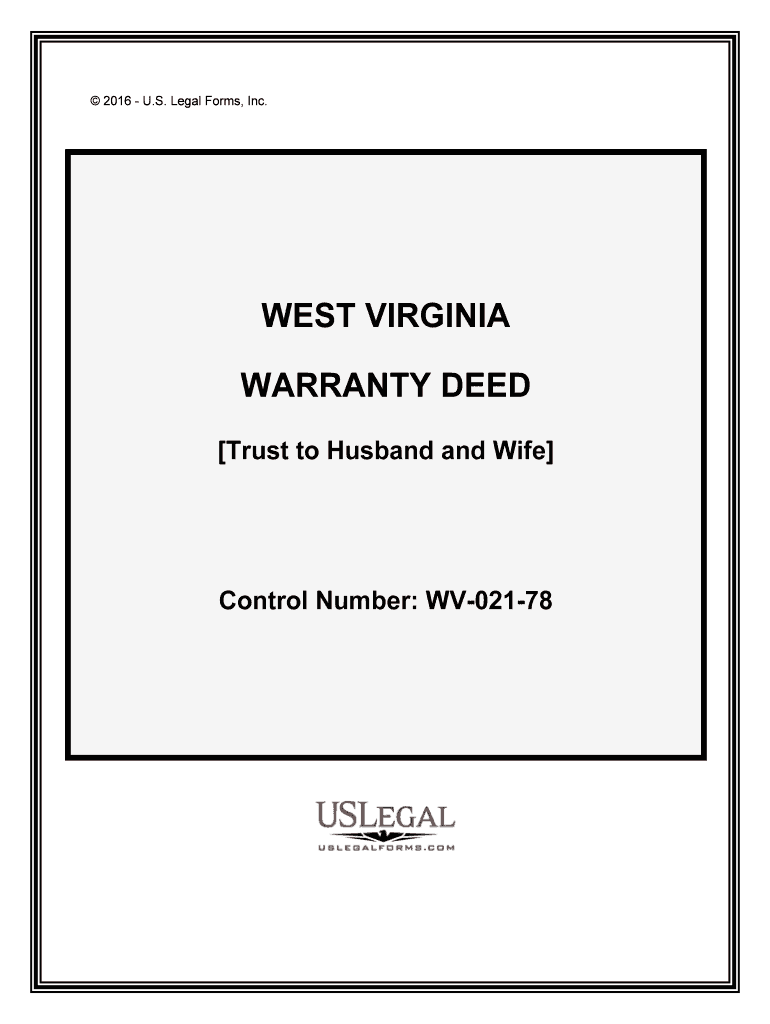
Useful Advice on Finalizing Your ‘West Virginia Deed Formsgeneral Warranty Quit Claim ’ Online
Are you fed up with the inconvenience of handling paperwork? Discover airSlate SignNow, the premier eSignature tool for individuals and small to medium-sized businesses. Say farewell to the tedious process of printing and scanning documents. With airSlate SignNow, you can seamlessly complete and sign documents online. Utilize the extensive features integrated into this user-friendly and budget-friendly platform and transform your method of paperwork handling. Whether you need to approve documents or gather signatures, airSlate SignNow manages it all effortlessly, requiring just a few clicks.
Follow this comprehensive guide:
- Access your account or initiate a free trial with our service.
- Click +Create to upload a file from your device, cloud storage, or our template collection.
- Open your ‘West Virginia Deed Formsgeneral Warranty Quit Claim ’ in the editor.
- Click Me (Fill Out Now) to set up the form on your end.
- Add and allocate fillable fields for others (if necessary).
- Continue with the Send Invite settings to solicit eSignatures from others.
- Save, print your version, or transform it into a reusable template.
No need to worry if you have to collaborate with others on your West Virginia Deed Formsgeneral Warranty Quit Claim or send it for notarization—our solution provides everything you require to complete such tasks. Sign up with airSlate SignNow today and elevate your document management to new levels!
FAQs
-
What are West Virginia Deed Forms General Warranty and Quit Claim?
West Virginia Deed Forms General Warranty and Quit Claim are legal documents used to transfer property ownership in West Virginia. The General Warranty Deed provides a guarantee against any defects in title, while the Quit Claim Deed transfers whatever interest the grantor has without any warranties. Both forms are essential for real estate transactions in the state.
-
How can airSlate SignNow help with West Virginia Deed Forms General Warranty and Quit Claim?
airSlate SignNow simplifies the process of completing West Virginia Deed Forms General Warranty and Quit Claim by providing an intuitive platform for e-signatures and document management. Users can easily fill out, sign, and send these deed forms securely online, ensuring a smooth transaction process without the hassle of physical paperwork.
-
Are there any costs associated with using airSlate SignNow for West Virginia Deed Forms General Warranty and Quit Claim?
Yes, airSlate SignNow offers various pricing plans to accommodate different needs, including features for managing West Virginia Deed Forms General Warranty and Quit Claim. The pricing is competitive and provides excellent value for the features offered, such as unlimited document signing and cloud storage for your deeds.
-
What features does airSlate SignNow offer for managing West Virginia Deed Forms General Warranty and Quit Claim?
airSlate SignNow provides features such as customizable templates for West Virginia Deed Forms General Warranty and Quit Claim, a user-friendly interface for document editing, and secure e-signature capabilities. Additionally, the platform allows for tracking the status of documents and sending reminders to signers, ensuring a timely completion of your real estate transactions.
-
Can I integrate airSlate SignNow with other applications for handling West Virginia Deed Forms General Warranty and Quit Claim?
Absolutely! airSlate SignNow integrates seamlessly with various applications, allowing you to manage your West Virginia Deed Forms General Warranty and Quit Claim alongside other business tools. This integration enhances your workflow, enabling you to connect with CRM systems, cloud storage services, and more for efficient document handling.
-
Is airSlate SignNow secure for e-signing West Virginia Deed Forms General Warranty and Quit Claim?
Yes, airSlate SignNow prioritizes security and compliance, ensuring that your West Virginia Deed Forms General Warranty and Quit Claim are signed and stored securely. The platform uses encryption and adheres to industry standards, providing peace of mind that your sensitive information is protected throughout the signing process.
-
How do I get started with airSlate SignNow for West Virginia Deed Forms General Warranty and Quit Claim?
Getting started with airSlate SignNow is easy! Simply sign up for an account and choose a plan that suits your needs. Once registered, you can access templates for West Virginia Deed Forms General Warranty and Quit Claim, easily customize them, and start sending documents for e-signature right away.
The best way to complete and sign your west virginia deed formsgeneral warranty quit claim
Find out other west virginia deed formsgeneral warranty quit claim
- Close deals faster
- Improve productivity
- Delight customers
- Increase revenue
- Save time & money
- Reduce payment cycles















