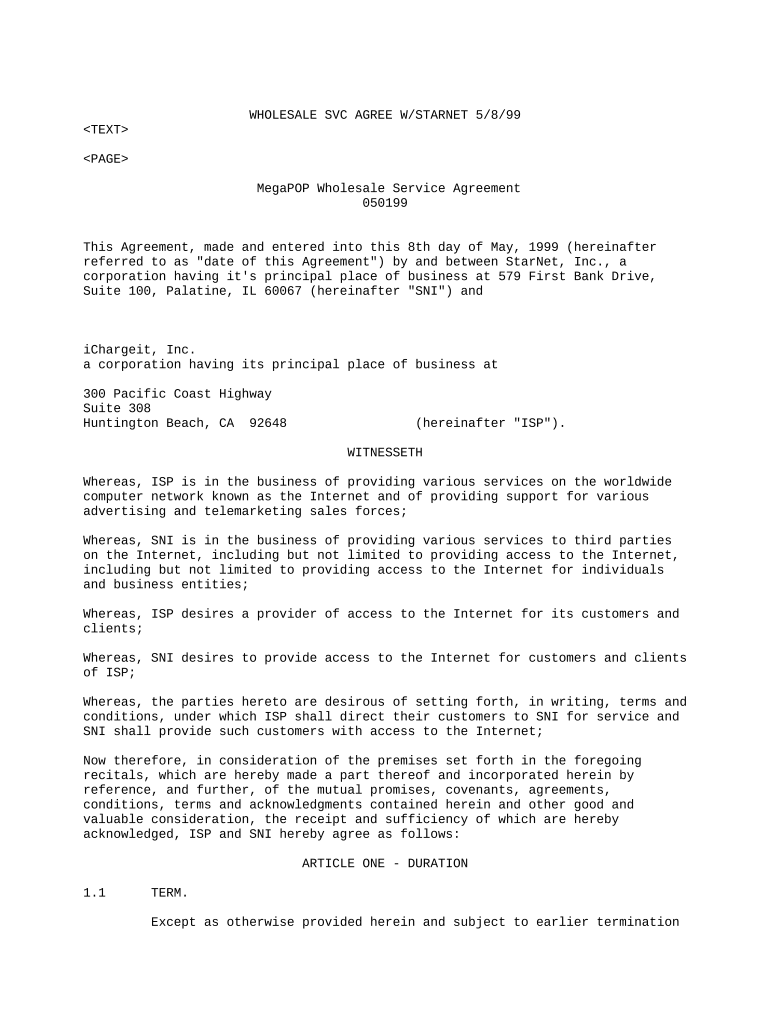WHOLESALE SVC AGREE W/STARNET 5/8/99
MegaPOP Wholesale Service Agreement
050199
This Agreement, made and entered into this 8th day of May, 1999 (hereinafter
referred to as "date of this Agreement") by and between StarNet, Inc., a
corporation having it's principal place of business at 579 First Bank Drive,
Suite 100, Palatine, IL 60067 (hereinafter "SNI") and
iChargeit, Inc.
a corporation having its principal place of business at
300 Pacific Coast Highway
Suite 308
Huntington Beach, CA 92648 (hereinafter "ISP").
WITNESSETH
Whereas, ISP is in the business of providing various services on the worldwide
computer network known as the Internet and of providing support for various
advertising and telemarketing sales forces;
Whereas, SNI is in the business of providing various services to third parties
on the Internet, including but not limited to providing access to the Internet,
including but not limited to providing access to the Internet for individuals
and business entities;
Whereas, ISP desires a provider of access to the Internet for its customers and
clients;
Whereas, SNI desires to provide access to the Internet for customers and clients
of ISP;
Whereas, the parties hereto are desirous of setting forth, in writing, terms and
conditions, under which ISP shall direct their customers to SNI for service and
SNI shall provide such customers with access to the Internet;
Now therefore, in consideration of the premises set forth in the foregoing
recitals, which are hereby made a part thereof and incorporated herein by
reference, and further, of the mutual promises, covenants, agreements,
conditions, terms and acknowledgments contained herein and other good and
valuable consideration, the receipt and sufficiency of which are hereby
acknowledged, ISP and SNI hereby agree as follows:
ARTICLE ONE - DURATION
1.1 TERM.
Except as otherwise provided herein and subject to earlier termination
hereof in accordance with the terms of this Agreement, the "initial
term" of this Agreement shall be one (1) year from the date hereof.
1.2 EXTENSION.
This Agreement shall be automatically extended beyond the initial term
unless earlier terminated as otherwise provided in this Agreement or
unless either party provides written notice of termination to the other
as set forth immediately hereinbelow. A written notice of termination
must be provided by one party to the other no later than sixty (60)
days prior to the expiration of the initial term, and hereafter on no
less than sixty (60) days prior written notice. Hereinafter, the
initial term and any extension thereof shall sometimes collectively be
referred to as the "term of this Agreement."
ARTICLE TWO - DUTIES AND RESPONSIBILITIES OF ISP
2.1 CUSTOMERS.
ISP shall not be limited to directing all of it's customers to SNI for
purposes of providing access to the Internet under the terms and
conditions of this Agreement.
2.2 ADVERTISING AND PROMOTION.
ISP shall solely be responsible for and shall incur reasonable expense
in connection with advertising and promotional activities designed
specifically to generate customers who are interested in access to the
Internet.
2.3 SIGN UP.
ISP shall document and maintain information pertaining to each customer
who has committed to the Internet services to be provided by SNI under
the terms of this Agreement. The pertinent information, specifically
the following: 1. ISP assigned (12) alpha/digit PPP logon name, 2. ISP
assigned PPP password, 3. PPP account activation/deactivation symbol,
and 4. the preferred MegaPOP dial-up location for the specific
customer, shall be forwarded to SNI by ISP, via electronic file
transfer to a pre-determined SNI authentication server, in a
pre-determined format, to SNI for activation on the SNI system for
eventual service. Additional information ISP shall be responsible for
is the name, address, age, and other necessary contact information for
each ISP customer who will be using the SNI's services described within
this agreement.
2.4 TERMS AND CONDITIONS.
ISP shall make such warranties, and representations and may limit its
liability to any customer, in such terms, conditions and limitations
substantially identical to those set forth in existing ISP customer
liabilities. ISP shall be held responsible for the terms and conditions
set forth in the document titled "StarNet, Inc. Terms of Service
Agreement."
2.5 CUSTOMER CONTACT.
SNI shall not contact an ISP customer without prior written permission
of ISP whose permission shall not be unreasonably withheld.
2 ISP Initials JC
---
2.6 ISP PPP ACCOUNT NAMES.
ISP shall assign and be responsible for the assignment of ISP PPP
account names. Account names shall be defined within the twelve (12)
alpha/digit account name definition whereas the preceding four (4)
digits of the ISP PPP account name will be defined as the four (4)
digit code assigned exclusively to ISP. The succeeding eight (8)
alpha/digits in the ISP PPP account name will be assigned and managed
by ISP. ISP agrees to limit the assignment of ISP PPP account names to
one ISP PPP account name per PPP account assigned.
In the event the ISP uses their own Radius Authentication server to
provide access via the SNI MegaPOP network, ISP shall be responsible
for managing usernames in accordance with their own policies. SNI does
not maintain any standards or the ISP in this case.
2.7 PPP ACCOUNT PASSWORDS.
ISP shall be responsible for the assignment and maintenance of all ISP
PPP account passwords.
ARTICLE THREE - DUTIES AND RESPONSIBILITIES OF SNI
3.1 TO ISP.
Within (1) business day after the execution of this agreement by the
parties hereto, SNI shall provide to ISP the following:
(a) complete PPP access to the Internet for all ISP
customers described within this Agreement.
(b) complete 2 B Channel ISDN access to the Internet for
all ISP customers described within this Agreement.
3.2 TO THE CUSTOMERS.
Within one (1) business day of receipt of notice from ISP of an
electronic delivery of customer access information, SNI shall perform,
cause to be performed, or provide, as the case may be, the following:
(a) SNI shall establish a new PPP account for each
customer delivered to SNI, via electronic file
transfer, with access to all SNI MegaPOP PPP dial-up
servers;
(b) For each customer, SNI shall provide unlimited
dial-up access to the Internet through SNI PPP
dial-up servers. ISP understands that their customers
will be subject to a minimum of 10 minute idle time
cutoff, whereas each connected customer will lose
their connection in the event they do not make use of
their connection for a minimum period of 10 minutes.
(c) For each customer, SNI shall provide unlimited
dial-up access to the Internet through SNI PPP
dial-up servers. ISP understands that their customers
will
3 ISP Initials JC
---
be subject to an 8 hour consecutive use cutoff,
whereas each connected customer will lose their
connection in the event they exceed 8 consecutive
hours of session time.
3.3 BUSY SIGNAL CONDITION(S).
SNI will make every reasonable effort to maintain a user to modem
ratio, on a city to city basis, equal to or less than 10:1. In the
event the user to modem ratio exceeds 10:1, SNI must take immediate
action to remedy this situation within 30 days. In the event the user
to modem ratio does not reduce to less than 10:1 in the allotted 30 day
period, ISP may make claims for the reduction of their monthly MegaPOP
invoices for the affected service month, following the 30 day period,
for up to 25% of their total service invoice. ISP must itemize the
total number of affected customers using the MegaPOP services in the
affected city.
ARTICLE FOUR - TECHNICAL SUPPORT AND CUSTOMER INQUIRIES
4.1 SERVICES OF SNI.
SNI shall perform technical support services, to ISP, solely relevant
to connection of a customer to access to the internet, including but
not limited to the customer's modem, but excluding any services
relevant to the ISP provided customer software. All of said services
shall be performed by SNI during its normal and regular business hours.
4.2 SERVICES OF ISP.
ISP shall address any and all customer inquiries of any nature
whatsoever and shall perform any and all technical support services
relevant to the ISP software provided to its customers.
ARTICLE FIVE - PAYMENT
5.1 AMOUNT.
ISP shall make payment to SNI in the amount, described in Addendum A
"MegaPOP Price Schedule," per customer per month for each ISP customer
that SNI provides PPP access to the Internet under the terms of this
Agreement. Payment shall be made to SNI on or before the 10th day of
each succeeding calendar month. Payment in full shall be made to SNI,
as provided hereinabove, notwithstanding customer connection to or
termination from the Internet at any time during the preceding calendar
month.
SNI shall provide written notice to ISP, for any changes in the
Addendum A "MegaPOP Price Schedule," with a minimum sixty (60) day
notice prior to the effectivity of such changes, for all existing
recurring fee services.
The undersigned agrees to be held personally liable for all unpaid
monies due under the terms of this Agreement.
4 ISP Initials JC
---
5.2 BILLING AND COLLECTION.
ISP shall provide all services of billing and collection and shall be
responsible for all costs and expenses incurred in connection with
services rendered by SNI under the terms of this Agreement.
5.3 FAILURE TO BILL OR COLLECT.
ISP shall make a payment to SNI, as described under the terms of this
Agreement, notwithstanding ISP's failure to bill or collect from an ISP
customer for services provided by SNI, under the terms of this
Agreement.
5.4 REFUND.
ISP may utilize its reasonable discretion in making a determination
whether monies should be refunded to an ISP customer as a result of
"ineffective services" provided by SNI to a customer under the terms of
this Agreement. "Ineffective services" of SNI shall be defined as the
failure by SNI to provide customers with uninterrupted access to
Internet the for a cumulative time period of less than ninety-seven
percent (97%) of the total available time for connection to the
internet during a given calendar month. "Total time available for
connection to the Internet" shall be determined by multiplying the
number of days in the calendar month by twenty four (24) hours. The
log-in history of SNI's user access logs which shall be recorded by SNI
on one of their servers shall be used to determine service
interruptions. Any such refund provided to an ISP customer, due to the
described ineffective service shall be taken front the payment owed to
SNI by ISP for the successive calendar month.
5.5 AMOUNT CALCULATION FOR CUSTOMERS ADDED.
ISP may provide internet access for their customers via any MegaPOP
access location. Access Authentication, enabling a customer's
connection to the MegaPOP system, may be achieved through the MegaPOP
Account Manager Interface or the ISP's own Authentication Server. ISP
reserves the right to activate and manage their accounts via their own
Authentication Server instead of the MegaPOP Account Manager Interface
Authentication Server.
(A) ISP agrees to pay SNI the full amount for each customer
account successfully added to the SNI system through the
MegaPOP Account Manager Interface, within each preceding
month, for each customer account activated from the first
(1st) day of the calendar month through the last day of the
calendar month.
(B) ISP agrees to pay SNI the full amount for each of their
customers who have signed onto the MegaPOP system for any
period of time between 12:00 AM on the first (1st) day of the
calendar month through the 11:59:59 PM on the last day of the
calendar month, and who are not activated within the MegaPOP
Account Manager Interface Authentication Server. These ISP
accounts may gain access to the MegaPOP system via the
Authentication Server under the direct control and ownership
of the ISP.
5 ISP Initials JC
---
5.6 AMOUNT OF CALCULATION FOR CUSTOMERS DELETED.
(Item 5.6. applies only to those accounts activated and managed within
the MegaPOP Account Manager Interface Authentication Server.)
ISP agrees to pay SNI the full amount for each customer deleted from
the MegaPOP Account Manager Interface
Authentication Server during a calendar month for customers deleted on
or after the first (1st) day of the calendar month.
5.7 AMOUNT CALCULATION FOR ISDN ONLINE TIME
N/A
ARTICLE SIX - NON-EXCLUSIVITY
6.1 ISP and SNI agree to the terms of this Agreement with the understanding
that both ISP and SNI can and may offer similar services to the market
as competitors. ISP and SNI agree to the terms of this Agreement with
the understanding that the right to offer PPP accounts to the market is
non-exclusive and mutually competitive.
ARTICLE SEVEN - NON-SOLICITATION
7.1 ISP and SNI, each to the other, hereby agree that during the term of
this Agreement and for a period of sixty (60) days after termination of
this Agreement, neither party shall solicit any business from any
customer(s) of the other party.
ARTICLE EIGHT - COVENANT NOT TO COMPETE
8.1 STARNET PERSONNEL.
Unless otherwise agreed to by the parties in writing, SNI shall not
hire, employ or engage in any manner the services of any employee,
servant, director, or shareholder of ISP during the term of this
Agreement.
ARTICLE NINE - LIMITATION OF LIABILITY
9.1 CONTRACT.
Neither SNI, nor any of its agents, contractors, technicians, or any
tier shall be liable to ISP or any other person or organization in
contract for any general, special, indirect, incidental, or
consequential damage whatsoever, including but not limited to, any lost
data, lost time or other system related damages, damage or loss of
property or equipment, loss of profits or revenues, cost of capital,
etc., which arises out of or is in connection with the services of SNI
covered or furnished within the terms of this Agreement.
6 ISP Initials JC
---
9.2 TORT.
Neither SNI nor any of its agents, contractors, technicians or any tier
shall be liable to ISP or any other person or organization for any
damage whatsoever in tort (whether based in negligence, willful conduct
or strict liability) for any act or omission by ISP or any of its
servants, employees, or agents or any use (other than its own intended
purpose), tampering, or illegal use of the by the customers which
arises out of or is in connection with the services of SNI covered by
the terms of this Agreement.
9.3 The remedies of ISP set forth herein are exclusive and the total
cumulative liability of SNI and any of its agents, contractors,
technicians, and any tier with respect to this Agreement, or any thing
done in connection herewith such as performance or breach hereof, or
from installation, configuration, startup/initialization, programming,
or any other services of SNI covered by or furnished under the terms of
this Agreement, in tort (including negligence or strict liability), or
otherwise, shall not exceed the monthly service fee payable to SNI on
which such1iability is based.
ARTICLE TEN - INDEMNIFICATION
10.1 Notwithstanding anything to the contrary herein contained, each party
agrees to indemnify and hold the other harmless against any and all
liability, loss, claim, judgment, damage and expense (including without
limitation attorney's fees and costs of litigation) incurred or
suffered by the indemnified party as the result of negligence, willful
misconduct, or breach of any terms of this Agreement by the
indemnifying party, including but not limited to claims, liabilities,
losses, damage, judgment and expense which arise out of alleged injury
or death or any person or damage to property of every kind and
description. The indemnifying party will not be responsible for any
compromise or settlement made without its written consent, which
consent will not be unreasonably withheld. Each party shall promptly
notify the other in writing of any claim for which its obligated under
this indemnity and for which it may seek indemnification from the
other. The indemnifying party shall have the right to sue the defense
of any such claim. Both parties shall confer as to and agree on the
legal counsel(s) to be selected in such defense.
ARTICLE ELEVEN - NONDISCLOSURE
11.1 GENERAL.
Both parties agree not to disclose to any third party any proprietary
or confidential information obtained from the other during the
negotiation or performance of this Agreement while the Agreement is in
force and for five years thereafter, including any and all technology
and trade secrets now existing or arising in the future, price,
schedules and customer lists.
ARTICLE TWELVE - REMEDIES FOR BREACH
12.1 Except as otherwise limited by Article Nine, if either party breaches
any of the terms and provisions of this Agreement on its part to be
performed, whether such breach pertains to a default in payment or
otherwise, the non-breaching party shall have the right, if it so
elects, to
7 ISP Initials JC
---
serve upon the breaching party a written notice of its intention
to terminate this agreement this Agreement and the nature of
the breach.
(a) The breaching party shall thereupon have a period of thirty
(30) days, after written notice as such has been served,
within which to remedy the breach.
(b) If the breaching party fails to duly remedy the breach, then
upon the expiration of the thirty (30) days this Agreement and
any rights herein granted shall in all respects cease and
terminate, and the breaching party shall have no further
rights hereunder.
(c) Notwithstanding such termination, each party's rights arising
out of this Agreement or in connection therewith or existing
prior thereto shall nevertheless continue in full force and
effect, including in such party's right to sue for damages
caused to them by the other party's breach and failure to cure
the same within the aforementioned time period.
12.2 Nothing in this Agreement shall bar either party's right to seek
specific performance of the provisions of this Agreement and injunctive
relief against threatened conduct that will cause it loss or damages
under customary equity rules, including applicable rules for obtaining
restraining orders and preliminary injunctions. Both parties agree that
the non-breaching party may seek such injunctive relief in addition to
such further or relief as may be available at equity by law.
12.3 If a claim for amounts owed by either party is asserted in any judicial
proceeding, or if either party is required to enforce this Agreement in
a judicial or arbitration proceeding, the party prevailing in such
proceeding shall be entitled to reimbursement of its costs and
expenses, including but not limited to, reasonable accounting,
attorney's and attorney assistant fees.
ARTICLE THIRTEEN - TERMINATION
13.1 GENERAL.
Unless otherwise agreed to in writing by ISP and SNI and except as may
be otherwise provided herein, this Agreement shall automatically
terminate upon the occurrence of any of the following events:
(a) a party files for bankruptcy, or is or becomes insolvent or is
declared insolvent or bankrupt, or makes an assignment or
another arrangement for the benefit of its creditors or is
involuntarily the subject of a bankruptcy filing;
(b) a party has all or any substantial portion of its equity or
assets expropriated by any governmental authorities;
(c) a party is dissolved or liquidated; or
(d) a party disposes of substantially all of its assets.
8 ISP Initials JC
---
13.2 DEACTIVATION OF CUSTOMERS.
Upon termination of this Agreement and by no later than the end of the
month succeeding the calendar month in which this Agreement has been
terminated, SNI shall deactivate all ISP PPP accounts, thereby
terminating an ISP customer's access to the Internet, and SNI shall be
entitled to all payments from ISP in accordance with the terms of this
Agreement up to and including the date of deactivation.
13.3 TERMINATION PENALTY
ISP's Termination of this Agreement, prior to the agreed upon
termination date as described in article 1.1. of this Agreement, will
result in a penalty payment calculated according to the following
formula:
Number of Remaining Months of Agreement X Average Monthly Usage Fees
for Prior Months of Agreement
ISP agrees to pay this amount in the event of ISP's Termination of this
Agreement prior to the agreed termination date described in article
1.1. of this Agreement.
IN WITNESS WHEREOF, the parties hereto have caused this agreement to be
executed in duplicate as of the date set forth hereinbelow.
STARNET, INC.
An Illinois Corporation
By: /ss/ (illegible) date: 5/12/99
-------------------------------------- ---------------------
Signature and Title
ISP
By: /ss/ Jesse Cohen Date: 5/8/99
-------------------------------------- ---------------------
Signature and Title
9 ISP Initials JC
---