Fill and Sign the Wholesale Agreement Its Scrapicated Llc Form
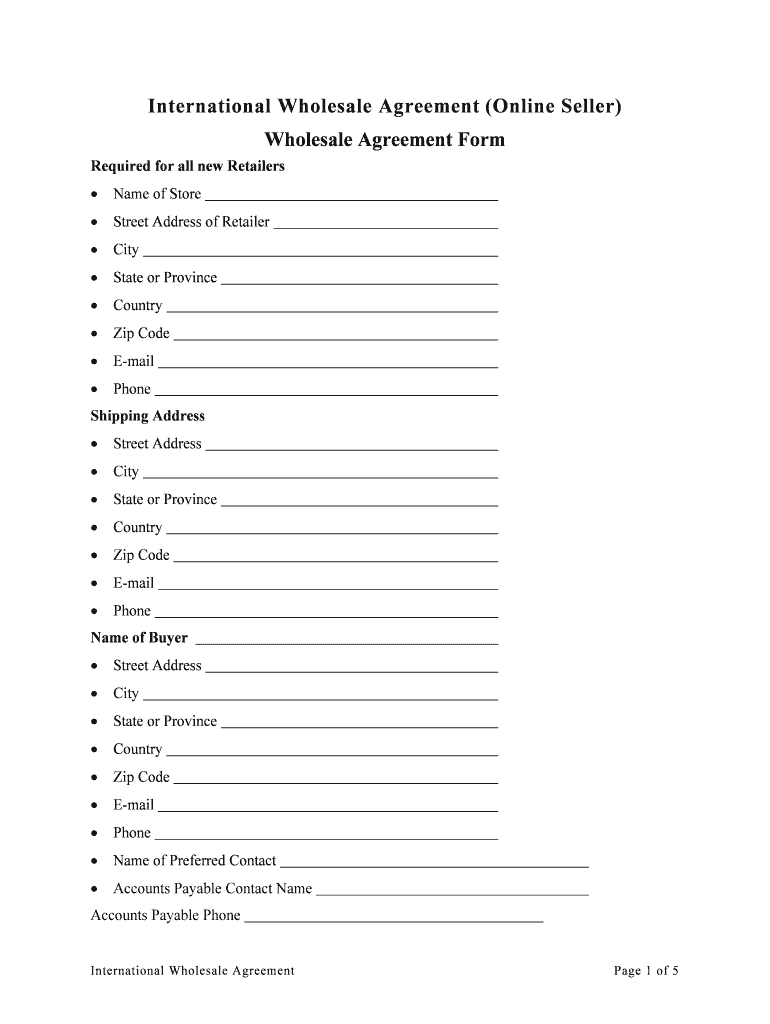
Valuable tips on setting up your ‘Wholesale Agreement Its Scrapicated Llc’ online
Are you fed up with the inconvenience of managing paperwork? Look no further than airSlate SignNow, the premier eSignature platform for individuals and organizations. Bid farewell to the monotonous routine of printing and scanning documents. With airSlate SignNow, you can effortlessly complete and authorize documents online. Take advantage of the powerful features packed into this simple and cost-effective platform and transform your method of document management. Whether you need to sign forms or gather electronic signatures, airSlate SignNow handles everything seamlessly, with just a few clicks.
Adhere to this comprehensive guide:
- Sign in to your account or create a complimentary trial with our service.
- Click +Create to upload a document from your device, cloud storage, or our template library.
- Access your ‘Wholesale Agreement Its Scrapicated Llc’ in the editor.
- Click Me (Fill Out Now) to finish the form on your end.
- Include and designate fillable fields for others (if needed).
- Continue with the Send Invite settings to request eSignatures from others.
- Download, print your copy, or convert it into a reusable template.
Don't be concerned if you need to collaborate with your colleagues on your Wholesale Agreement Its Scrapicated Llc or send it for notarization—our platform provides you with everything necessary to complete such tasks. Register with airSlate SignNow today and elevate your document management to a new level!
FAQs
-
What is a Wholesale Agreement It's Scrapicated, LLC and why do I need one?
A Wholesale Agreement It's Scrapicated, LLC is a legally binding contract that outlines the terms between wholesale buyers and sellers. This agreement ensures clarity in transactions, protects both parties, and establishes trust. It's essential for businesses looking to formalize their wholesale relationships and streamline operations.
-
How does airSlate SignNow simplify the signing process for a Wholesale Agreement It's Scrapicated, LLC?
AirSlate SignNow offers an intuitive platform that allows you to electronically sign your Wholesale Agreement It's Scrapicated, LLC quickly and securely. With features like drag-and-drop document uploading and customizable templates, you can save time and reduce paperwork. Signatures are legally binding and compliant with industry standards.
-
What are the pricing options for using airSlate SignNow for a Wholesale Agreement It's Scrapicated, LLC?
AirSlate SignNow provides flexible pricing plans tailored for businesses of all sizes. You can choose from various subscription tiers that suit your needs, whether you are a small business or a larger enterprise. This ensures you get the most value when managing your Wholesale Agreement It's Scrapicated, LLC.
-
Can I integrate airSlate SignNow with other tools for my Wholesale Agreement It's Scrapicated, LLC?
Yes, airSlate SignNow seamlessly integrates with popular applications like Google Drive, Dropbox, and CRM systems. This integration allows you to manage your Wholesale Agreement It's Scrapicated, LLC alongside your existing tools, enhancing productivity and collaboration. You can easily access and share documents across platforms.
-
What security measures does airSlate SignNow provide for my Wholesale Agreement It's Scrapicated, LLC?
AirSlate SignNow prioritizes the security of your documents, including your Wholesale Agreement It's Scrapicated, LLC. The platform uses advanced encryption, secure cloud storage, and two-factor authentication to protect sensitive information. You can rest assured that your agreements are safe from unauthorized access.
-
Are there any templates available for a Wholesale Agreement It's Scrapicated, LLC?
Absolutely! AirSlate SignNow provides a variety of customizable templates for a Wholesale Agreement It's Scrapicated, LLC, making it easy to create a professional document. These templates can be tailored to your specific business needs, ensuring all critical terms are included without starting from scratch.
-
How can airSlate SignNow improve the efficiency of managing my Wholesale Agreement It's Scrapicated, LLC?
By using airSlate SignNow, you can streamline the entire process of managing your Wholesale Agreement It's Scrapicated, LLC. The platform allows you to send, sign, and store documents electronically, which reduces turnaround time and minimizes errors. This efficiency not only saves time but also enhances your business's overall productivity.
The best way to complete and sign your wholesale agreement its scrapicated llc form
Find out other wholesale agreement its scrapicated llc form
- Close deals faster
- Improve productivity
- Delight customers
- Increase revenue
- Save time & money
- Reduce payment cycles















