Fill and Sign the Wisconsin Settlement Agreement Form
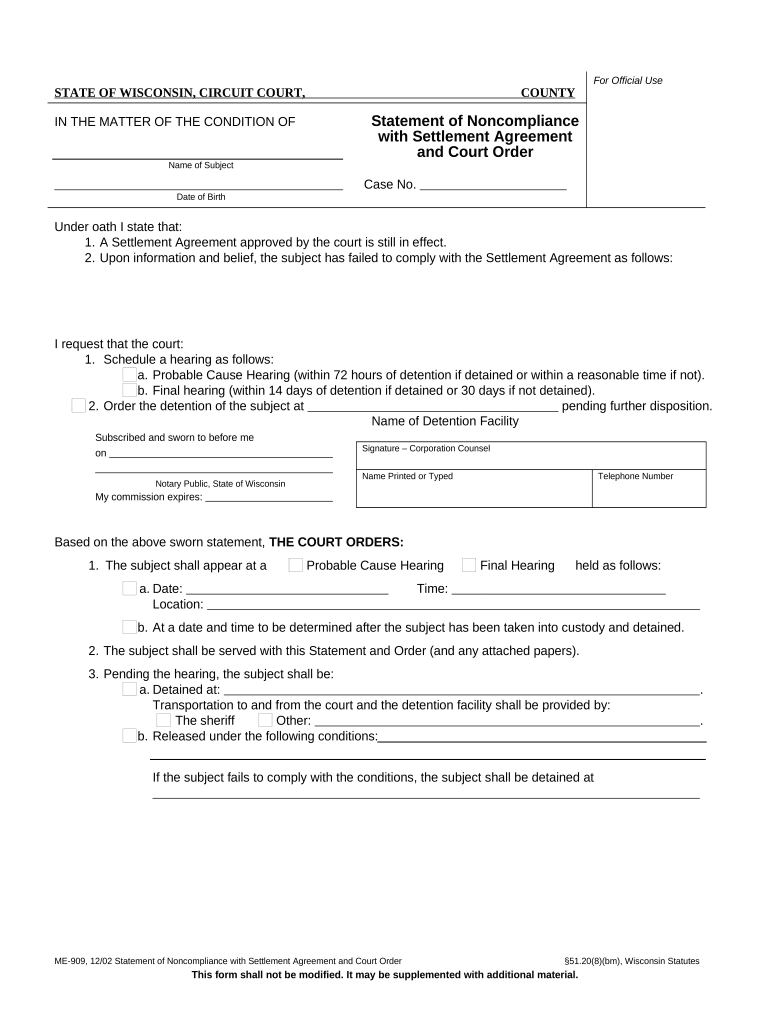
Helpful suggestions for finalizing your ‘Wisconsin Settlement Agreement’ online
Are you fed up with the inconvenience of dealing with documentation? Look no further than airSlate SignNow, the leading eSignature solution for individuals and businesses. Bid farewell to the tedious routine of printing and scanning paperwork. With airSlate SignNow, you can effortlessly finalize and sign documents online. Utilize the robust features integrated into this user-friendly and economical platform and transform your method of document management. Whether you need to sign forms or collect electronic signatures, airSlate SignNow manages everything seamlessly, with just a few clicks.
Adhere to this detailed guide:
- Access your account or register for a complimentary trial with our service.
- Click +Create to upload a document from your device, cloud storage, or our form library.
- Edit your ‘Wisconsin Settlement Agreement’ in the editor.
- Select Me (Fill Out Now) to prepare the document from your side.
- Create and assign fillable fields for others (if necessary).
- Proceed with the Send Invite options to request eSignatures from others.
- Download or print your copy, or convert it into a reusable template.
No need to worry if you have to collaborate with your team on your Wisconsin Settlement Agreement or send it for notarization—our platform offers everything you require to complete such tasks. Sign up with airSlate SignNow today and elevate your document management to a new level!
FAQs
-
What is a Wisconsin Settlement Agreement?
A Wisconsin Settlement Agreement is a legally binding document that outlines the terms agreed upon by parties to settle a dispute. This agreement helps avoid lengthy litigation by clearly stating the responsibilities and obligations of each party. Using airSlate SignNow, you can easily create, send, and eSign your Wisconsin Settlement Agreement in a streamlined manner.
-
How can airSlate SignNow help with my Wisconsin Settlement Agreement?
airSlate SignNow provides an efficient platform to draft, send, and eSign your Wisconsin Settlement Agreement. With our user-friendly interface, you can create customized agreements quickly, ensuring all necessary legal elements are included. Plus, our electronic signature feature ensures that all parties can sign the document securely, from anywhere.
-
What are the pricing options for using airSlate SignNow for Wisconsin Settlement Agreements?
airSlate SignNow offers various pricing plans that cater to different business needs, making it cost-effective for managing your Wisconsin Settlement Agreement. You can choose from monthly or annual subscriptions, with options for additional features as required. Explore our pricing page to find the best plan that suits your requirements.
-
Is airSlate SignNow secure for signing a Wisconsin Settlement Agreement?
Yes, airSlate SignNow prioritizes the security of your documents, including Wisconsin Settlement Agreements. Our platform employs industry-standard encryption and complies with legal regulations to ensure that your information remains confidential and secure. Rest assured, your signed agreements are protected against unauthorized access.
-
Can I integrate airSlate SignNow with other applications for my Wisconsin Settlement Agreement?
Absolutely! airSlate SignNow offers seamless integrations with various applications, allowing you to manage your Wisconsin Settlement Agreement efficiently. Whether you use CRM systems, cloud storage, or other workflow tools, integration is simple and enhances your document management process.
-
What features does airSlate SignNow offer for creating a Wisconsin Settlement Agreement?
airSlate SignNow includes a range of features designed to simplify the creation of your Wisconsin Settlement Agreement. Key features include customizable templates, drag-and-drop functionality, and the ability to add fields for signatures, dates, and other essential information. This ensures that your agreement is both comprehensive and easy to complete.
-
Can I track the status of my Wisconsin Settlement Agreement with airSlate SignNow?
Yes, airSlate SignNow provides tracking features that allow you to monitor the status of your Wisconsin Settlement Agreement in real-time. You can easily see who has viewed, signed, or completed the document, ensuring you stay informed throughout the process. This transparency helps in managing timelines effectively.
The best way to complete and sign your wisconsin settlement agreement form
Find out other wisconsin settlement agreement form
- Close deals faster
- Improve productivity
- Delight customers
- Increase revenue
- Save time & money
- Reduce payment cycles















