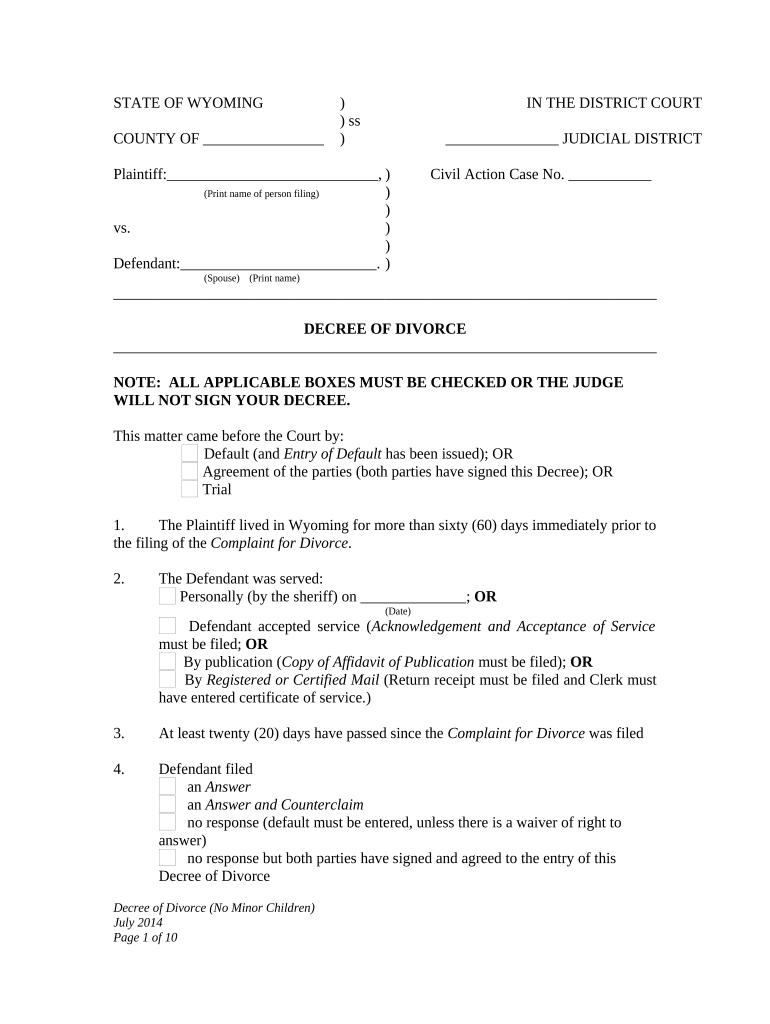STATE OF WYOMING ) IN THE DISTRICT COURT
) ss
COUNTY OF ________________ ) _______________ JUDICIAL DISTRICT
Plaintiff:____________________________, ) Civil Action Case No. ___________
(Print name of person filing) )
)
vs. )
)
Defendant:__________________________. )
(Spouse) (Print name)
DECREE OF DIVORCE
NOTE: ALL APPLICABLE BOXES MUST BE CHECKED OR THE JUDGE
WILL NOT SIGN YOUR DECREE.
This matter came before the Court by:
Default (and Entry of Default has been issued); OR
Agreement of the parties (both parties have signed this Decree); OR
Trial
1. The Plaintiff lived in Wyoming for more than sixty (60) days immediately prior to
the filing of the Complaint for Divorce .
2. The Defendant was served:
Personally (by the sheriff) on ______________; OR
(Date)
Defendant accepted service ( Acknowledgement and Acceptance of Service
must be filed; OR
By publication ( C opy of Affidavit of Publication must be filed); OR
By Registered or Certified Mail (Return receipt must be filed and Clerk must
have entered certificate of service.)
3. At least twenty (20) days have passed since the Complaint for Divorce was filed
4. Defendant filed
an Answer
an Answer and Counterclaim
no response (default must be entered, unless there is a waiver of right to
answer)
no response but both parties have signed and agreed to the entry of this
Decree of Divorce
Decree of Divorce (No Minor Children)
July 2014
Page 1 of 10
5. The parties were married to each other on the ____ day of _________,
(month)
(year)
in .
(City, County and State)
6. The parties have irreconcilable differences constituting grounds for divorce.
7. The parties have no natural or adoptive minor children.
8. To the best of the parties’ knowledge,
Wife is not pregnant, OR
Wife is pregnant (If pregnant, consult an attorney. Your divorce may not
be able to be final until after the baby is born) and
The baby is due on or about (date), (and, check one space
below):
The Plaintiff and Defendant are the biological parents of the child,
OR
Plaintiff is not the biological parent of the child, OR
Defendant is not the biological parent of the child.
9. The parties
acquired property and debts during the marriage and the division set forth
below in this Decree is just and equitable; OR
did not acquire any property or debts during the marriage.
10. The Court should order that
No party is entitled to alimony/spousal support; OR
The Wife shall pay to the Husband reasonable alimony; OR
The Husband shall pay to the Wife reasonable alimony.
11. The Wife
does not desire to have her former name restored; OR
her former name restored to:
(list first, middle, and last name desired)
IT IS THEREFORE ORDERED:
1. That Plaintiff or Defendant is awarded a Decree of Divorce and that the
bonds of matrimony existing between the parties are dissolved.
2. DIVISION OF PROPERTY:
The parties’ property shall be equitably divided as follows:
Decree of Divorce (No Minor Children)
July 2014
Page 2 of 10
Wife’s Property:
2.A.1. The Wife shall have as her sole and separate property, free and clear of
any and all claims thereto by the Husband, but subject to any indebtedness
thereon, the following:
All personal property held in her name or in her possession, except as
otherwise specifically set forth in this Decree.
All bank accounts, investment accounts and retirement accounts held
in her sole name, if any, except as otherwise specifically set forth in this
Decree.
The following motor vehicle(s) (list year, make, model and VIN):
Husband has OR does not have a retirement account.
Notice: A qualified domestic relations order (QDRO) or similar order may
be required in order for retirement accounts to be divided. It is highly
recommended that you get an attorney to draft such an order. This Court
retains jurisdiction to enter, correct, or modify such orders in order to
effectuate the terms of this Decree.
Specify the following for each retirement account:
Account Number and Plan Administrator: __________________
____________________________________________________
shall not be divided with Wife; OR
shall be divided as follows:
50% of the amount accumulated from (date) _____ to
(date) ______ to each party; OR
$ to Wife; OR
Other described as follows: .
For more than one account, attach additional sheets of paper with the
above information. To divide certain qualified retirement accounts, you
may need a QRDO (see above).
Husband’s Property:
2.A.2. The Husband shall have as his sole and separate property, free and clear of
any and all claims thereto by the Wife, but subject to any indebtedness
thereon, the following:
Decree of Divorce (No Minor Children)
July 2014
Page 3 of 10
All personal property held in his name or in his possession, except as
otherwise specifically set forth in this Decree.
All bank accounts, investment accounts and retirement accounts held
in his sole name, if any, except as otherwise specifically set forth in this
Decree.
The following motor vehicle(s) (list year, make, model and VIN):
Wife has OR does not have a retirement account.
Notice: A qualified domestic relations order (QDRO) or similar order may
be required in order for retirement accounts to be divided. It is highly
recommended that you get an attorney to draft such an order. This Court
retains jurisdiction to enter, correct, or modify such orders in order to
effectuate the terms of this Decree.
Specify the following for each retirement account:
Account Number and Plan Administrator: __________________
____________________________________________________
shall not be divided with Husband; OR
shall be divided as follows:
50% of the amount accumulated from (date) _____ to
(date) ______ to each party; OR
$ to Husband; OR
Other described as follows: .
For more than one account, attach additional sheets of paper with the
above information. To divide certain qualified retirement accounts, you
may need a QRDO (see above).
Other Property:
2.A.3. The parties have no other property which requires division; OR
The parties have the following property, which shall be awarded as
follows:
List all possessions valued at $100.00 or more. For any bank accounts, identify by using
the last 4 digits of the account number.
DESCRIPTION OF PROPERTY AWARDED TO:
1. WIFE HUSBAND
2. WIFE HUSBAND
3. WIFE HUSBAND
Decree of Divorce (No Minor Children)
July 2014
Page 4 of 10
4. WIFE HUSBAND
5. WIFE HUSBAND
6. WIFE HUSBAND
7. WIFE HUSBAND
8. WIFE HUSBAND
9. WIFE HUSBAND
10. WIFE HUSBAND
11. WIFE HUSBAND
12. WIFE HUSBAND
13. WIFE HUSBAND
14. WIFE HUSBAND
15. WIFE HUSBAND
Additional sheets of paper are attached if needed
Real Property:
2.A.4. The parties do not own any real property (i.e. house or land); OR
The real property shall be divided as follows:
Option 1: Wife or Husband shall occupy the real property until sold.
The property shall be listed with a real estate agency for sale no later than
(date). Upon the sale, the net equity or loss from the sale shall be divided
as follows:
% to Wife
% to Husband
Until the property is sold, the mortgage (including taxes and insurance) shall be
paid by Wife or Husband and the utilities shall be paid by Wife or
Husband; OR
Other:
; OR
Option 2: Wife or Husband shall own the real property. The party
receiving the real property shall pay to the other the sum of $____________ for
his/her share of equity in the property. If applicable, the party receiving the
property shall use his/her best efforts to refinance the debt on the property and
remove the other party’s name from any liability for the debt no later than
_____________.
(Date)
Once the payment has been made and the other party’s name has been removed
from the debt, if applicable, then the other party shall convey by appropriate deed
his/her interest in the property.
Decree of Divorce (No Minor Children)
July 2014
Page 5 of 10
If a joint debt encumbering the real property is not refinanced no later than
__________, the property shall be listed with a real estate agent and sold for no
(Date)
less than the appraised value; OR
Option 3: Other:
3. DIVISION OF DEBTS:
NOTICE: This decree does not necessarily affect the ability of a creditor to proceed
against a party or a party’s property, even though the party is not responsible under the
terms of the decree for an account, any debt associated with an account or any debt.
Each party shall pay the debts they have accumulated since the parties’
separation. The parties shall pay the following debts acquired prior to the separation:
Type of Debt Name of Creditor and
Last 4 Digits of
Account No. Amount owed Will Be Paid By:
Wife/Husband
1. WIFE HUSBAND
2. WIFE HUSBAND
3. WIFE HUSBAND
4. WIFE HUSBAND
5. WIFE HUSBAND
6. WIFE HUSBAND
7. WIFE HUSBAND
8. WIFE HUSBAND
9. WIFE HUSBAND
Additional sheets of paper are attached if needed
Other – If the debt will be paid by both parties other than 50/50, please list how much
each party will pay for each debt on a separate sheet of paper and attach it.
4. AFTER DISCOVERED DEBTS OR LIABILITIES: If any debts or liabilities
not listed herein exist or become known after entry of this Decree, the person in
possession of the merchandise purchased, or for whose benefit the services were
rendered, shall be responsible for the debt.
Decree of Divorce (No Minor Children)
July 2014
Page 6 of 10
5. TITLE TRANSFER: Parties shall sign all documents necessary to complete all
transfer of title ordered in this Decree, such as motor vehicles, houses, and bank accounts.
Otherwise, this Decree can be used as a transfer of title and can be recorded.
6. SPOUSAL SUPPORT/ALIMONY:
No party is entitled to spousal support/alimony; OR
Wife OR Husband is ordered to pay the other spouse the sum of
$_________ per month spousal support/alimony BEGINNING THE FIRST DAY
OF THE MONTH beginning , 20 , and continuing to be paid on
the same day each month until the receiving party is:
remarried; OR
deceased; OR
until .
(Date or Event)
If no terminating event is specified above, spousal support/alimony payments
shall end if the receiving party is remarried or deceased. Payments made shall be
included in receiving spouse’s taxable income and are tax deductible from the
paying spouse’s income as required by law.
7. FILING INCOME TAX: [If Decree entered between January 1 st
and April 15 th
]
For previous calendar years, pursuant to IRS rules and regulations, the parties will
file:
Joint federal and state income tax returns and hold the other harmless
(meaning other party won’t be responsible) from half of all additional income
taxes, if any, and other costs, and each will share equally in any refunds; OR
Separate federal and state income tax returns; OR
Other, explain:
For this calendar year and continuing thereafter, each party will file separate
federal and state income tax returns.
8. RESTORATION OF NAME : (This is wife’s sole decision).
The wife’s former name is restored to:
; OR
(List the first, middle and last name desired)
The wife does not desire to have her name changed.
9. DEFAULT: In the event that either party hereto shall fail to perform, in whole
or in part, any obligation or duty imposed by the terms of this Decree, such defaulting
party shall be responsible for the payment of all reasonable attorney fees, costs, and
expenses incurred by the other party as a result of such failure or default.
Decree of Divorce (No Minor Children)
July 2014
Page 7 of 10
10. EXECUTION OF INSTRUMENTS: Each party shall promptly execute and
deliver to the other party or any nominee(s) of the other party, all instruments that may be
necessary, convenient, or appropriate to carry into effect, fully and fairly, all of the terms
of this Decree, and the parties shall also be free to revoke any special or general powers
of attorney heretofore given the other or given to any agent or nominee of the other.
11. LIMITED REPRESENTATION : Following Rule 1.2(c) of the Wyoming
Rules of Professional Conduct, any attorney who has entered a limited appearance for the
purpose of obtaining a divorce decree is now discharged.
DONE this _________ day of ______________________, 20____.
BY THE COURT:
________________________________
DISTRICT COURT JUDGE
CHECK ONLY ONE BOX, AND SIGN WHERE INDICATED IN THAT
SECTION ONLY :
If the parties have agreed (both sign and have signatures notarized):
I certify that I have read the foregoing Decree of Divorce and that I understand
and agree to the terms and agree to the entry of this Decree.
______________________________
Plaintiff’s signature
STATE OF ______________________ )
) ss
COUNTY OF ____________________ )
Subscribed and sworn to before me by _________________________________,
this ______ day of _____________________, 20______.
Witness my hand and official seal
______________________________
Notarial Officer
Decree of Divorce (No Minor Children)
July 2014
Page 8 of 10
My Commission Expires:
I certify that I have read the foregoing Decree of Divorce and that I understand
and agree to the terms and agree to the entry of this Decree.
______________________________
Defendant’s signature
STATE OF _____________________ )
) ss
COUNTY OF ____________________ )
Subscribed and sworn to before me by __________________________________,
this ______ day of _____________________, 20______.
Witness my hand and official seal:
______________________________
Notarial Officer
My Commission Expires:
If default has been entered and the Defendant did not respond:
The above is true and accurate and I want the court to approve:
______________________________
Plaintiff’s signature
If a court hearing was held :
APPROVED AS TO FORM:
_______________________________ ______________________________
Plaintiff’s signature Defendant’s signature
Copies sent to:
Decree of Divorce (No Minor Children)
July 2014
Page 9 of 10
Plaintiff/Plaintiff’s Attorney’s Name and Address
Defendant/Defendant’s Attorney’s Name and Address
Decree of Divorce (No Minor Children)
July 2014
Page 10 of 10
Practical tips for preparing your ‘Wyoming Decree Divorce’ online
Are you exhausted by the burden of handling paperwork? Look no further than airSlate SignNow, the premier eSignature solution for individuals and organizations. Bid farewell to the monotonous routine of printing and scanning documents. With airSlate SignNow, you can effortlessly complete and authorize paperwork online. Utilize the extensive features integrated into this user-friendly and cost-effective platform and transform your approach to document management. Whether you require form approvals or signature collection, airSlate SignNow manages it all with ease, needing just a few clicks.
Follow this detailed guide:
- Log into your account or register for a free trial with our service.
- Click +Create to upload a file from your device, cloud, or our template repository.
- Open your ‘Wyoming Decree Divorce’ in the editor.
- Click Me (Fill Out Now) to finalize the document on your end.
- Add and assign fillable fields for other participants (if needed).
- Proceed with the Send Invite settings to request eSignatures from others.
- Save, print your copy, or convert it into a reusable template.
Don’t fret if you need to collaborate with your coworkers on your Wyoming Decree Divorce or send it for notarization—our platform offers everything you need to achieve such tasks. Create an account with airSlate SignNow today and elevate your document management to a new height!