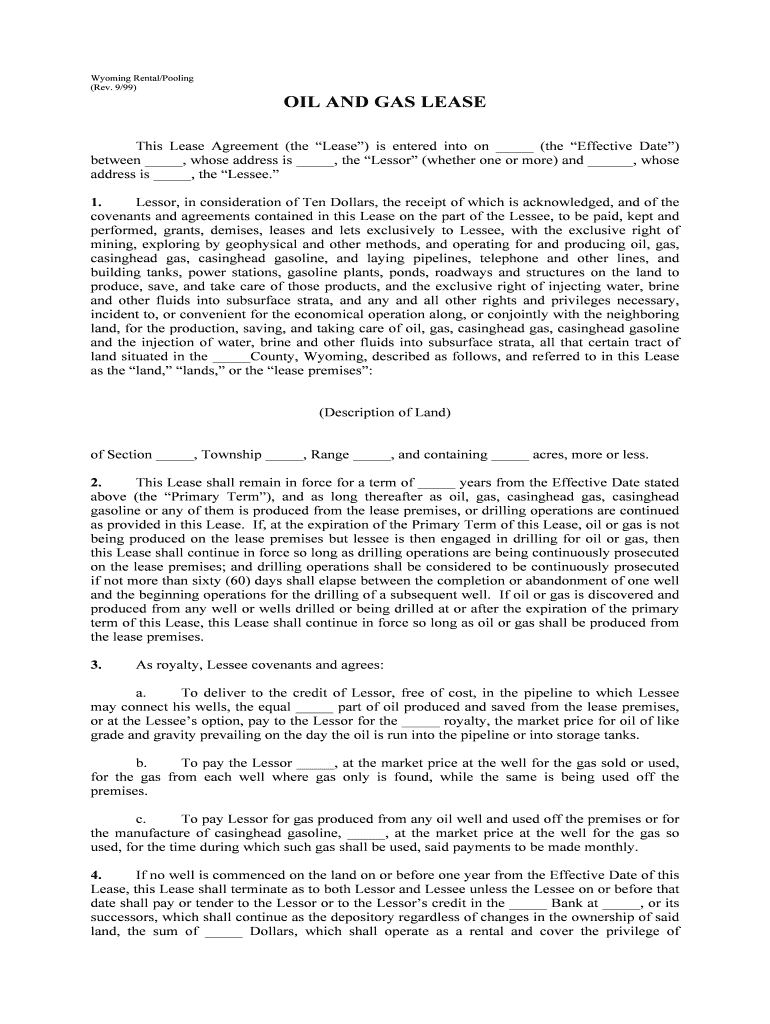Wyoming Rental/Pooling(Rev. 9/99) OIL AND GAS LEASE This Lease Agreement (the “Lease”) is entered into on _____ (the “Effective Date”)
between _____, whose address is _____, the “Lessor” (whether one or more) and ______, whose
address is _____, the “Lessee.” 1. Lessor, in consideration of Ten Dollars, the receipt of which is acknowledged, and of the
covenants and agreements contained in this Lease on the part of the Lessee, to be paid, kept and
performed, grants, demises, leases and lets exclusively to Lessee, with the exclusive right of
mining, exploring by geophysical and other methods, and operating for and producing oil, gas,
casinghead gas, casinghead gasoline, and laying pipelines, telephone and other lines, and
building tanks, power stations, gasoline plants, ponds, roadways and structures on the land to
produce, save, and take care of those products, and the exclusive right of injecting water, brine
and other fluids into subsurface strata, and any and all other rights and privileges necessary,
incident to, or convenient for the economical operation along, or conjointly with the neighboring
land, for the production, saving, and taking care of oil, gas, casinghead gas, casinghead gasoline
and the injection of water, brine and other fluids into subsurface strata, all that certain tract of
land situated in the _____County, Wyoming, described as follows, and referred to in this Lease
as the “land,” “lands,” or the “lease premises”: (Description of Land) of Section _____, Township _____, Range _____, and containing _____ acres, more or less.2.This Lease shall remain in force for a term of _____ years from the Effective Date stated
above (the “Primary Term”), and as long thereafter as oil, gas, casinghead gas, casinghead
gasoline or any of them is produced from the lease premises, or drilling operations are continued
as provided in this Lease. If, at the expiration of the Primary Term of this Lease, oil or gas is not
being produced on the lease premises but lessee is then engaged in drilling for oil or gas, then
this Lease shall continue in force so long as drilling operations are being continuously prosecuted
on the lease premises; and drilling operations shall be considered to be continuously prosecuted
if not more than sixty (60) days shall elapse between the completion or abandonment of one well
and the beginning operations for the drilling of a subsequent well. If oil or gas is discovered and
produced from any well or wells drilled or being drilled at or after the expiration of the primary
term of this Lease, this Lease shall continue in force so long as oil or gas shall be produced from
the lease premises.3. As royalty, Lessee covenants and agrees: a.To deliver to the credit of Lessor, free of cost, in the pipeline to which Lessee
may connect his wells, the equal _____ part of oil produced and saved from the lease premises,
or at the Lessee’s option, pay to the Lessor for the _____ royalty, the market price for oil of like
grade and gravity prevailing on the day the oil is run into the pipeline or into storage tanks.b. To pay the Lessor _____, at the market price at the well for the gas sold or used,
for the gas from each well where gas only is found, while the same is being used off the
premises.c. To pay Lessor for gas produced from any oil well and used off the premises or for
the manufacture of casinghead gasoline, _____, at the market price at the well for the gas so
used, for the time during which such gas shall be used, said payments to be made monthly. 4.If no well is commenced on the land on or before one year from the Effective Date of this
Lease, this Lease shall terminate as to both Lessor and Lessee unless the Lessee on or before that
date shall pay or tender to the Lessor or to the Lessor’s credit in the _____ Bank at _____, or its
successors, which shall continue as the depository regardless of changes in the ownership of said
land, the sum of _____ Dollars, which shall operate as a rental and cover the privilege of
deferring the commencement of a well for twelve months from that date. In like manner and on
like payments or tenders the commencement of a well may be further deferred for like periods of
the same number of months successively. All payments or tenders may be made by check or
draft of Lessee or any assignee, mailed or delivered on or before the rental paying date. It is
agreed that the consideration recited in paragraph 1, the down payment, covers not only the
privilege granted to the date when the first rental is payable, but also the Lessee’s option of
extending that period as stated, and any and all other rights conferred by this Lease. Should the first well drilled on the land be a dry hole then, and in that event, if a second
well is not commenced on the land within twelve months from the expiration of the last rental
period for which rental has been paid, this Lease shall terminate as to both parties, unless the
Lessee on or before the expiration of that twelve months shall resume the payment of rentals in
the same amount and in the same manner as provided above. It is agreed that on the resumption
of the payment of the rentals, that the last preceding paragraph, governing the payment of rentals
and the effect of those payments, shall continue in force just as though there had been no
interruption in the rental payments. 5. Lessee may at any time release this Lease as to all or part of the lands, after which all
payments and liabilities thereafter to accrue, as to the lands released, shall cease. In the event of
a partial release, the annual delay rental provided for in this Lease shall be reduced
proportionately.6. No part of the surface of the lease premises shall, without the written consent of the
Lessee, be let, granted, or licensed by the Lessor to any other party for the erection, construction,
location or maintenance of structures, tanks, pits, reservoirs, equipment or machinery to be used
for the purpose of exploring, developing or operating adjacent lands for oil or gas.7.If Lessor owns a lesser interest in the land than the entire and undivided fee simple estate,
then the royalties and rentals provided shall be paid the Lessor only in proportion which Lessor’s
interest bears to the whole and undivided fee.8. Lessee shall have the right to use, free of cost, gas, oil, and water produced on the land
for its operation on the land , except water from the wells of Lessor.9. When requested by the Lessor, Lessee shall bury its pipelines below plow depth, on
cultivated lands.10. No well shall be drilled nearer than 200 feet to the house or barn now on the lands,
without the written consent of the Lessor.11. Lessee shall pay for damages caused by its operation to growing crops on the lands.12.Lessee shall have the right at any time to remove all machinery and fixtures placed on the
lands, including the right to draw and remove casing.13.If the estate of either Lessor or Lessee is assigned, and the privilege of assigning in whole
or in part is expressly allowed, the covenants of this Lease shall extend to their respective heirs,
executors, administrators, successors or assigns, but no change in the ownership of the land or
assignment of rentals or royalties shall be binding on the Lessee until after the Lessee has been
furnished with a written transfer or assignment or a certified copy of the written transfer; and it is
agreed in the event this Lease shall be assigned as to a part or parts of the lands and the assignee
or assignees of a part or parts shall fail or make default in the payment of the proportionate part
of the rents due, the default shall not operate to defeat or affect this Lease insofar as it covers a
part or parts of the lands as to which the Lessee or any assignee shall make proper payment of
the rental.14. Lessee, at its option, is given the right and power at any time and from time to time as a
recurring right, either before or after production, as to all or any part of the land and as to any
one or more formations, to pool or unitize the leasehold estate and the mineral estate covered by
this Lease with other land, lease, or leases in the immediate vicinity for the production of oil and
gas, or separately for the production of either, when in Lessee’s judgment it is necessary or
advisable to do so, and irrespective of whether authority similar to this exists with respect to such
other land, lease or leases. Likewise, units previously formed to include formations not
producing oil or gas, may be reformed to exclude such non-producing formations. The forming
or reforming of any unit shall be accomplished by Lessee executing and filing of record a
declaration of such unitization or reformation, which declaration shall describe the unit. Any
unit may include land on which a well has been completed or on which operations for drilling
have been commenced. Production, drilling, or reworking operations or a well shut-in for want
of a market anywhere on a unit which includes all or a part of this Lease shall be treated as if it
were production, drilling, or reworking operations or a well shut-in for want of a market under
this Lease. In lieu of the royalties specified in this Lease, including shut-in gas royalties. Lessor
shall receive on production from the unit so pooled royalties only on the portion of production
allocated to this Lease; such allocation shall be that proportion of the unit production that the
total number of surface acres covered by this Lease and included in the unit bears to the total
number of surface acres in the unit. In addition to the foregoing, Lessee shall have the right to
unitize, pool, or combine all or any part of the lands as to one or more of formations with other
lands in the same general area by entering into a cooperative or unit plan of development or
operation approved by any governmental authority and, from time to time, with like approval, to
modify, change or terminate any plan or agreement and, in such event, the terms, conditions, and
provisions of this Lease shall be deemed modified to conform to the terms, conditions, and
provisions of the approved cooperative or unit plan of development or operation and,
particularly, all drilling and development requirements of this Lease, express or implied, shall be
satisfied by compliance with the drilling and development requirements of the plan or agreement,
and this Lease shall not terminate or expire during the life of the plan or agreement. In the event
that all or any part of the lands shall be operated under any cooperative or unit plan of
development or operation by which the production from it is allocated to different portions of the
land covered by the plan, then the production allocated to any particular tract of land shall, for
the purpose of computing the royalties to be paid to Lessor, be regarded as having been produced
from the particular tract of land to which it is allocated and not to any other tract of land, and the
royalty payments to be made to Lessor shall be based on production only as so allocated. Lessor,
if requested by Lessee, shall have the obligation to formally express Lessor’s consent to any
cooperative or unit plan of development or operation adopted by Lessee and approved by any
governmental agency and shall execute the same on request of Lessee.15. Lessor warrants and agrees to defend the title to the lands, and agrees that the Lessee
shall have the right at any time to pay for Lessor, any mortgage, taxes, or other liens on the
lands, in the event of default of payment by Lessor, and be subrogated to the rights of the holder
of the lien, and Lessor agrees that any payments made by the Lessee for the Lessor may be
deducted from any amounts of money which may become due the Lessor under the terms of this
Lease.16. All express or implied covenants of this Lease shall be subject to all Federal and State
Laws, Executive Orders, Rules or Regulations, and this Lease shall not be terminated, in whole
or in part, nor Lessee held liable in damages, for failure to comply with the covenants of this
Lease, if compliance is prevented by, or if the failure is the result of, any Law, Order, Rule or
Regulations.17. Should the named depository bank close without a successor, Lessee or his assigns may
deposit any rental paid in any national bank located in the same county with the first named
bank, with due notice of the deposit of the rental to be mailed to Lessor at the Lessor’s last
known post office address.18.Should any one or more of the parties named above as Lessor not execute this Lease, it
shall nevertheless be binding on the party or parties executing the Lease. The undersigned Lessors, for themselves, their heirs and assigns, surrender and release all
rights of dower and homestead in the lands insofar as the rights of dower and homestead may in
any way affect the purpose for which this Lease is made.This Lease is signed as of the date of the acknowledgment below, but shall be deemed
effective for all purposes as of the Effective Date stated above. Lessor