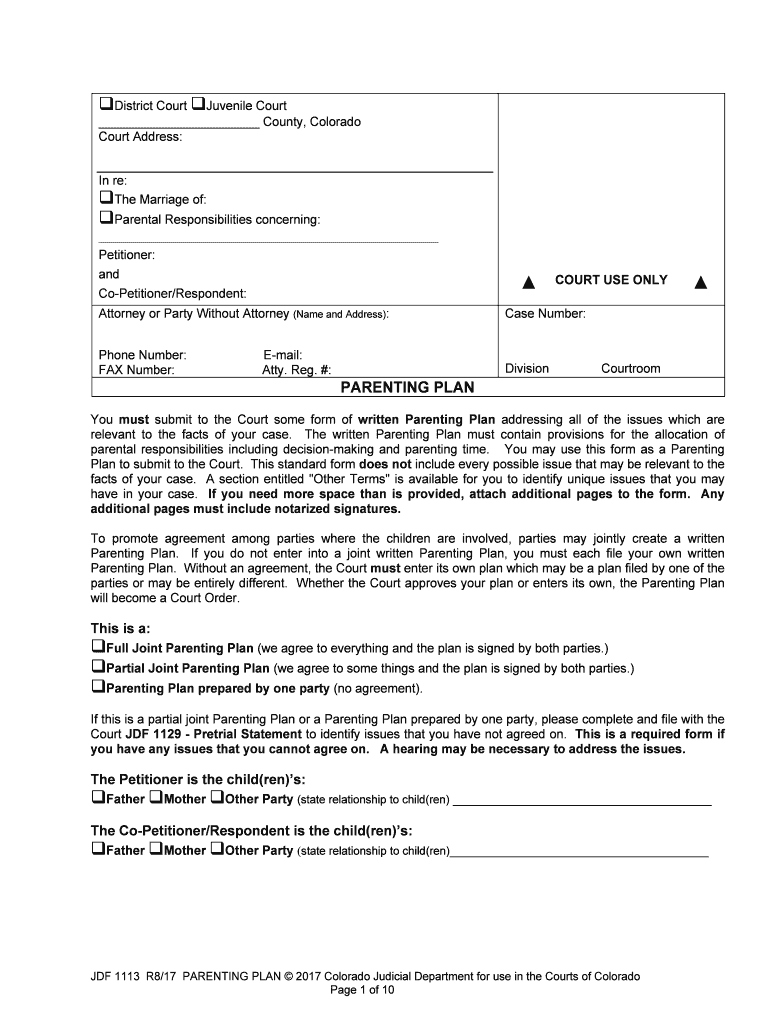JDF 1113 R8/17 PARENTING PLAN © 2017 Colorado Judicial Department for use in the Courts of Colorado
Page 1 of 10�District Court �Juvenile Court_______________________ County, ColoradoCourt Address:In re:�The Marriage of:�Parental Responsibilities concerning:______________________________________________________Petitioner:andCo-Petitioner/Respondent: COURT USE ONLY Attorney or Party Without Attorney (Name and Address): Phone Number: E-mail:FAX Number: Atty. Reg. #:Case Number:Division Courtroom PARENTING PLAN You must submit to the Court some form of written Parenting Plan addressing all of the issues which are
relevant to the facts of your case. The written Parenting Plan must contain provisions for the allocation of
parental responsibilities including decision-making and parenting time. You may use this form as a Parenting
Plan to submit to the Court. This standard form does not include every possible issue that may be relevant to the
facts of your case. A section entitled "Other Terms" is available for you to identify unique issues that you may
have in your case. If you need more space than is provided, attach additional pages to the form. Any
additional pages must include notarized signatures. To promote agreement among parties where the children are involved, parties may jointly create a written
Parenting Plan. If you do not enter into a joint written Parenting Plan, you must each file your own written
Parenting Plan. Without an agreement, the Court must enter its own plan which may be a plan filed by one of the
parties or may be entirely different. Whether the Court approves your plan or enters its own, the Parenting Plan
will become a Court Order. This is a:�Full Joint Parenting Plan (we agree to everything and the plan is signed by both parties.) �Partial Joint Parenting Plan (we agree to some things and the plan is signed by both parties.)�Parenting Plan prepared by one party (no agreement). If this is a partial joint Parenting Plan or a Parenting Plan prepared by one party, please complete and file with the
Court JDF 1129 - Pretrial Statement to identify issues that you have not agreed on. This is a required form if
you have any issues that you cannot agree on. A hearing may be necessary to address the issues.The Petitioner is the child(ren)’s:�Father �Mother �Other Party (state relationship to child(ren) _____________________________________The Co-Petitioner/Respondent is the child(ren)’s: �Father �Mother �Other Party (state relationship to child(ren)_____________________________________
JDF 1113 R8/17 PARENTING PLAN © 2017 Colorado Judicial Department for use in the Courts of Colorado
Page 2 of 10The child(ren) are: Full Name of Child Present Address Sex Date of Birth Section A:Allocation of Parental Responsibilities (Decision-making)1.The parties understand that day-to-day decisions such as minor training or correction, minor medical and
dental care, curfew, chores, allowance, clothing, hygiene, etc. will be made by the party who has the
child(ren) at the time such decisions are necessary. 2. Each party will inform the other party of any changes with their address and/or phone numbers in advance.3. Both parties will provide the names, addresses, and telephone numbers of all medical, dental, and mental
health care providers. Either party may authorize emergency care, but if possible both parties agree to
contact the other party first.4.Unless otherwise ordered by the Court for good cause shown, state law provides that both parties have
access to the records of the child(ren) including school, medical, dental, and mental health records, pursuant
to §14-10-123.8, C.R.S.5.For purposes of school attendance only, the child(ren)’s residence will be with the: �Mother �Father �Other Party We have identified below whether the major decisions (Education, Medical/Dental Mental Health, and Religious)
will be joint or will be made by one party. If major decision will be made by someone other than one of the
parents, check the “Other Party” column. Note: The Other Party must be named in the case as the Petitioner,
Co-Petitioner/Respondent or an Intervenor to be included in this Parenting Plan. Type of Major Decision-Making JointMother FatherOther
PartyEducational, if needed specify: ��� � Medical/Dental/Mental Health, if needed specify: ��� � Religious, if needed specify: ��� � Extracurricular and Recreational Activities, if needed
specify: ��� � Other (please identify): ��� � Other (please identify): ��� � Other (please identify): ��� � Other (please identify): ��� �
JDF 1113 R8/17 PARENTING PLAN © 2017 Colorado Judicial Department for use in the Courts of Colorado
Page 3 of 10Section B:Allocation of Parental Responsibilities (Parenting Time) Parties are encouraged to create a Parenting Plan that meets the needs of the child(ren) and
individual needs of their family. If you have any unique issues, please identify them under
“other” or provide an attachment to this Parenting Plan. If a party fails to comply with a
provision of this plan, child support is not affected, unless the Child Support Order is modified
and then only with respect to future payments of child support.1.Weekday and Weekend Schedule during the School Year The child(ren) will be in the care of the Mother. List the days of the week and times. The child(ren) will be in the care of the Father. List the days of the week and times. �The child(ren) will be in the care of (name of Other Party).Note: This party must be named in the case as the Petitioner, Co-Petitioner/Respondent or an Intervenor to
be included in this Parenting Plan. Do not list babysitters and day care providers as the Other Party. List the
days of the week and times.
Transportation and drop-off/pick-up arrangements will be as follows:
JDF 1113 R8/17 PARENTING PLAN © 2017 Colorado Judicial Department for use in the Courts of Colorado
Page 4 of 102. Summer Schedule�The weekday and weekend schedule above will apply for all 12 calendar months with no specific changes
during the summer.or�During the summer months, the child(ren) will be in the care of the Mother. List the days of the weeks and
times.�During the summer months, the child(ren) will be in the care of the Father. List the days of the weeks and
times.�The child(ren) will be in the care of (name of Other Party).Note: This party must be named in the case as the Petitioner, Co-Petitioner/Respondent or an Intervenor to
be included in this Parenting Plan. Do not list babysitters and day care providers as the Other Party. List the
days of the week and times.
Transportation and drop-off/pick-up arrangements will be as follows:3. Holidays and Special Occasions The following schedule will take priority over the schedules in Sections 1 and 2. Please check all that apply,
place the name of the party with whom the children will be spending the holiday in the appropriate box
(odd/even/all years), and indicate the time and place of exchange. Identify any unique situations under “Other”. If
a box is not checked, the regular parenting time schedule will apply to that holiday event.
JDF 1113 R8/17 PARENTING PLAN © 2017 Colorado Judicial Department for use in the Courts of Colorado
Page 5 of 10 Event Odd yearsEven yearsAll YearsTime & Place of
exchange �Spring Break�Easter�Mother’s Day/Weekend�Memorial Day/Weekend�Father’s Day/Weekend�July 4th�Labor Day/Weekend�Halloween�Thanksgiving Day/Break�Christmas Eve�Christmas Day�Week 1 of Winter Break�Week 2 of Winter Break�Children’s Birthdays�Other (Identify)�Other (Identify)�Other (Identify)�Other parenting time arrangements:4. Number of Overnights: Based upon the foregoing schedule(s), Mother will have ____ total overnights
per year and Father will have ______ total overnights per year. Note: These two numbers must equal 365.5.Telephone Access�Each party may have reasonable telephone contact with the child(ren) during the child(ren)’s normal
waking hours.�Other: 6.Travel and Vacation Plans�The parties agree that should either of them require out-of-state or any type of overnight travel with the
child(ren), each party will inform the other party of such travel and vacation plans, including notice and contact
information.�Other:
JDF 1113 R8/17 PARENTING PLAN © 2017 Colorado Judicial Department for use in the Courts of Colorado
Page 6 of 10Section C:RelocationRelocation refers to moving the child(ren)’s residence so that the geographic ties between the child(ren) and the
other party are substantially changed requiring a modification of allocation of parental responsibilities (decision-
making and parenting time). The parties understand that after the Decree or Final Order is issued, if a party wants to relocate, he/she must file
a Motion with the Court, pursuant to §14-10-129, C.R.S. and obtain court permission to relocate, unless the
parties have submitted to the Court a written agreement/stipulation (with verified signatures of all parties) allowing
one of the parties to relocate with the minor child(ren) together with a new proposed parenting plan which
addresses how the parties intend to address all the parenting issues given the fact that one of the parties is now
relocating with the minor child(ren). �Neither the Mother or Father have current plans to relocate with the child(ren). The �Mother �Father �Other Party is planning to relocate with the child(ren) to ____________________(city)
________________ (state) on ______________________ (date) and we have agreed to the following terms: Section D:Financial Obligations for the Benefit of the Child(ren)1.Child Support (all child support agreements must be reviewed by the Court to see if the agreement
complies with the child support guidelines):a.Child Support Calculation�Child Support shall be paid per a previously issued Administrative or Court Order in ______________
(DHS number or case number) issued on (date) in (County).or�The amount of child support agreed to by the parties is based upon the attached Child Support
Worksheet which reflects an amount of child support of $___________ per month.or�The amount of child support agreed to by the parties is not based upon the attached Child Support
Worksheet which reflects an amount of child support of $__________ per month. Please identify the
agreed upon amount and the reasons why you agree to deviate from the amount identified in the Child
Support Worksheet. (The Court must approve any deviation from the guideline amount and will do
so only for compelling reasons if this amount is lower than the guideline amount.)b.Child Support Agreement The �Mother �Father shall pay child support to the �Mother �Father �Other Party in the sum of
$____________ per month beginning on _________________________ (date).
JDF 1113 R8/17 PARENTING PLAN © 2017 Colorado Judicial Department for use in the Courts of Colorado
Page 7 of 10Child support payments shall be paid: (check one)�To the Family Support Registry (FSR), P. O. Box 2171, Denver, CO 80201-2171. �Directly to the �Mother �Father �Other PartyChild support payments shall be paid: (check one)�weekly �bi-weekly � twice a month �monthly �Other: ________________________ and will be paid
on the _____________ day of the �week �month. It is the responsibility of the Obligee (the person receiving the payment) to complete the
appropriate forms to activate an income assignment, pursuant to §14-14-111.5(3)(a)(II), C.R.S.
Please see JDF 1801 - Instructions, if applicable. 2. Medical, Dental, Vision, and Mental Health Insurance and Extraordinary/Out-of
Pocket Medical Expenses�Mother shall provide �medical �dental �vision �mental health insurance for the child(ren). If not all
children, please identify the names of the children who will be receiving insurance:_________________________________________and/or�Father shall provide �medical �dental �vision �mental health insurance for the child(ren). If not all
children, please identify the names of the children who will be receiving insurance: _______________________________________________________________________________________and/or�________________________________ (name of party) shall provide �medical �dental �vision �mental
health insurance for the child(ren). If not all children, please identify the names of the children who will be
receiving insurance:_______________________________________________________________________________________�Extraordinary Medical Expenses are defined as uninsured expenses, including co-payments and deductible
amounts in excess of $250.00 per child per calendar year. The parties agree that extraordinary medical, dental,
vision, or mental health expenses for the child(ren) shall be divided with the Mother paying ___________ %, the
Father paying ____________%, and the Other Party paying _____________%. �Other: A “Notice to Employer to Deduct for Health Insurance” (JDF 1809) can be completed by the Obligee
(person receiving) and served upon the Obligor (person paying) and Obligor’s employer.3.Extraordinary Expenses (Private schools, school/sport/extracurricular activities, etc.)You may use this section to document any agreements made between the parties that are not required by law to
be addressed such as private schools, extracurricular and recreational activities, automobile access or insurance,
or any other agreements affecting the general welfare of the child(ren). Note: Agreements made under this
provision, if approved by the Court and made a part of the Decree or Order, become enforceable by the
Court.
JDF 1113 R8/17 PARENTING PLAN © 2017 Colorado Judicial Department for use in the Courts of Colorado
Page 8 of 10�The parties agree to the following:4. OPTIONAL - Post-Secondary Expenses (college, trade school, etc.) You may use this section to document any agreements made between the parties that are not required by
law to be addressed. Post-secondary education expenses cannot be ordered by the Court without an agreement. If you agree that
they should be paid by the parties, please indicate the terms of the agreement below. NOTE: Agreements made under this provision, if approved by the Court and made a part of the Decree or
Final Order, become enforceable by the Court. �Post-secondary education expenses for the child(ren) shall be divided with the Mother paying _________%
and Father paying __________% of every expense checked below. Post-secondary expenses include the
following:�Tuition (indicate any restrictions or maximum monetary amounts)�Room and Board�Books�Fees�Travel�Other: Section E:Child Tax Exemption Only one party may claim a deduction for each child on his/her income tax return. Both parties agree to prepare
appropriate IRS forms, for example, Form 8332 “Release of Claim to Exemption for Child of Divorced or
Separated Parents” IRS link to forms: http://www.irs.gov/formspubs/index.html Note: �If there is no agreement, the dependency exemption will be divided in accordance with §14-10-115(12),
C.R.S. These rights shall be allocated between the parties in proportion to their contributions to the
costs of raising their children.�A party shall not be entitled to claim a child as a dependent, if he or she has not paid all court-ordered
child support for that tax year or if claiming the child as a dependent would not result in any tax
benefit pursuant to §14-10-115(12), C.R.S. “M” = Mother “F” = Father “O” = Other party Full Name of Child Deduction to be
claimed every year
by:Deduction to be
claimed during odd
yearsDeduction to be
claimed during
even years �M �F�O�M �F�O�M �F�O�M �F�O�M �F�O�M �F�O�M �F�O�M �F�O�M �F�O�M �F�O�M �F�O�M �F�O
JDF 1113 R8/17 PARENTING PLAN © 2017 Colorado Judicial Department for use in the Courts of Colorado
Page 9 of 10�Other: Section F:Other Terms�If the parties cannot reach an agreement in the future on any issues involving the child(ren), they agree to
enter into �mediation �arbitration �parenting coordinator �decision-maker at their own cost. �The parties will exchange financial information on an annual basis, for example, income, verification of
insurance and its costs.�Identify below any issues or agreements not already identified in this agreement. Minor changes may be made at any time if both parties agree to the changes. A written
agreement to modify child support, the primary caretaking party, or other substantial changes
to the parenting plan should be filed with the Court along with a proposed order for the Court to
approve the modification. Please re-read this document carefully to make sure it accurately reflects your entire agreement. Items
agreed upon outside of this document may not be enforceable. � By checking this box, I am acknowledging I am filling in the blanks and not changing anything else on the
form.� By checking this box, I am acknowledging that I have made a change to the original content of this form.(Checking this box requires you to remove JDF number and copyright at the bottom of the form.) VERIFICATION AND ACKNOWLEDGEMENT I declare under penalty of perjury under the law of Colorado that the foregoing is true and correct. Executed on the _______ day of ____________, ______, at _________________________________________ (date) (month) (year) (city or other location and state OR country)___________________________________ ____________________________________________(printed name of Petitioner) (printed name of Co-Petitioner or Respondent)___________________________________ ____________________________________________Petitioner’s Signature Date Co-Petitioner/Respondent’s Signature Date___________________________________ ____________________________________________Signature of Attorney, if applicable Date Signature of Attorney, if applicable Date___________________________________ ____________________________________________Petitioner’s Address Co-Petitioner/Respondent’s Address___________________________________ ____________________________________________City, State, Zip Code City, State, Zip Code
JDF 1113 R8/17 PARENTING PLAN © 2017 Colorado Judicial Department for use in the Courts of Colorado
Page 10 of 10___________________________________ ____________________________________________ (Area Code) Home Telephone Number (Area Code) Home Telephone Number ___________________________________ ____________________________________________(Area Code) Work Telephone Number (Area Code) Work Telephone Number IF ONLY ONE PARTY SIGNS THE PARENTING PLAN, COMPLETE THE CERTIFICATE OF SERVICE BELOW. I certify that on ________________________ (date) a true and accurate copy of the PARENTING PLAN was
served on the other party(ies) by:�Hand Delivery, �E-filed, �Faxed to this number: ___________________, or �by placing it in the United States mail, postage pre-paid, and addressed to the following (include name and
address):To: _______________________________________ _______________________________________ _______________________________________To: _______________________________________ _______________________________________ ___________________________________________________________________________ Your signature
Useful suggestions for completing your ‘You Must Submit To The Court Some Form Of Written Parenting Plan Addressing All Of The Issues Which Are’ online
Are you fed up with the inconvenience of managing paperwork? Search no further than airSlate SignNow, the premier digital signature solution for individuals and companies. Bid farewell to the lengthy procedure of printing and scanning documents. With airSlate SignNow, you can effortlessly complete and sign documents online. Utilize the powerful features integrated into this user-friendly and cost-effective platform and transform your method of document organization. Whether you need to approve documents or collect eSignatures, airSlate SignNow takes care of everything seamlessly, requiring only a few clicks.
Follow this detailed guide:
- Sign in to your account or sign up for a free trial of our service.
- Click +Create to upload a file from your device, cloud storage, or our form library.
- Open your ‘You Must Submit To The Court Some Form Of Written Parenting Plan Addressing All Of The Issues Which Are’ in the editor.
- Click Me (Fill Out Now) to set up the form on your end.
- Add and assign fillable fields for others (if necessary).
- Proceed with the Send Invite options to request eSignatures from others.
- Download, print your copy, or convert it into a multi-usable template.
No need to worry if you need to collaborate with others on your You Must Submit To The Court Some Form Of Written Parenting Plan Addressing All Of The Issues Which Are or send it for notarization—our platform provides you with all the tools required to complete such tasks. Sign up with airSlate SignNow today and elevate your document management to a new level!