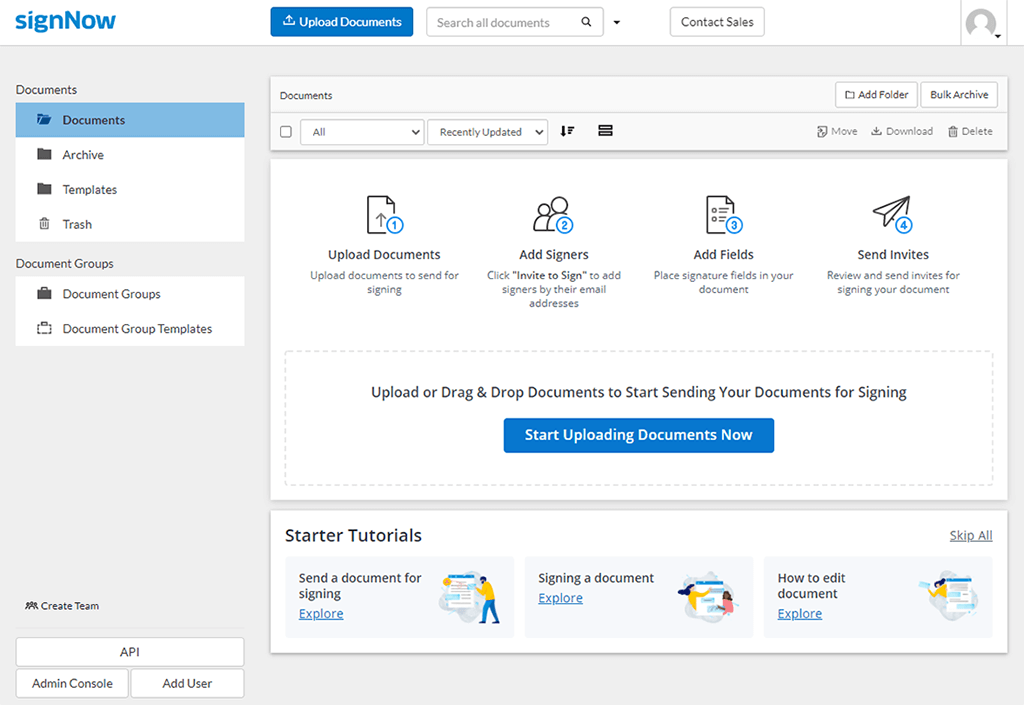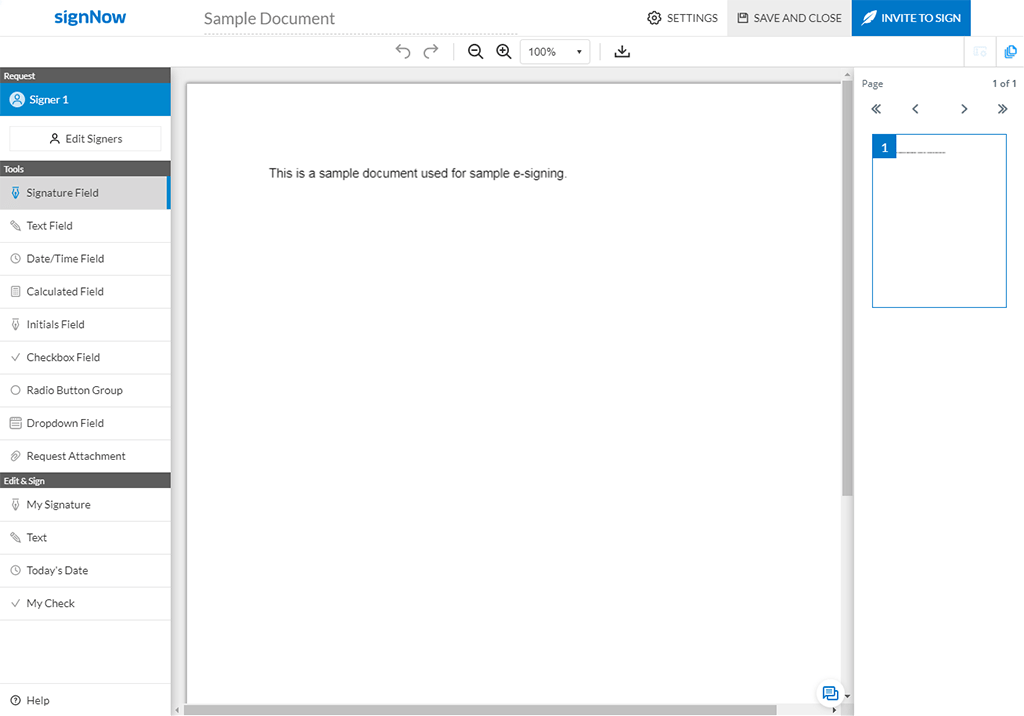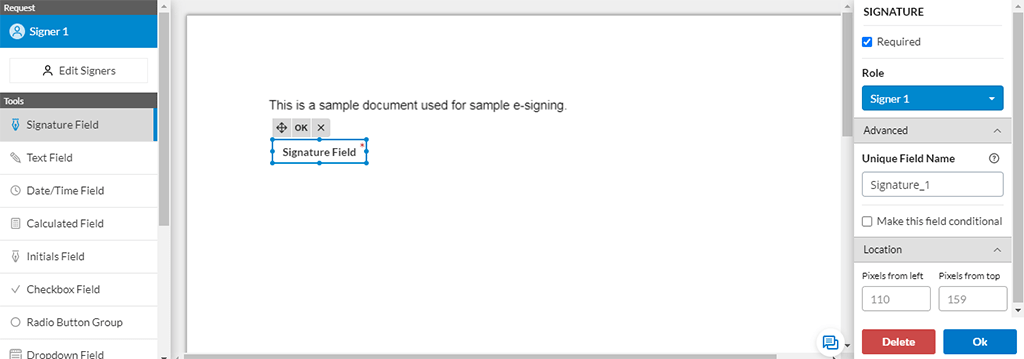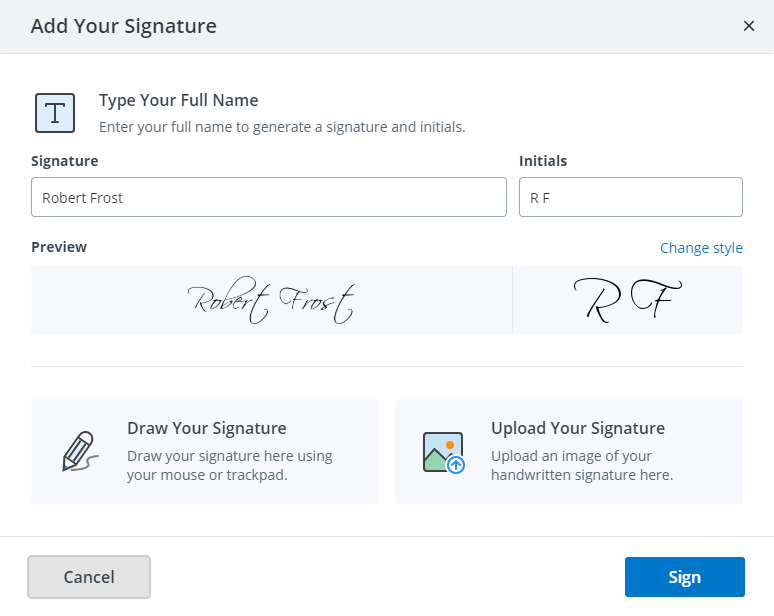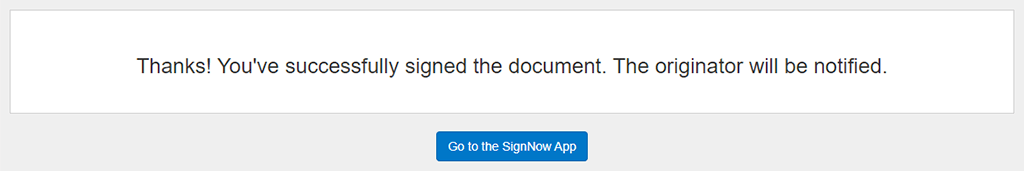An introduction to doing business remotely
If you are reading this article, you have seen the title and need to find out the easiest way for your clients to sign documents online. That might be because of a desire to cut down on paper for cost or the environment, or maybe you want the ease and speed at which you can send and eSign documents and send them to your clients for signing. Whatever your reasons, there is good news! The process is incredibly easy these days. There are many programs where you can sign documents online. All you need to do to get started is a strong internet connection, be it WiFi or ethernet. Plus, because many solutions for eSigning are readily available and pretty advanced, you can even manage your forms and contracts right from your computer or smartphone.
According to an article by Yonder: “95% would, without a doubt, encourage others to leave their traditional job and try remote working.” What that quote shows us is more and more people all across the world are pushing for home offices. Home offices mean that business has to get done digitally and that documents have to get signed electronically for commerce to not only survive, but to also thrive.
Why making it easy for your clients to eSign documents is crucial to staying competitive on the market
Now let’s be real here: it's incredibly essential for you to make it easy for your clients to sign documents online. One thing for sure is that going digital is the future over paper and ink signatures, so it's vital to get used to it now, but maybe you, as a savvy business owner, know that already. It then becomes important to understand why it's the future and why it's heading in that direction. In knowing this, not only can you make it have more value to you and your business, but far more importantly, you can build the importance of it for your clients. So let's see why it's so useful to make eSigning easy for your clients.
Sending and signing an e-document is so intuitive that your customers don't even need to know what they are doing. If you keep reading along with us, you will see all you need to do is ten simple steps and bam! Send the document to whoever you want to sign it. Then, all they have to do is open the email and follow the prompts. If they can read, they can figure it out in no time at all.
It may be surprising to learn, and we are sure that you will be happy to know that eSigning is actually more secure than the traditional paper and ink method. It may seem unreal, but it's true because not only does eSignature have a noticeable signature, it also has traceable data on who actually signed the document, such as the device used, location, and the account owner who signed the document(s).
Just think about it. You would normally have to have the contracts, have the client or partner come to you, have a scheduled time to meet, and sign it. It’s a real hassle trying to make all that work. Now it’s much easier for you and customers to just take thirty or so seconds out of your day to respond to an email: no more meetings, no more trips, and no more wasted time.
We kind of mentioned this in the last point, but think it deserves its own topic. eSigning is just really fast. The turnaround is ridiculous. It’s the equivalent of the horse and buggy to the train. If that isn't easier for everyone, what is? Just remember, speed and turnaround time is important.
A quick snippet to how clients can sign documents online with airSlate SignNow
If you are looking for ease of use, the best program you can use to sign documents online is airSlate SignNow, which is the most comprehensive eSignature solution on the market. It was built for users like you and your team, especially if you need something that's fast, easy, and secure.
Take a look at these short, easy-to-follow instructions to learn how you can quickly and easily get your clients to sign documents online:
- Go to www.signnow.com and either sign in or register a new account if you don’t already have one.
- Upload a form, document, or PDF from whatever device you are using by clicking on Upload Documents. It will take a moment, so you will have to wait for your file to upload onto your Homepage.
- Click on the document file’s name once you see that it has successfully appeared on your Homepage.
- Drag and drop the My Signature element onto your document (this is on the left-hand side tool panel) and drop it wherever you need to eSign the document.
- Self sign the document (if necessary). Generate your own signature by clicking on the element you just placed and typing, drawing, or uploading an image of your handwritten signature.
- Click Sign and drag the executed element by using the move button.
- Click on the Signature field on the left-hand tool panel and place the element wherever you need your client to eSign.
- Click the Save and Close button to get back to your Homepage.
- Click on the More button next to your file’s name and then on Email a Copy.
- Add a recipient and/or client email(s), include your subject and a message, then click Send Now, and you have sent your client a document they can sign online!
Not too bad, is it? Ten steps may seem like a lot, but it all goes really quickly once you are in your account and working on a document. Plus, in a program like airSlate SignNow, it’s all nice, quick, and easy. In a couple of clicks, you and your team are able to send easy-to-sign documents to your clients. They don't even need to have accounts or be airSlate SignNow users to be able to eSign what you send them! All they need is a functioning email address and an internet connection.
To learn more about eSignature and airSlate SignNow specifically, continue to read this article. Below we will introduce you to digital transformation and how it has changed completely how two or more negotiating parties interact and process deals.
eSigning PDF documents in the age of remote work and mass digital transformation
Before we get ahead of ourselves here, let's first talk about what digital transformation even is and how it relates to electronic signature. Digital transformation is defined as the process of using digital technologies to create new — or modify existing — business processes, culture, and customer experiences to meet changing business and market requirements. Cool, so what does that mean, and why does it matter where eSignatures are concerned?
Well, let's explain: back in the good ole days, businesses used files, paper, and ink to store information. It was the best they can do at the time, but those who lived through it can attest that it was incredibly inefficient and tedious. So when computers became a common tool in the business world and workplace, companies digitized all these obnoxious files. Doing so was not only space-saving, but it made it a bit easier for people to find things. This was an improvement for sure but still functioned essentially like the old file and paper method: that was up until someone realized that people were not using this technology to its full potential. When electronic signatures came around, if companies were already storing and sending digital files, why in the world would they expect clients to print them out and send them back in a physical copy? It wasn’t long until people started telling themselves to start using technology for signing documents online.
Digital transformation is everywhere
Digital transformation is not only taking place in the world of contracts and paperwork. No, that's not the idea we are trying to sell you here. What we are trying to point out is that what you know now about business processes is going to change because of it and that you should protect yourself by changing with the times, or better yet, being ahead of the game.
So, for example, you know about call centers. They are meant to help with customer service, give the people a way to get help without going into the store or building to solve their issue. It was a great idea, and then social media was made, and boy did that change the world of call centers. First, social media was just for getting in touch with people on some kind of platform (we wave a sad flag for the fallen father, MySpace). However, companies started to look at this tool and tried to figure out its business potential. What happened is that this idea, this technology was used for a purpose it was not initially meant for. AKA, a social site was also utilized not only for connecting with friends, family, and anyone with a computer but also for marketing and customer service, which really landed a heavy blow to call centers.
airSlate SignNow in the wave of digital transformation
So how does airSlate SignNow fall into this? Well, for those of you who went through the tedious times of file and paper storage, you know that there was a problem. This problem had started to cause complaints, and the cries from business owners and corporations everywhere were heard in the land that's commonly known as the Blue Ocean. It’s a space where people have a problem, and there is no service or product to solve it. It was here where companies like airSlate SignNow took the opportunity to solve this issue and make everyone's lives easier, so these savvy people went to work. airSlate SignNow is a product of such an endeavor and is a result of digital transformation that can be easily observed and leads to success stories everywhere. To go even further, airSlate SignNow is not just a program where clients can sign documents: it’s also now an app where you can have them sign documents. It has gotten pretty innovative.
Remote work is well, remote
Those of us who work from home can understand that we don't really get to join the board meetings and have fancy face-to-face meetings with clients from across the sea. We really do work remotely from other people. So it's important that we have technology that can help us get into contact with people. In fact, that's so important that most of us would not be able to work these jobs without it. We all need computers and the internet to be able to contact clients and send in finished work. Such things like email, electronic signature, video meeting programs, and practically anything from photoshop to music editors really help us. We rely on new tech and programs all the time.
How airSlate SignNow helps remote workers
Well, let's be honest: if you are working from home, you tend to be a contractor of some kind, and that means that you will have to sign some contracts: airSlate SignNow is a lifesaver in that regard. Once you have agreed and hashed out the terms, you will have to send a work contract or have an employment contract sent to you. If you send the contract, it will take no time at all for them to see the email and send it back, and you can get working. If a company sends you a contract and it's in airSlate SignNow, you can sign that thing in thirty seconds and start working as soon as you are done. There are no real wait times for you, just signing and sending.
It’s truly amazing how the use of technology to sign documents online has become. What is even more convenient is that airSlate SignNow is also an app you can use to sign documents if you are not near your computer. With it, you can sign documents on your phone an unlimited amount as long as you have a business account.
Electronic signatures are super secure
So we said it before, but it's important to say it again. Electronic signatures are incredibly secure. We really want to hammer this in for your sake because it could save a lot of hassle for you and your clients in the future. So when you send out your contract to be electronically signed by your customer or whoever it may be, the programs that you are using will start to go into information gathering protocols. That means that when someone opens that email, the digital systems will collect what email was used. Next, it will do a quick info check on the device being used. That doesn't mean it's stealing personal information from the owner: it means that it's taking device information such as type of device and model number, absolutely no user info. Then it will take note of the device’s physical location. All of this together will make it so much more secure not only for you but also for the signer. And we believe that it's important for you to know and understand.
airSlate SignNow and security
So, it's important to know what is and isn’t secure. airSlate SignNow complies with a bunch of security protocols such as SOC 2 Type II, PCI DSS, HIPAA, 21 CFR Part 11, GDPR. Now, what does this all mean? Well, we are glad that you asked. What this means is that airSlate SignNow is considered compliant and secure on a number of different levels. airSlate SignNow is safe by many security standards and is compliant just about everywhere you could want to use it. Now it's important to check and make sure that it's safe for what you want to use it for and where, but in most cases of standard business, you have nothing to worry about. You can feel safe and confident in what airSlate SignNow offers.
How do I make my PDF document and/or contract so that my clients can sign it electronically?
For this, we need to go to your airSlate SignNow Homepage, or we can also simply press the Upload Documents button at the top of your screen. However, from the Homepage, find the Start Uploading Documents Now option in the center of the screen: you can also just drag a file onto the page from the file explorer. Wait a few moments for your file to upload, and your document will then be available on the same page.
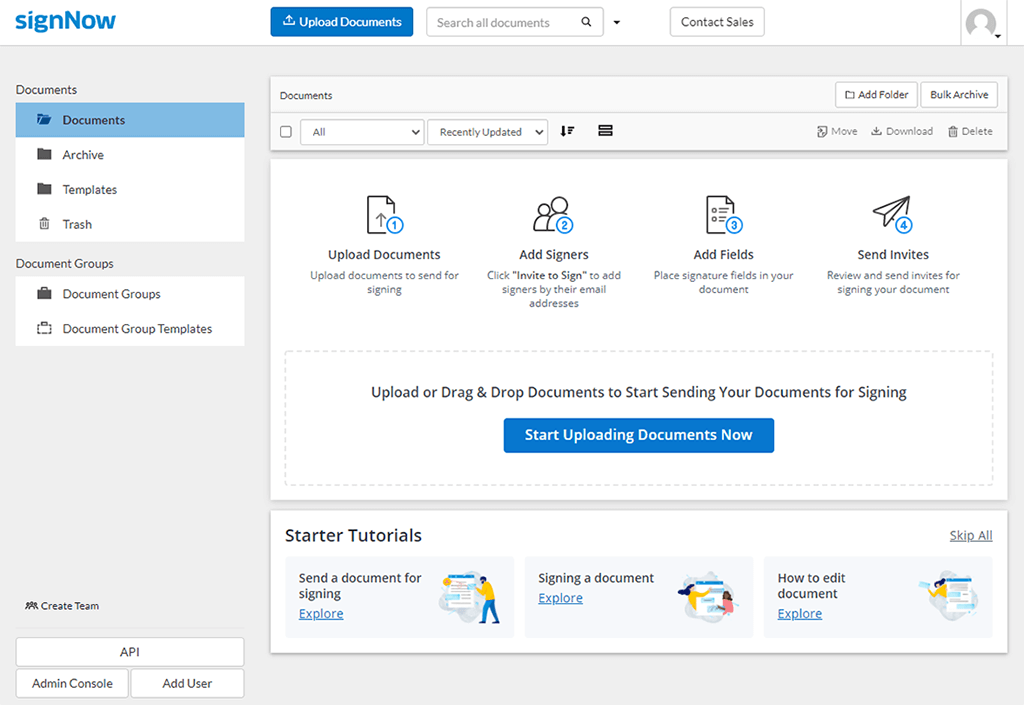
Once you have started to upload, you might notice a notification on the bottom right of the screen. This little guy is important because it lets you know about the upload that you have in progress, once that upload is complete, and if you had any errors along the way.
Now that that’s done, you can find your document on the Homepage under Documents. From here is where all the important stuff will happen. It’s crucial that you make sure you are familiar with all the steps in this guide so that you don't have any fumbles along your eSignature journey. We will walk through this together to make sure you have all the information you need. And if you are already a bit familiar with the process, reading these instructions will only help grow your understanding of the platform.
Time to set up your e-contract

Since you have already uploaded a document, let's focus on what we have to do to it to get it ready. To open it up, you simply have to click on its name (easy, right?), then you will see that your contract is opened up in airSlate SignNow’s built-in editor.
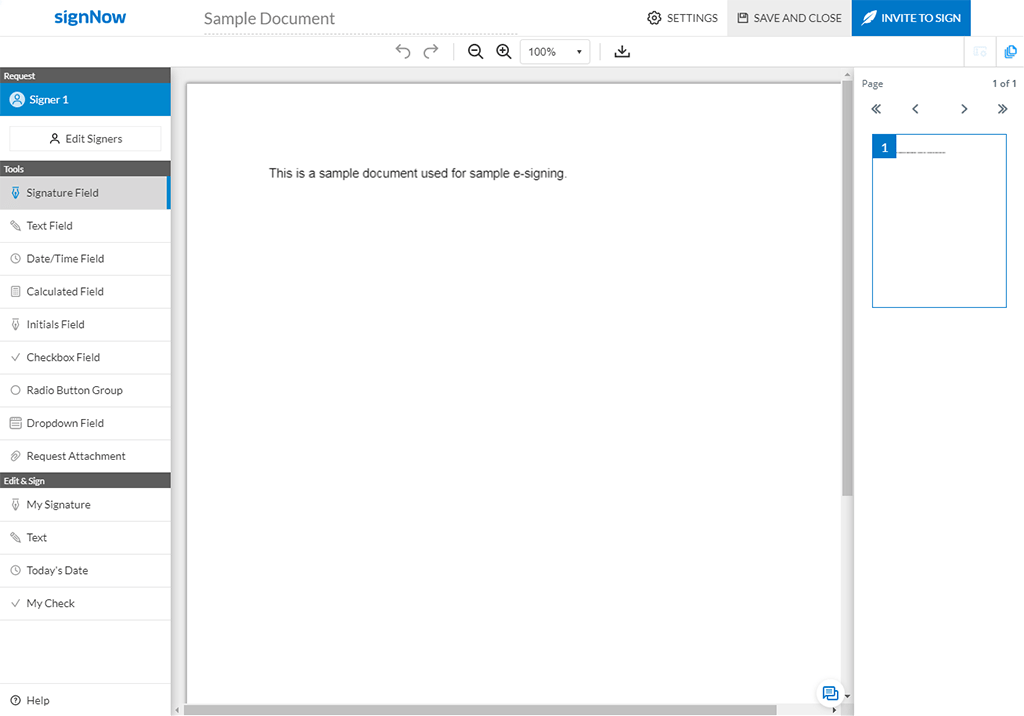
Now, you will probably notice that there is a big block of options on the left-hand side of the screen. This useful section is loaded with tools and options to ensure that you will be able to make this contract perfect and easy to sign for your client. There is a lot here, and you might be a bit overwhelmed, so let's take a moment to break down or options before getting on to emailing this to your client(s).
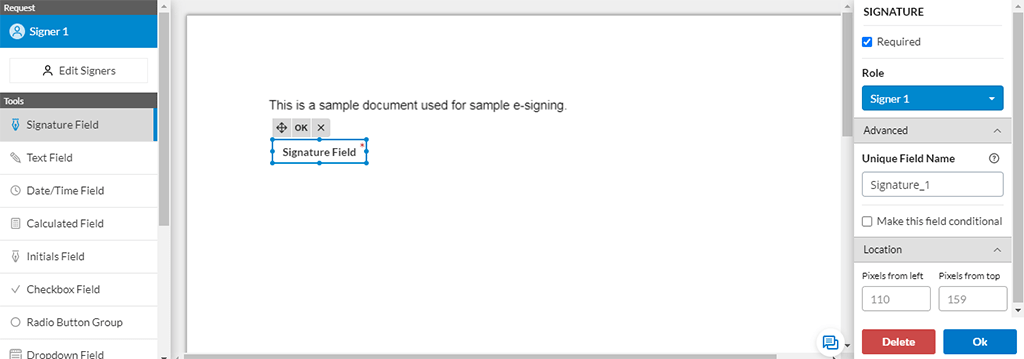
The first and most important option for anyone wanting to send a document to be signed is the Signature Field. This little element is as I am sure you guessed, how your clients will eSign your form and why we are sure you are happy. It’s the first on our list to discuss. To add a Signature Field, you simply click on the button that holds its name in the left-hand column. From there, find where you want your client to sign and click. Now it might seem off-center a bit, but don't fret. You can manually move the Signature field you placed by selecting the element and grabbing the move button (the move button is the little four arrows in the cross shape). Once you clicked and grabbed the move button, you can manually center the element by dragging it around.

Something you will notice right away is that there are a few lines coming out of your document. These are indicator lines that are part of the airSlate SignNow alignment function. This is to help you organize your document in the neatest and crisp way possible both faster and cleaner than if you were to do it by eye. All you have to do is get it where you think you want it and let go and then boom, it’s where it best lines up. However sometimes there is still some dissatisfaction where the element ends up, don't worry if you don't like how it ends up, you can use the location function to move it to the spot you think it should be.
There are a lot of options in the left-hand column and most are self-explanatory, so we will not insult your intelligence or waste your time by explaining all the simple ones. Trust us, this is all made to be very simple.
So, if something is needed in the document, it’s the signator who must put the options in, so that the process can be completed. So, as we said, most of these are things you can just look at and understand, let's continue.
Location, location, location. Location concerns how the element is placed in the document. This is all generated by airSlate SignNow using the document pixels in relation to the size of the document and its margins. Again, you can move the element around the document by using the little move button we talked about earlier.
Radio Button Groups are nifty little things called radio buttons, but in simple terms, are little circle buttons you can mark or check. These little buttons are incredibly helpful because they allow the signator to choose from a bunch of options to help with the document. These include things like linguistic proficiency, gender, or their department within their organization.

The Radio Groups can have internal names, an example of this can be seen in the image above if you are interested. These names are super helpful in identifying elements throughout the document. They can be used a couple of ways, such as, using a pre-existing list or item in the document or you can simply connect them to the Text element that you find by going to Edit & Sign.
There are a bunch of other nifty options you can find and are intuitive and easy to use but we are going to go ahead and take a brief look at Attachment elements. These may not seem super useful to you at first but bear with us as we explain. You will probably need these in the agreement or contract process if, say, you are hiring someone. You will need them to attach an ID. Or if you were hiring a contractor you will certainly need a copy of permits to work and maybe even their credentials in some cases. Now, you can use this feature any way you see fit, but these are just some examples to explain why it's there.
How do you eSign electronic documents online?

So, now that you have your document organized to your specifications, we can focus on getting it eSigned. But you must remember that no contract is complete without the signature of the contracting party, YOU.
To get your signature applied to the document, you have to go to the left panel and under the Edit & Sign section, find and click on the My Signature button. From there, you simply click in the section of the document you need your signature placed. Don't fret, if it isn’t in the right spot, you can always move it if you need to.
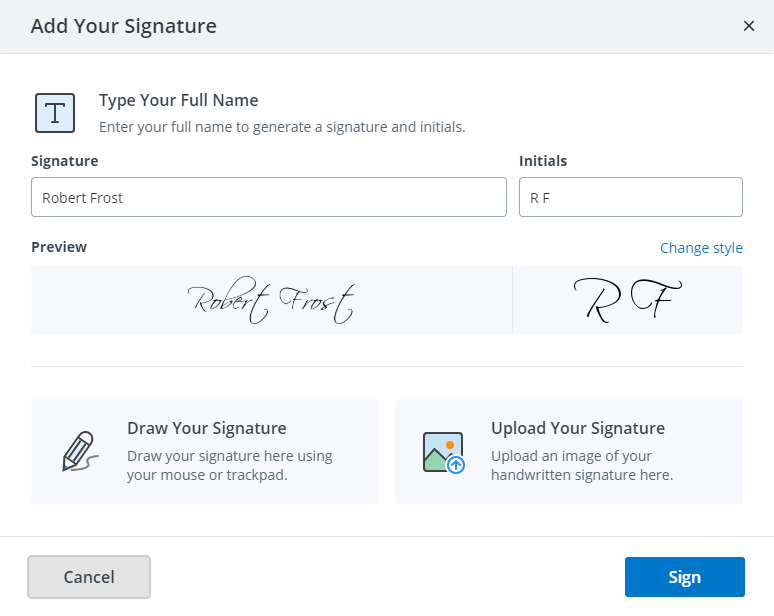
Now that we find ourselves in the Signature window, you are probably wondering how to write well in electronic signatures? Well, that's a good question and airSlate SignNow has you covered. You can either write your full name and initials, you can draw your signature, or you can even upload an image of your handwritten signature. When you type in your name your initials will also show up. If you don't like them, you can always change your initials, or even change the font to another style that suits you better. All you gotta do is click on the Change Style and choose the one you like.
If you want to draw your signature, all you gotta do is click your mouse, hold, and draw. The system does the rest. Now, if you are not artsy, it may take you a while to get it to look the way you want it, but don't worry, you can redraw it as many times as you need until you are satisfied. Once you are satisfied, just click Ok.

And that's about it. That’s how you sign electronic documents online. However, of course there is a bit more, we still have to answer the main topic of this article which is what is the easiest way for my clients to sign documents online. Hold on, because that's what we are going to talk about next!
How can clients eSign documents?
By following the organized steps that will follow, you will learn how to easily obtain an electronic signature from your client. So, after you send out the email they will receive it. Inside the email, there will be an invitation to sign whatever it is that you sent, such as found in the picture above. Great news! eSigning the form or contract that you sent them will be a piece of cake, so let's take a look and see what things look like on your client’s end.
They will open up the email and see that they have been invited to sign a document. From their email, they will simply need to click the Sign Document prompt and they will be redirected to your document with the access permissions and visibility you set for them. If you were worried about who can sign your documents and included a few precautions, such as a password, the client will need to enter that password before they can esign. Now, if you included SMS or phone call authentication, it will need to be verified before they can continue.
However, once they do get in, they will see the screen above. From there, all they need to do is click on the Get Started prompt to move forward.

Some of the first things they will be able to do is work with any Radio Buttons you added, add their initials, and of course ensign (like the example above). All they have to do is click on the highlighted elements and then on Next to move to the next element. By clicking, the fields will autofill. To add the date all they have to do is press the Today’s Date button and the correct date will be put in. However, if there are any deal specifics, they can always select any date they need to.
After that, all they have to do is select the signature they want to use or type their full name. They can also choose to draw or upload a signature if they choose to.
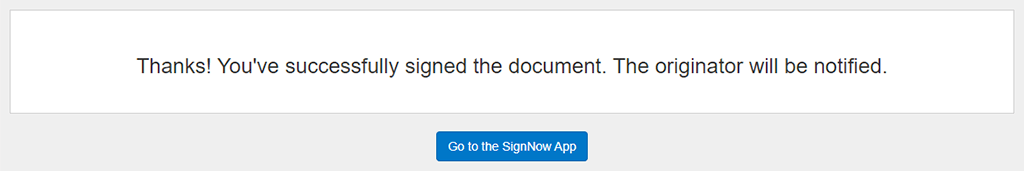
Once they have done that, they are finished and all they have to do is press Done at the top right of their screen. After that, they will be greeted by the message “Thanks! You’ve successfully signed the document. The originator will be notified.” From there, all they have to do is close the email or application.
In closing: how to make an electronic signature, and what the best program to use is
Electronic signature is not going away, if anything, it will become more and more important to have access to. We really hope that you will take the advice and pointers given in this article to better understand the importance of eSignature and how valuable airSlate SignNow can be when it comes to the easiest way for your clients to sign documents online.