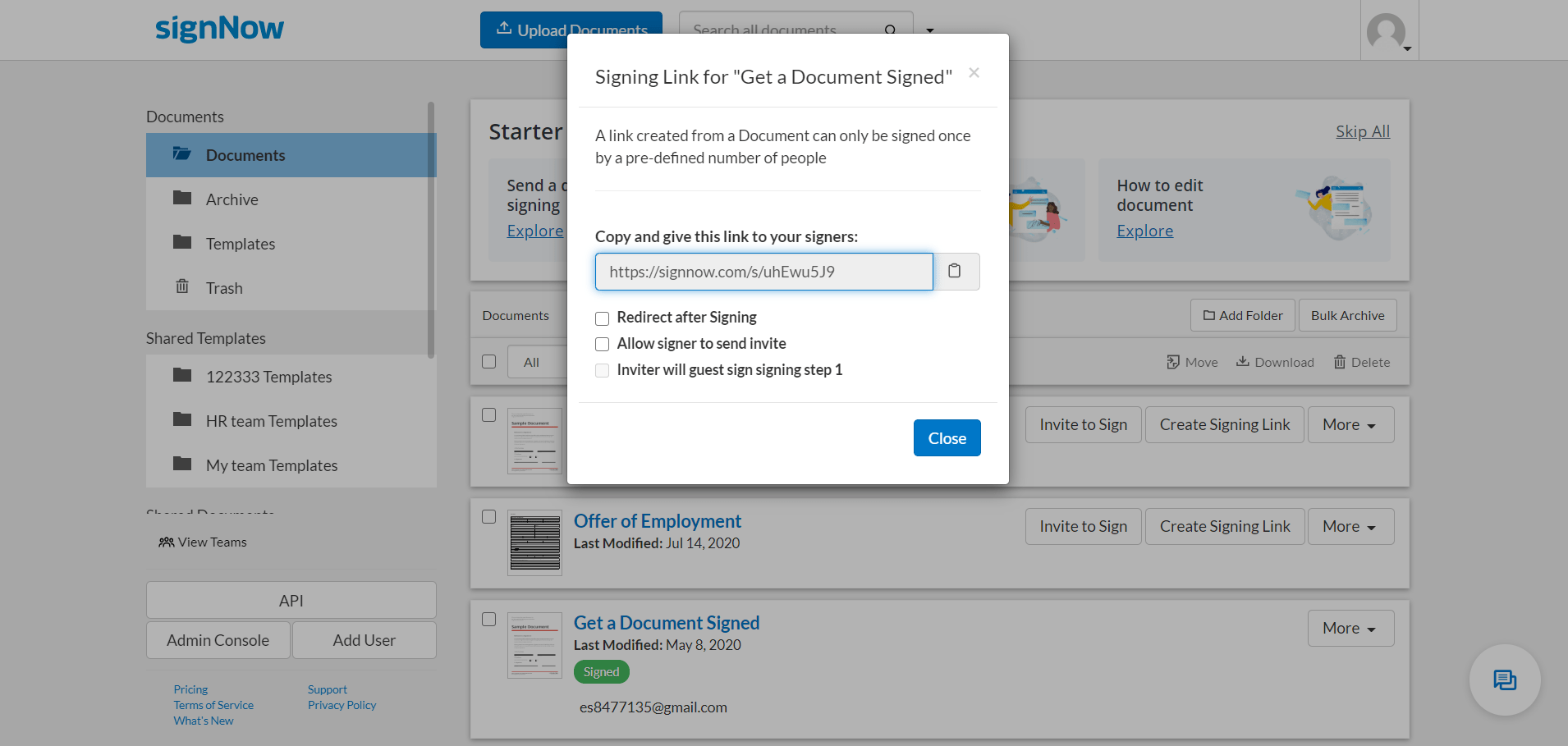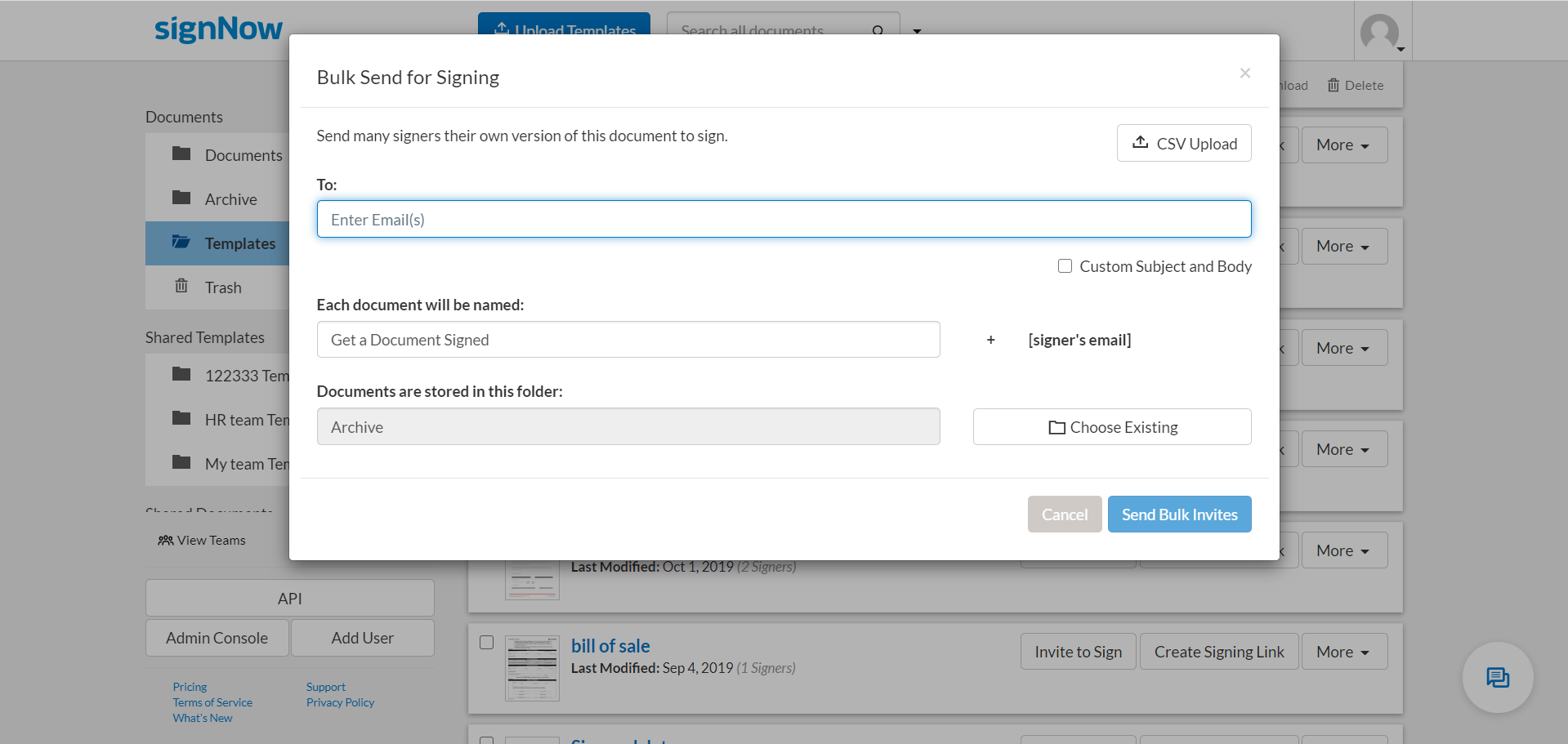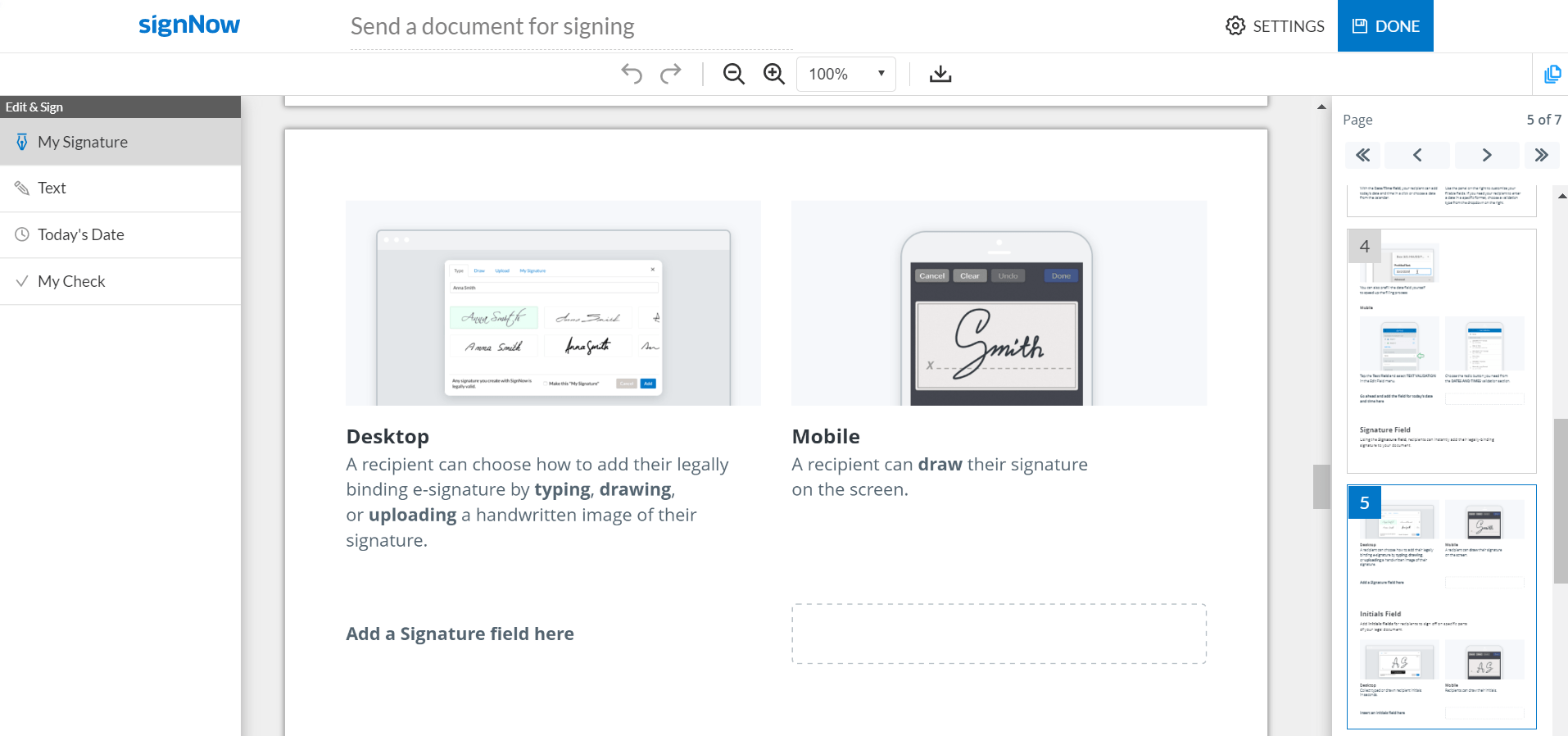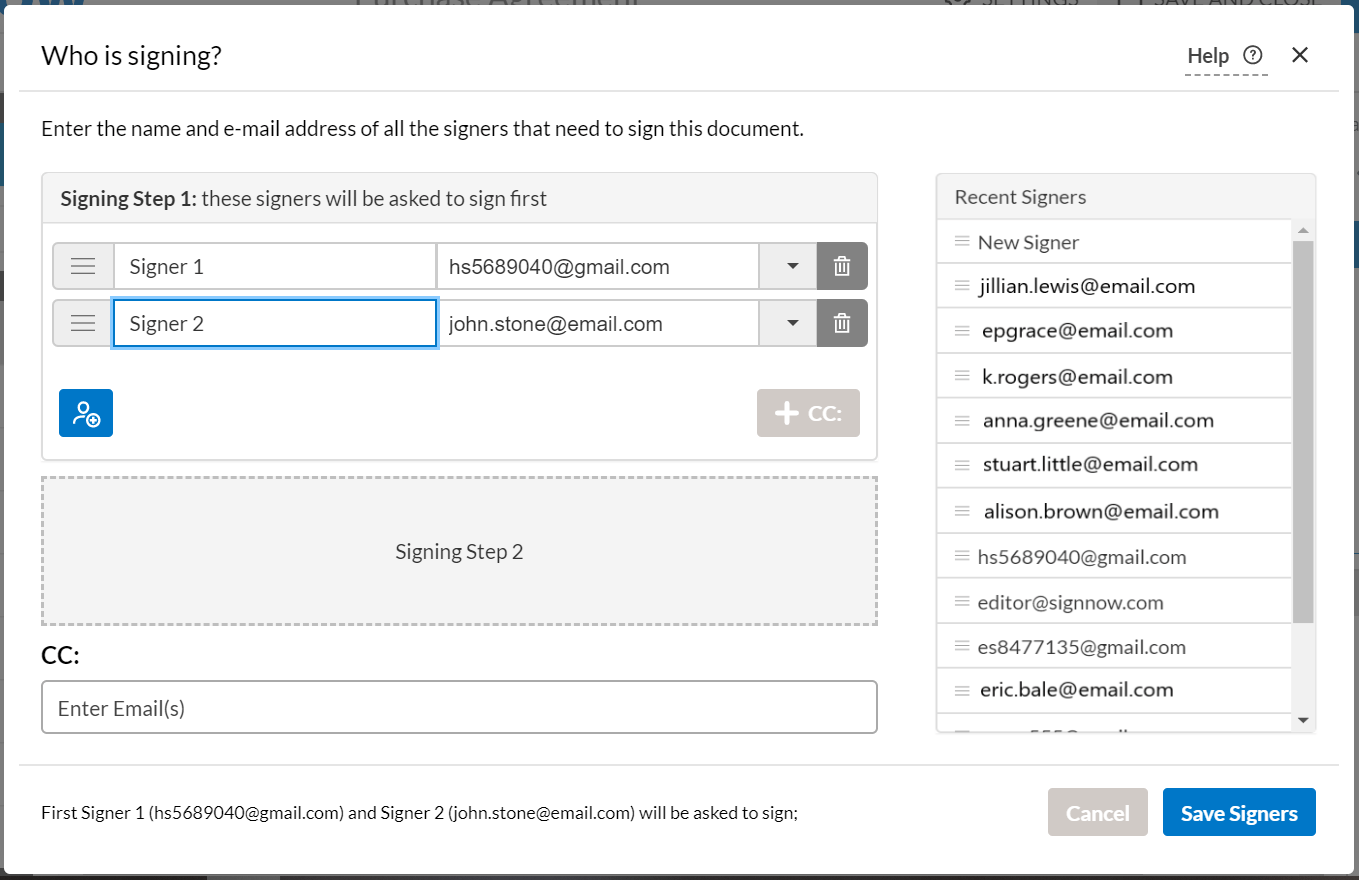In airSlate SignNow, a user is any person who registered an airSlate SignNow account, either as a free trial or a purchased plan. A sender is a user who sends a document out for signing. You can become a sender only after becoming a user.
How do I send out documents?
There are several ways to send out documents in airSlate SignNow:
- send others a signing invitation
- create a signing link
- send a bulk invite
- send a freeform invite
- email a copy of a document
The most common way is to send a signing invitation. Follow these guidelines to do it:
- Open the document you need by clicking on its name and start adding fillable fields so that your recipient can add their information and signature. To do so, use the Tools section and choose from the different types of fields. Drop them on the page, move them where needed, adjust their size, and set validation in the field’s menu.
- Use the Edit & Sign section to add your own text, date, checkmarks, and signature.
- Once you’ve finished editing, click Invite to Sign in the top right corner.
- Then, you’ll be prompted to customize your invite. Add the recipient’s email, write a subject and message, and enter an email to send a carbon copy to.
- Click Advanced Options if you want to set two-factor authentication, reminders, or an expiration date. In this section, you can also set a redirect to another website, choose to collect payment from the signer and choose who will receive email notifications with attachments upon completion.
- When all is set, click the green Send Invite button and the document will be sent to your signer.

When creating a signing link, the editing procedure is the same. Once editing is finished, click Create Signing Link and copy it for further distribution. You can post it on the web or share it in the chat. Also, set up a redirect to another website if needed.
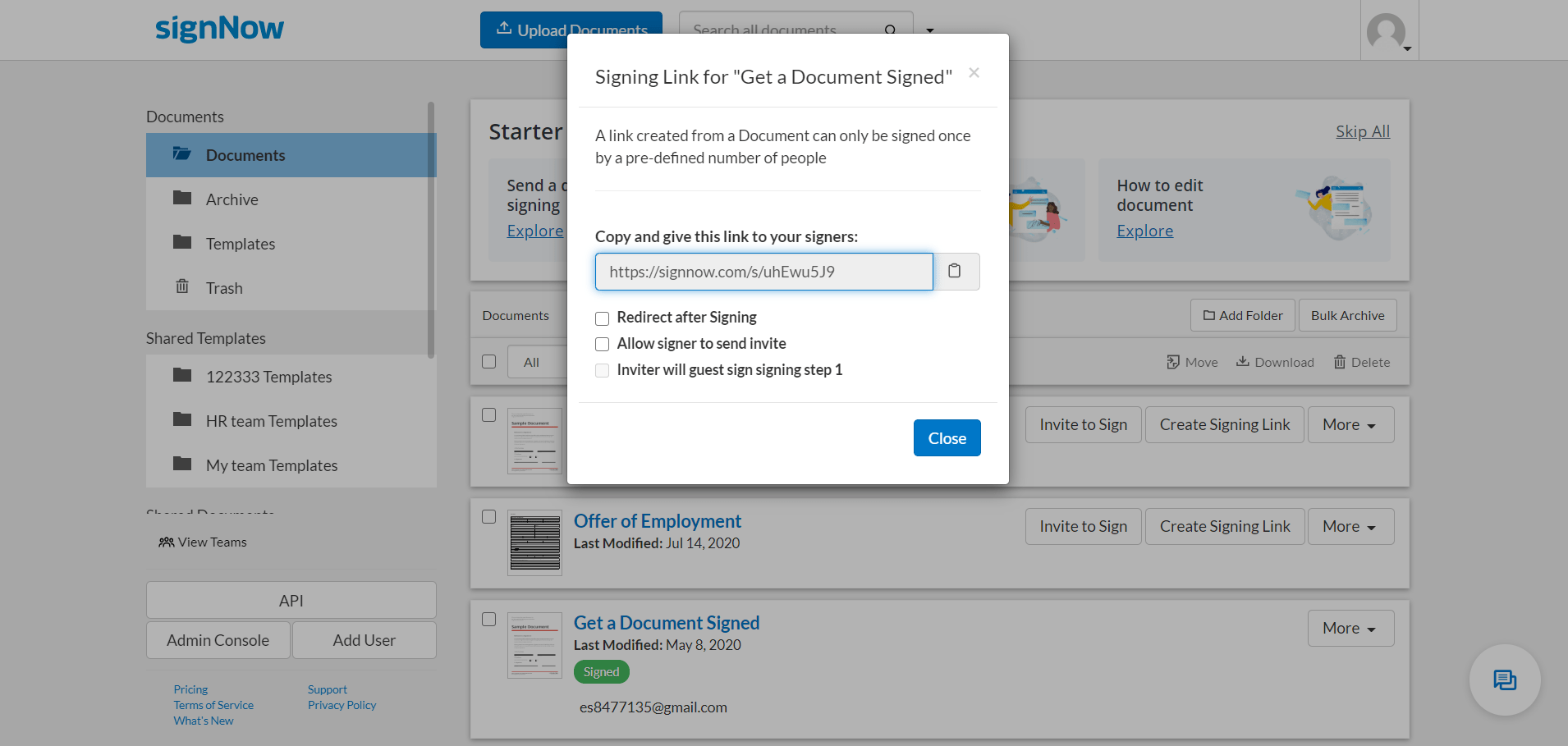
Bulk invite allows you to send out multiple copies of a single document. To use it, you have to create a template first, then select Bulk Invite from the template’s menu and then enter your recipients’ emails or upload a CSV file with a list of email addresses. As a result, each of your recipients will receive a separate copy of the same template.
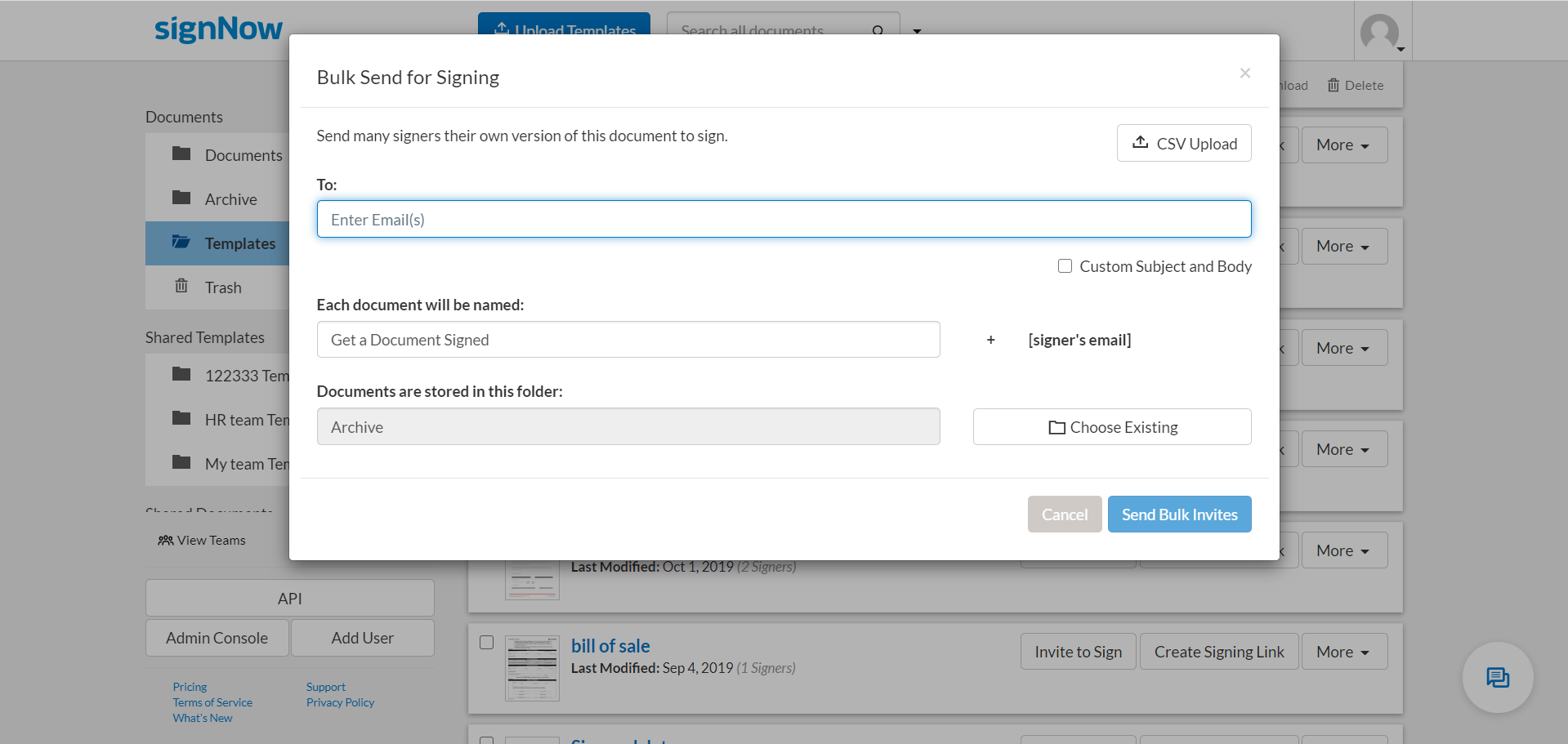
A freeform invite is the quickest way to collect data and signatures. This option allows you to send a document out without adding any fillable fields. Simply upload a document and click Freeform Invite in the menu. Recipients will be able to add text, dates, checkmarks, and signatures just like you would as a sender.
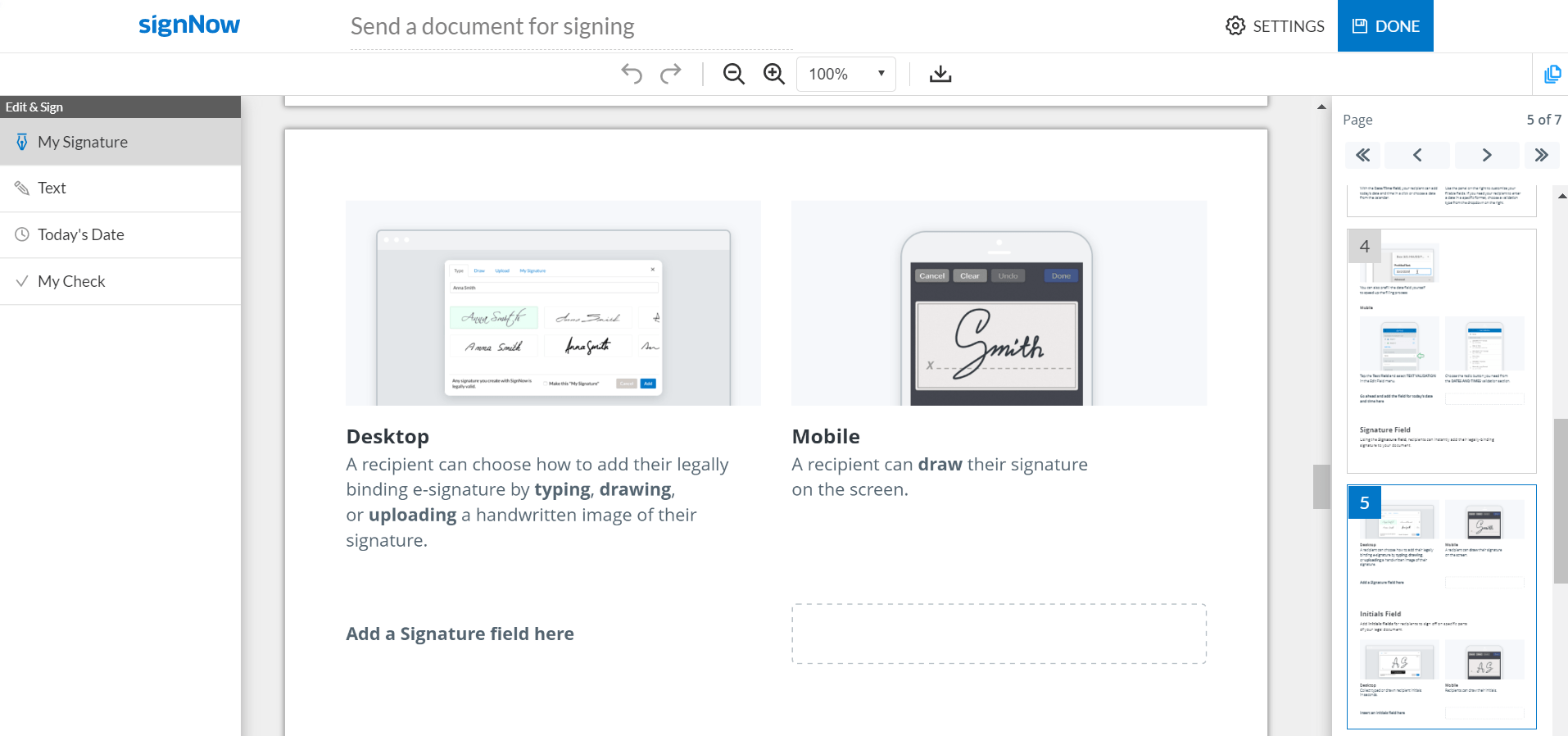
Emailing a copy allows you to send an email with a specific document as an attachment. This can be done from the document menu as well.
How do I add multiple signers?
In airSlate SignNow, you can invite several people to sign a document and set a signing order.
- In the editor, click Edit Signers and start adding the emails of your recipients. Change default role names (Signer 1, Signer 2) to those you have in your document or leave them as is.
- Create several signing steps, so the document will be sent to your recipients in the predefined order. The signers in the second step won’t get the document until the signers from the first step complete their part.
- Save signers and add fillable fields for each of them — fields for different roles will appear in different colors.
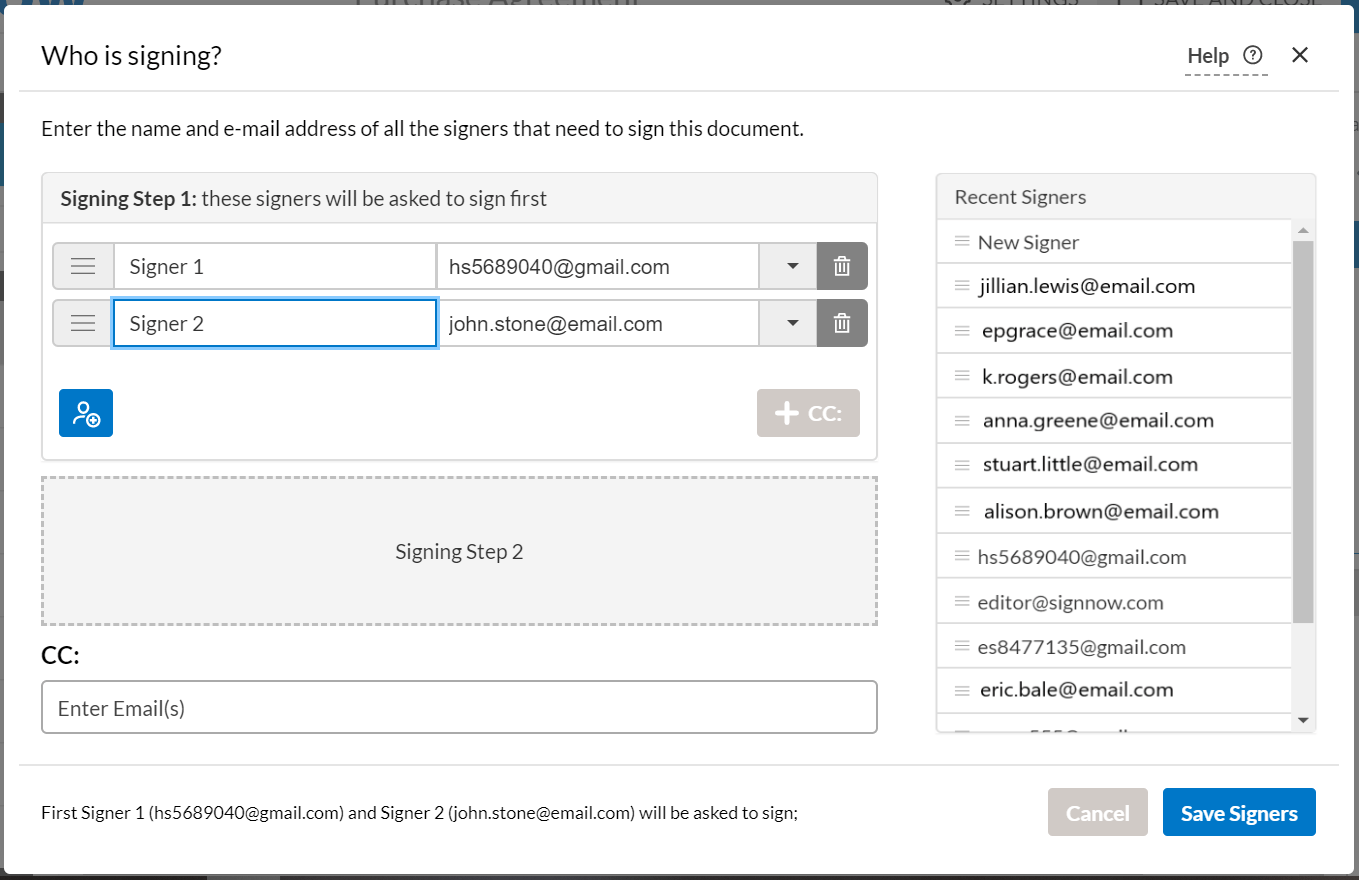
How do I know if recipients have signed a document?
Once you send a document out, its status will be displayed in your account. You’ll see a list of emails for signing and a Waiting for Others label under your document’s name. Its status will appear as Signed when all the recipients have signed the document. Additionally, you will receive an email notification with the attached completed PDF.