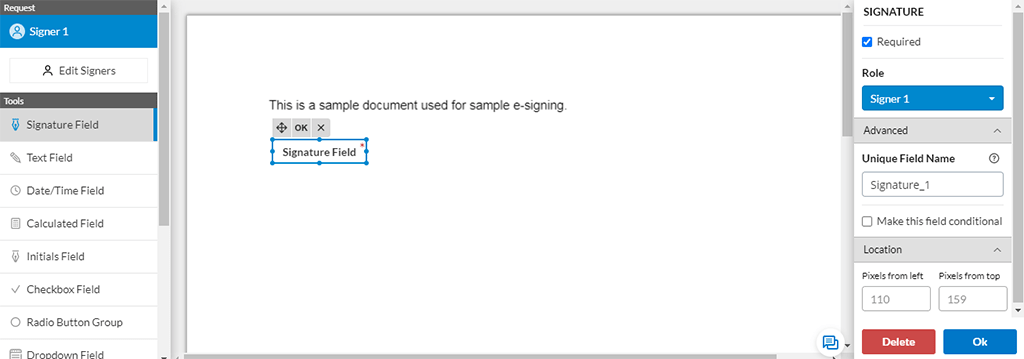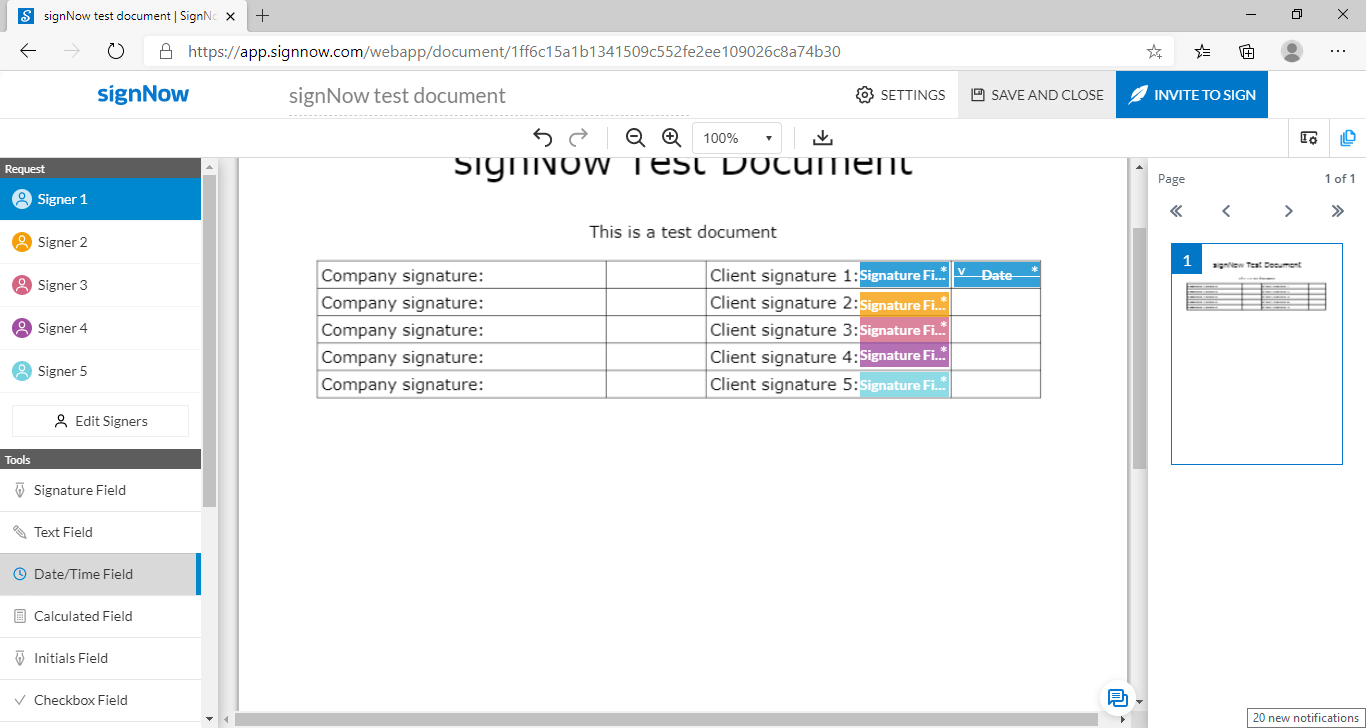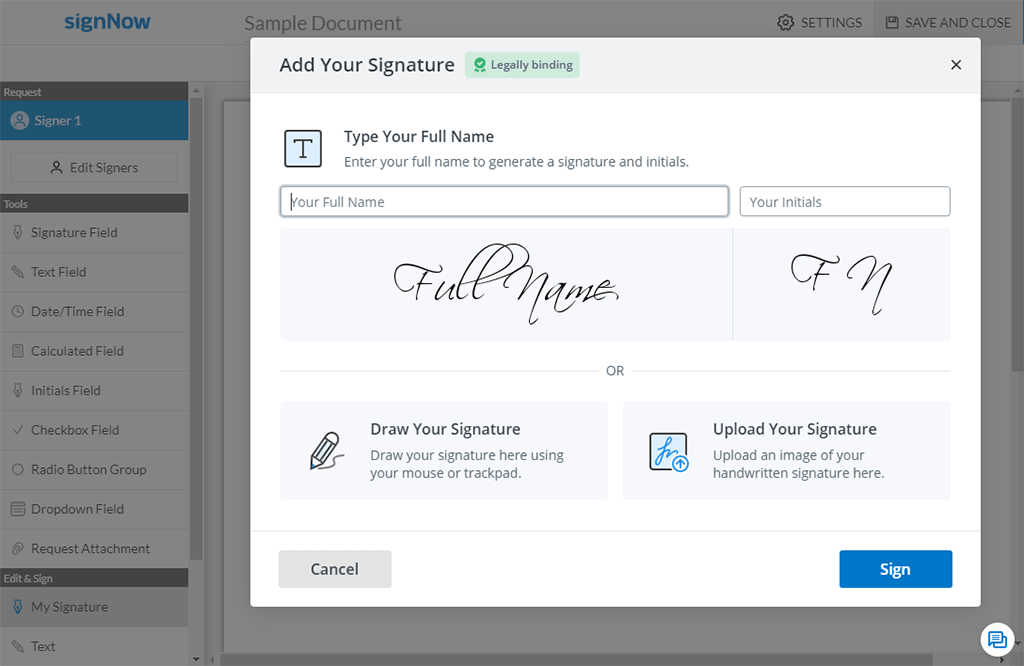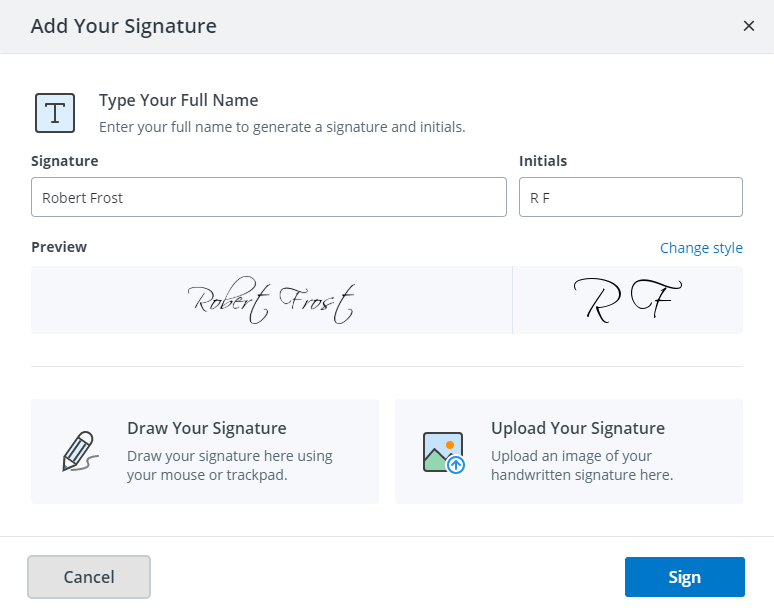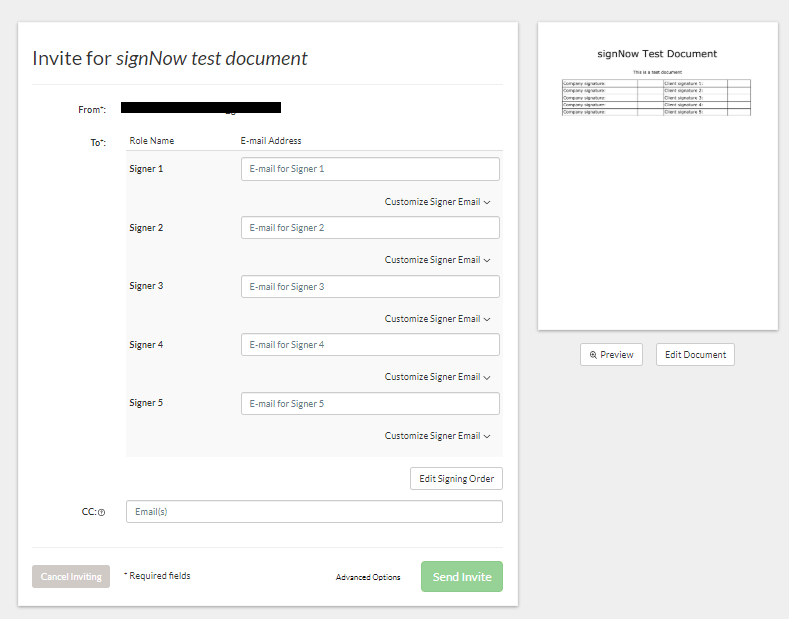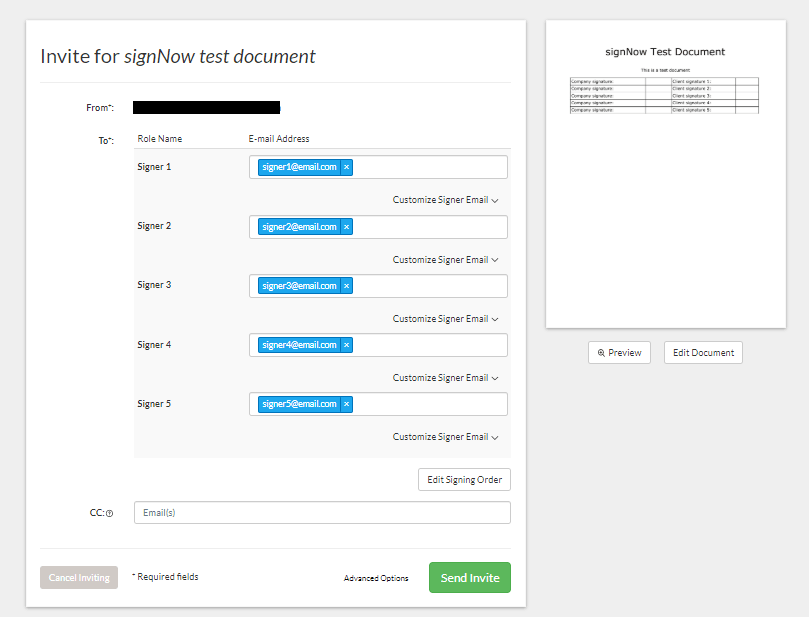Introduction to human resources (HR)
Human resources is a very wide and complex field ranging over dozens of different aspects of the workplace, but the main goal of a human resources worker is to improve the quality of life of the employees of an organization from the start of the hiring process to the eventual departure. This means that a person in the human resources department has to wear many, many hats, from an in company party planner to an in company investigator and everything in between. You may think that you only see human resources when you get hired, investigated, or potentially fired, but that just is not true. Human resources is responsible for all the changes, plans and events that eventually happen during your stay at a company.
With so many roles that a human resources representative can take, it’s no surprise that many in such a department will specialize into a certain role that they'll only occasionally stray from, as long as the department is large enough that is. In this sense there is a limitless amount of positions that one can fill in the department, and those roles will always include people. And where people are involved, there are always going to be difficulties.
The stress of being in human resources
Being in human resources is not an easy job, but it can be very rewarding. If you're in this line of work, you’ll ultimately have to interact with people. When dealing with people there will always be problems that will occur outside of your control. Some of the major issues that will happen are lost paperwork, unsigned documents, too much time wasted on menial tasks. Being in the human resource department is not an easy job because dealing with people is never easy.
Losing paperwork is like losing your mind
In the life of a human resources officer there is always something that boggles their minds. Where heck is the paperwork that's needed here. Why can it not be found? Who organized it? These questions are rarely ever answered and always, wastes your time. You have to stop what you're doing to locate all this information that should seem simple to find, but in the hectic life of the office and life in general there is always something going missing, or worse could not even be found in the first place. You often find yourself asking why can this not be easier? It’s mind boggling, annoying, and severely stressful for someone who already has so much more to be doing.
Nobody sees the signs
The duty of a human resources employee is to maintain the integrity and safety of all the staff, that's great and all but that does not mean the staff is always willing to cooperate be it intentional or accidental. This is incredibly evident when it comes to getting documents signed. Many times for things to get done in a company human resources needs the signature from a higher up or a new hire. One problem is even getting these people to look at the paperwork, it's always a stop to someone's day where they have to change their focus and start looking at something else, which usually means they'll not do it. Other times the paperwork never really even makes it to them; it might be left on the desk and lost in the other works in progress, or it may just go to the wrong person. So what a human resources employee finds they have to do is personally take the paperwork to whomever is needing to sign it and stand there over their shoulder to make sure it ACTUALLY gets done. It’s hard to maintain the safety of the staff when they seem to make your life so much harder.
Not enough time for the people
The whole point of human resources is to make sure everyone at the company is doing okay and that nothing is wrong, and that's really hard to do when you have to micromanage every small thing. Time is constantly wasted during the day because so much of everything has to be maintained, lists have to be made, people need to be managed to make sure that they are getting the things they need done and handing it back to human resources, things go missing, etc. It’s ridiculous and a major waste of time that human resources ultimately has to deal with. It’s really hard to make sure everyone is taken care of adequately when you don't have time to make sure.
These are all really frustrating problems to deal with and cost you a lot of time just draining the day of the hours you really want to be using making everyones’ lives better. Thankfully airSlate SignNow can help alleviate some of the stress on these major issues for you. However, before we get into how airSlate SignNow can help, we have to first explain what eSignature is. Follow along and find out if you're interested in how to help solve some of these issues in your own workplace.
What in the world do you mean electronic signatures?
Electronic signatures refers to data in electronic form, which is logically associated with other data in electronic form and which is used by the signatory to sign. Now what that means is that electronic signatures are signatures that are sent over a digital platform. These signatures hold the same legal accountability as those written with the traditional ink and paper. Electronic signatures can always be read in some form of written word, meaning that you can actually see an electronic signature be it drawn or typed out in some way. Electronic signatures should not be confused with digital signatures which are similar but are not legally the same thing.
Digital Signatures are defined as a mathematical scheme for verifying the authenticity of digital messages or documents. Unlike an electronic signature which is something that you can read and see on a contract, a digital signature is literally just a code. It’s quite literally embedded in a digital contract and that's how it shows its authenticity, rather than being read out like you would imagine a signature would usually be. Another important difference is that digital signatures can and will expire to where electronic signatures do not. Both of these types of signatures do the same thing, they allow for contracts to be signed over the internet, which leads us to our next topic.
Electronic signature rocking the world of business
We’ve been dealing with paperwork for as long as business has existed, or for as long as we've been able to record it. We have records of business transactions dating back at least 3,700 years. For as long as business has even been a concept, we've needed to find a way to record its practices and transactions, because if we do not, it can not be sustained. We've done this in many different ways in the past. The very first way to record information was using cuneiform on stone and clay tablets, and the oldest form of writing we have is about a business transaction. Humans have been doing paperwork for a long time, and we've been slowly perfecting it as we've gone along.
We used to store things in a filing cabinet, and it was troublesome but it was the best we could do at the time. However, when the idea of storing files digitally became common practice it was an amazing improvement, but there came another problem people thought this technology could solve. That problem was signing paperwork. If you're already digitizing the paperwork, there is little point in printing it out and sending it to a client for them to sign it and send it back for it to once again be digitized and stored. There had to be a way for you to for the whole process digitally from the very start to the very end which would cut all the frustrating extra steps. Well that's exactly what electronic signature did.
With the application of electronic signatures it has revolutionized how we do business in the today. There is no longer a need to waste time sending contracts by mail or sending someone with the document to the client by foot. No more is there a need to set up meetings simply to have someone stop by to get a simple signature. Electronic signature has changed it all, now all you need is an internet connection, a functioning email, and some kind of device to access it. Which is worlds more efficient than what we did before this digital revolution.
If you want to learn how electronic signature can make your work life easier, take some time to read and learn about airSlate SignNow and how it can help you in the next section.
airSlate SignNow is what now?
airSlate SignNow is an electronic signature solution that's renowned for its simple and easy to use user interface. It’s considered one of the best and easy to use eSignature solutions on the market and it has only been out since 2018. In that short time it has improved its already great interface to the point of many people being able to use it from start to finish is just by logging in and going for it. That in and of itself is a great selling point, but you really can not talk about airSlate SignNow without including its ridiculous amount of features and it's crazy competitive price.
If price is an important factor for you then look no further because there is no better price for the amount of features and freedom that airSlate SignNow offers. It’s a major competitor in the eSignature market already, running against giants like doucSign and Adobe Sign, but with a budget friendly price compared to these two giants. It can do everything you would need it to be able to do for your business where electronic signature is concerned, in fact there are probably features that you'll not even need to use which makes it incredibly versatile over a large amount of industries. So it's time to explain how airSlate SignNow can help human resource departments with the more frustration issues that we talked about earlier.
airSlate SignNow helping you stay humane
airSlate SignNow really helps out when it comes to dealing with the mundane tasks in a busy workplace like that of a human resources department. It’s helpful in dealing with paperwork in all forms in the office, such as sending it, getting it, and certainly storing it and organizing it. So let us go over some reasons that airSlate SignNow can help your department prevent losing paperwork, getting those documents signed, and save you time.
Signing with your head in the clouds
Dealing with all the documents you send and have to get signed is ridiculous and time consuming. It’s not uncommon for such files to be misplaced and lost and never found when needed later. However, with airSlate SignNow, this problem can be significantly reduced due to the cloud service and cloud integration services that airSlate SignNow offers. All of those documents that you send will be stored and updated in a cloud with security code access made for each individual who enters the cloud. No longer will there be lost paperwork for you to search for and potentially, never find. And if there’s missing paperwork, you can usually find out who was responsible for it and even who the last person to work on it and when was.
Signing hassle free
airSlate SignNow is very easy to use. What we mean by this is that it's not a problem getting signatures from clients and coworkers alike. You send the document and invite them to sign over email. So there is no lost paperwork, all they have to do is open their email, and you know it will make it to them because it's their email you're sending it too. So you now know that there will be no lost paperwork and that makes life easier but you also know that they'll be able to sign it quickly.
Signing in airSlate SignNow takes a few clicks. If someone is in the middle of something all they need to do is take a few moments and paste their signature where it needs to go, airSlate SignNow does the rest. They approve that it's done and it instantly updates in airSlate SignNow that the document has been signed. If they forget to sign the document because they were so engrossed in what they were doing, a quick message from you is all you need to do to get them back on track. No more going down to their office and berating them about late and missing paperwork. It just takes a few clicks and your paperwork is back to you signed and ready for processing.
airSlate SignNow quick, time to help
With how quick and efficient airSlate SignNow is it's no surprise that you can get your mundane tasks out of the way faster than you thought possible. We’ve already mentioned it a bit in the previous two points that airSlate SignNow makes things faster so that make helpful, such as being organized with airSlate SignNow and the fact that there is little to no hassle in signing with airSlate SignNow, but that's only the tip of the efficient iceberg that it is.
airSlate SignNow can be used with mobile devices. Your new hires and you hire ups, department manager, whoever it's can sign and send documents back with their phones. They do not even need to go back to their computers, or even have to be told about it. They get the notification on their phone, see what it is, sign it and get back to their day. That type of communication and efficiency is incredible. You may be surprised by this next one, but you can send it to more than one person at a time.
airSlate SignNow has a feature called Bulk Sending and it's a lifesaver when you need to email multiple people the same thing. So bulk sending is a feature that you would use when you have a bunch of people who need to sign a document, you would use airSlate SignNow to make the document that needs to be signed and then add in the email list of all the people you need to sign this document and send it. Once you send it each one of these people will receive their own copy of the document to sign. That saves a lot of time that could otherwise have been you sending emails for hours depending on how many you needed to send.
Now that you have learned how airSlate SignNow can be really helpful to you in your workplace, it's time you take a brief look at how it works. If you're not interested in reading about how airSlate SignNow works you do not have to keep reading, you can just go and sign up! However if you need a little help understanding how airSlate SignNow works read on.
How to sign and date a PDF with airSlate SignNow
We’re going to go over a quick guide on how to work airSlate SignNow from beginning to end. So if you have questions like “How to sign and date a PDF?”, “How to digitally sign a PDF with date and time?”, then this section is for you, because we’ll be answering all these questions and more. Buckle up and continue reading.
Step 1. How can I edit a PDF to sign and date
Your first step is to log into or create your airSlate SignNow account. Once in your account, you’ll need to select the Upload Now option in the center of your screen on the airSlate SignNow homepage.

When you start your upload, you'll see a small notification in the bottom right of your screen.. This notification is a helpful function of airSlate SignNow and will tell you a couple of different things, one is that you have in fact started an upload. The next thing it will let you know is when that upload is complete, it also has an added function to tell you about errors that occurred if there were any.
Now that the document you selected is uploaded, you’ll need to take another look at your airSlate SignNow homepage. From the airSlate SignNow homepage you need to click on the button that says Document Folder; it's in this area of airSlate SignNow that you’ll find the document that you just uploaded. It’s now that we'll really get into the deeper process of how to sign and add the date on a PDF file.
Step 2. Putting signature elements down

The first step in the process was uploading the document now we can focus on the real editing part of it. So let us focus and get it ready to send as soon as possible. To start editing, all you have to do is find the file’s name that was uploaded and click on it, and then you'll be taken to airSlate SignNow’s online document editor.

Being in the airSlate SignNow document editor, you need to look at the left hand side of the screen where you'll find a column. This column holds many of the tools you'll need to be able to edit things in your PDF document. Using these tools, make editing your document easier and quicker than not. As you can see, there are plenty here, but don’t feel overwhelmed, we're only going to focus on a few essentials in this user’s guide.
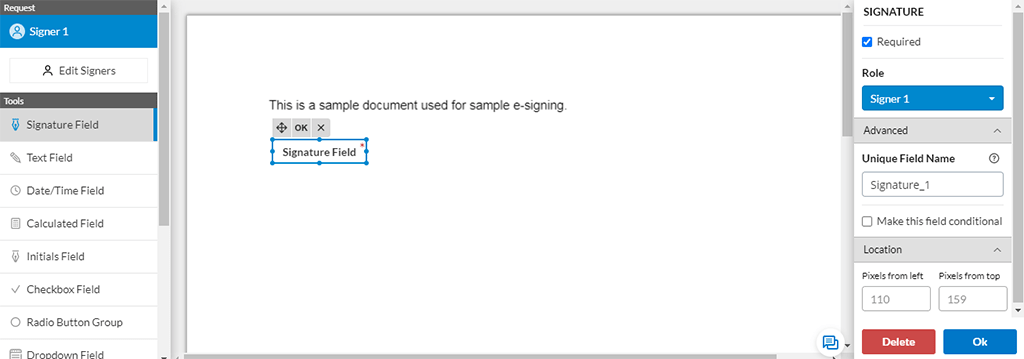
The Signature Field option is located in the left hand column at the very top and as you can guess this is the exact function you'll need to get your clients signing your documents and contracts. Adding Signature Field is quite quick and easy. All you have to do is click on the Signature Field option, then take your cursor to the page and location you want your singers to sign the document
When you place the Signature Field you create something called an element. If you don't like how this element is placed down you may not like where it lines up on the screen. If this is in fact the case you can select the element to highlight it and it will have three options appear above it. Starting from left to right, these will be the move button (little four sided arrow) , the OK button, and the clear button. The one that allows you to move and the one we want is clearly the move button. You can use the move button to move the element to a different location on the document. If you do choose to move the element you'll notice that orange lines will appear, these lines are part of the alignment function built into airSlate SignNow. The airSlate SignNow alignment function exists so that you have an easier time placing your element in a way that will not conflict with the pixels in the document. This is so that you can place the element in the neatest way possible. Don’t be afraid to place the element in the desired location, after all, you're who decides what looks best.
Another feature of the Signature Field is that you can place down as many as you need for your document to work. This means that if your documents require the signer to sign in more than one place, you can ensure that they can do this. This is the first part of how do you sign a PDF file online, next we need to learn how to date a PDF doc.
Step 3. How to sign the date on a PDF
Please direct your attention back to the left hand side column, and look for the Date/Time Field. The Date/Time Field is what allows your clients to date the contract. This specific option is designed to and used most commonly to take note of when the signer signed the contract. Adding a date/time field element is very simple and just like when adding a signature field element. All you have to do is click on the Date/Time Field option, then take your cursor to the page and location you want your singers to date the document.
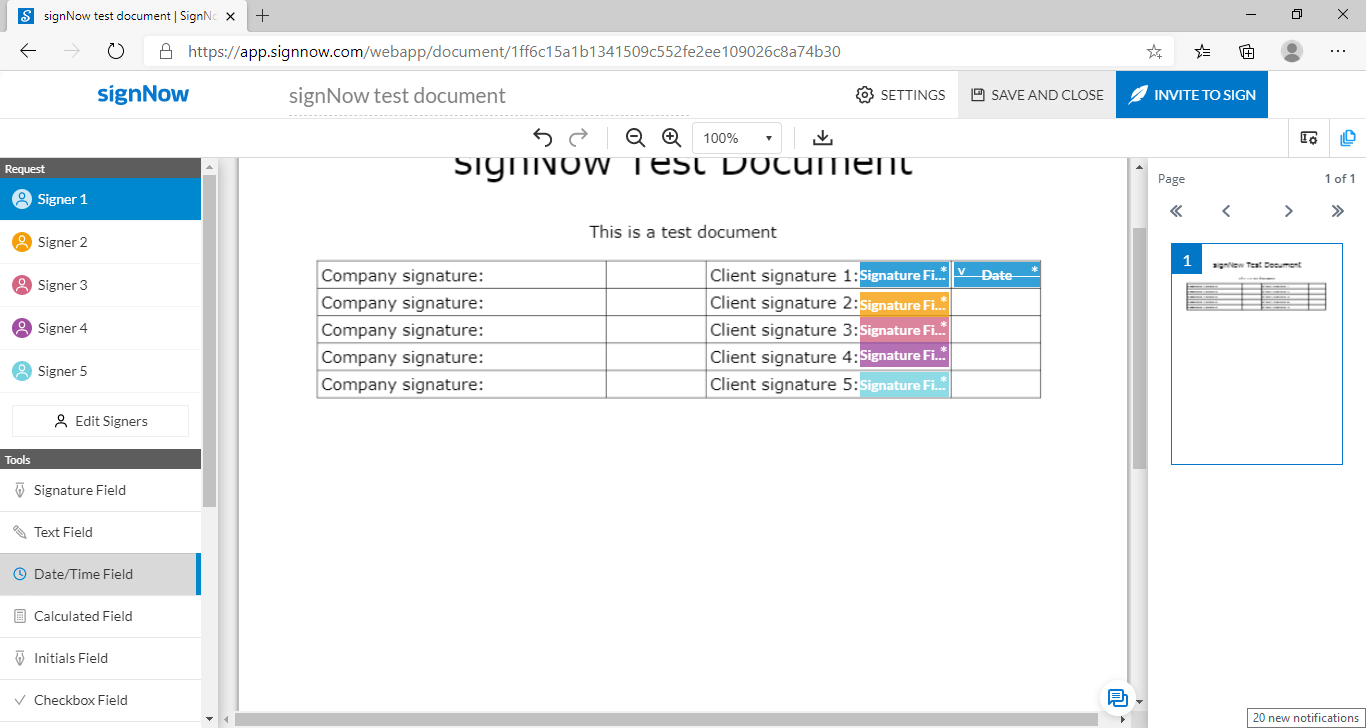
Note: just like with the signature field element you can use the move button to move the Date/Time element and place it where you would most like it. Just remember to use the airSlate SignNow alignment function to help make sure you get the Date/Time element right where you want it so that there are no milaligned dates on your document.
Step 4. How do I sign a PDF
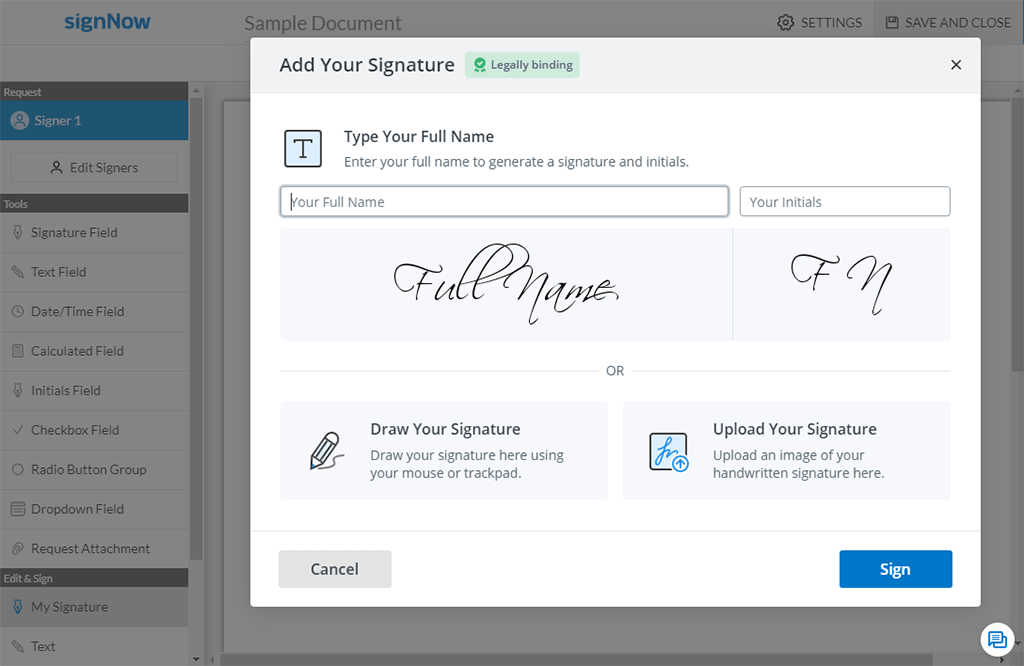
In this section, we’ll focus on how you can sign the document that you have made just in case you ever need to. We’re focusing on the left column again now; you'll see that there is another section at the bottom half of the bar that says Edit & Sign. In the Edit & Sign section, there is an option that says My Signature. You need to click on My Signature to produce an element just like you did with the Signature Field element. Now that you have the element ready, you'll go to the location on the document that you wish to place your signature and click.
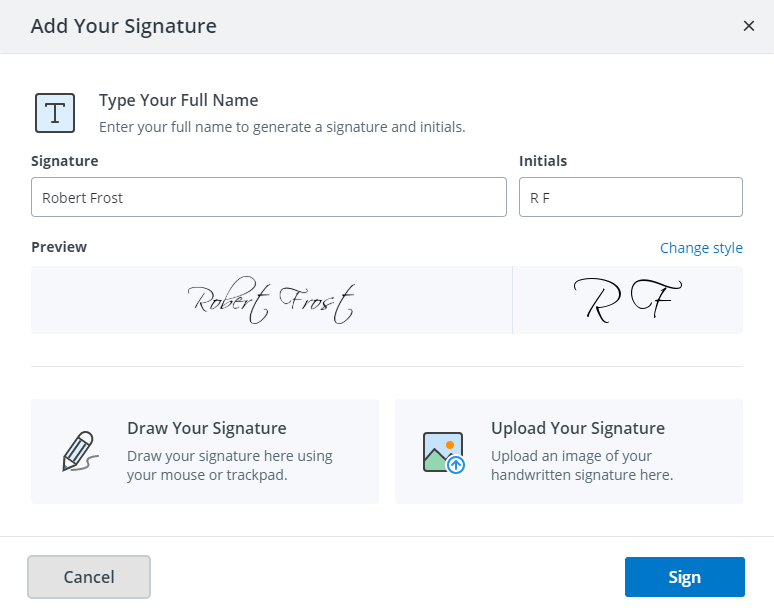
From here you have three options on how to sign your document.
- Write Your Signature: Choosing this option is the simplest. You’ll simply type out our name and airSlate SignNow will produce a signature and initials for you. You can even pick the font you like the most.
- Draw Your Signature: If you choose this option, you’ll have to use your mouse to draw and trace out a signature to use. Don’t worry, you can redraw the signature as many times as you would like to make it look the best.
- Upload Your Signature: This option is one that allows you to take a picture of your signature and upload it to airSlate SignNow to use on your digital documents.

Step 5. How do I add the date on PDF file
At the bottom of the left column, you’ll see Edit & Sign. under it there is an option called Today’s Date. Much like before you're going to have to click on the button and then place and click the location you want the element to be. Unlike the others though, airSlate SignNow will auto populate the day’s date into the box for you.

And that’s how to date your document! That one was really easy. Now, all we have to do is send it to whoever it needs to go to.
Step 6. Emailing your docs to clients
You have learned how you can edit a PDF and how to sign and date it. Now is the time to send it out. You’ll need to select the INVITE TO SIGN at the top-right corner of the screen.
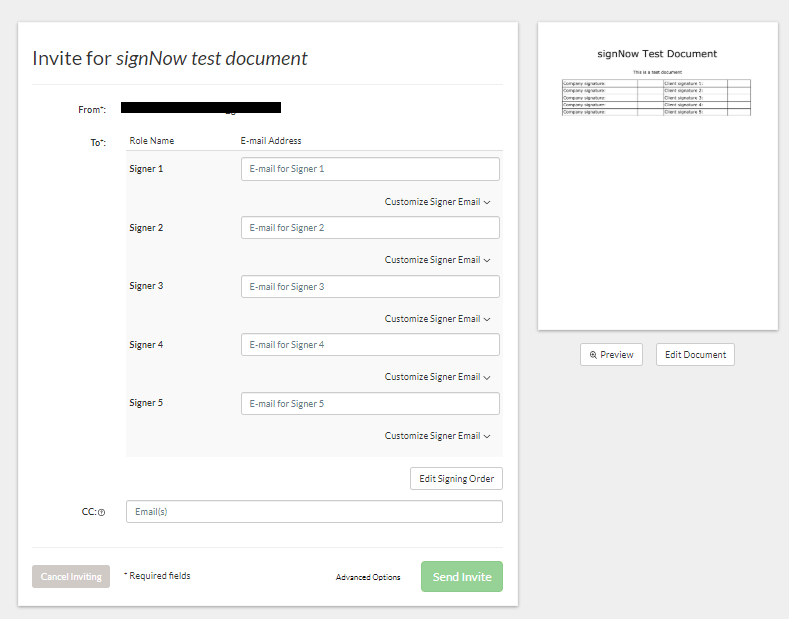
Once you press INVITE TO SIGN, you'll be redirected to the page above. From here, all you have to do is match the email to whichever signer it needs to be assigned to. There’s also an option to send a personal message in the email to each signer.
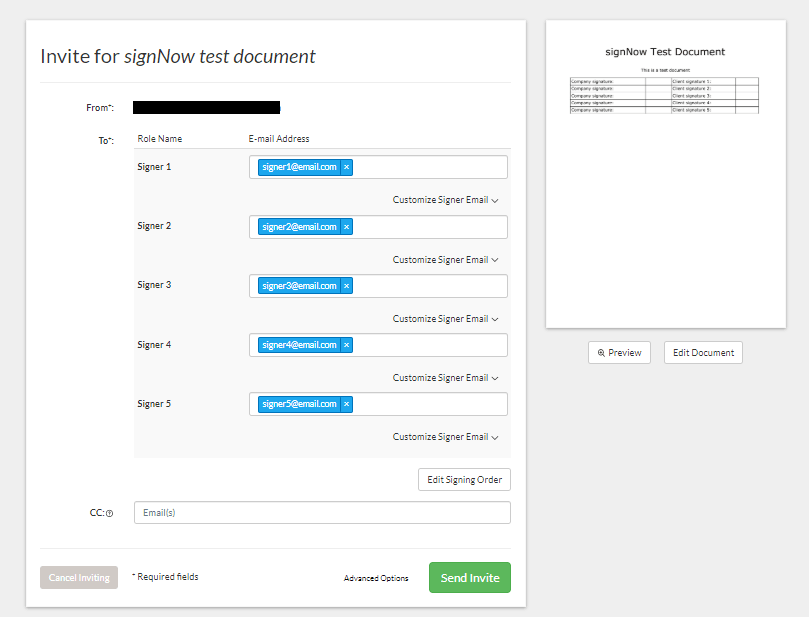
And with that all you have to do is press Send Invite at the bottom right of the screen. That’s the end of our quick guide.
airSlate SignNow really helps HR do its thing
Being in human resources is not an easy job, it's a thankless job but it's a rewarding career choice. If you have read this far you have learned how to sign and date a PDF not only for yourself but also for your signers. You have taken a big step in helping your company function more efficiently with airSlate SignNow. The choice is up to you whether or not you use this program to solve a lot of your department's issues concerning efficiency and time, and, most importantly, allowing you to work better for the staff whose culture you wish to keep safe and happy.
But don’t let all of that weight rest on your shoulders alone. If you’re worried about showing any higher-ups your interest in onboarding a new solution for tackling your organization's workflow bottlenecks, show them this list of heavy-hitters who are already using airSlate SignNow everyday: AGMEN, GoFundMe, TechData, CBS Sports, Xerox, and many others.
We hope you got something valuable from reading this article; thank you for sticking with us till the end. If you have more questions, please visit our Questions & Answers section. There, you'll find many more step-by-step instructions for working in airSlate SignNow.