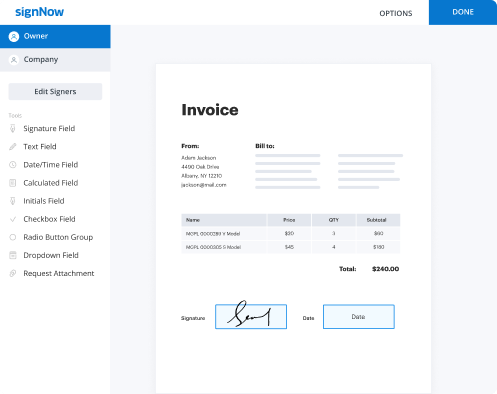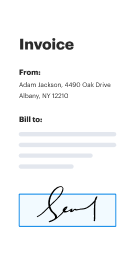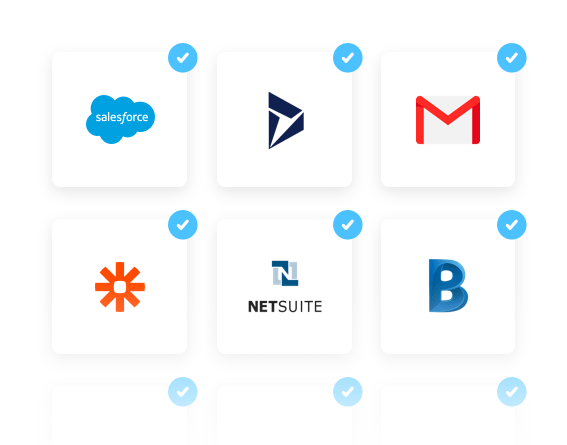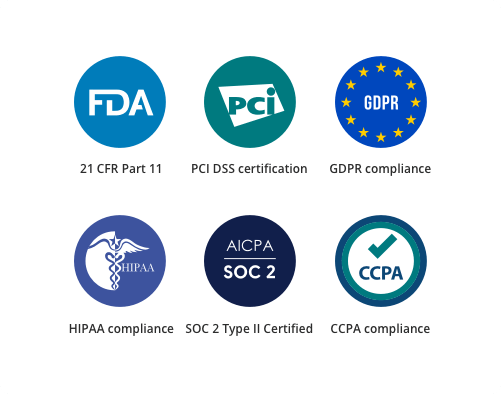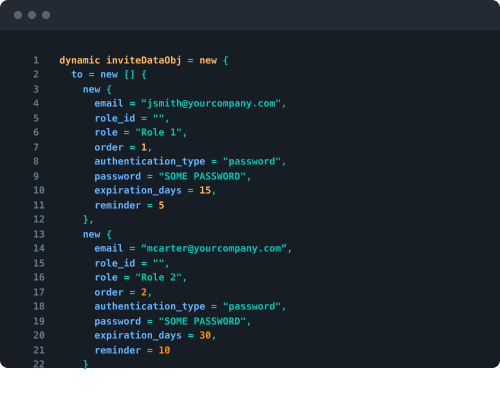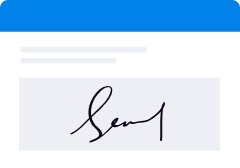Electronic Signature Solutions for Your Business
Join 6 million customers streamlining their eSignature processes with signNow
signNow eSignature benefits
Easy to sign
Integrate eSignature workflows
Compliant and secure
Embed eSignatures with ease
See signNoweSignatures in action
See signNoweSignatures in action
There’s good news for those who prefer to sign documents electronically for free. With signNow’s free trial, users can sign contracts, agreements, invoices, and more online in seconds. signNow’s easy-to-use tools and personalized pricing plans make it the right eSignature solution for businesses of all sizes — from individuals to enterprises.
Reduce document processing times, increase the efficiency of your teams, and close deals faster using signNow’s advanced eSignature solution. signNow’s digital signature solution offers users a range of benefits that is proven to simplify and enhance the eSigning process.
Read moreEvery department can benefit from signNow

Trusted esignature solution— what our customers are saying
Keep your data secure and compliant






FAQs
-
How can I get a free electronic signature?
Create an account with signNow, and use its eSignature solutions during the 7-day free trial period. Esign as many documents as you need, add signature fields for your partners and customers, and collect their approvals. Test the platform’s features, and after, if you enjoy what the platform has to offer, get started with one of the paid plans. -
How do I create a free electronic signature?
If you receive an email with an invite to eSign a document with signNow, you can complete and approve it for free, even without having an account. Should you need to add an electronic signature to some form, you can get started with signNow’s 7-day trial for eSigning as many samples as you need for free. The interface is very intuitive, and all essential features are available and easy-to-find. After the test period expires, you can choose one of the subscription plans. -
How can I electronically sign a PDF for free?
Register with signNow, and start a 7-day free trial during which you can electronically sign an unlimited number of PDFs and files in other formats. All you need is to upload a document, open it in the editor, and drag and drop the My Signature field. To eSign the form, type in your full name. You can also draw your signature with your trackpad, mouse, finger, stylus, or upload an image. Add the Date/Time field as well for more accurate execution. Save changes, then download your document or use the Invite to Sign option to send it to other parties for approval. -
How do I create an electronic signature?
signNow has three options of applying an electronic signature. You can draw your handwritten signature by using a touchpad or a mouse. If you’re not satisfied with the result, click Clear and try again. Alternatively, you can upload a picture of your signature or simply type your name and select one of the formatting styles for it. -
How do I electronically sign a form?
Use signNow, an easy-to-use, yet powerful eSignature solution for Healthcare, Real Estate, Education, and other industries. Upload a file in PDF, Word, Excel, or image format, and add your legally-binding electronic signature by drawing it, inserting its scanned picture, or typing in your full name. Place it in the document where you need to eSign, add the date, your initials, and save. -
How do I electronically sign a document?
With signNow, you can upload a document in PDF, Word, Excel, or image format and eSign it in a few clicks. Open the document in the editor, choose My Signature, and add yours by drawing it, uploading a picture of it, or typing in your full name. All documents signed with our secure eSignature solution are legally-binding and court-acceptable. -
How do you place a signature on a PDF?
Upload a PDF to your signNow account (if you haven’t registered yet, get started with a free trial). Open the file in the editor and add fields from the left-side menu to make the form fillable. Drop the My Signature option where you need to eSign your PDF. Add your legally binding electronic signature by drawing it, uploading a scanned image of your handwritten signature, or simply by typing your full name. -
How do I create an electronic signature in Word?
To eSign a Word document, use a specialized eSignature solution like signNow. The platform is compliant with all industry-leading standards and laws providing secure legally binding and court-accepted electronic signatures. Register an account, upload your Word file, open it in the editor, and add the My Signature field. Click on it, and choose your preferred way of signing: type your name, upload your signature’s image, or draw it with your mouse, touchpad, or finger. -
How do I insert a signature in Excel 2013?
To create a valid electronic signature, the standard MS Office tools are not enough. Create an account in signNow, a secure and compliant eSignature solution for individuals and businesses of all sizes. It allows you to insert a legally binding eSignature to Excel spreadsheets, PDFs, Word, or image files. Upload a sample and place the My Signature field where you need it to appear. Generate an eSignature by uploading a picture of your physical signature, by drawing it with your mouse, touchpad, or finger, or simply by typing your name. -
How to create an electronic signature in Word without a scanner?
MS Word doesn’t have an option for creating legally-binding eSignatures. To eSign a Word document correctly, use signNow, a professional electronic signature solution. Approve agreements in a few clicks by typing your full name or drawing your handwritten signature with a mouse or touchpad. -
How do I insert multiple electronic signatures in Word?
Register an account with signNow, a secure and compliant eSignature solution for financial advisors, lawyers, and other professionals. Upload your file, and drag and drop the Signature Field where it should appear in the document. Insert as many as you need. Assign a Role to each of them according to who needs to sign. Save changes and send the document to your recipients with the Invite To Sign button. -
How do you create an electronic signature on an iPhone?
Register an account with signNow, then install its application from the App Store. You can eSign documents on your iPhone or iPad from anywhere, and even while offline. Just upload a file, tap anywhere in the sample, and select the Insert Signature option. When online again, open the application to sync your account. It’s a great eSignature solution for real estate brokers, insurance specialists, and other professionals who are often on the go. -
How to create a form that can be signed electronically
Use signNow, an electronic signature solution for SMBs in Finance, Insurance, Healthcare, Real Estate, and other industries. The platform has a simple-to-use editor with fillable fields to insert into a document. Add various Fields: Text, Initials, Stamp, Date/Time, Calculated, Dropdown, etc. Add a Signature Field for every party that needs to approve the document. Send it to your recipients with the Intite To Sign option. They’ll be able to electronically sign the form in a few simple clicks, and you’ll quickly get the executed copy back in your account. -
How do I create a soft copy signature?
A soft copy signature is one that’s created virtually, without printing paper documents. To create it legally, you need to use a professional eSignature solution. Join signNow, a cloud-based platform that’s compliant with all major legislative acts and allows you to quickly eSign any document by drawing your handwritten signature, adding an image of it, or by typing your full name. -
Is there an app for electronic signatures?
signNow is a leading eSignature solution for Finance, Sales, Customer Service, Healthcare, HR, Market Research, and other industries. The platform works in a browser and with mobile applications for iOS and Android. The service is secure and fully compliant with ESIGN, GDPR, SOC II, CCPA, HIPAA, and other US and international industry standards. All documents eSigned with signNow are legally-binding and enforceable in court. -
How to make an electronic signature legal
To eSign your documents legally, consider using signNow, a secure eSignature platform that works in compliance with GDPR, ESIGN, CCPA, FDA, SOC II, and other relative laws and regulations. Thanks to being HIPAA compliant, you can use our eSignature solution for Healthcare. The service authenticates all signers and keeps a detailed Audit Trail about each signing action. Using signNow, you can create and collect legally binding electronic signatures. -
How to send electronic signatures via email
Collect legally binding electronic signatures with signNow, a comprehensive eSignature solution for SMB and individuals trusted by millions of users. Upload a document you need to approve. Click My Signature to eSign the sample with a picture of your handwritten signature, by drawing it, or typing in your full name. Add the date of signing and your initials. When done, click Save and Close, select More → Email a Copy, and send your document to one or several recipients.
Get a compliant eSignature solution for your daily needs
How to download e tin certificate
A trusted eSignature solution for streamlining your business productivity
How to use the signNow electronic signature solution:
- 1. Log in to your account, or register one. Take advantage of the 7-day free trial, and test out the features you need most.
- 2. Upload a new document, or find one in the Documents or Templates folders.
- 3. Add fillable fields from the left-side menu: Text, Date/Time, Initials, Stamp, Checkbox, Dropdown, Radio Button Group, and more.
- 4. Use the Calculated Field with formulas to automate calculations.
- 5. Place the Signature Field one or several times to allow your clients, team members, or partners to eSign. Add a Role for each field placed.
- 6. Use the My Signature option to eSign the sample yourself. Type in your name, draw, or upload an image of your handwritten signature.
- 7. Click Save and Close once the sample is ready.
- 8. Make a template out of the form, download it, archive it, or merge it with other records, if needed.
- 9. Use the Invite To Sign button to send the form to a list of recipients. Customize a signing order, set up notifications, and configure two-factor authentication.
- 10. Click Create Signing Link to create a link that you can embed into your website or attach to forms and surveys.
signNow allows you to collect eSignatures in minutes instead of days or weeks and streamlines how you and your team request and receive payments from clients and partners. Integrate your account with the most popular business applications like Salesforce, NetSuite, Microsoft Dynamics 365, Zapier, and others. Save time and money and run all your workflows effectively with a powerful, legally binding eSignature solution. Get started with signNow for more streamlined and cost-efficient document management!
How it works
Rate form
Searches related to Free electronic signature solutions for fast and secure signing
Related content digital signature
- Start Your eSignature Journey: W-9 form online signature
- Explore Your Digital Signature – Questions Answered: add a digital signature to PDF
- Find All You Need to Know: add eSign to PDF
- Unlock the Power of eSignature: best eSign software
- Start Your eSignature Journey: capture signature online
- Start Your eSignature Journey: create an electronic signature online
- Explore Your Digital Signature – Questions Answered: create digital signature on Mac
- Find All You Need to Know: create signature online for PDF
- Try Seamless eSignatures: creating an online signature in Word
- Explore Your Digital Signature – Questions Answered: creating digital signature online
- Explore Your Digital Signature – Questions Answered: DA 31 digital signature
- Explore Your Digital Signature – Questions Answered: digital contract signature