Create a Signing Link on Your iOS Device
How to create signing links on iOS devices with airSlate SignNow
Efficiently collect data and signatures by sharing fillable forms on the web, in chats and messengers, or via email. As long as your signing link is active, signers will be able to access and complete your document online from anywhere.
Upload your document to airSlate SignNow
Tap Create in the bottom panel of the airSlate SignNow app and select an upload method. You can upload a file from your device, gallery, iCloud, or third-party cloud storage. You can also capture your document with a digital camera and upload it right away.
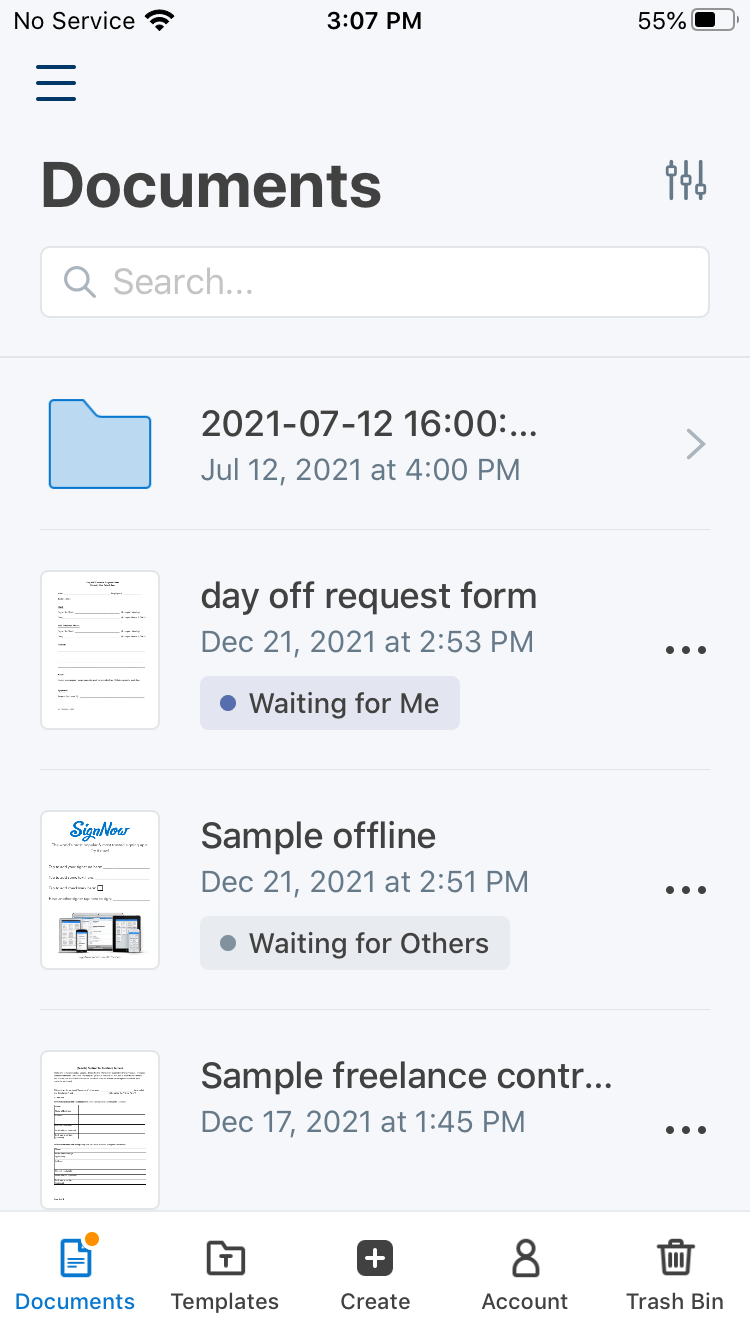
Prepare your document for signing
Tap ••• next to the uploaded document and select Edit. Your document will open in the editor.
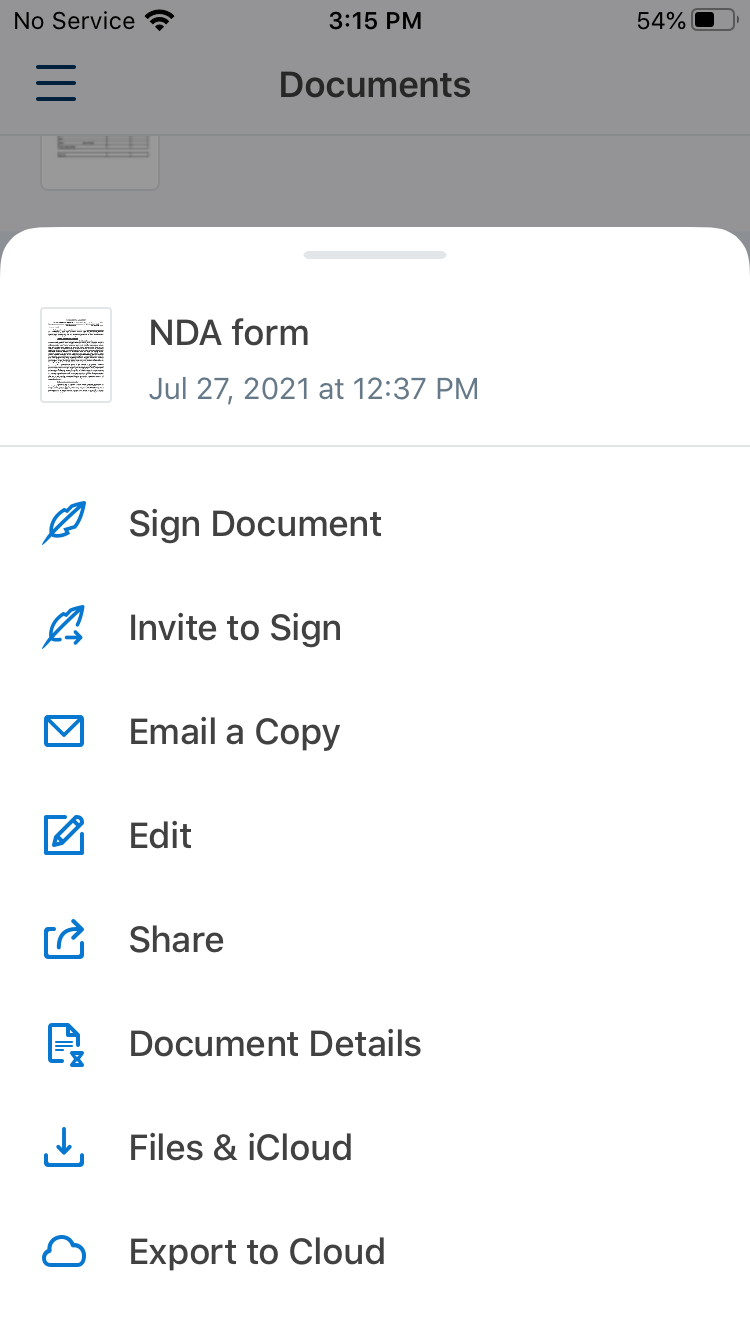
Add fillable fields
Select the FIELDS FOR RECIPIENTS tab in the bottom toolbar. Drag and drop fillable fields to your document.
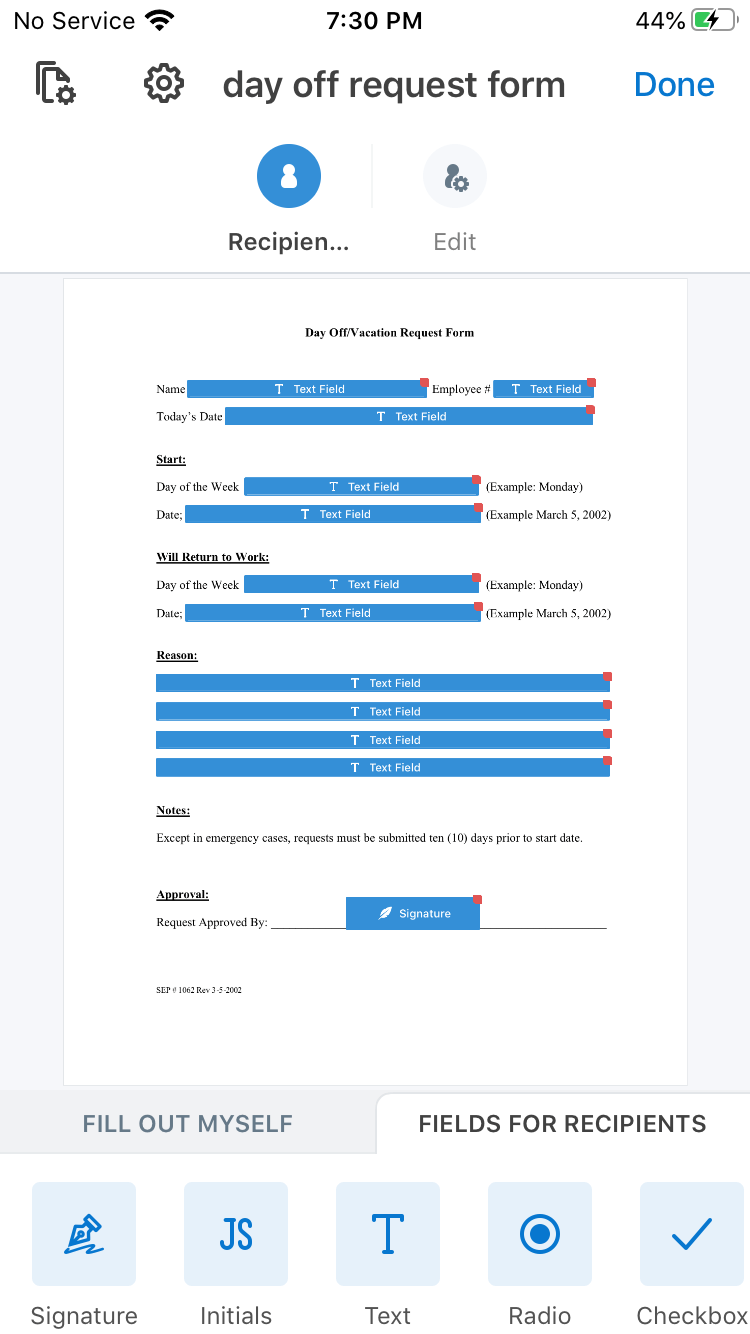
Assign signer roles
To add more signers, tap Edit. All your signers will be displayed in the top panel. You can easily switch between them to assign fields.
Note: If you only have one signer role, signers will be instantly redirected to complete the document in the airSlate SignNow editor. If you add more than one role, the person who follows the link will be authorized to define signer roles and forward signature invites to the corresponding recipients.
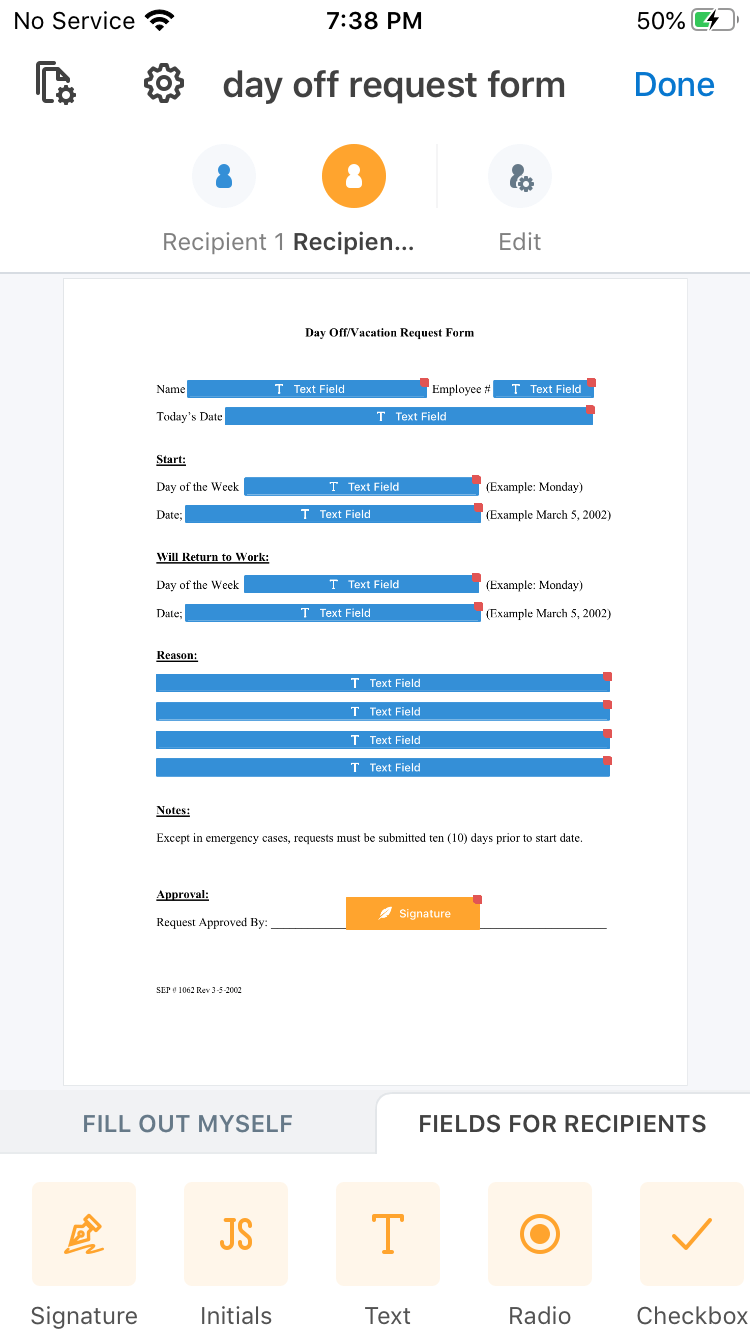
Create a template
Once you’ve finished editing your document, tap Done in the top right corner and select Make Template. Your document will turn into a reusable template.
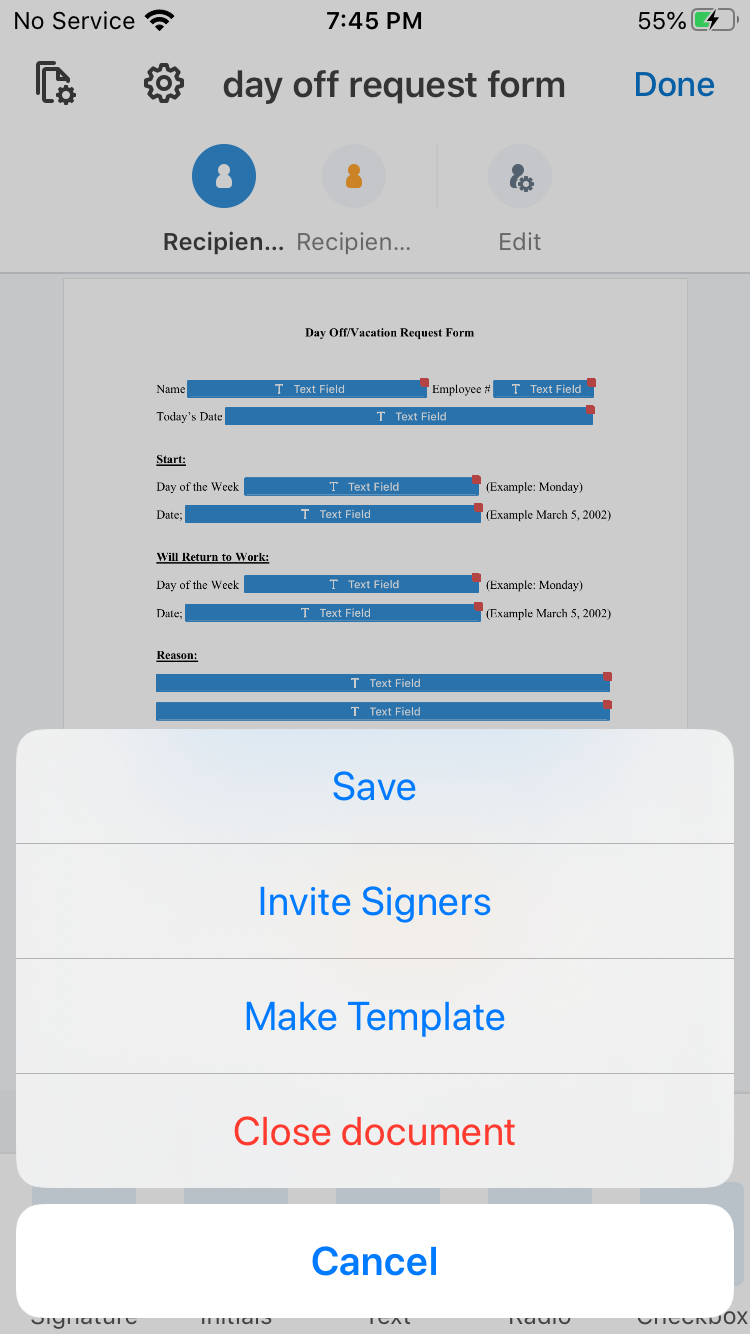
Generate a signing link from a template
Go to Templates, select the one you intend to share, and tap Create Signing Link.
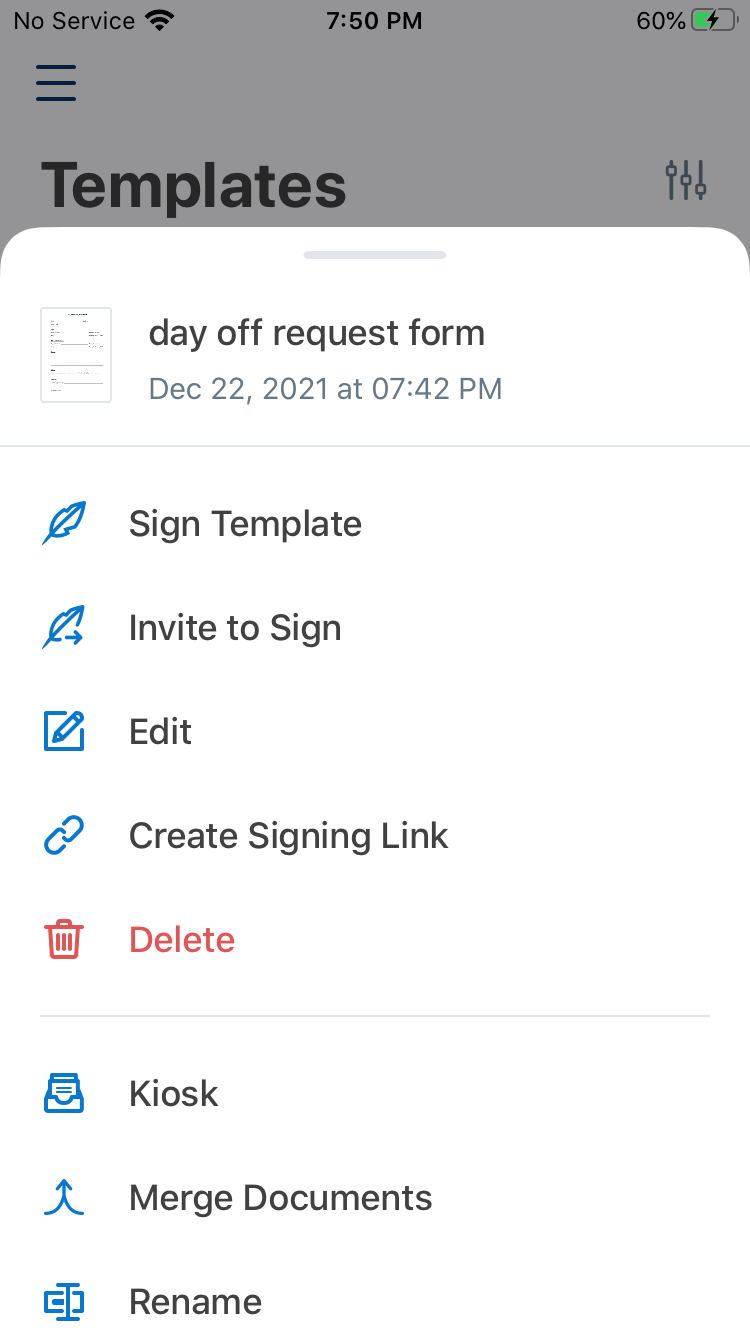
Get your signing link
Your signing link appears in the pop-up. Copy it and share it via any available communication channel. Documents completed by signers will automatically appear in your Documents folder.
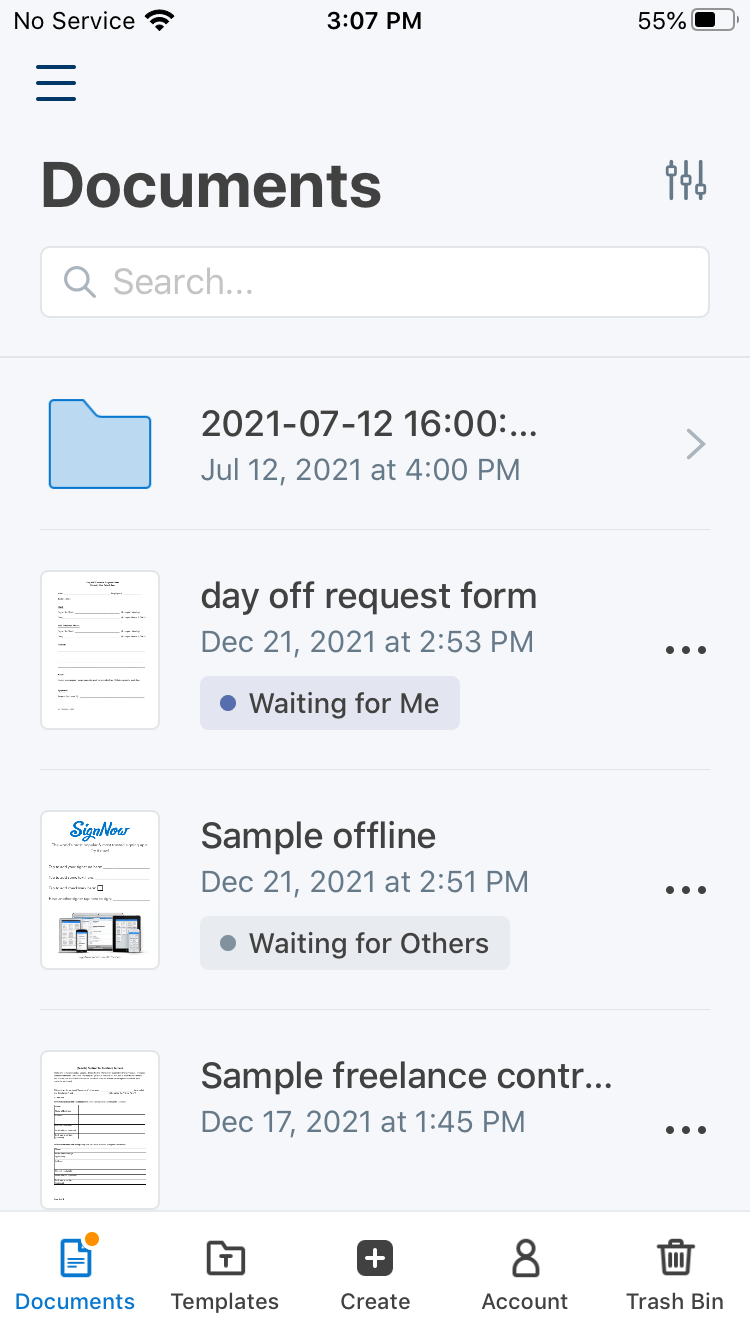
See airSlate SignNow eSignatures in action
Choose a better solution
Take routine paperwork off your plate with airSlate SignNow
Online signature service
Fillable form creator
Document templates
eSignature API
App-native integrations
Ability to create signing links on ios mobile device
Our user reviews speak for themselves






airSlate SignNow solutions for better efficiency
Why choose airSlate SignNow
-
Free 7-day trial. Choose the plan you need and try it risk-free.
-
Honest pricing for full-featured plans. airSlate SignNow offers subscription plans with no overages or hidden fees at renewal.
-
Enterprise-grade security. airSlate SignNow helps you comply with global security standards.

Your step-by-step guide — create signing links on ios mobile device
Create Signing Links on iOS mobile device. Get highest value from the most respected and secure eSignature solution. Simplify your electronic deals using airSlate SignNow. Automate workflows for everything from simple personnel records to advanced agreements and sales templates.
Understand how to Create Signing Links on iOS mobile device:
- Upload a few pages from your computer or cloud storage space.
- Drag & drop advanced fillable boxes (signature, text, date/time).
- Change the fields size, by tapping it and choosing Adjust Size.
- Place dropdowns and checkboxes, and radio button groups.
- Add signers and request attachments.
- Create Signing Links on iOS mobile device.
- Add the formula where you need the field to appear.
- Apply comments and annotations for the recipients anywhere on the page.
- Approve all modifications by simply clicking DONE.
Link up users from inside and outside your organization to electronically access important signNowwork and Create Signing Links on iOS mobile device anytime and on any device using airSlate SignNow. You can monitor every activity done to your templates, get notifications an audit report. Stay focused on your business and consumer partnerships while knowing that your data is precise and protected.
How it works
See exceptional results Create a signing link on your iOS device
Get legally-binding signatures now!
FAQs
-
What is a signing link?
With airSlate SignNow, you can create a signing link for any document or template. It is a short link you can share with anyone whose signature you require. By following the link, each user receives their own copy of a document that can be signed. Completed documents automatically appear in your Documents folder. -
Can I create a signing link for a document that contains no fillable fields?
No, signing links can only be generated from documents with at least one fillable field and one signer role. To send a document for eSignature without having to insert fillable fields, consider sending a Freeform Invite. -
What is a Freeform Invite and how do I send it from my iPhone or iPad?
A Freeform Invite allows your recipients to place eSignatures and other data wherever they see fit in your document. To send a Freeform Invite from your iPhone, tap ••• next to a document that does not contain fields and select Invite to Sign. Then, add your recipient’s email address and tap Send. -
How do I send a document for eSignature from my iPhone?
Upload your document to the airSlate SignNow app by tapping Create in the bottom panel. Tap ••• next to the uploaded document and select Edit. Add a signature field to your document. Select Signature in the editor’s bottom toolbar (the FIELDS FOR RECIPIENTS tab) and tap anywhere on the document to place the fillable field. In the top right corner of the editor, tap Done > Invite Signers. Enter the recipient’s email address and tap Send. -
How do I set signer notifications on my iPhone?
When configuring your signer invitation in the airSlate SignNow app for iOS, tap on the gear icon next to a signer. Tap Send Reminder In and set the number of days. -
How do I share documents from my airSlate SignNow account with others?
Tap ••• next to the document you intend to share and select Share. You can then select from multiple export options available on your device. -
How do I create a template on an iPhone?
To turn a document into a template, tap ••• next to the document you need to convert and select Make Template in the menu that appears next. Enter a template name in the pop-up and tap Create. Your template is now ready. -
How do I eSign a document on my iPhone?
Upload your document to the airSlate SignNow app by tapping Create in the bottom panel. Tap on the document you uploaded to open it in the editor. Select Signature in the bottom toolbar and tap anywhere on the document. Tap Add Signature at the bottom of the page, draw your signature, and tap Done. Your signature will appear on the document. You can then adjust its size and placement as needed. To save your document, tap Done in the top right corner of the editor’s interface. -
How do I digitally sign an email in Gmail?
Open Gmail. In the top right, click Settings Settings. In the "Signature" section, add your signature text in the box. If you want, you can format your message by adding an image or changing the text style. At the bottom of the page, click Save Changes. -
How do you sign a contract electronically?
Upload the sales contract you'd like to sign or send. Use text boxes, signature boxes, or date boxes to format the appropriate fields in your document. Enter in recipient contact info (email) and add a personal message to recipients. Click "Request Signature."
What active users are saying — create signing links on ios mobile device
Frequently asked questions
How do you generate a document and apply an electronic signature to it?
How do I add an electronic signature to a Word document?
How do I sign a PDF with an electronic signature?
Get more for create signing links on ios mobile device
The ins and outs of eSignature



Find out other create signing links on ios mobile device
- Easily add signature to PDF without Acrobat for ...
- Discover free methods to sign a PDF document online ...
- How to add electronic signature to PDF on iPhone with ...
- How to sign PDF files electronically on Windows with ...
- How to sign a PDF file on phone with airSlate SignNow
- Experience seamless signing with the iPhone app for ...
- Easily sign PDF without Acrobat for seamless document ...
- Easily email a document with a signature using airSlate ...
- How to sign a document online and email it with ...
- How to use digital signature certificate on PDF ...
- How to use e-signature in Acrobat for effortless ...
- How to use digital signature on MacBook with airSlate ...
- Discover effective methods to sign a PDF online with ...
- Effortlessly sign PDFs with the linux pdf sign command
- Easily sign PDF documents on Windows with airSlate ...
- Easily sign a PDF file and email it back with airSlate ...
- Effortlessly sign PDF documents on phone
- Sign PDF document with certificate effortlessly
- Easily signing a PDF document on my iPhone
- Sign PDF online with electronic signature easily and ...









































